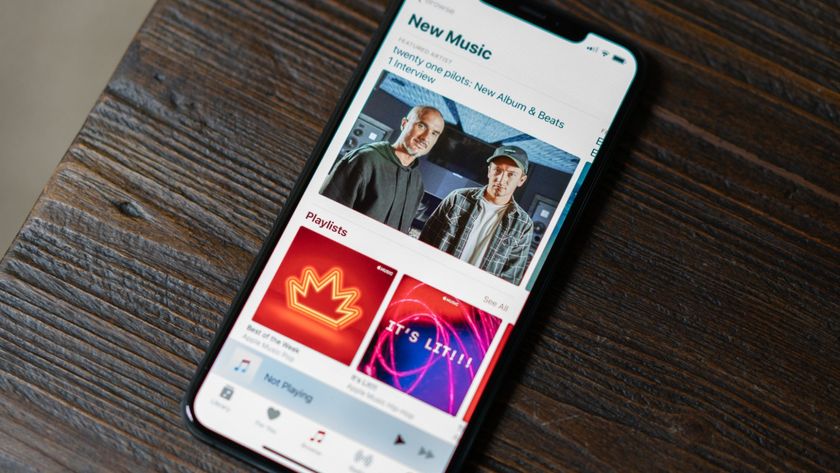Can't favorite songs on Beats 1 or add them to iCloud Music Library? Here's why!

I listen to a lot of Beats 1 throughout my day. In part, it's to find new music I haven't heard yet; I also appreciate hearing the occasional human conversation in my otherwise solitary office. But sometimes, when I hear a song I love, the "favorite" option isn't available; nor can I tap "Add to My Music" to send a track to my library.
Having the same problem? Here's why it's happening—and the best workaround for seeing if tracks are truly unavailable or just hiding in the Apple Music catalog.
The problem: Rights and bugs
As I understand it, the "no favorite" implementation was originally designed for songs that Beats 1 could play, but Apple Music couldn't—either because it didn't have rights or data for them, or they were brand-new releases that weren't in any catalog. After all, it doesn't help Apple Music's algorithm if you can favorite music it can't analyze and use in its For You recommendation engine.
- Apple Music Wish List: Let me know when this song gets added to Apple Music
Unfortunately, there also seems to be a bug in the Music app and iTunes for the Mac: Some songs in the Apple Music catalog can't be favorited when played on Beats 1, either. (For any Apple engineers reading this: rdar://22052540.)
This is annoying, and there's no way from the play screen to tell whether a track is buggy or actually unreleased. But if you use Apple Music's search screen, you can quickly figure out if the track you want is actually available to add or favorite.
How to manually add songs you like to your iCloud Music Library on your iPhone or iPad
- Tap the arrow in the upper left corner (or swipe down) to dismiss the Beats 1 play screen.
- Tap the Search icon in the upper right corner.
- Type the song's name into the search bar.
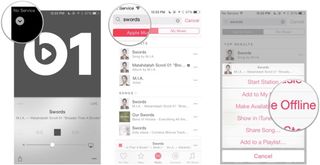
- If the song appears, it's in the Apple Music catalog. Tap the ellipses icon next to the song to Add to My Music; tap the song itself to play it, where you can then favorite it.
How to manually add songs you like to your iCloud Music Library on your Mac
- Click on the Search bar in the upper right corner.
- Make sure the Apple Music tab is selected, then type the song's name into the search bar.

- If the song appears in search results, it's in the Apple Music catalog. Mouse over the song in question, then click the ellipses icon next to the song to Add to My Music; click on the song itself to play it, where you can then favorite it.
Any questions?
Are you running into this bug, or just finding unreleased songs that you want to listen to? Let us know in the comments. And if you don't listen to Beats 1 and don't care, there's plenty of other information about Apple Music and so much more on iMore.com.
Master your iPhone in minutes
iMore offers spot-on advice and guidance from our team of experts, with decades of Apple device experience to lean on. Learn more with iMore!
Serenity was formerly the Managing Editor at iMore, and now works for Apple. She's been talking, writing about, and tinkering with Apple products since she was old enough to double-click. In her spare time, she sketches, sings, and in her secret superhero life, plays roller derby. Follow her on Twitter @settern.