Having issues making or getting calls on your Apple Watch? Here's the fix!
Issues with calls on your Apple Watch? Try a reset!

When Apple unveiled the Apple Watch Series 3, they showed off how you could now make a phone call right from your wrist. The demo featured one Apple employee out in the ocean having a conversation with Apple's Jeff Williams while he was presenting from the stage. It was truly a breakthrough in cellular technology and made it possible to stay connected whether you had your iPhone with you or not.
However, some cellular Apple Watch users have reported that, when they are without their best iPhone, they can't make or receive calls on the Apple Watch. Sometimes the call will even come through but answering it will fail. Others have reported that, when trying to call someone else, it will take them straight to voicemail every time.
If you have had an issue where you can't make or receive calls on your best Apple Watch, like the Apple Watch Ultra, the best thing you can do (which has also been recommended by Apple Support) is to reset your Apple Watch. I personally had this issue and this solution worked perfectly. Here's how to do it.
How to reset your Apple Watch
- Open Settings on your Apple Watch.
- Tap on General.
- Scroll down to the bottom and tap Reset.
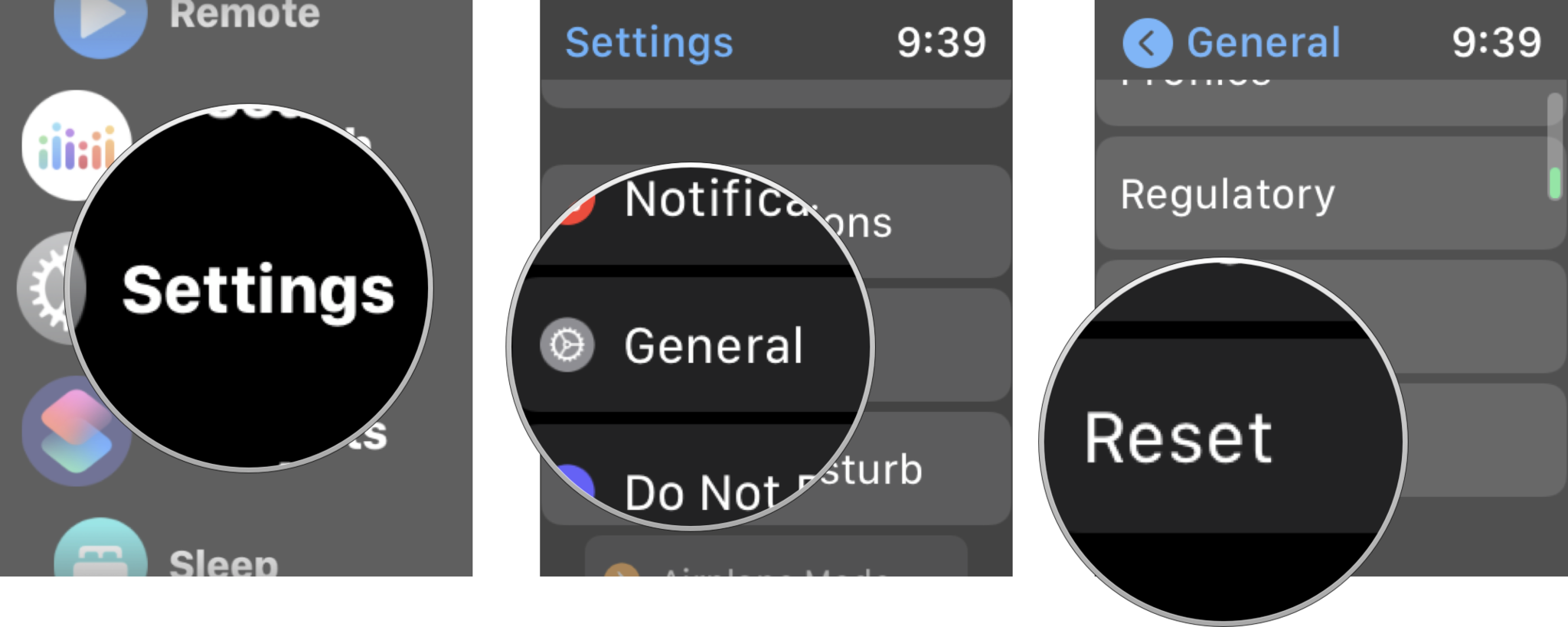
- Tap Erase All Content and Settings.
- Enter your passcode for your Apple Watch (if enabled).
- Scroll down and tap either Erase All or Erase All and Keep Plan.
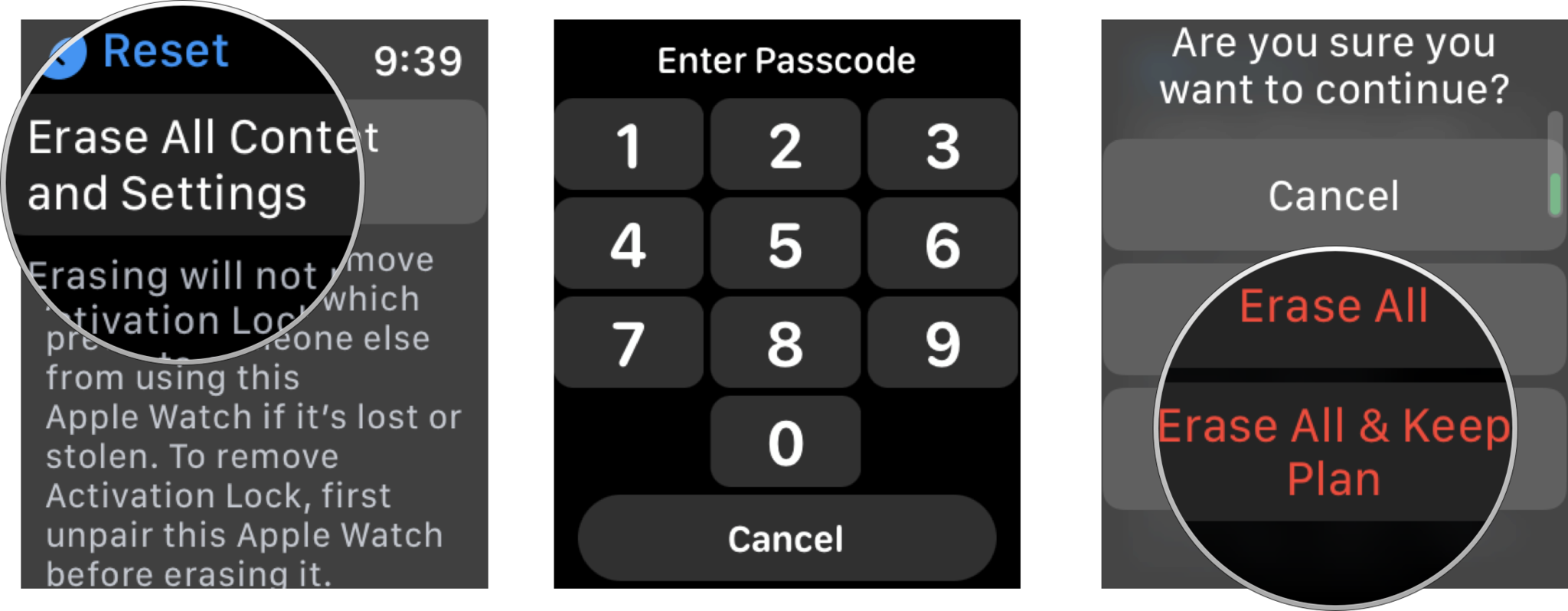
Once the reset has taken place, you will need to set up your Apple Watch again with your iPhone. If you need a refresher on how to do that, check out our beginner's guide on how to set up and start using your new Apple Watch.
Make and take calls from your wrist
One of the coolest features of the Apple Watch is just the ability to make and take calls, right on your wrist! It's truly futuristic tech that we dreamed of when we were kids, and now it's a reality, thanks to Apple.
But sometimes technology just doesn't work perfectly, and that's okay. Thankfully, there are ways to fix it, so if you're having problems making calls from your Apple Watch, just follow the steps above. Resetting usually fixes any ailments to your tech, so give it a go! If that doesn't work though, you may need to take it in to Apple Support.
Updated September 2022: These steps are still accurate with watchOS 9.
Master your iPhone in minutes
iMore offers spot-on advice and guidance from our team of experts, with decades of Apple device experience to lean on. Learn more with iMore!

Joe Wituschek is a Contributor at iMore. With over ten years in the technology industry, one of them being at Apple, Joe now covers the company for the website. In addition to covering breaking news, Joe also writes editorials and reviews for a range of products. He fell in love with Apple products when he got an iPod nano for Christmas almost twenty years ago. Despite being considered a "heavy" user, he has always preferred the consumer-focused products like the MacBook Air, iPad mini, and iPhone 13 mini. He will fight to the death to keep a mini iPhone in the lineup. In his free time, Joe enjoys video games, movies, photography, running, and basically everything outdoors.
