Can't see the new iMessage bubble effects in iOS 10? Here's how to fix it!
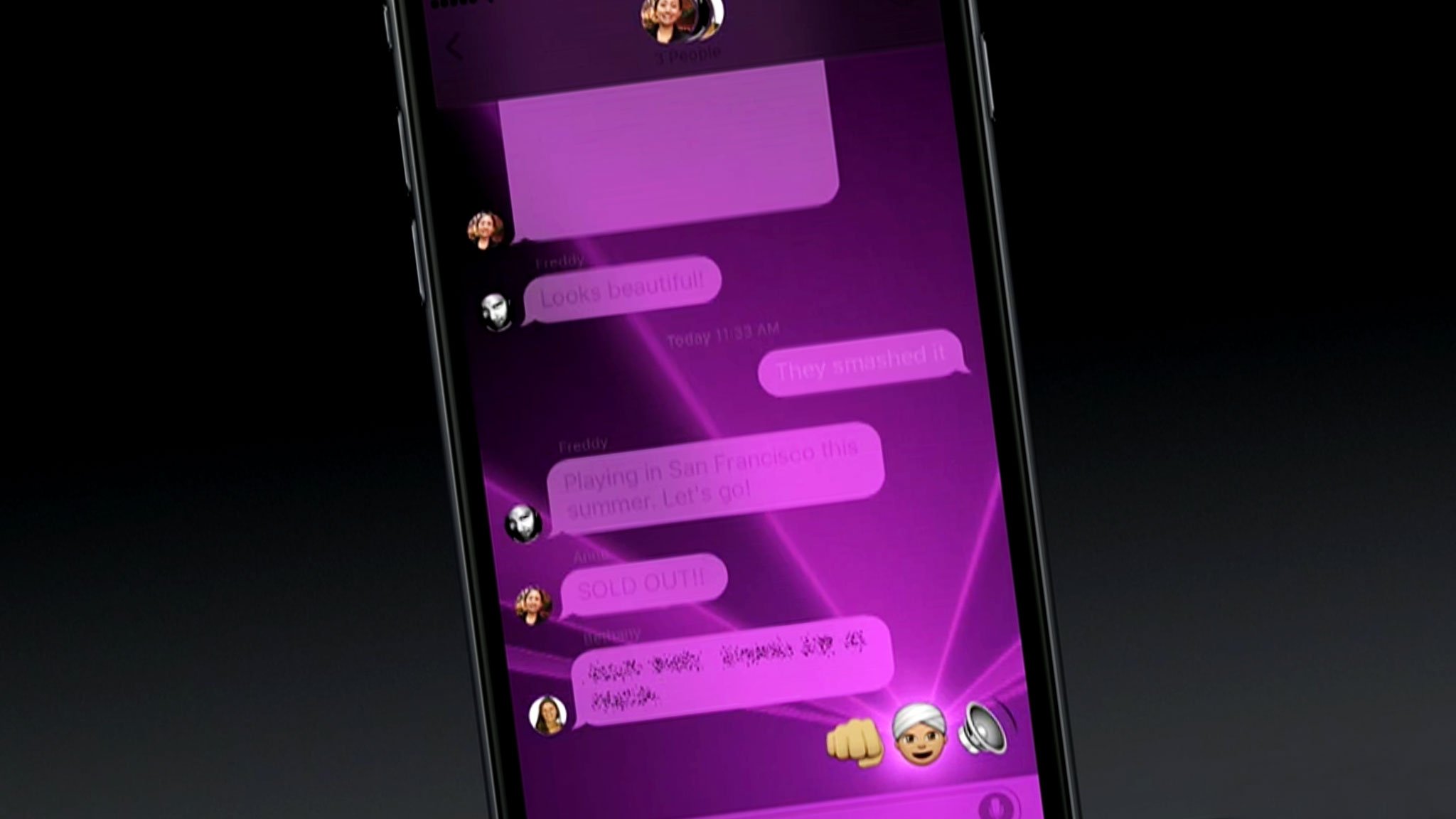
Some of the funnest new features coming to iPhone and iPad are the bubble effects in iMessage for iOS 10. With them, you can SLAM down a message or send it softly. You can light the screen with lasers or fill it up with balloons. But what do you do when you try to use it and nothing happens?
The easiest fix is to check your accessibility settings, namely: reduce motion. Bubble effects rely on the very physics engine reduce motion disables. So, if you turn on reduce motion, you turn off bubble effects. It's not obvious, but it's what happens.
Note: If you turned on reduce motion because iOS animations cause vertigo or similar reactions, leave it off. You're not missing any real functionality with bubble effects, only fun. If you turned on reduce motion because you think the lack of animation makes iOS faster, feel free to turn it back off. iOS with reduce motion on is actually a fraction of a second slower — it's just a trick of perception that makes it seem faster.
How to turn off reduce motion on your iPhone or iPad
First you need to make sure reduce motion is off:
- Launch Settings from your Home screen.
- Tap on General.
- Tap on Accessibility.
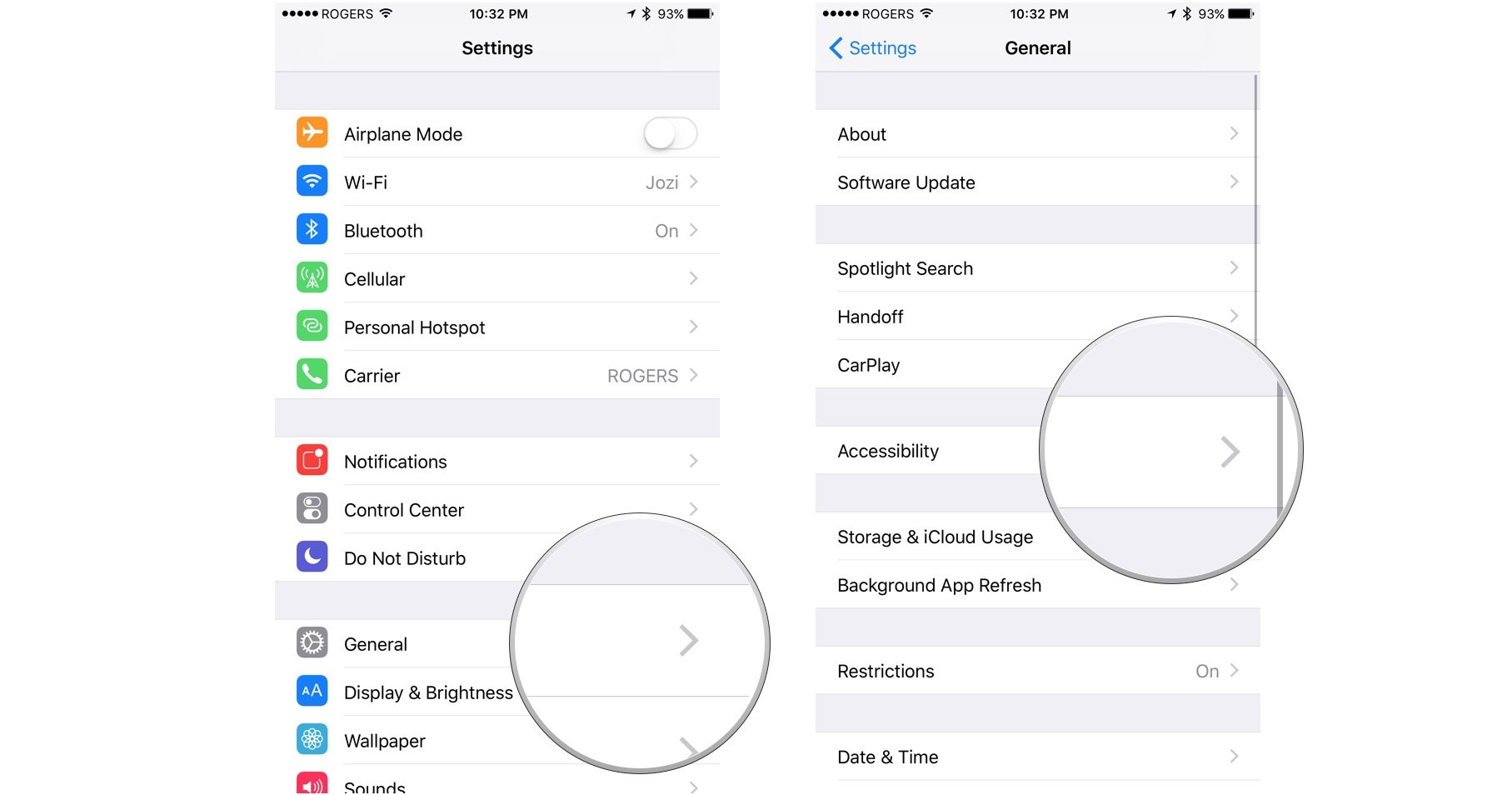
- Tap on Reduce Motion
- Switch Reduce Motion to Off.
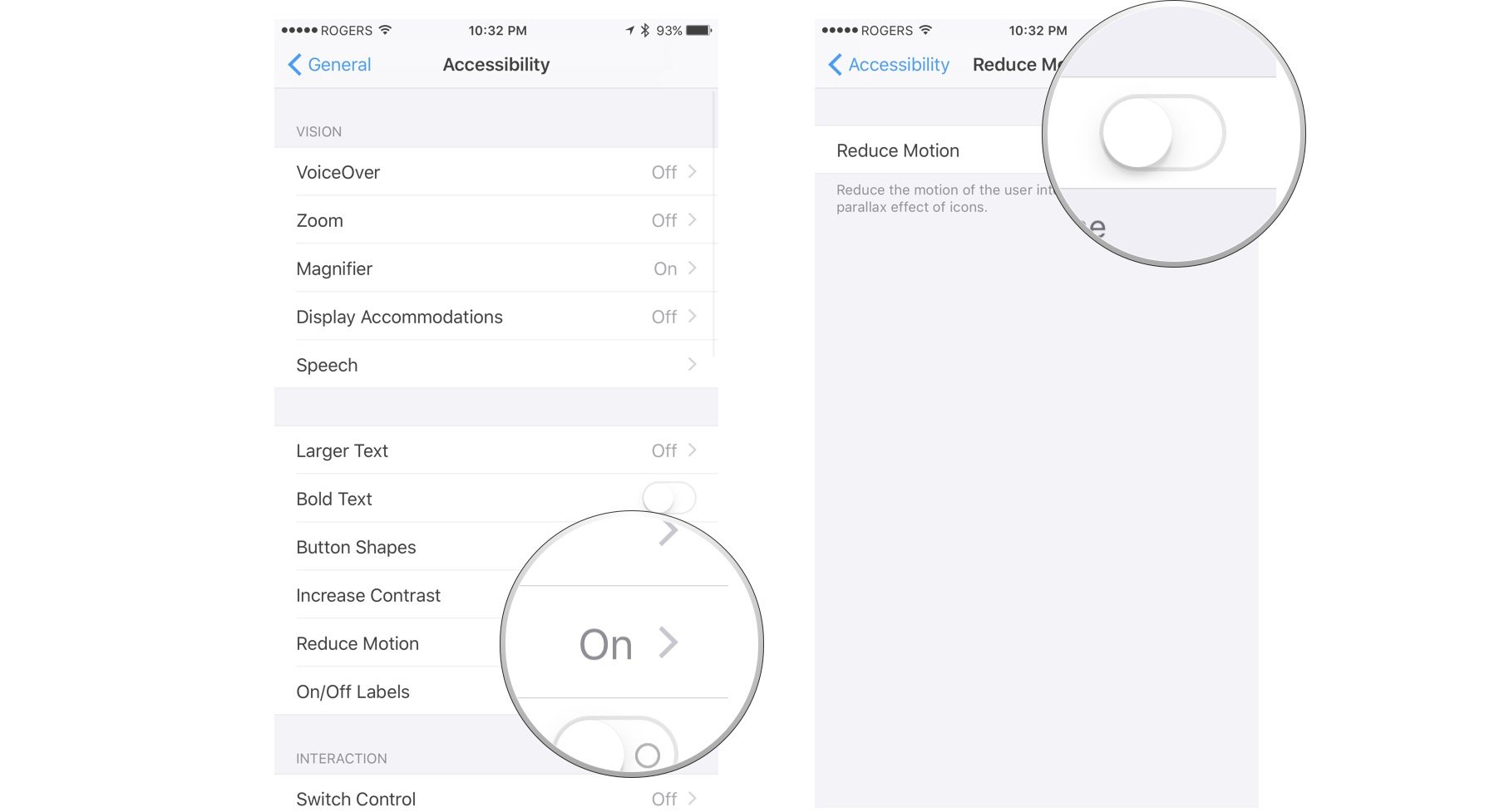
How to send bubble effects iMessages in iOS 10
Now test to see if Bubble effects are working:
- Enter the message you want to send.
- Press firmly (3D Touch) or long press (no 3D Touch) on the Send button (looks like an upward pointing arrow).
- Select the Bubble tab at the top (if it's not already selected.)
- Tap on the effect you want to apply: Slam, Loud, Gentle, or Invisible Ink.
- Tap in the Send button to the right of the effect you chose (looks like an upward pointing arrow).
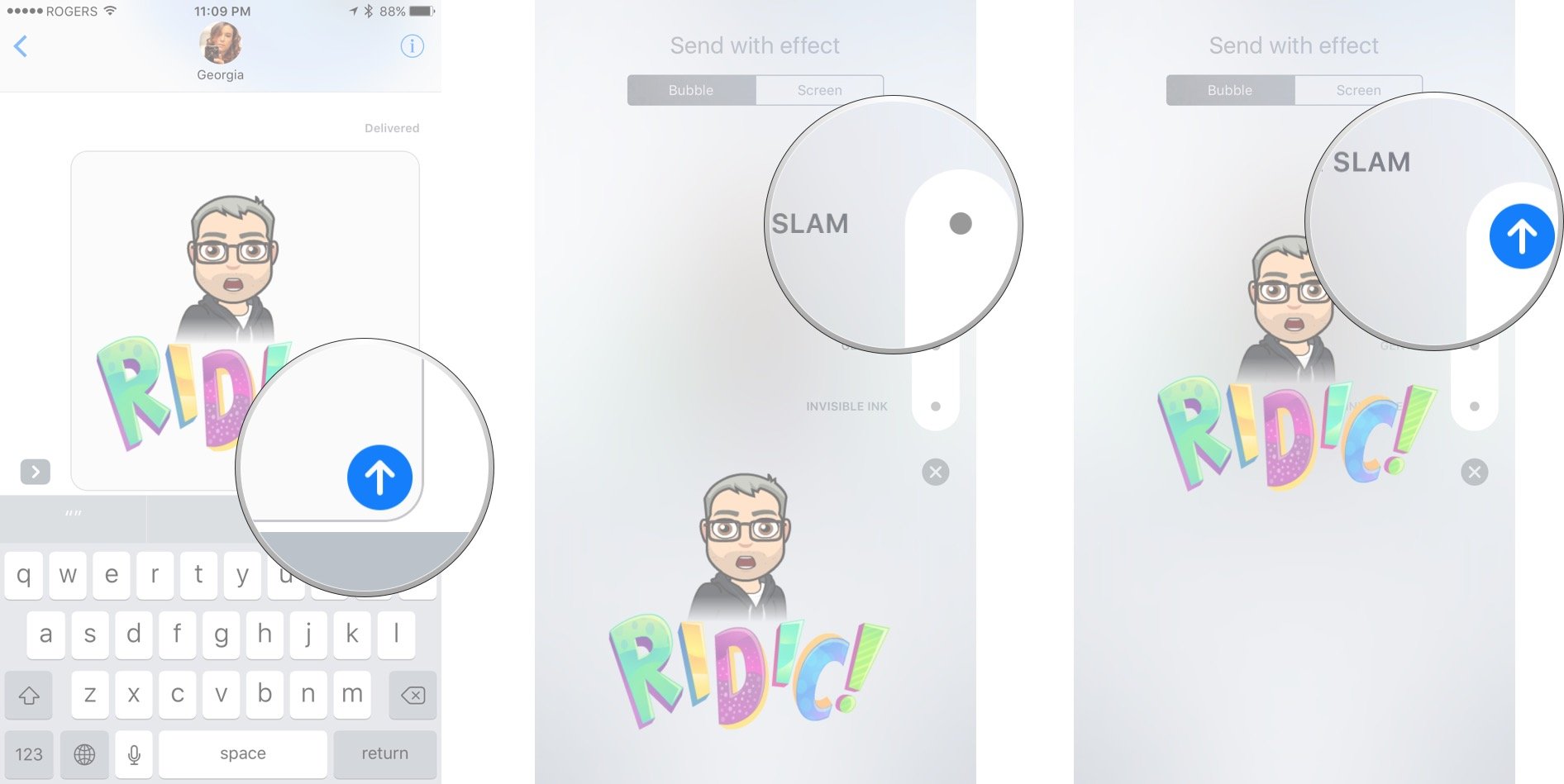
Any questions?
Bubble effects should now be working as designed for you. If you have any questions or need any more help, let me know in comments!
iMore offers spot-on advice and guidance from our team of experts, with decades of Apple device experience to lean on. Learn more with iMore!

Rene Ritchie is one of the most respected Apple analysts in the business, reaching a combined audience of over 40 million readers a month. His YouTube channel, Vector, has over 90 thousand subscribers and 14 million views and his podcasts, including Debug, have been downloaded over 20 million times. He also regularly co-hosts MacBreak Weekly for the TWiT network and co-hosted CES Live! and Talk Mobile. Based in Montreal, Rene is a former director of product marketing, web developer, and graphic designer. He's authored several books and appeared on numerous television and radio segments to discuss Apple and the technology industry. When not working, he likes to cook, grapple, and spend time with his friends and family.

