Can't update macOS High Sierra because it has legacy FileVault users? Here's the fix!

Since the beta period of macOS High Sierra, some people have been reporting trouble installing the latest version of the operating system on their machines due to the existence of "legacy FileVault users". This error seems to occur for some even if they've never turned on FileVault. As it turns out, the Sonos app for Mac might be the culprit.
The Sonos app is great for controlling the multi-room speaker system of the same name, but apparently, it's decidedly not so great when it comes time to update macOS High Sierra. The good news is that it's easy to remove, but you do have to remove it completely.
Here's how you get rid of the Sonos Mac app so that you can update your Mac to the latest version of High Sierra.
How to uninstall the Sonos app from your Mac
You'll need to use the official uninstall tool that comes with the Sonos app to properly remove it from your system. Here's how.
- Open the Sonos app from your dock or Applications folder.
- Click Sonos in the Menu bar.
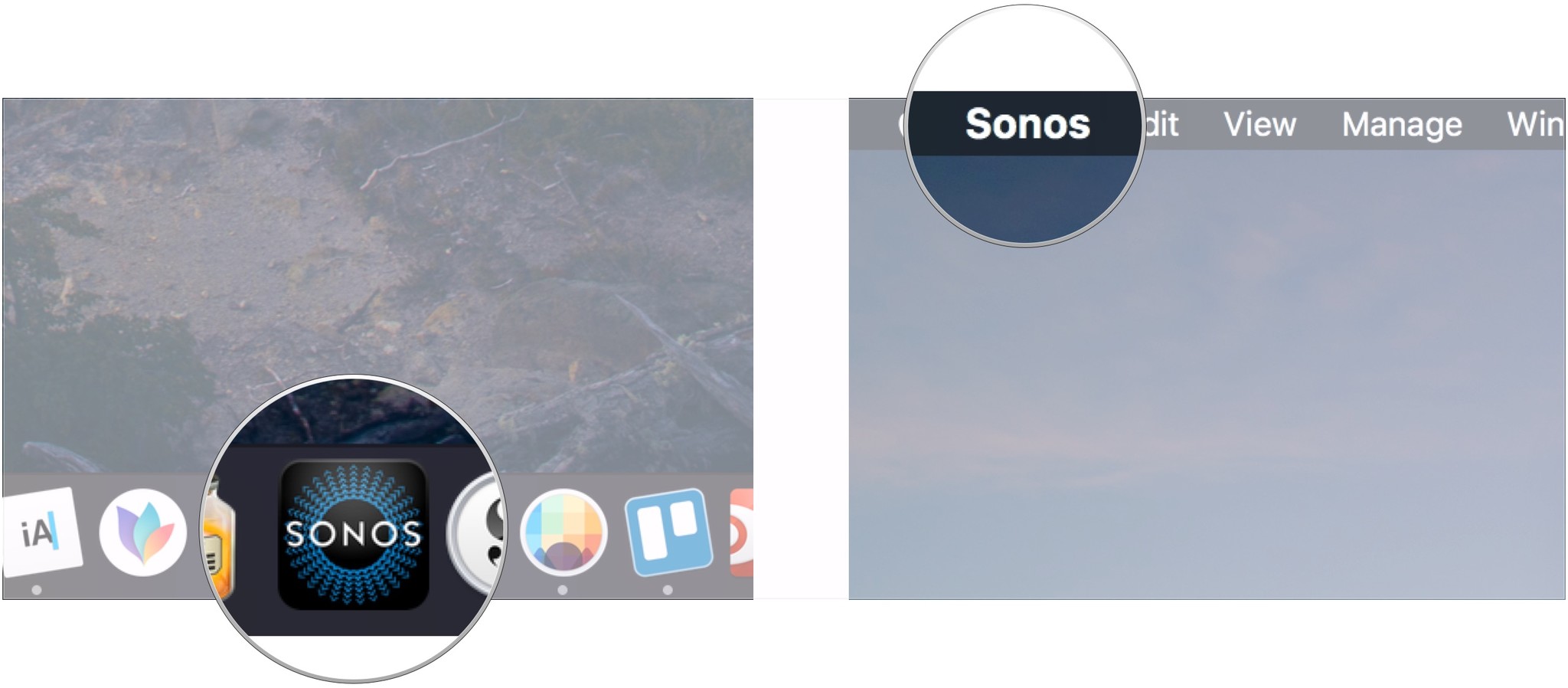
- Click Uninstall.
- Click Yes.
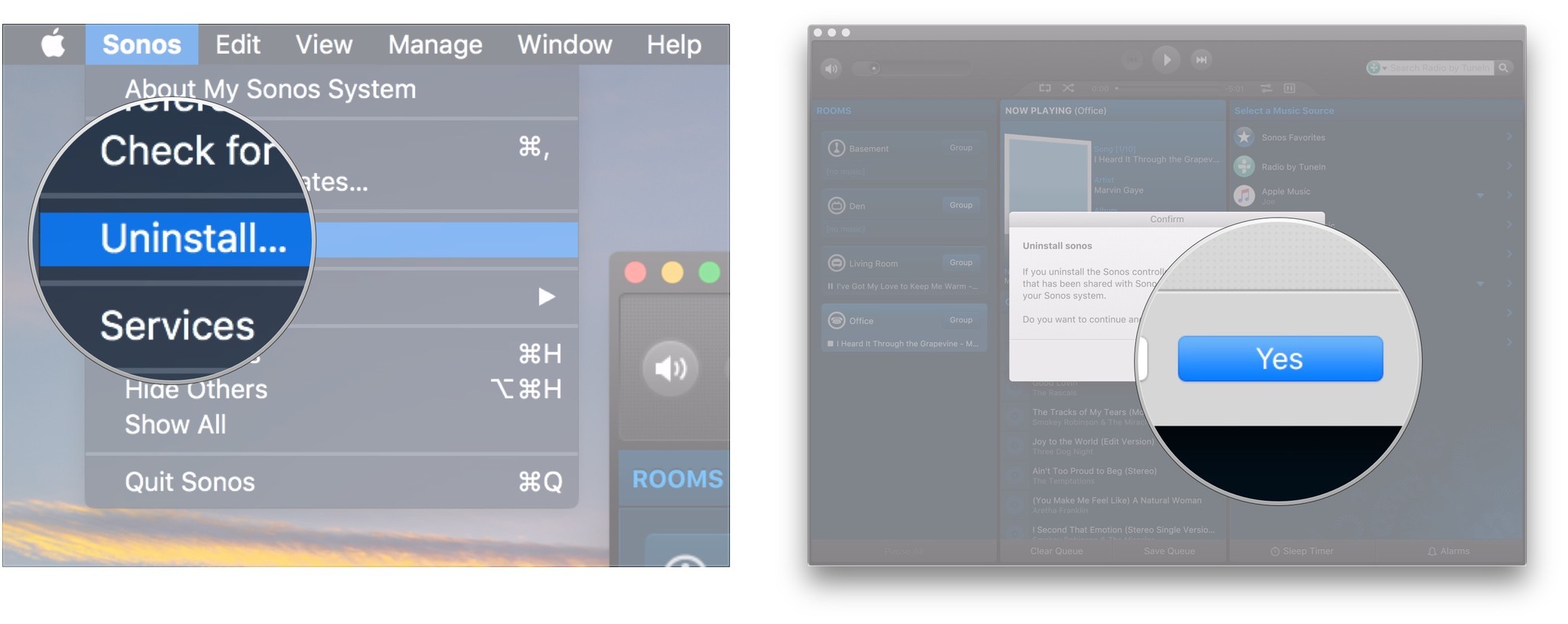
- Enter your password to authorize the uninstallation.
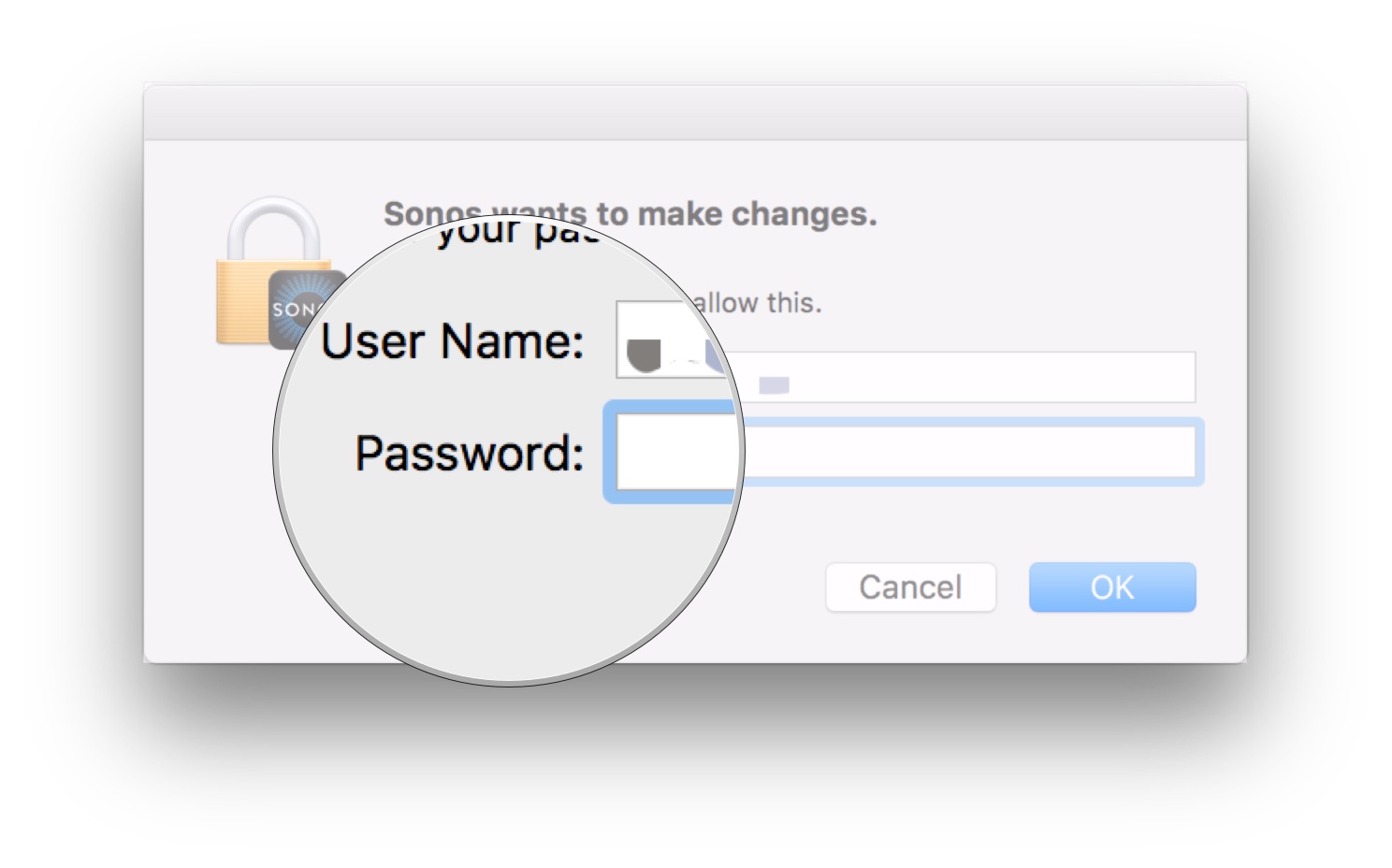
Questions?
If you've got any other questions about dealing with the "legacy FileVault user" problem, let us know in the comments.
Master your iPhone in minutes
iMore offers spot-on advice and guidance from our team of experts, with decades of Apple device experience to lean on. Learn more with iMore!
Joseph Keller is the former Editor in Chief of iMore. An Apple user for almost 20 years, he spends his time learning the ins and outs of iOS and macOS, always finding ways of getting the most out of his iPhone, iPad, Apple Watch, and Mac.

