Capo, the renowned song-learning app for Mac, is now available on the iPhone and iPad. Called Capo touch, all the power of the original, the ability to "reverse engineer rock and roll" as they put it, now fits into the palm of your hand. Whether you're a working guitarist or strings player on your way to a last minute gig, a songwriter needing to quickly note down a new song or riff, or an aspiring musician who just wants to learn more, faster, Capo touch provides a remarkably powerful toolset for doing all that, and more.
Made by Apple Design Award (ADA) winner Chris Liscio of SuperMegaUltraGroovy, Capo touch for iPhone and iPad is a distillation of Capo for Mac. It takes the same great engine, the same great beat detection, the same great looping, and puts it behind a cleverly layered interface ideal for mobile. That means it's simple, clean, and approachable on the surface, but just as functional and capable as you dive deeper into it.
Now, I'm not a musician. Whatever the opposite of talent is, that's what I have when it comes to music. But on a purely technical, purely design level, it's hard not to be impressed by what Capo touch does.
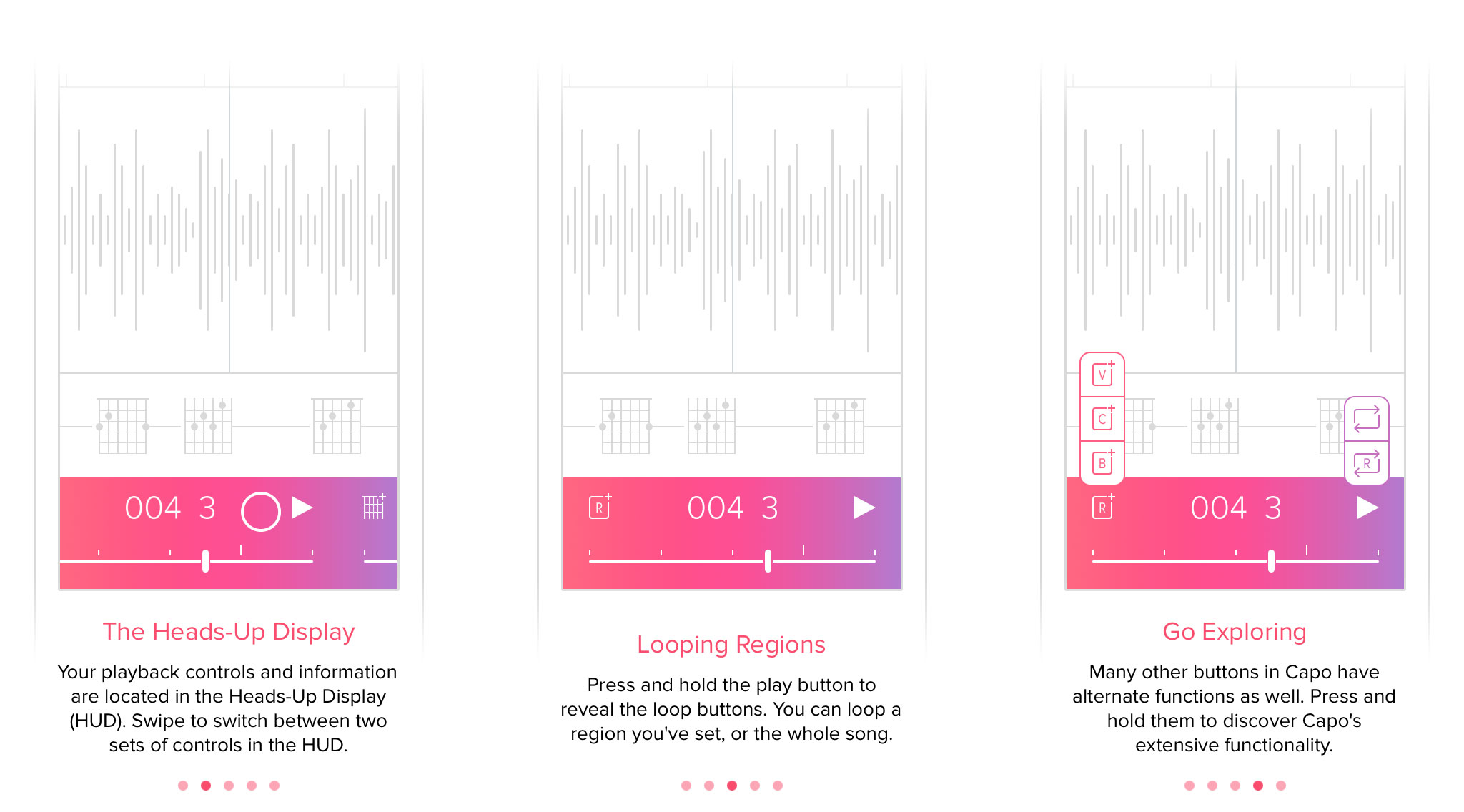
The idea here is that you want to learn a new song "by ear". To do so you launch Capo touch and load the song in from your iTunes library. Then the fun begins. Capo's chord intelligence engine automatically detects and renders out for you the chords, and then lets you change them up if you want to. There's also automatic beat detection with bar/beat display, metronome count-off, and impressively, an incredibly easy, intuitive way to loop regions you really want to focus on.
There are also independent speed and pitch controls, so you can slow a song down and play along at exactly your own pace. (Capo calls it a "mastering-quality time stretching engine" which needs to be used in a Doctor Who episode, and soon.)
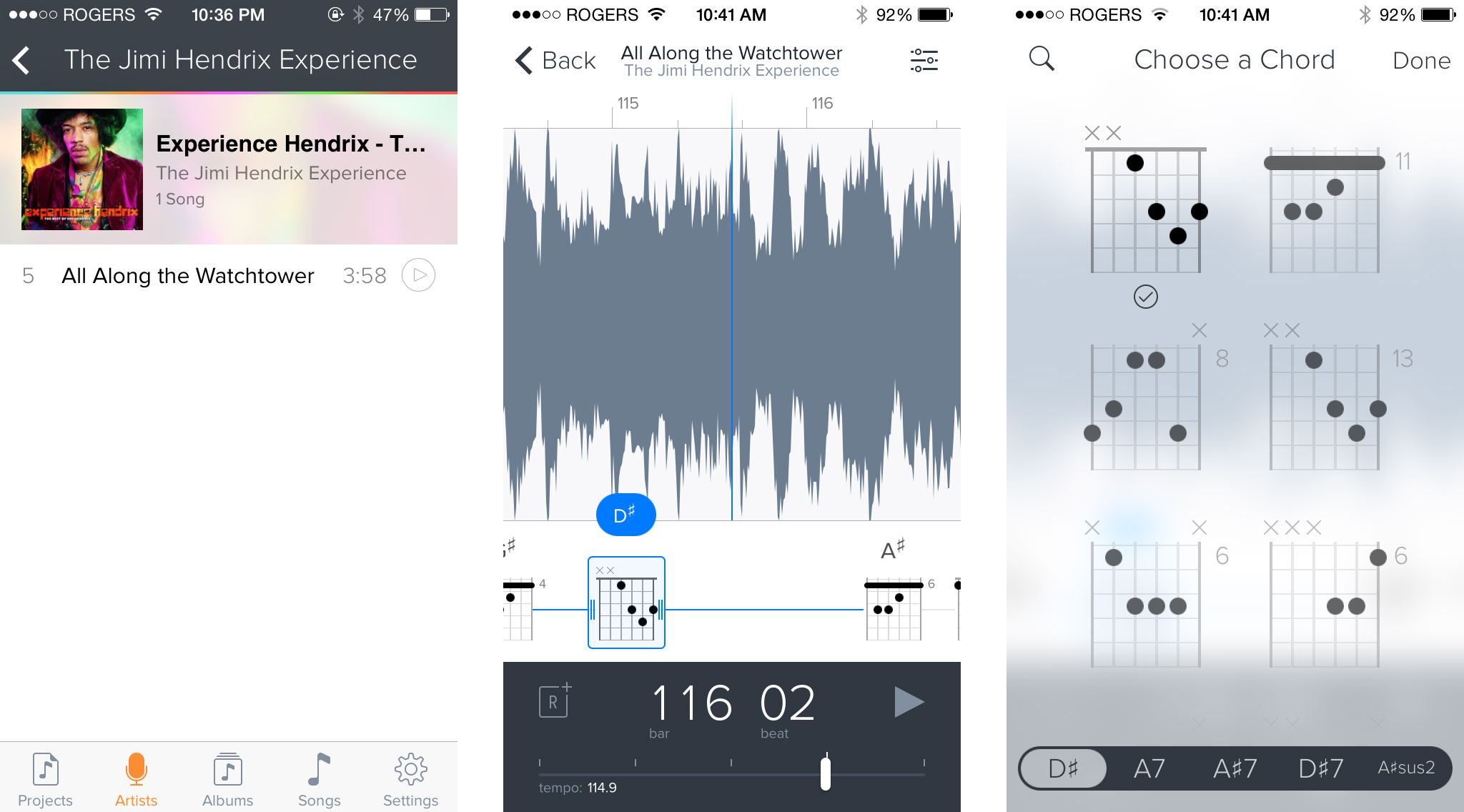
So let's say you're a guitarist and you get a call to fill in for a few shows or part of a tour, you can grab Capo touch and learn all the new songs you'll need. Let's say you're on a bus in-between gigs when suddenly you want or need to change up a song for the next show, you can pull your iPhone or iPad out and get right on it. Let's say you're a songwriter who has finished a great new piece but now has to note it all down for recording and legal reasons, you can let Capo touch do a lot of the heavy lifting for you. Let's say you've learned how to play the basics but really want to expand your repertoire of songs, Capo touch can get you well on your way.
Here's a quote MegaUltraGroovy provided from Billy Morrison, guitarist for Billy Idol and Royal Machines:
iMore offers spot-on advice and guidance from our team of experts, with decades of Apple device experience to lean on. Learn more with iMore!
Quite simply the best and only app you need to learn how to play a song. The chord detection is accurate and having Capo touch on the iPhone now is great, where I need it the most —on the fly in a rehearsal studio. Useful, easy to understand, and packed with features, Capo is the secret weapon for figuring out how a song is played.
And from Kenny Wright, bassist for John Legend, Pharrell, Wiz Khalifa, and more:
Capo's a lifesaver, it truly is! I always carry my iPad, and now I can use Capo there and on my computer. I love the initial auto chord detection and the Add Chord button to catch every detail of the performance. It takes all the guessing out of learning transition notes, intros, outros, etc. I check everything in Capo!
If you run Capo on multiple iOS devices, or on both iOS and Mac, iCloud Sync will make sure the song you're working on is everywhere you want to work on it.
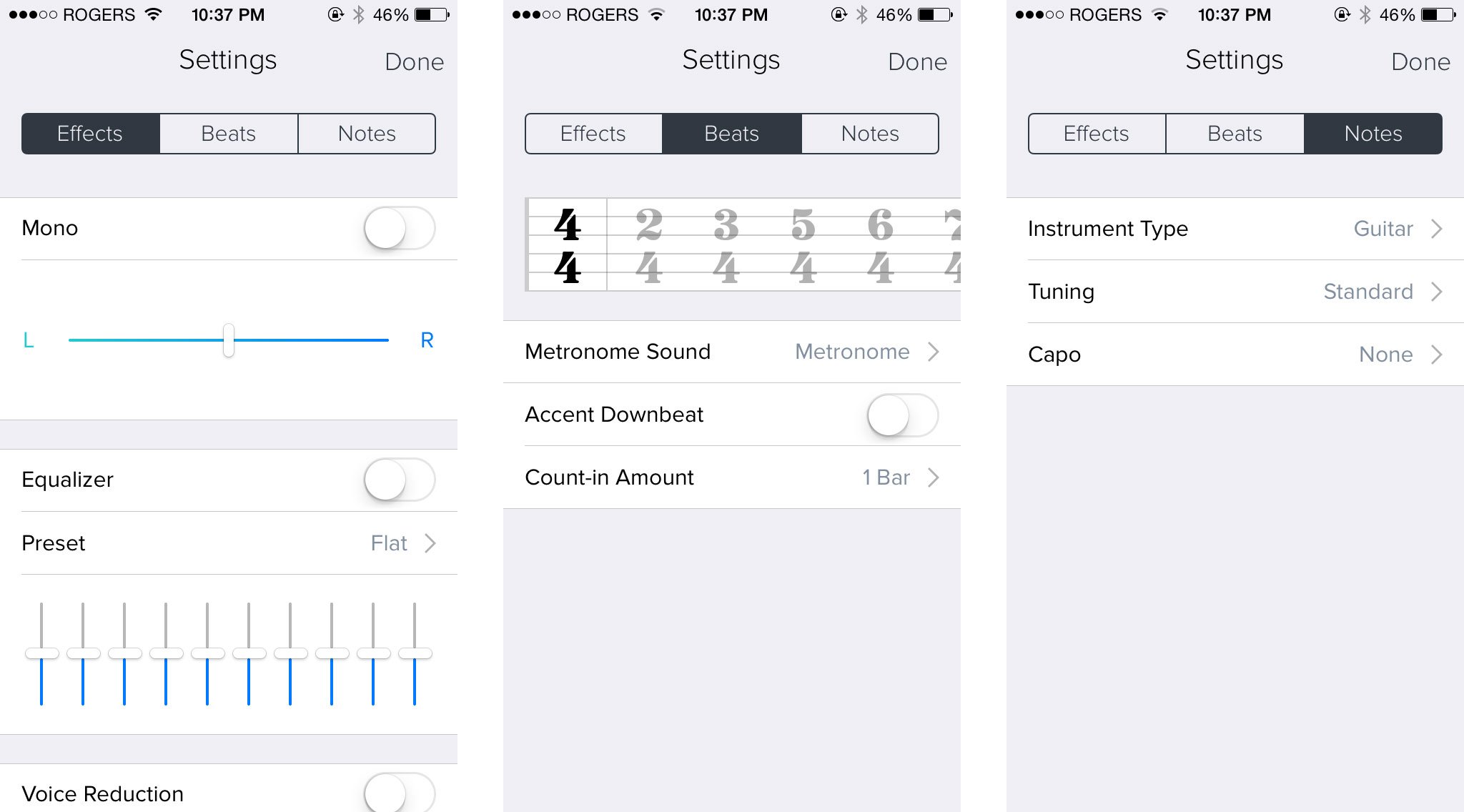
Beyond music, it's great to see more powerful, sophisticated software making the jump from Mac to iPhone and iPad. As with any translation, it helps the developer really come to terms with the core of what makes their app useful, and the provides that to us, the consumers, in what often amounts to a new and delightful way.
Such is the case with Capo touch. There are elements of it that may arguably be better on iPhone and iPad, but inarguably Capo touch's existence makes iPhone and iPad better. More like this, please.
Capo touch is available now, on sale for a limited time at just $4.99. It'd be an absolute steal at twice that. Capo 3.1 for Mac is also available now as a free update for existing customers, and also on sale for a limited time at just $14.99 for new customers.
- $4.99 - Capo touch - Download now
- $14.99 - Capo for Mac - Download now

Rene Ritchie is one of the most respected Apple analysts in the business, reaching a combined audience of over 40 million readers a month. His YouTube channel, Vector, has over 90 thousand subscribers and 14 million views and his podcasts, including Debug, have been downloaded over 20 million times. He also regularly co-hosts MacBreak Weekly for the TWiT network and co-hosted CES Live! and Talk Mobile. Based in Montreal, Rene is a former director of product marketing, web developer, and graphic designer. He's authored several books and appeared on numerous television and radio segments to discuss Apple and the technology industry. When not working, he likes to cook, grapple, and spend time with his friends and family.

