Clubhouse Beginner's Guide: What is it and should I join?

New social networking sites used to pop up on a seemingly daily basis. As the mobile industry has matured and the cost of entry has increased, that's no longer the case. Perhaps the launch itself is the main reason Clubhouse is having a moment, despite being available only on the best iPhones right now. Or it could be the invitation-only audio chat service has found something just different enough to have legs to be able to stick around for more than a fleeting moment.
Two weeks into my Clubhouse journey, I'm not quite ready to give it a thumb in any direction. And yet, I'll admit the app is hard to put down and has piqued my curiosity like it has countless others.

Don't have an invitation? You can still sign up for an account online and get ready. It will save you time when you do get that invitation!
What is Clubhouse?
Clubhouse was launched by Paul Davison and Rohan Seth of Alpha Exploration Co. in April 2020. Since then, the stars have aligned nearly perfectly for the upstart, which is now worth more than $1 billion, according to The Information.
No doubt, celebrities are a big reason Clubhouse has found early success. Tesla's Elon Musk has spoken highly about the service, as well as Mark Zuckerberg from Facebook. Oprah Winfrey, Drake, Kevin Hart, among others, have also shown an interest. It's not just celebrities using the service, however. Leaders in the tech world have also found a space here, as have others across the many disciplines, including wellness, entertainment, faith, and world affairs.
What's the biggest appeal of Clubhouse? Once you get invited, it doesn't take long before you're sharing digital space with influencers, your peers, and everyday joes. How's that for a connected world!
Welcome abroad
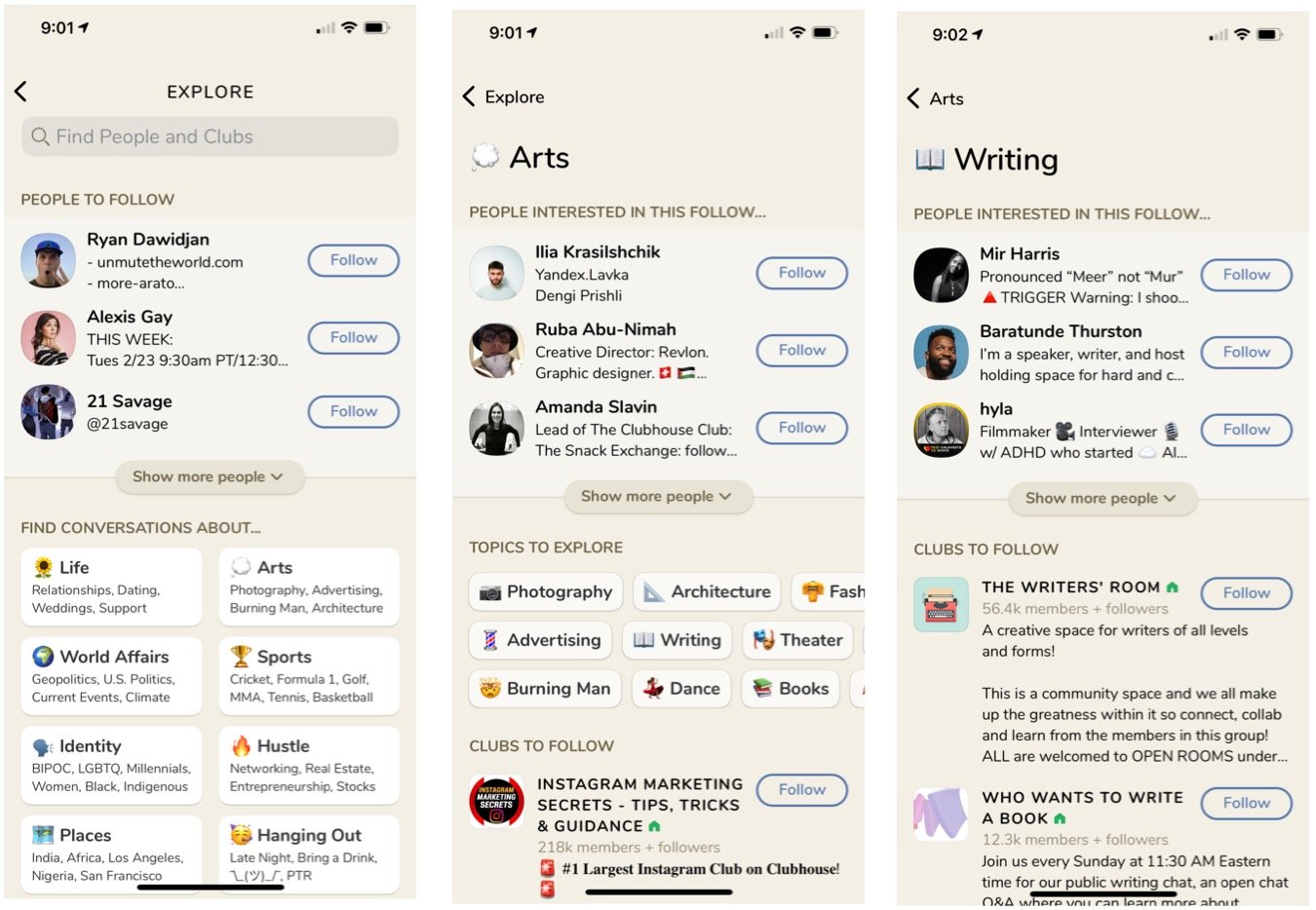
New Clubhouse members are given three invitations when they log into the service for the first time. Additional invitations get added over time. These invites can be given to anyone with an iPhone, including the latest and greatest iPhone 12 lineup. Though Clubhouse plans on releasing an Android-based app, it hasn't happened yet.
Once you're in the door, I strongly suggest looking around and finding a few chat rooms, topics, and people that interest you. You can join in-progress and upcoming rooms, and even create your own. Like the best social media apps in 2021, it's important to follow other users and grow your network. The best way to start is by tapping on the Search icon at the top left of the app. From there, select a few topics that interest you, then drill down to find people to follow. Then you should take a look at the upcoming group chats and add a few to your schedule. Notifications will remind you when these meetings are about to begin.
You should also join a few of the permanent clubs in the app. These groups have been created to bring like-minded individuals together. How often they meet depends on the club's creator.
After looking around Clubhouse, spend some time creating your profile by adding an introductory paragraph and social links. Each Clubhouse account comes with a username that's similar to a Twitter account. You can find me on Clubhouse as @bryanwolfe.
Take advantage of the Welcome to Clubhouse rooms
Each day, Clubhouse opens rooms solely for new users. These welcome rooms are a great place to learn more about the service and get a feel for Clubhouse chatrooms.
Joining a room
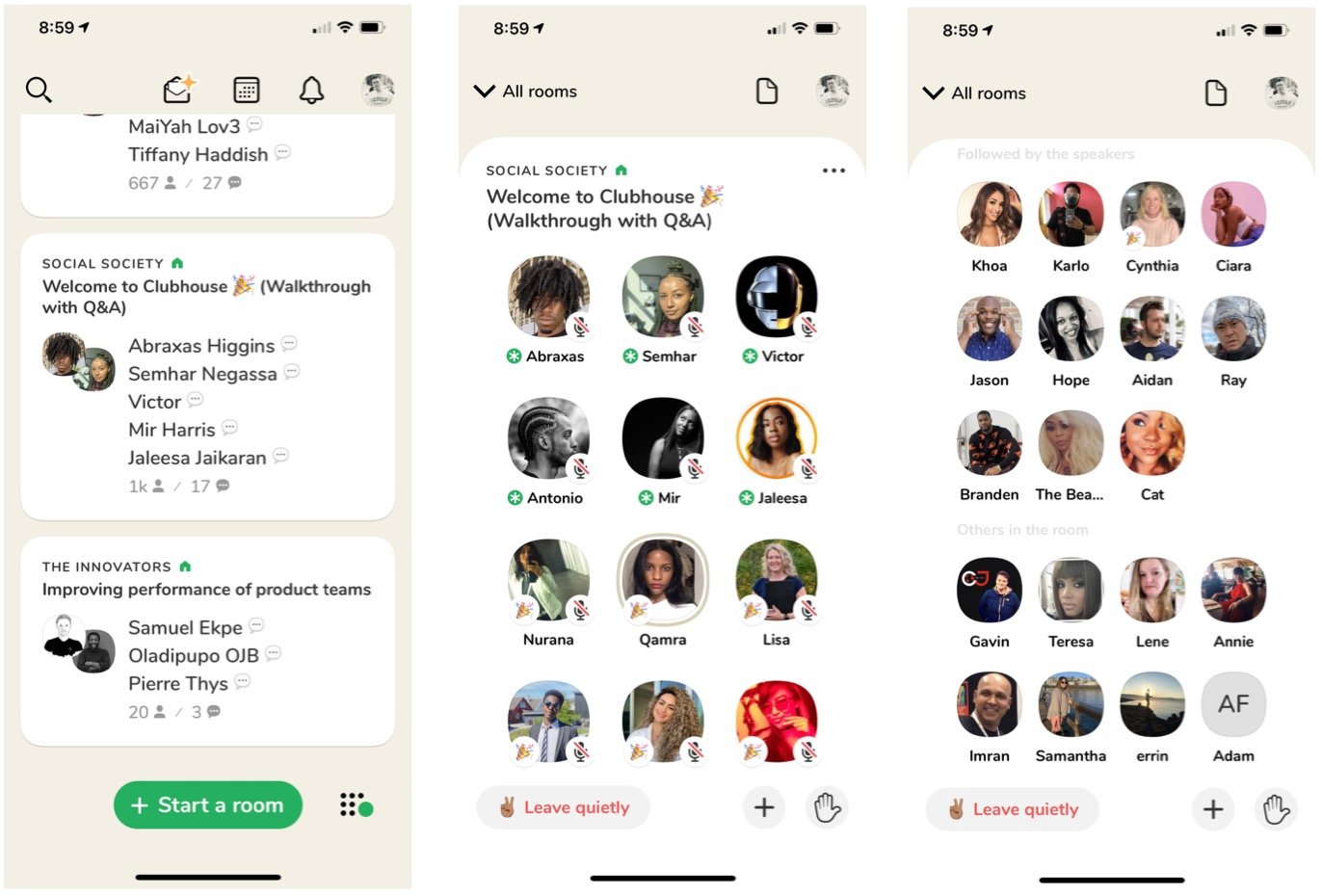
Entering a Clubhouse room for the first time is an interesting experience, especially if the meeting has already begun. Most haven't experienced a social network with audio. Upon entering my first room, which had already started, I was worried my voice would be heard, and I went searching for the mute button — that's not how Clubhouse works.
The only people who can chat in rooms are the person who created the room and invited moderators. Another way to look at it is that Clubhouse provides a stage and an audience. If you want to join a conversation, you need to tap the "raise hand" icon in the bottom right corner. If you're invited on stage, you'll see a green asterisk next to your name. Only then can other members in the room hear you speak. Moderators are given additional tools to help them communicate with others on the stage. These tools include indicators to alert the speaker that you wish to say something about the topic at hand.
My advice: when on a Clubhouse stage, mute your voice so the group can't hear your background sounds.
Create a room
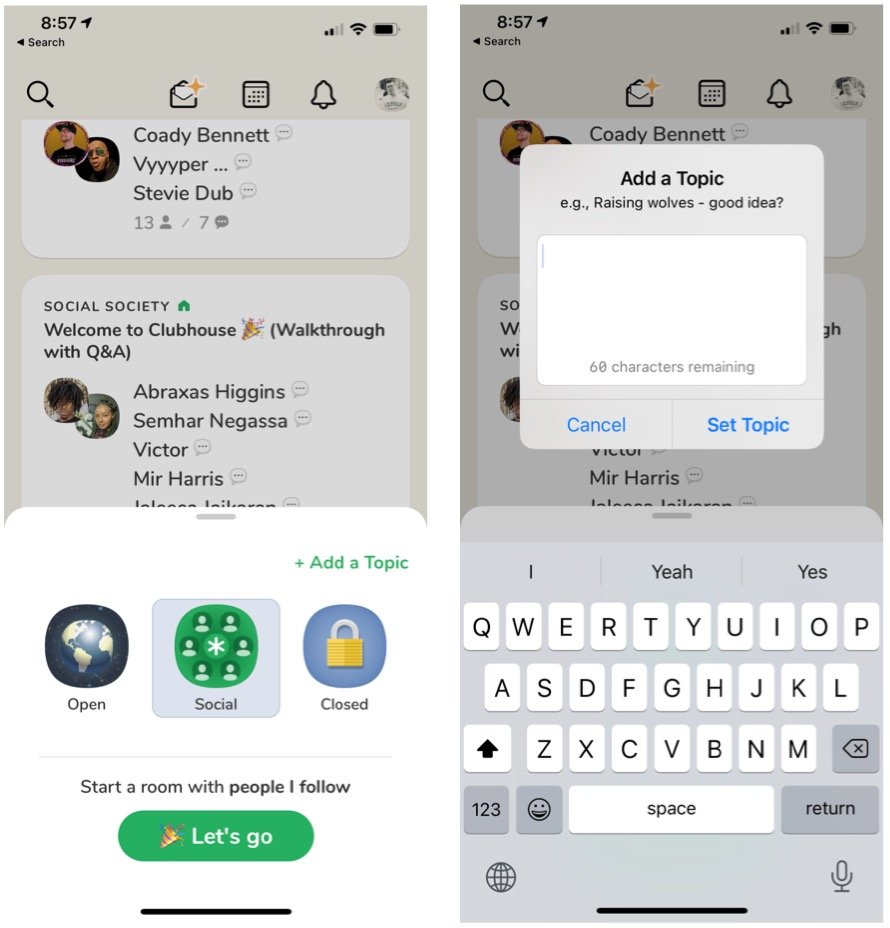
You can create any of three types of Clubhouse rooms: open, social, and closed. Open rooms are searchable by anyone in Clubhouse and available to everyone. Social rooms, by contrast, are only open to those you follow, including separate club members. When you create a closed room, only those with an invitation are allowed to enter.
Clubhouse rooms can be opened immediately or scheduled. With the latter, you can create an event link to share. Those who accept your invitation receive a notification before the start. Scheduled events also let you add a detailed description. Each event gets added to your Clubhouse calendar, and you can revise it any time.
Very early thoughts
Even though I'm only a few days in, I'm impressed with Clubhouse. From its gorgeous and easy-to-follow interface to the app's growing list of rooms and clubs, there's already a lot here for everyone. My biggest concerns going forward have little to do with the service itself. Instead, I wonder how much influence the end of the pandemic will have on the service.
Are people still going to want to join online audio meetings when social networking rules subside? Additionally, what happens when anyone can join, including Android-based users? Can the service scale properly? Is there a security aspect that needs to be addressed? The answers to these questions and many more will go a long way in determining Clubhouse's long-term prospects.
For now, I'm enjoying the ride and can't wait to see how Clubhouse develops in the coming weeks, months, and years.

Don't have an invitation? You can still sign up for an account online and get ready. It will save you time when you do get that invitation!
Still have questions about Clubhouse?
Are you planning on joining Clubhouse? What are your concerns about the new service? You know what to do below.
Master your iPhone in minutes
iMore offers spot-on advice and guidance from our team of experts, with decades of Apple device experience to lean on. Learn more with iMore!

Bryan M. Wolfe has written about technology for over a decade on various websites, including TechRadar, AppAdvice, and many more. Before this, he worked in the technology field across different industries, including healthcare and education. He’s currently iMore’s lead on all things Mac and macOS, although he also loves covering iPhone, iPad, and Apple Watch. Bryan enjoys watching his favorite sports teams, traveling, and driving around his teenage daughter to her latest stage show, audition, or school event in his spare time. He also keeps busy walking his black and white cocker spaniel, Izzy, and trying new coffees and liquid grapes.
