Apple Configurator makes it easier to mass deploy and manage iPhone, iPad for business and education
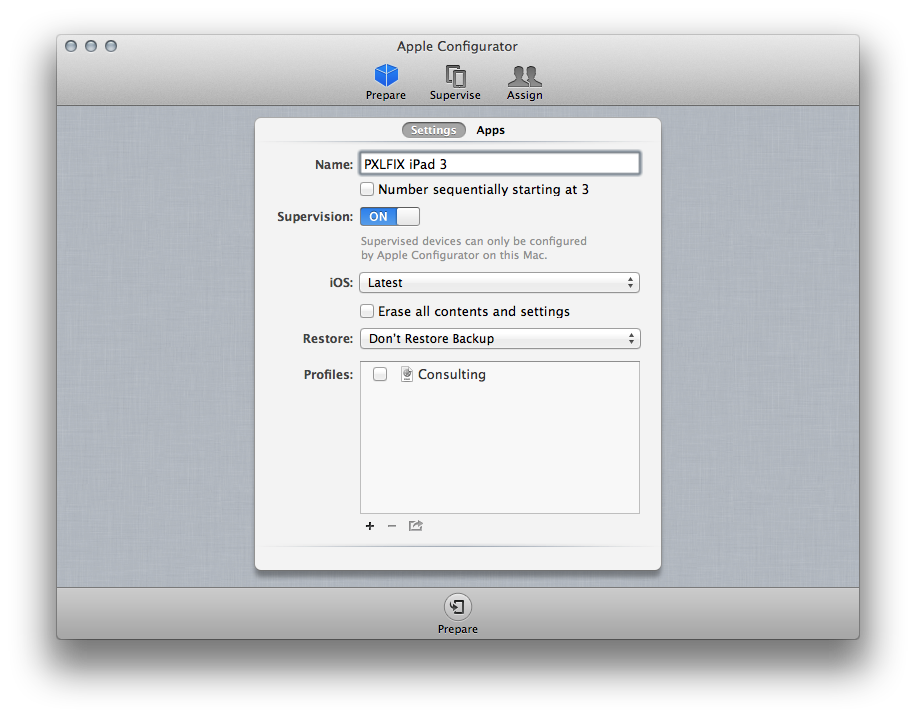
Apple has released a new Mac App Store app named Apple Configurator which allows businesses and educational institutions to more easily and massively deploy and manage iPhones, iPod touches, and iPads.You can sync and manage up to 30 devices at a time including updating the OS, managing applications, profiles, backups, and more. Even if you have a large family with many iOS devices (or you work as a developer or blogger who has to test a ton of personal devices), Configurator can make your life a lot easier than iTunes ever did.
Apple Configurator can be used by larger organizations and businesses to set up new devices, install enterprise apps, and enroll each device with a Mobile Device Management solution for remote management by an IT administrator. It is perfect for the classroom or student lab where devices need to be quickly refreshed and kept up to date with the correct settings, approved policies, apps and data. Apple Configurator can also be used to personalize devices with data and documents for specific users.
I spent a little bit of time today playing around with Apple Configurator and the many iPhones, iPod touches, and iPadsI have laying around the office. It's a free download from the Mac App Store, so it's a no brainer for any administrator, from enterprise to education to home, but it could still use some work. While the main implementation is nice and pretty easy to navigate through, when you get to installing profiles, a few things could be tweaked to make for a better administration experience.
I see this being an effortless tool for schools to use in conjunction with syncing carts. You'll be able to easily sync textbooks to devices based on any other classification you'd like to use. You also have the ability to assign users and only copy files to specific devices as well, or as a group.
This should make it easy for educational institutions to group grades or different classrooms together and install the same device backup on every device at the same time. If you add a new device you can simply restore it from a backup of a device from that group.
For larger businesses and any company that needs to have some pretty heavy permissions and profiles installed, it's a great start but could still use a bit of refining as well as a few more options. For small businesses and education purposes, and even home use, Configurator will make for a nice and easy way to get content to end users quicker and more efficiently.
Free - Download Now
[gallery link="file"]
Master your iPhone in minutes
iMore offers spot-on advice and guidance from our team of experts, with decades of Apple device experience to lean on. Learn more with iMore!
iMore senior editor from 2011 to 2015.

