iMore Verdict
Bottom line: The ConnectSense Smart In-Wall Outlet offers all of the connected goodies as standard smart plugs, without the added bulk. Fast response times, reliable connectivity, and energy monitoring make it a great option for those that want convenience, but don't want to compromise on design.
Pros
- +
In-wall design
- +
NFC pairing option
- +
Energy monitoring
- +
Individual controls
- +
Works with Alexa, Google Assistant, and HomeKit
Cons
- -
Expensive
- -
May not fit in all electrical boxes
- -
Does not include wall plate
You can always trust iMore.
Smart plugs, those convenient little helpers that make "dumb" appliances and accessories smart are the category that best defines modern smart homes. Their simple plug and play nature and affordable prices make them easily accessible and able to be deployed in large numbers.
In my home, I currently have around 10 different variants of smart plugs hanging around spanning different connectivity methods like Wi-Fi, Bluetooth, and ZigBee. Each smart plug is assigned to tasks such as turning on air purifiers, lamps, or even niche applications such as rebooting my cable modem, all of which are just a tap or shout away.
There is, however, one aspect of smart plugs that has always bothered me, their rather bulky and ugly designs. Yes, smart in-wall outlets exist, but their prices have always been substantially higher than the typical smart plug, and being one that tries to keep everything within the HomeKit ecosystem, options are rather limited to say the least.
I recently installed one of the newer options on the market, the ConnectSense Smart In-Wall Outlet, which fulfills my desire for HomeKit support and solves the problem of ugly smart plug designs. While my experience with the outlet has been mostly positive, with the plug working as advertised and adding in nice-to-haves such as energy monitoring, it has led to a new dilemma: figuring out how to afford replacing all of my existing plugs with this outlet.
Discreet design
ConnectSense Smart In-Wall Outlet: The features

The ConnectSense Smart In-Wall Outlet comes in two different varieties, 15 amp and 20 amp. The 15A model is suitable for most residential applications, and it supports up to 1,800 watts maximum. The 20A model, which costs an extra $20, is for larger appliances such as washing machines or refrigerators, and it can support up to 2,400 watts max.
The outlet features a pretty typical all-white design with a Decora style form factor. Both outlets can be controlled independently from each other using an app, voice assistant, or via capacitive buttons directly on the outlet itself. The capacitive area is immediately to the right of each outlet, and there is another area in-between that performs various functions such as putting the outlet into pairing mode or resetting it.
Also on the face of the outlet are four LED indicator lights, two of which are used to show which outlet is powered on currently. The other lights are used to indicate pairing/Wi-Fi connectivity status, as well as providing feedback for touch events, which takes the guess work out of if you actually did tap in the right area. Thankfully, the ConnectSense app does have a way to dim or disable the LED lights, making it better suited for areas such as bedrooms.
Wiring the ConnectSense outlet should be rather simple for most, as the company chose to use a method that involves inserting wires directly into terminals that are situated "inside". Instead of wrapping wires around terminal screws, all that is needed is to loosen the terminal plates using a screwdriver, inserting the wires, and tightening the plate back down.
Connecting the outlet to a home network occurs over 2.4ghz Wi-Fi only, which is something to keep in mind as the outlet does not support 5ghz networks. The outlet connects directly to your home router, without the need of an additional hub or subscriptions, which is nice, and it supports Amazon's Alexa, Google Assistant, and HomeKit for voice and app control.
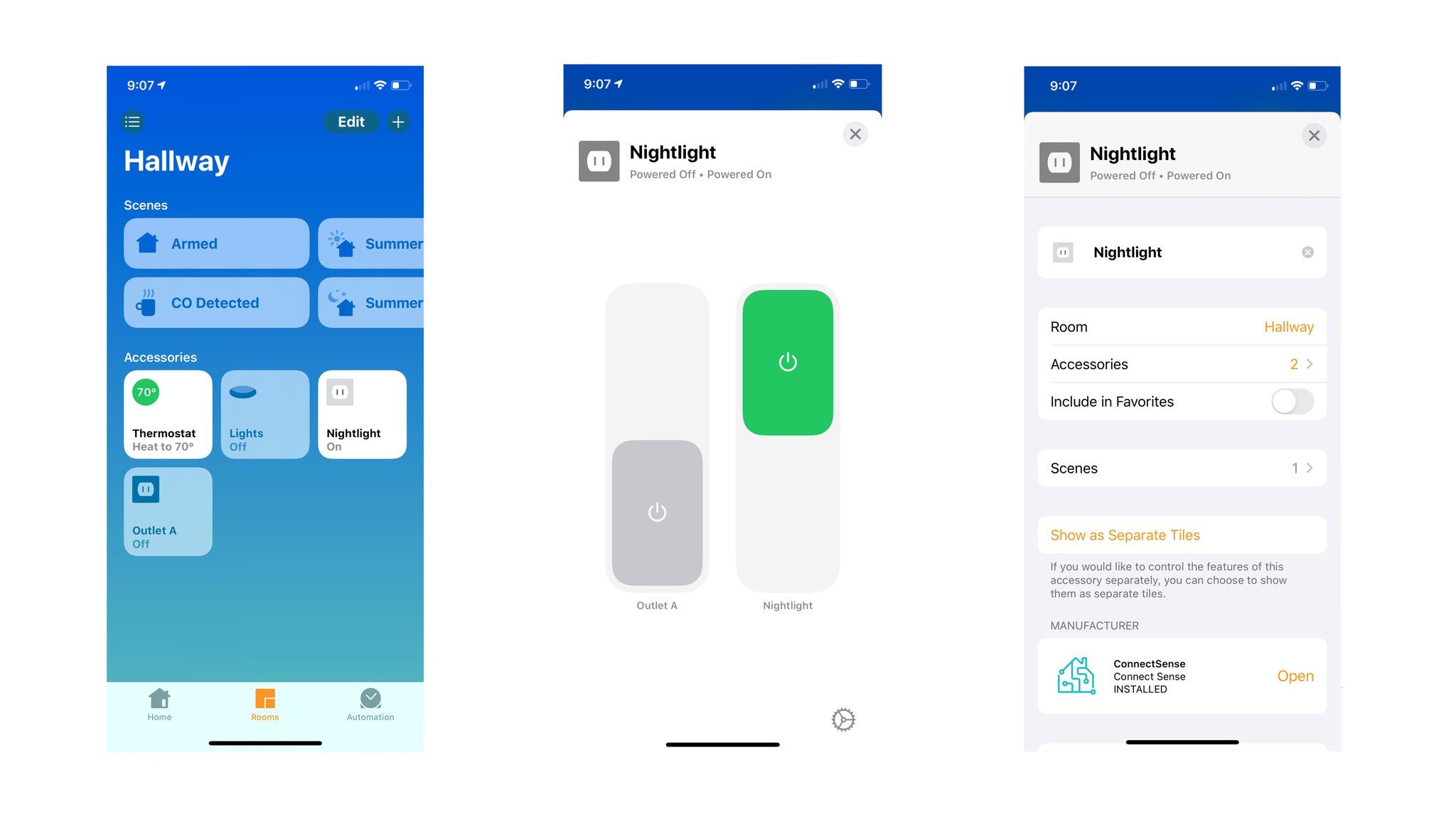
For HomeKit users, ConnectSense provides the crucial pairing code directly on the outlet itself in two different locations. One location is directly to the left of the outlets and is hidden when you install a face plate, and the other is located on the back. In addition to the standard HomeKit code, the back of the outlet has a handy QR code for quick pairing using your iPhone camera. If that weren't enough, ConnectSense also utilizes the latest HomeKit pairing technology, NFC, which can pair the outlet to your phone just by tapping or keeping it close to the space in between the outlets.
The ConnectSense outlet also features energy monitoring capabilities for each outlet. The company claims that the outlet's measurements are within 0.1% accuracy and labels it as "ultra-precise", giving owners a clearer picture of consumption and costs compared to others. Finally, the outlet comes with a 2 year warranty, and is UL 498B-SA safety certified.
Eyes on energy
ConnectSense Smart In-Wall Outlet: What I like

Pairing the ConnectSense Smart In-Wall Outlet was, just like with wiring the outlet, extremely fast and easy. Since the outlet works with HomeKit, I was able to jump over to the Home app right after installation, adding it to my home within a minute or two without having to download a separate app. This gave me quick access to turning on and off the outlets, and allowed it to work with Siri all without having to create an account, which is one of HomeKit's greatest strengths.
Taking advantage of its energy monitoring capabilities, however, does require the ConnectSense app and completing a registration process before getting started. Energy monitoring comes in the form of basic bar graphs that can depict consumption by hour, week, month, or year, and percentage of usage is shown for each individual outlet. The app can also give you an estimate of how much money is being used to power whatever is plugged in, and users can set the exact amount per kWh if it is known for a better picture.
For my testing, I installed the 15A outlet to replace a bulky smart plug that is attached to an even bulkier nightlight, all in hopes of making a path in a bedroom a little easier to traverse. Because the nightlight that I used seems to sip very little power while in use, the app hasn't reported any of my costs as of yet, but I was able to see the exact times it was on, as well as how much total energy has been used so far. Again, since my particular usage is very low power, I can't quite confirm just how accurate the outlet's monitoring is, but I will say that just the having the data should give most users a general idea of usage regardless.
Performance wise, the ConnectSense outlet is quick to respond to commands sent regardless of method or app, with each outlet coming to life or shutting down pretty much instantly.
Outside of energy monitoring, the ConnectSense app offers quick toggles for each outlet and it can control other HomeKit accessories within the home. Tapping into the settings for an outlet will display controls for LED brightness and an option to disable the capacitive buttons on the outlet, preventing someone from toggling it on or off. For HomeKit users, the ability to create scenes and automations (labeled as rules) are also present, but there are no additional benefits to using the app over the native iOS Home app.
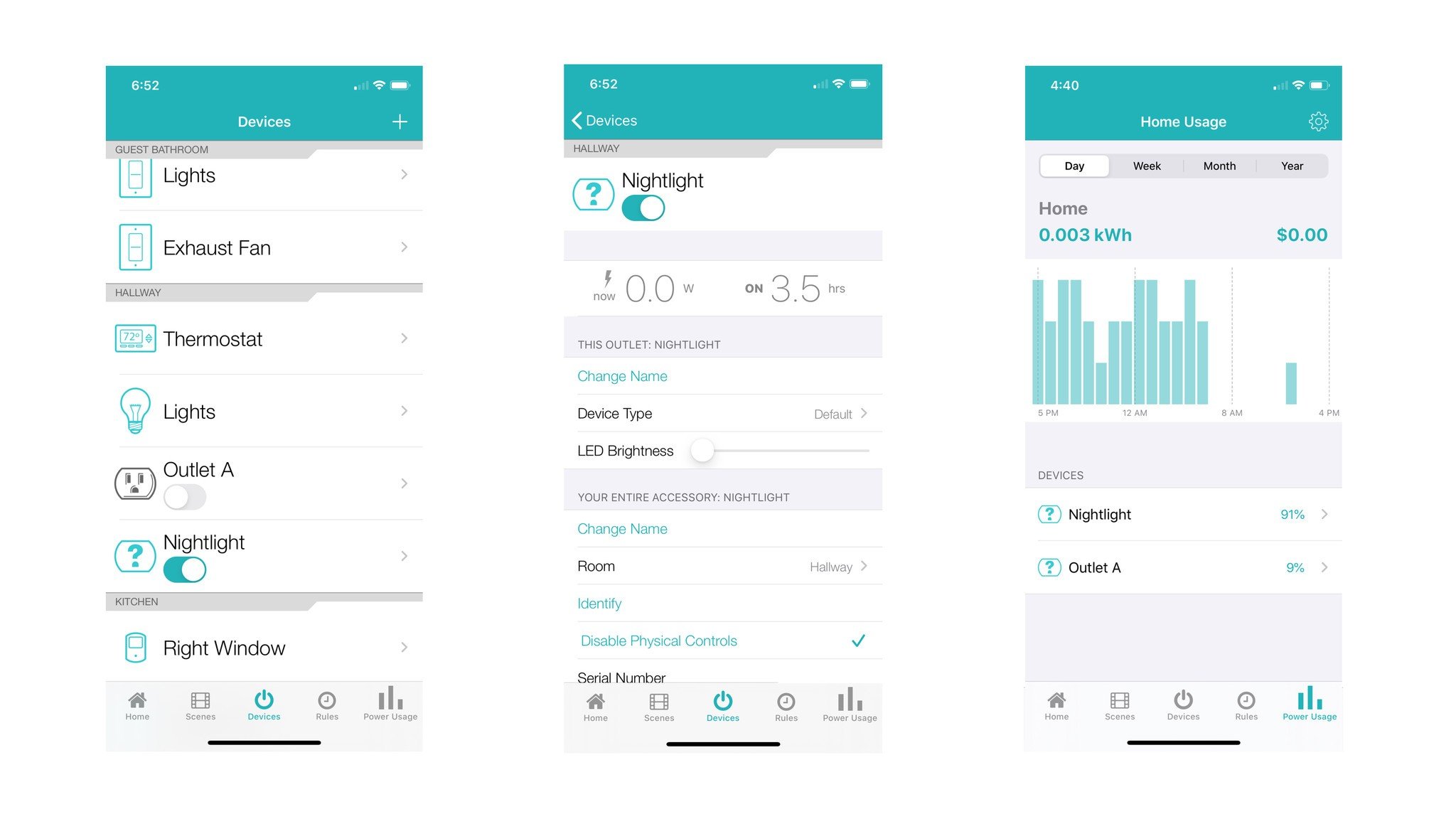
Performance wise, the ConnectSense outlet is quick to respond to commands sent regardless of method or app, with each outlet coming to life or shutting down pretty much instantly. Since installation, I have not seen an instance where the outlet failed to respond to commands/automations, and has always been available and ready within the Home app. Granted, I have only had the outlet installed for a few days, but so far, it seems like it is a pretty solid accessory.
Prices to pay
ConnectSense Smart In-Wall Outlet: What I don't like

Of course, there is a price to pay for cramming all of that smart home technology into the wall, and that is, well, price. Make no mistake about it, the ConnectSense Smart In-Wall Outlet is expensive, with the 15A version sporting a cost that is easily double or triple the price of most smart plugs. It is true that you are essentially getting two outlets for the price of admission, however, they are both limited to the same spot on the wall, which ultimately may limit its potential.
The ConnectSense outlet also requires some general electrical knowledge for installation, which will add to the cost if you are not comfortable making the swap on your own. There is also the size of the outlet to worry about as it is significantly larger than the standard wall outlet, which could cause problems if your electrical box isn't very deep, and if it is packed with wiring. While it should fit in most cases, you may want to take a look at your box before making the commitment.
Another additional factor to consider is that the outlet does not come with a wall plate in the box. Since the outlet utilizes a Decora style form factor, you may need to shell out a few extra dollars to finish the job if your home has the more common "duplex" design. While this cost is pretty minimal and it will not apply to everyone, I would have liked to have seen it included as it certainly can be annoying not being able to finish the installation completely without a trip to store.
Clean convenience
ConnectSense Smart In-Wall Outlet: The Bottom Line
Despite its expensive price and lack of included wall plate, the ConnectSense Smart In-Wall Outlet is a great choice for those looking for a cleaner alternative to standard bulky smart plugs. The outlet offers all of the smart home conveniences and its form factor allows it to work in places that larger plugs cannot, opening the door for even more connected potential around the home.
Of course, speed and responsiveness are a big factor to consider with all smart home accessories, and the ConnectSense outlet delivers on both. Commands are executed almost instantly, and it has always responded without a delay or any hiccups. In fact, the ConnectSense outlet works so well, that I am now eyeing all of the traditional smart plugs in my home, wondering what could be if it weren't for that high price.

Bottom line: The ConnectSense Smart In-Wall Outlet offers all of the connected goodies as standard smart plugs, without the added bulk. Fast response times, reliable connectivity, and energy monitoring make it a great option for those that want convenience, but don't want to compromise on design.





Christopher spends most of his time writing and dreaming about all things HomeKit and the Home app. Whether it is installing smart light switches, testing the latest door locks, or automating his households daily routines, Christopher has done it all.


