Contacts
The Contacts app comes built-in to every iPhone and iPad and can't be uninstalled. Whether you want to call, iMessage, email, or FaceTime someone, the Contacts app for iOS is your central repository for staying in touch with the people that matter most to you.
The original version of the Contacts app was only available for iPad. A later version of iOS brought a dedicated Contacts app to the iPhone as well. For the most part, the Contacts app simply provides the same functionality that the Contacts tab in the Phone app does.
While both the Phone and Contacts app let you view your contacts, edit them, and sort them by groups, you still can't create and delete groups via either app on iOS. In order to do this you must either use the Address Book app for Mac or use the iCloud website, if you use the iCloud service to store your contacts, in order to create groups and organize your contacts into them. Once you've done that, iOS should automatically sync group names to both the Contacts app and Phone app. You can then show and hide groups on demand in order to find contacts faster.
Latest about Contacts
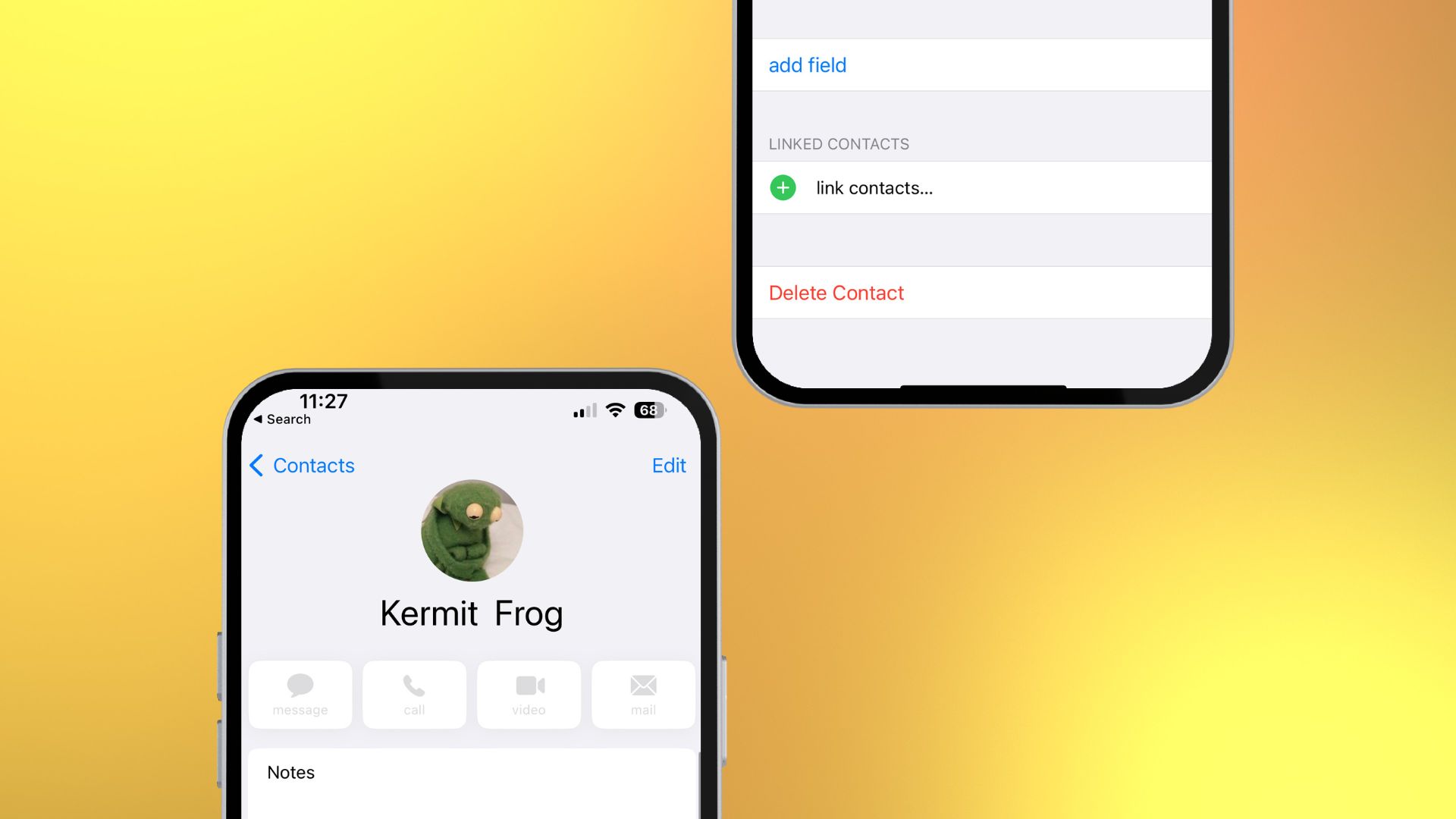
How to delete multiple contacts on iPhone
By Stephen Warwick last updated
Apple has introduced a simple way to delete multiple contacts on iPhone all at once.

Is your iPhone not receiving pictures? Here's the fix!
By John-Anthony Disotto last updated
Is your iPhone not receiving pictures? Luckily there are a couple of things to try to fix this annoying issue.
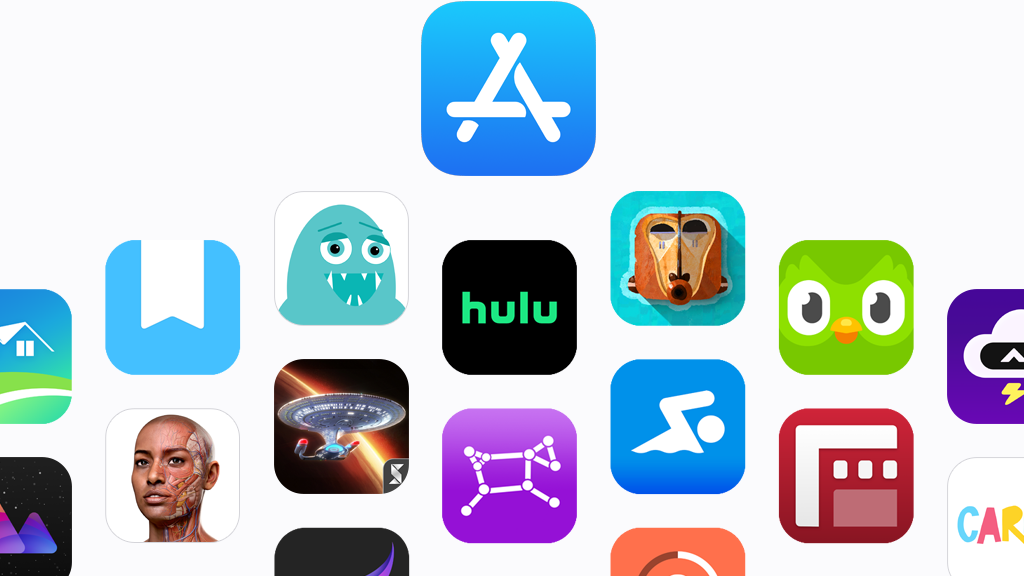
How to download apps and games from the App Store
By James Bentley last updated
You've got your new iPad or iPhone. Now it's time to download your favorite Apps and games. Here's how!

How to make a GIF on iPhone
By John-Anthony Disotto last updated
Make a gif on iPhone using the Photos app and impress all your friends with your animated photos.

AMBER alerts on your iPhone: What they are and how to manage them
By Christine Chan last updated
AMBER alerts on iPhones are emergency notifications that are designed to allow emergency services to request help from citizens under certain circumstances.

How to use Apple Watch Do Not Disturb with watchOS
By Karen S Freeman, Bryan M Wolfe last updated
Use Apple Watch Do Not Disturb to make sure your Apple Watch collects notifications without actually notifying you with these tips.

How to remove someone from the blocked list on your iPhone or iPad
By Luke Filipowicz last updated
Whether you've changed your mind or can't remember why you blocked someone, here's how to unblock any number at any time.

How to set and share reminders with Siri
By Bryan M Wolfe last updated
"Hey Siri, add paper towels to the shopping list" is one of those things that makes you feel like you're living in the future.

How to enable and disable notification sounds on your Mac
By Peter Cohen last updated
Stop unwanted interruptions by disabling extraneous app notification sounds.

Pokémon Go: 19 tips, tricks, and cheats to be the best trainer in the world!
By Serenity Caldwell last updated
We've updated our top tips to make sure you have all the latest info!
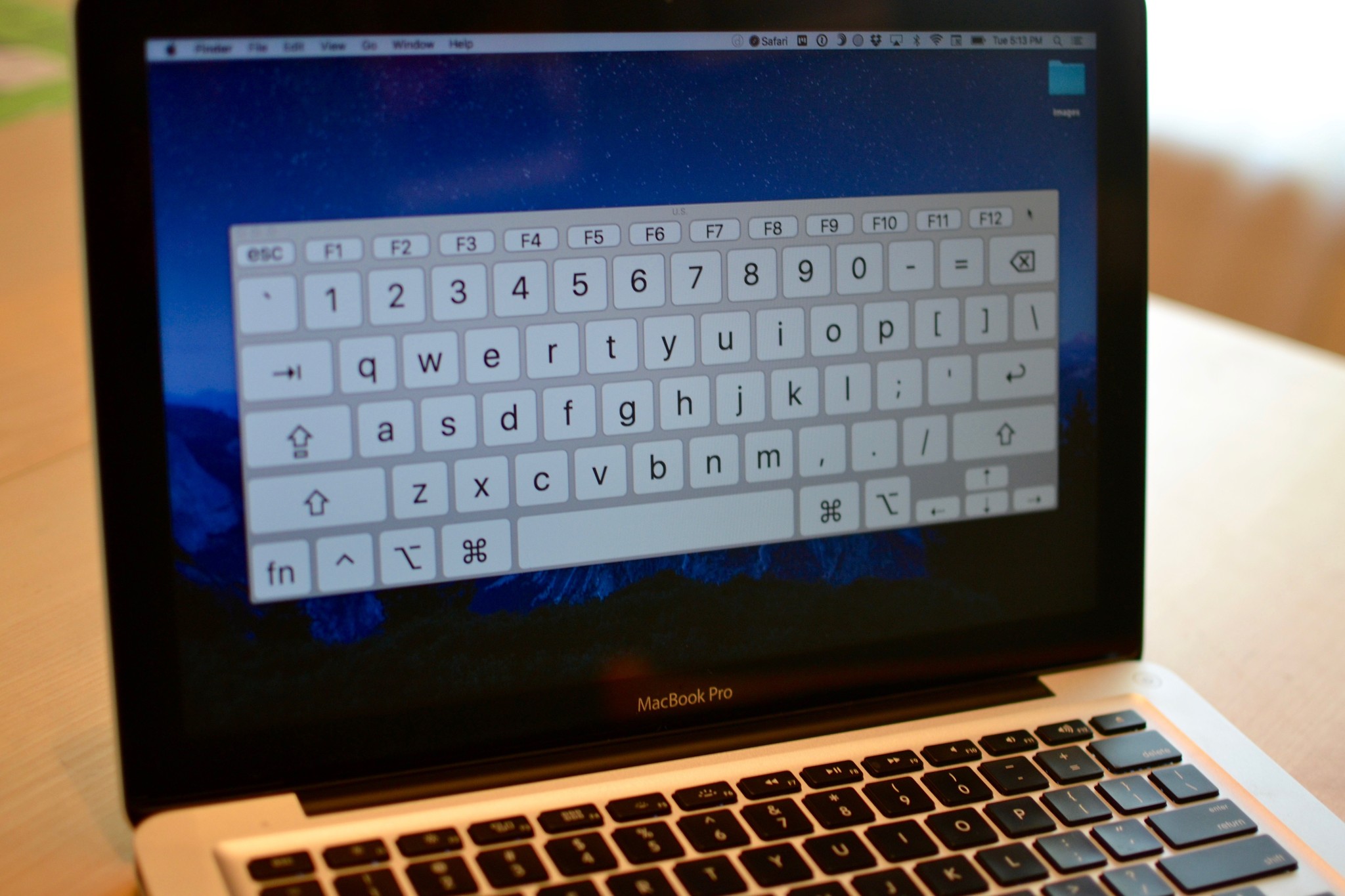
How to identify the modifier keys on the mac
By Lory Gil last updated
If you are wondering what those squiggly lines are when trying to figure out a keyboard shortcut from an app menu on your Mac, bookmark this page to help you remember what the modifier keys are.

How to change Workout settings for Apple Watch
By Luke Filipowicz last updated
How do you change what's displayed on your Apple Watch during a Workout? Easily, with the Watch for iPhone app!

How to use emoji and Tapbacks in Messages on iPhone and iPad
By Joseph Keller, Adam Oram published
Messages made using emoji are easier than ever, whether replacing words with emoji or sending Tapback reactions. Here's how to do it all.

How to get great audio while filming on your iPhone
By Karen S Freeman, Cella Lao Rousseau last updated
It's easy to take and edit quick videos on the iPhone, but getting great audio isn't always as simple as pointing and shooting.

How to reset Launchpad on your Mac
By Bryan M Wolfe published
Is Launchpad not working properly on your Mac? Try this quick fix!

How to set up and use Zoom on Apple Watch
By Joseph Keller, Luke Filipowicz published
Zoom increases the magnification of the Apple Watch interface, making it bigger for those who need to see it more easily. Here's how to set up and use it.
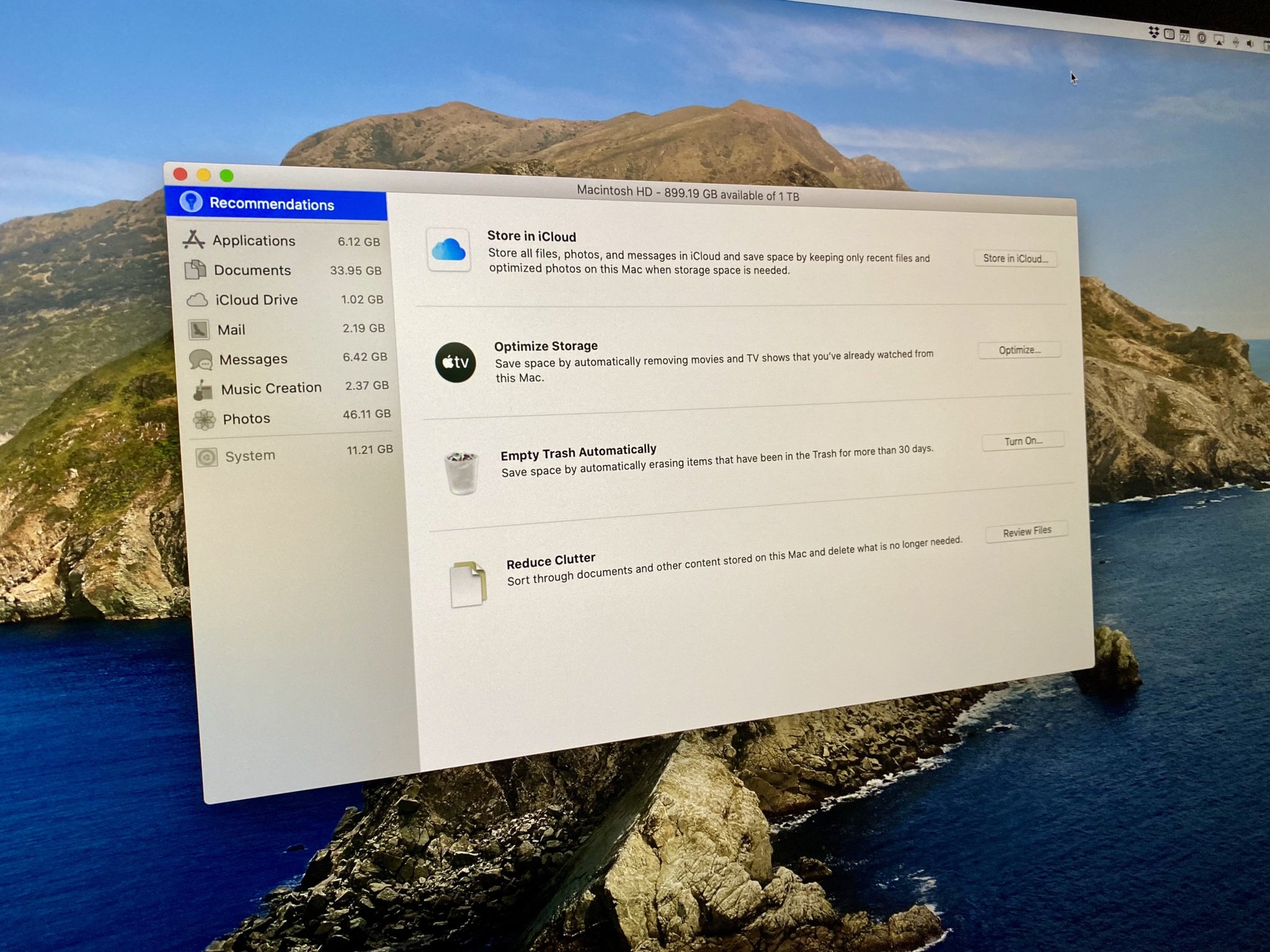
How to customize Optimized Storage on Mac
By Luke Filipowicz, Lory Gil published
You can customize some of the data that is or isn't stored in iCloud. Strike a balance between the hard drive and iCloud storage.

How to rearrange your apps on iPhone and iPad
By Luke Filipowicz, Adam Oram published
Organizing your Home screen can make a big difference on your iPhone. Learn How right here!
Master your iPhone in minutes
iMore offers spot-on advice and guidance from our team of experts, with decades of Apple device experience to lean on. Learn more with iMore!


