Controller for HomeKit 4.1 with selective backup and restore now available

What you need to know
- Controller for HomeKit 4.1 update adds expanded backup functionality.
- Selective and complete backups can include accessories, scenes, and automations.
- Backups can be saved locally, or to iCloud drive.
Controller for HomeKit has been updated to version 4.1 today, bringing support for selective backups for scenes, accessories, and automations. In previous versions, users could backup and restore their entire HomeKit homes with some limitations, but the latest version allows users to pick and choose which is saved to either local storage, or to iCloud.
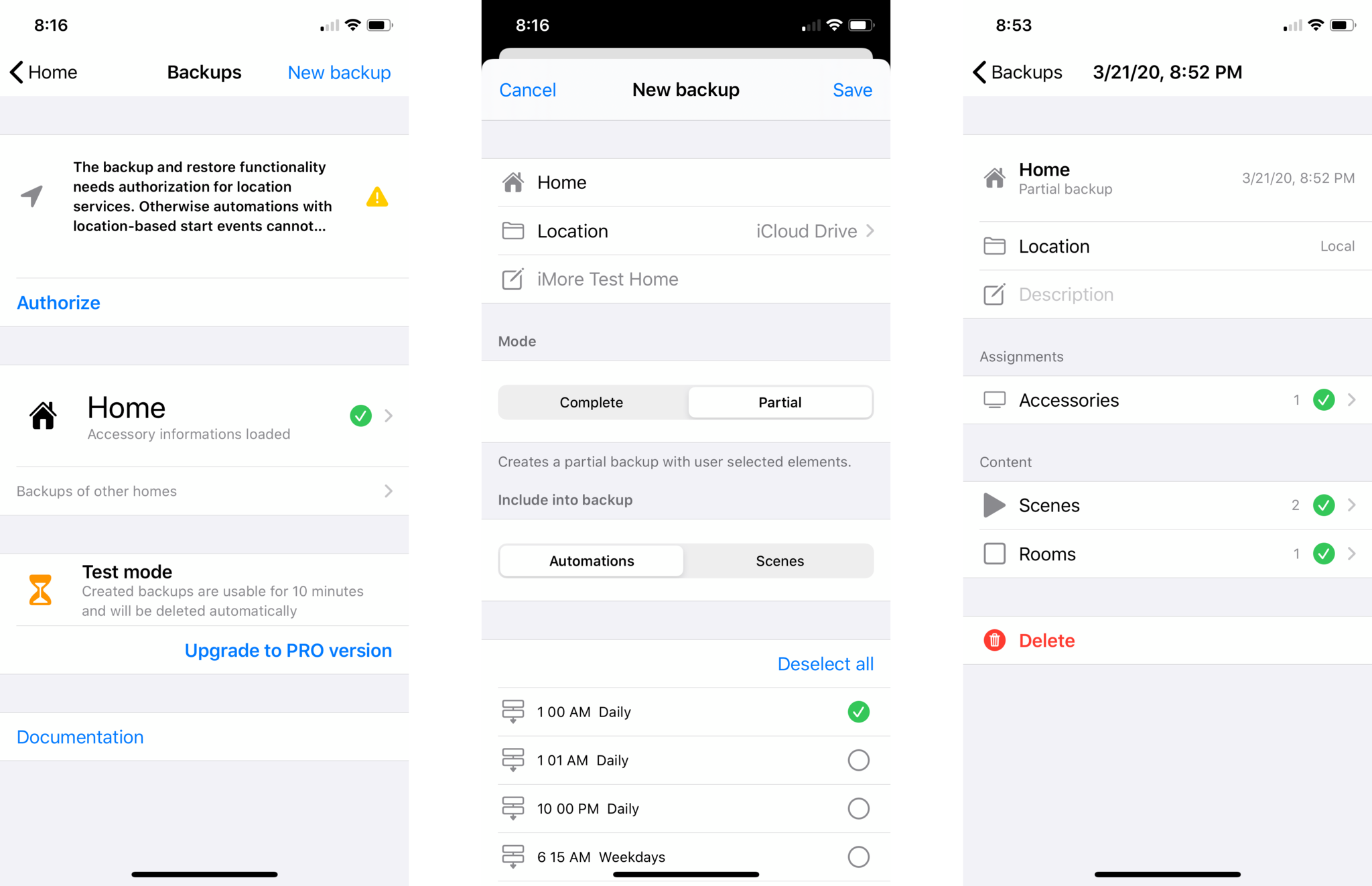
Developer Jan André states that the backup overhaul took around 6 months of dedicated development. We have been testing the backup feature for the past week and have found it to work exactly as advertised, making one of our picks for best HomeKit apps even better. Creating a backup takes just a few taps, with the actual process coming in around under a minute for a complete backup.
While the Controller for HomeKit app is free to download, users are limited to backups that are only available for 10 minutes after creation. Full backup functionality requires a one time in-app purchase of $8.99. Here's the complete release notes for the 4.1 update:
- Create complete backups of your home setups or select individual automations / scenes for a partial backup.
- Browse your backup and check whether the data is equal to the current setup.
- Easily restore individual parts one by one or use the restore process with customizable steps.
- Try out all these features with the BASIC version! In test mode new backups are usable for 10 minutes.
- Synchronize your backups with iCloud Drive or save them locally on your device. -Improved accessory assignment logic
In addition to being the only HomeKit app around that supports backups, Controller for HomeKit includes several other power user features that make it a must have. One of which is an event log, which gives users a live look into all the behind the scenes data that happens during the course of the day with your HomeKit accessories.
Another is Workflows that can be established for your HomeKit scenes and accessories which include pausing automations, and reading/writing specific device states. Finally, the app offers access to all of the services and attributes for an accessory that simply cannot be found in the Home app.

Controller for HomeKit 4.1 adds selective backup feature that can restore your accessories, scenes, and automations in a pinch. Backups can be stored locally or through iCloud for convenient access.
Master your iPhone in minutes
iMore offers spot-on advice and guidance from our team of experts, with decades of Apple device experience to lean on. Learn more with iMore!
Christopher spends most of his time writing and dreaming about all things HomeKit and the Home app. Whether it is installing smart light switches, testing the latest door locks, or automating his households daily routines, Christopher has done it all.

