It's Fitness Month here at iMore and Mobile Nations and part of getting in shape involves eating better which is why this week we're focusing on nutrition. When it comes to nutrition, the first step is to say goodbye fast food and eating out, and hello to healthy home-cooked meals. One such app to help you with this endeavor is Cooking Light Recipes: Quick and Healthy Menu Maker by Time Inc.
Cooking Light Recipes features more than 300 healthy chicken, beef, pork, fish, and vegetarian entrees, sides, and desserts. It includes gorgeous, mouth-watering photos making it easy to agree that a healthy choice is a smart choice.
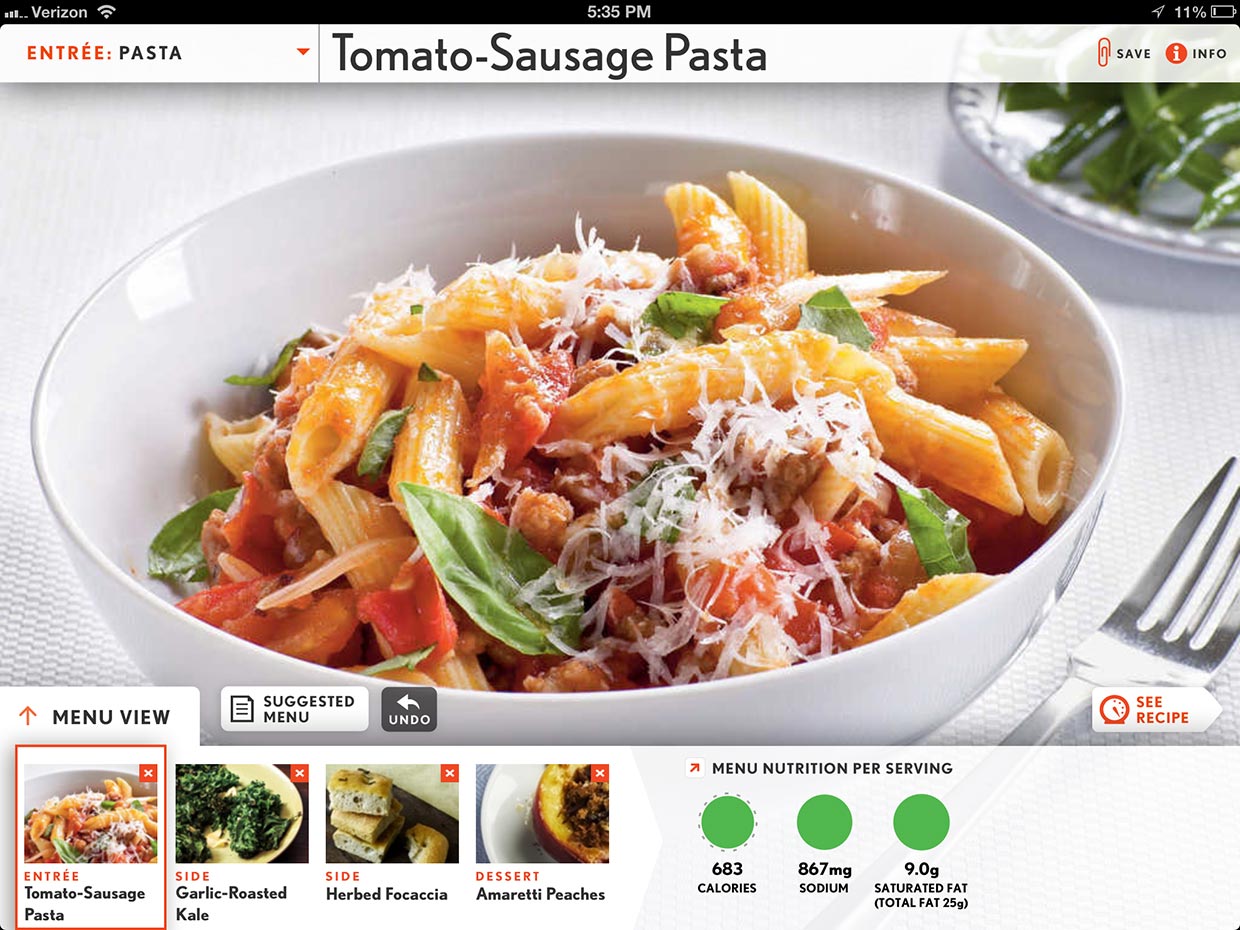
The layout of Cooking Light focuses on the photos of dishes as each one takes up most of the screen. The bar at the top shows the name of the entree and what category it's from. If you tap on the category, a list will drop down with the other options. You can also simply swipe up on the photo to jump to the next category. Swiping left and right will advance between recipes in the category.
At the bottom of the screen, there are 4 different dishes to tap on: entree, two sides, and dessert. Tapping on one will change the category type in the upper left corner. All four of the dishes make up your menu. If you want to quickly have Cooking Light choose a menu for you, simple tap Suggested Menu on the photo. To the right of the menu, you'll find information about the menu including its calorie count and how much sodium and saturated fat there is.
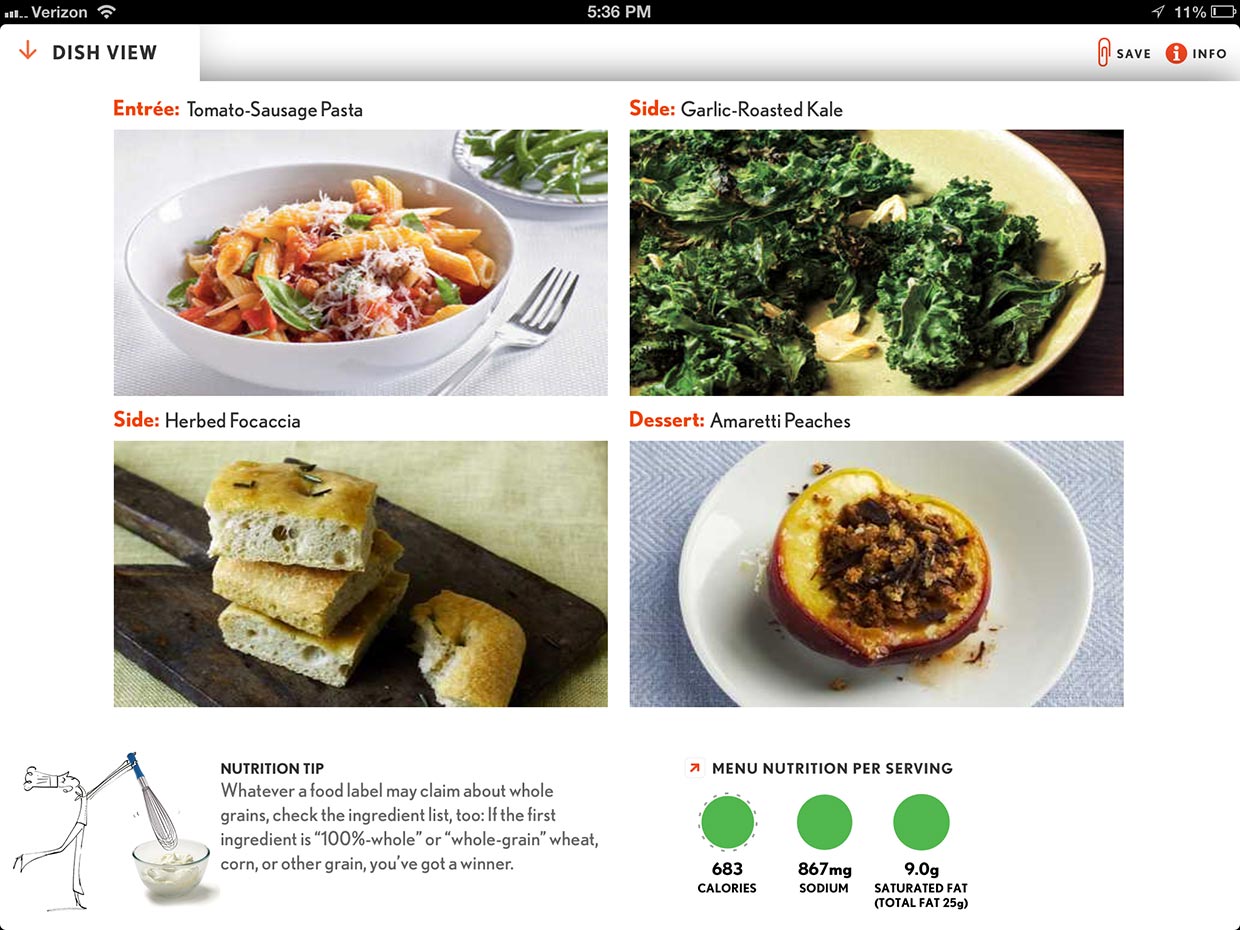
To view a recipe, tap the See Recipe button on the photo. From here, you can see a list of ingredients as well as the directions for cooking it. On the iPad, all the information is displayed at once, and on the iPhone, you must navigate through tabs. Both approaches are perfect for each device.
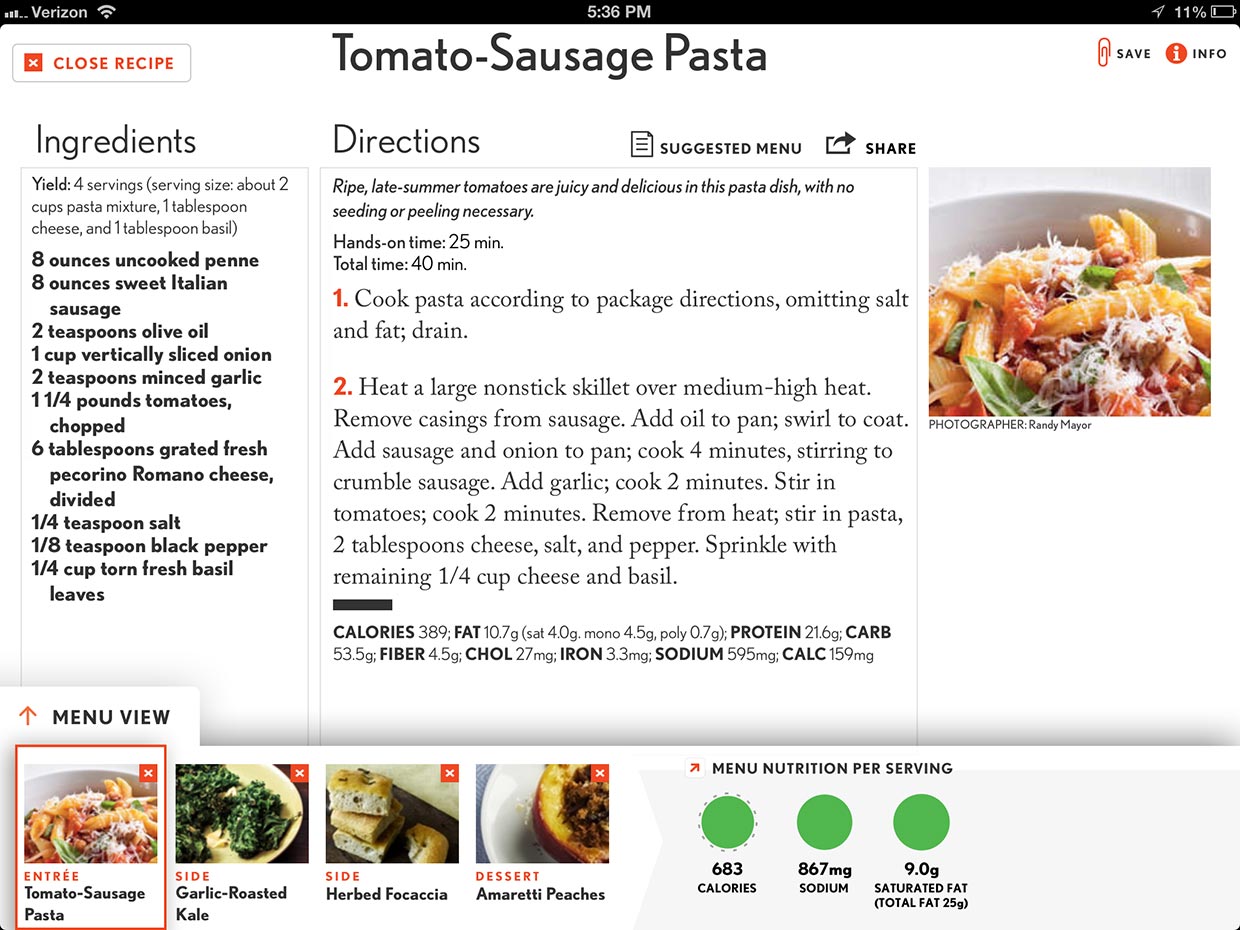
Included with the recipes are how much time you must spend "hands-on" as well as how much total time is needed, including cooking time where you are not physically doing anything. You can also find the nutritional information for the dish.
Cooking Light is very well designed and includes great dishes and lots of information. What it doesn't include, however, is a shopping list. Sure, you can see a list of ingredients for each dish, but no one wants to have to jump between recipes while grocery shopping to see what they need. The inability to check items off a list is also annoying for shoppers. I was very disappointed when I learned that Cooking Light doesn't include an easy-to-create shopping list.
The good
- Gorgeous, mouth-watering photography
- Healthy choices
- Over 300 recipes
- Beef, lamb, fish, pasta, port, poultry, and vegetarian entrees
- Suggested menu for each entree that includes two sides and a dessert
- Mark recipes and menus as favorites
- Cooking, shopping, and nutrition tips
The bad
- No shopping list
- No search feature
- Can't really share recipes. Can only share a teaser and link to the app.
- Doesn't support iPhone 5's larger screen
The bottom line
Cooking Light is a great cooking app for the health-conscious chef with beautiful photography, easy-to-follow recipes, and an awesome menu builder. If only it included a shopping list, search feature, and support for the iPhone 5, Cooking Light would be nearly perfect.
- $3.99 - Download now
Former app and photography editor at iMore, Leanna has since moved on to other endeavors. Mother, wife, mathamagician, even though she no longer writes for iMore you can still follow her on Twitter @llofte.


