Copy any art style you want with Prisma's newest update!


If you were on social media in the summer of 2016, you probably caught a glimpse of a photo that had been edited with Prisma. Essentially the app takes your picture, you pick your filter/art style, and voila – you have a selfie inspired by the likes of Van Gogh.
But now everyone's favorite artsy app is getting a couple big big big updates, letting users shop from an seemingly free in-app store, delete filters they aren't fond of, and even design their own Prisma art filters!
WHAT! I Can design my own Prisma filters?!
Yup! But only on your desktop (for now, at least…)
Using a soon-to-be launched desktop tool, users will be able to create and tweak their own art style.
You find an artsy painting or photo that you like, upload it, and set some parameters using a series of sliders. The tool doesn't yet specify what each individual slider controls, but Prisma is adding descriptions in the final version… Then you wait as the image is analyzed. The whole process takes about an hour and a half, but you can preview what the filter will look like as the AI is processing the image. It's pretty cool to see the filters grow more accurate over the analysis period, too. (Napier Lopez, TNW)
So everyone can make their own Prisma filters?
Well as of right now, this feature is only available to a couple of Prisma's most active users.
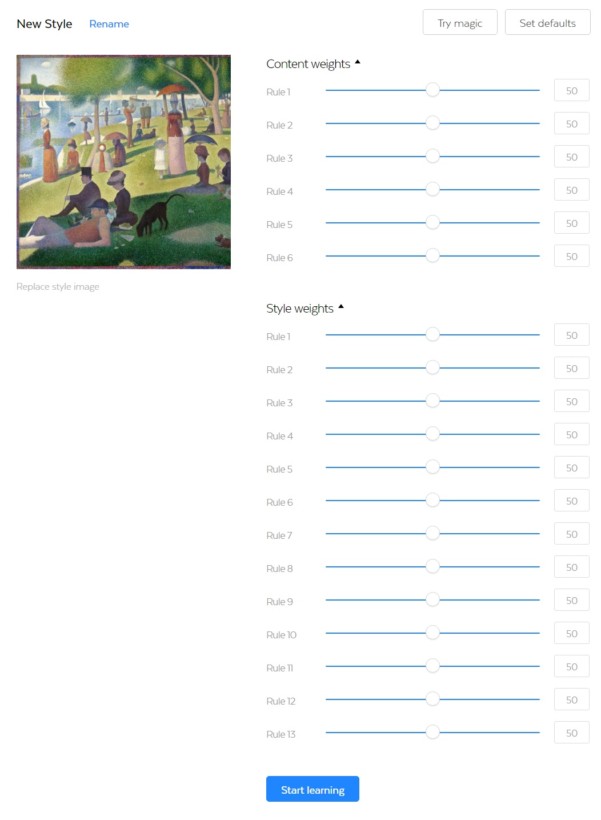
What about the store?
The store will allow users to download, rate, and review different art styles and filters. Subsequently, users can now get rid of specific filters they aren't fond of.
Given Prisma comes with 44 filters and you likely only use a handful, it's a welcome addition (and maybe something to consider, Instagram). (Napier Lopez, TNW)
Will it cost anything to download filters?
Right now, it appears that everything is free! #awesome
Master your iPhone in minutes
iMore offers spot-on advice and guidance from our team of experts, with decades of Apple device experience to lean on. Learn more with iMore!
How do I get access to the filter creator?
Well, unless you're a big-time Prisma user, you're not going to have much access (but if you reeeeaaaalllllyyyy wanted to try, you could look here)
What do you think of Prisma's latest update?
Are you going to be creating new filters, or downloading a bunch for your photo editing shenanigans?
Let us know what you think about Prisma's latest update in the comments below (and what your favorite Prisma filter is!)
Cella writes for iMore on social and photography. She's a true crime enthusiast, bestselling horror author, lipstick collector, buzzkill, and Sicilian. Follow her on Twitter and Instagram: @hellorousseau

