Craig Federighi demos the new iPad Pro Magic Keyboard in new video
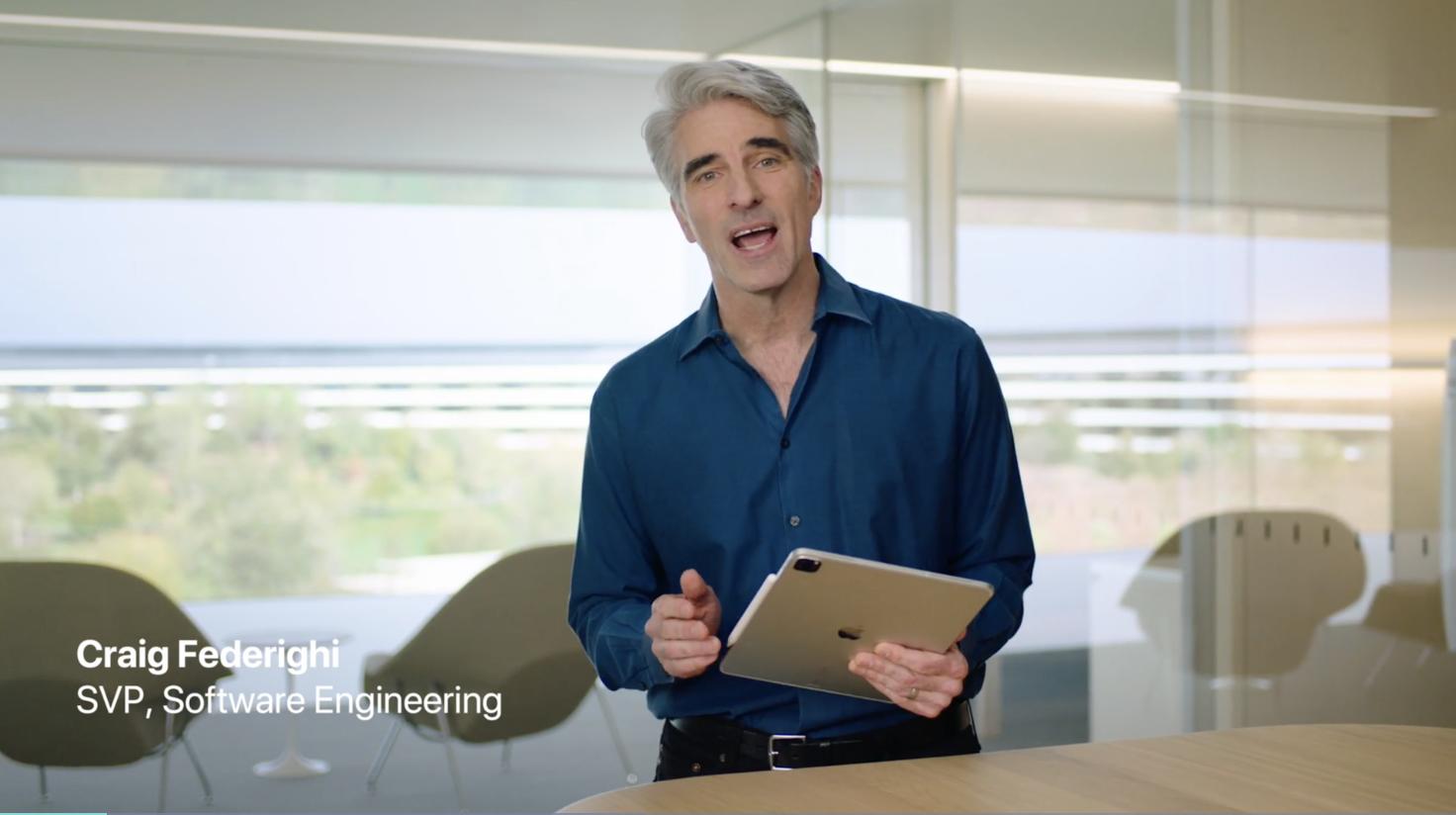
What you need to know
- The Verge has released a demo video on the new iPad Pro.
- Apple's SVP of Software Engineering shows off the new Magic Keyboard.
- The demo focuses mostly on how to use the trackpad with iPadOS.
Apple dropped a slew of new products today. It dropped an update to the Macbook Air with new Magic Keyboard and a lower price tag. It also updated the Mac Mini with double the base storage. They even released new iPhone and Apple Watch cases with a range of new colors for spring. The biggest announcement of the day, however, has to be the new iPad Pro and Magic Keyboard with new camera sensors and an actual trackpad.
To celebrate the release of the new iPad Pro and Magic Keyboard, Apple's Senior Vice President of Software Engineering, Craig Federighi, is taking users through a demo of the product.
In a video shared with The Verge, Federighi shows off how a trackpad will now be incorporated into how people use iPadOS.
"Our goal with iPad has always been to create a device so capable and so versatile it can become whatever you want it to be. And that versatility is built on the power of touch. But of course we give you so many other ways to interact with your iPad, and sometimes you want to type. And for typing, nothing beats the Magic Keyboard. Now it's when typing that you most appreciate the precision and ergonomics of a trackpad."
Federighi goes on to show how the cursor transforms over objects to make it clear what you are selecting, and how you can use it to make more precise edits for whatever you may be working on.
"The shape of the cursor is one most natural for a touch experience. It's round, just like your fingertip. But check this out. As you move over the controls, it automatically transforms to make them easy to select. And of course the trackpad is amazing for text — the cursor transforms into a precise tool that makes it super easy to select text, apply formatting, and even select whole blocks of text and do things like drag and drop to move things around."
He also demos how to use the trackpad to multitask using multi-finger gestures and more. iMore's own Rene Ritchie tweeted out the video as well.
Love the new iOS 13.4 trackpad functionality, demoed here on the new iPad Pro and Magic Keyboard.
(And C-Fed, of course 🤘) pic.twitter.com/yUidRpU3MrLove the new iOS 13.4 trackpad functionality, demoed here on the new iPad Pro and Magic Keyboard.
(And C-Fed, of course 🤘) pic.twitter.com/yUidRpU3Mr— Rene Ritchie (@reneritchie) March 19, 2020March 19, 2020

An iPad camera that is now as good as an iPhone's.
The 2020 iPad Pro has a faster processor, an advanced camera system, a LiDAR scanner for AR, and support for a true cursor experience with the Magic Keyboard with Trackpad.
Master your iPhone in minutes
iMore offers spot-on advice and guidance from our team of experts, with decades of Apple device experience to lean on. Learn more with iMore!

Joe Wituschek is a Contributor at iMore. With over ten years in the technology industry, one of them being at Apple, Joe now covers the company for the website. In addition to covering breaking news, Joe also writes editorials and reviews for a range of products. He fell in love with Apple products when he got an iPod nano for Christmas almost twenty years ago. Despite being considered a "heavy" user, he has always preferred the consumer-focused products like the MacBook Air, iPad mini, and iPhone 13 mini. He will fight to the death to keep a mini iPhone in the lineup. In his free time, Joe enjoys video games, movies, photography, running, and basically everything outdoors.
