iMore Verdict
Bottom line: Crafters and DIY enthusiasts will love this "just right" cutting machine.
Pros
- +
Cuts over 100 different materials for a variety of hobbies
- +
Uses up to five different tools for cutting, scoring, and writing
- +
Helps you create just about any project you can dream up
- +
Goldilocks' choice: "just right" machine in the middle of the Cricut lineup
Cons
- -
Design Space isn't the most intuitive software
- -
Materials and accessories can get expensive
You can always trust iMore.
The Cricut Explore Air 2 is right in the middle of Cricut's three crafting machines. The Cricut Joy is the smallest and least expensive, perfect for beginners and occasional crafters. The Cricut Maker is the deluxe machine, ideal for serious crafters and makers. The Cricut Explore Air 2 sits right in the middle in terms of price, features, and size. Is this the model of Cricut that is perfect for you? Let's find out.
So what is a Cricut, anyway? It's a crafter's cutting, writing, and scoring machine. It cuts a variety of materials into just about anything you can dream up for all kinds of creative projects. It does more than cut, however. You can swap out the blade for a pen or a scoring tool. Each of the Cricut machines works exclusively via Cricut's app, Design Space. You can download Design Space on your Mac, iPad, or iPhone. Create your project within Design Space, and then send it to your Cricut machine for making. Each of the Cricut machines can cut dozens (or hundreds) of materials such as cardstock, adhesive vinyl, iron-on vinyl, faux leather, and more. You'll need some Cricut tools, accessories, and materials in addition to the machine itself.
Sheer variety
Cricut Explore Air 2: What I like
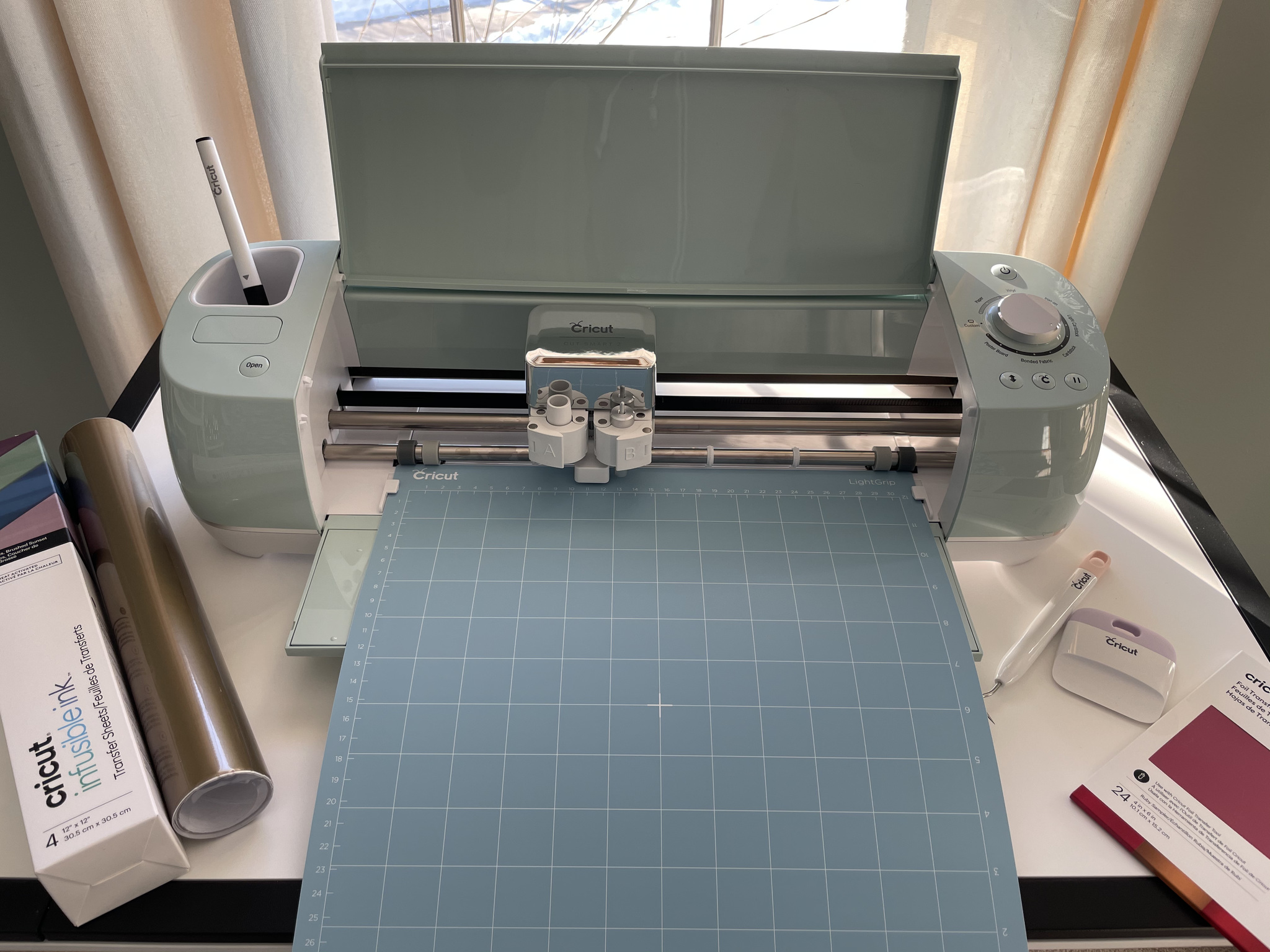
I love the wide variety of projects that you can make with the Cricut Explore Air 2. So far, I've made an Infusible Ink t-shirt, a wedding invitation, a three-dimensional flower, a birthday card, a doily, and some paper cutouts for my classroom. I'm really still a beginner and I've barely touched the surface in terms of what I could do with this machine. The Explore Air 2 will cut over 100 different materials such as paper, cardstock, bonded fabric, vinyl, Infusible Ink, iron-on vinyl, cork, and much more. You can see just how intricate the machine can cut. Imagine trying to cut that wedding invitation or doily by hand!
Once you have selected or created your design in Design Space, you connect your Explore Air 2 and go. The machine does all the work of cutting out, scoring, and writing on your materials of choice. The Explore Air 2 has two tool holders for more complex projects. It's easy to swap out the tools, simply open the clamps and pop in the tools you wish to use.
One feature I really like is "print then cut." This allows you to print something on your regular printer, and then put it in the Explore Air 2 for cutting. I used this feature for the wedding invitation and the birthday card I made. Making stickers is another popular application of this feature.
I really enjoy Infusible Ink projects. Though the results aren't quite as bright on my gray t-shirt as iron-on vinyl would be, the ink is permanently infused right into the fabric so it won't ever wear off or peel.


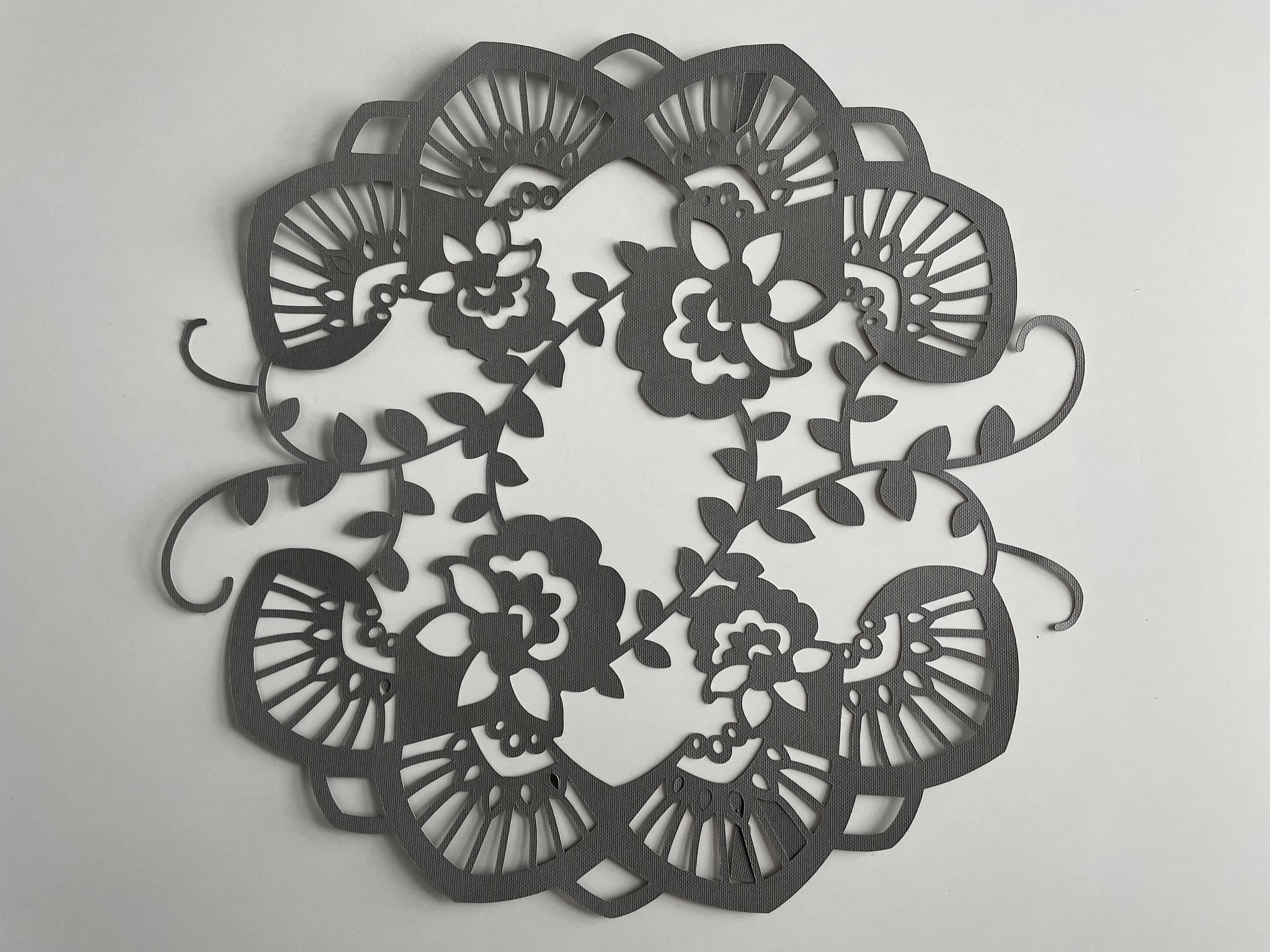



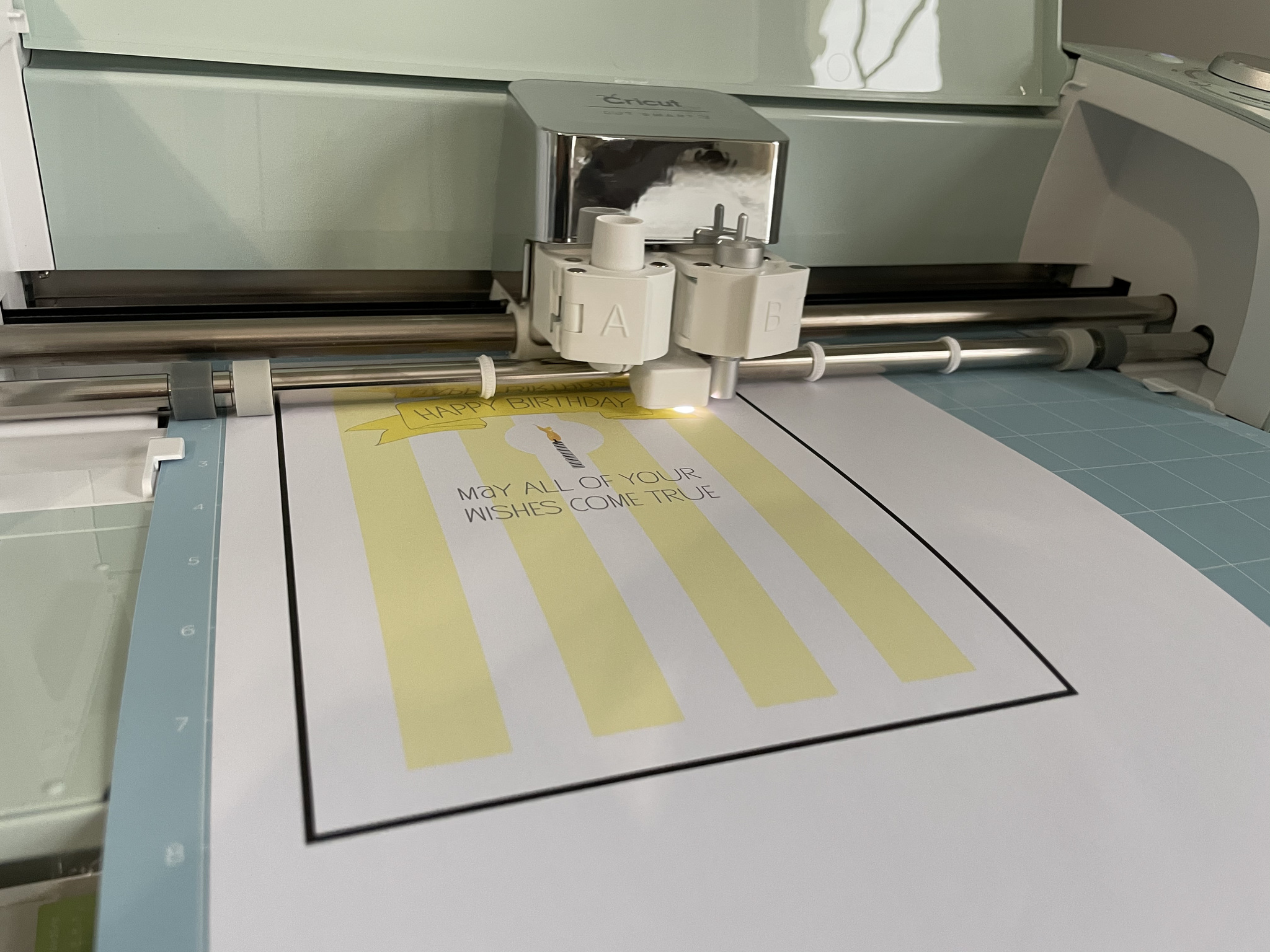
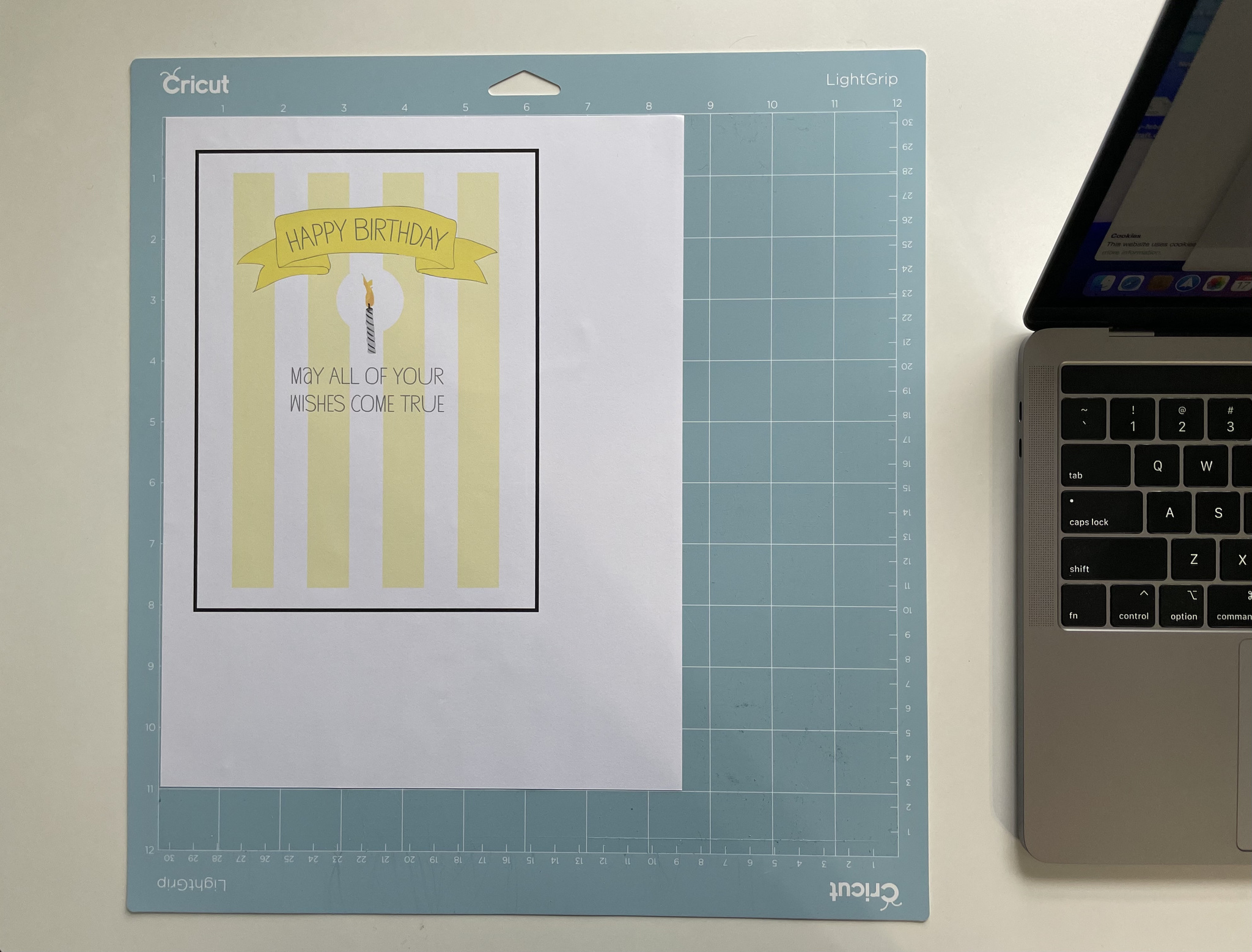

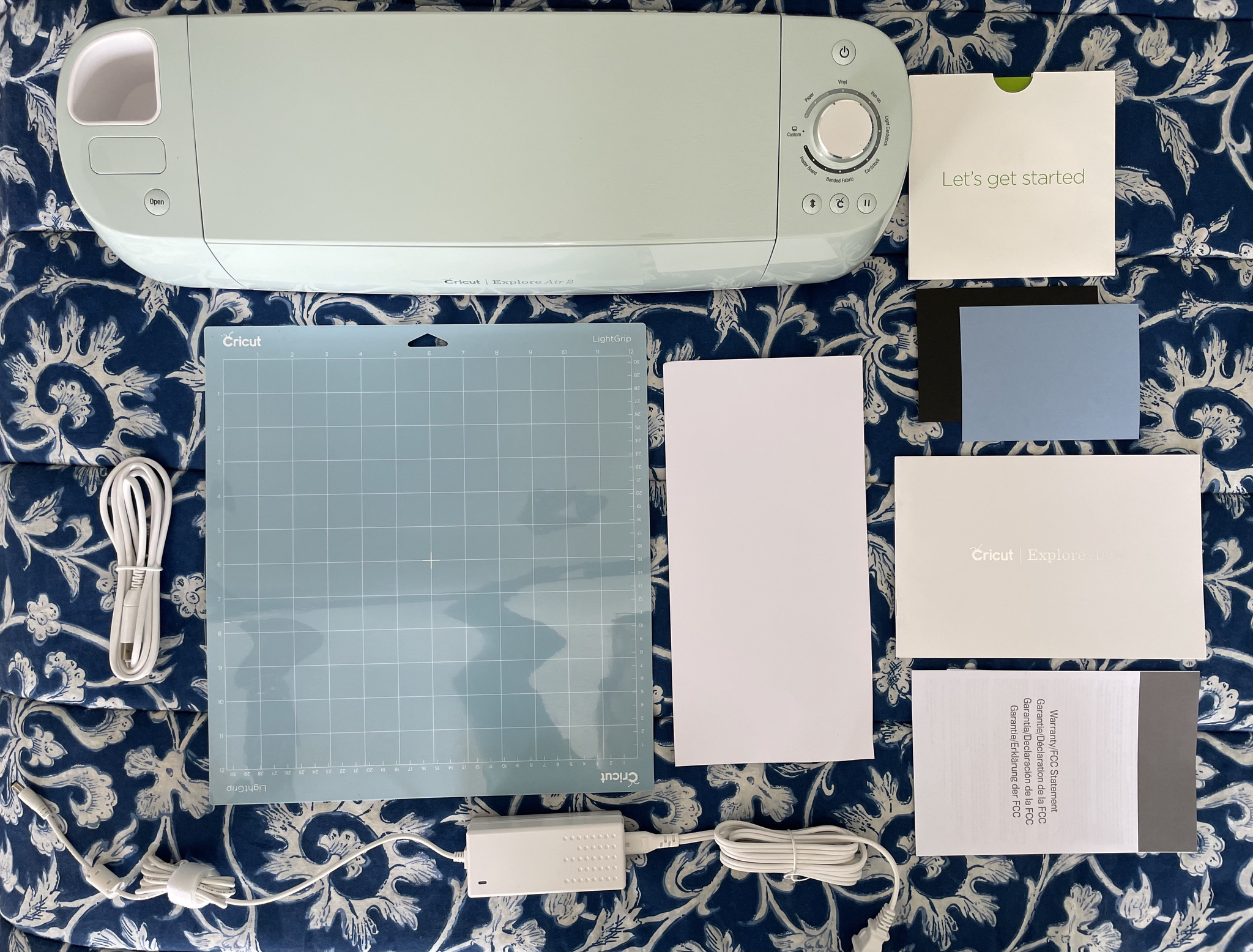

This flexible software lets you create anything you can dream up for your Cricut machine.
Learning curve
Cricut Explore Air 2: What I don't like
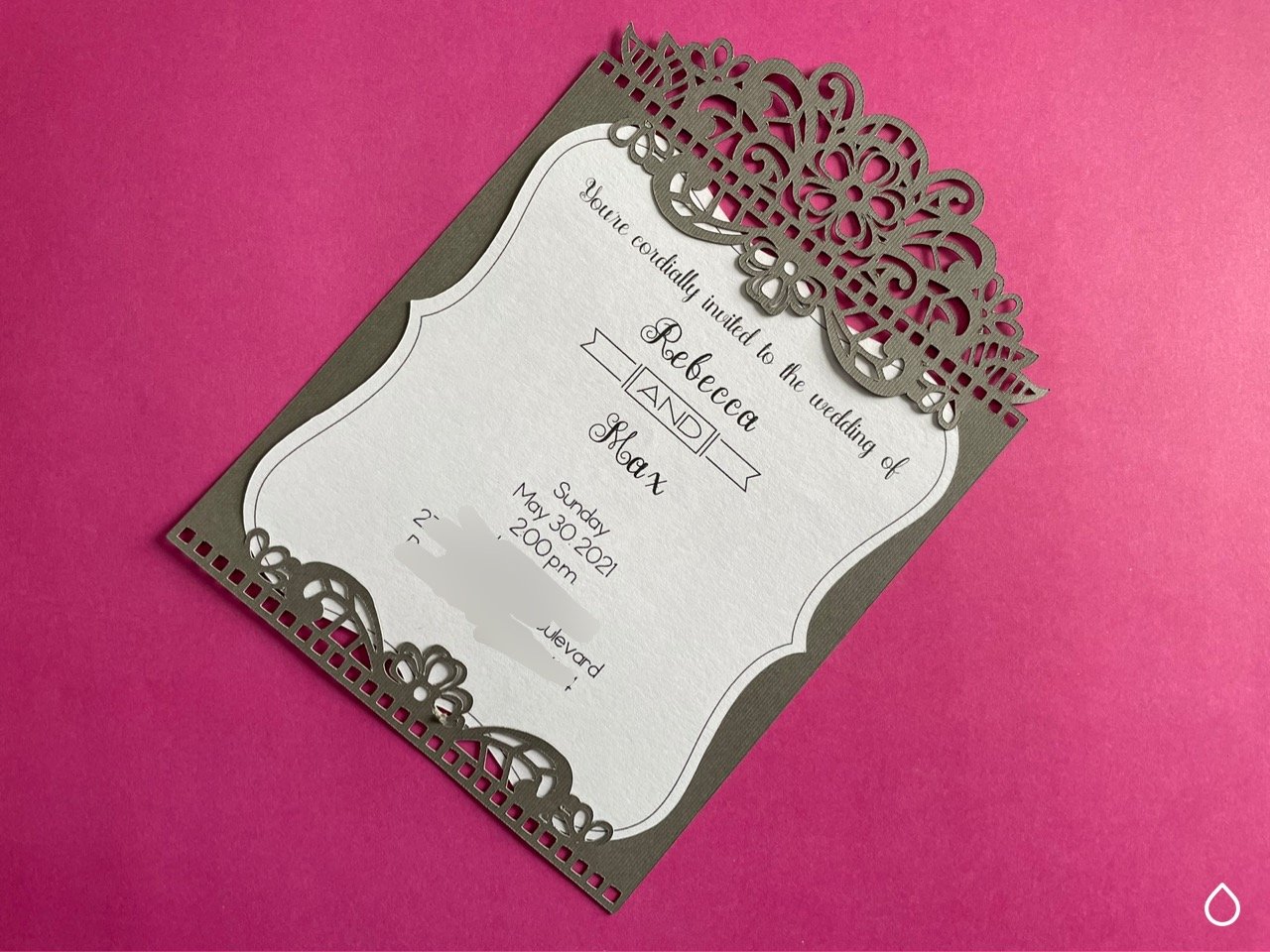
I'm in a number of Cricut groups on social media and one thing I see over and over is people saying they have owned their Cricut machine for months but haven't taken it out of the box. They are just too intimidated. It's a bummer to see people scared of their machines, but, I get it. There is definitely a learning curve. I don't think the machine itself is hard to use at all — it's the software, Design Space, that's tough. Design Space does allow you to do so many different things, from ready-to-make projects to uploading and creating your own designs. But it just isn't the most intuitive software.
The competition

As I mentioned above, the Cricut Explore Air 2 is the middle of three current Cricut models. You can learn more about the top of the line machine in my colleague's Cricut Maker review. The gist of it is that the Maker cuts over 300 different materials and uses up to 12 different tools. In addition to writing, scoring, and cutting, you can also use the Maker for debossing, engraving, and more.

I also previously used the smallest Cricut machine, which you can learn more about in my Cricut Joy review. This little cutie is portable, the perfect travel machine for serious crafters or beginner's machine for people who don't want to commit to an entire craft room (or craft corner at least.) However, the small size means you're limited to much smaller projects than what you can do on an Explore Air 2.
Cricut Explore Air 2: Should you buy

You should buy this if ...
You're pretty serious about crafting
You're willing to commit some funds and some space in your home for a hobby you take very seriously. You plan to make many items for yourself, your home, gifts, your classroom, and perhaps even start a business or storefront.
You want to make a variety of projects
You're interested in working with paper, cardstock, vinyl, iron-on vinyl, stickers, Infusible Ink, cork, bonded fabric, and more. You want to cut, score, and write on various materials.
You are Goldilocks
The Cricut Explore Air 2 sits right in the middle between the high-end Cricut Maker ("Too expensive!") and the portable Cricut Joy ("Too limited!"). While the Maker can work with more tools and more materials, it is pricier than the Explore Air 2. The Cricut Joy is easier to use and cheaper than the Explore Air 2, and takes up less space. But it's limited in the number of materials and tools it can use, plus the smaller size means smaller projects.
You should not buy this if ...
You need the top of the line crafting machine
Frankly, the Cricut Maker doesn't cost that much more, and it does give you more flexibility in terms of what you can make.
You are a beginner or just dipping your toe into crafting
I'd recommend beginners go with the Cricut Joy. It has its own iOS app which is easier to use than Design Space. The Joy is a much smaller machine, as are the accessories and materials, so you don't need to commit a lot of space in your home for it. The Joy is less of a monetary commitment, too.
You don't have the space or budget
The Cricut Explore Air 2 isn't cheap, and the tools, materials, and accessories add up quickly. Plus, it does take up a fair bit of space. You'll probably want to have a craft room or at least a craft corner.
The Cricut Explore Air 2 is the "just right" crafting machine for someone who's pretty serious about crafting. It's popular with teachers since you can make classroom decor without painstakingly hand-cutting each letter and shape or having to battle other teachers for the Ellison die-cut machine. It's also a popular machine for people who own online storefronts and businesses selling the items they make. It's not for the very occasional crafter, since it won't be worth the money or the space in your home if you're not going to use it much. If you're not looking to make a big investment of time, space, and money, the Cricut Joy might be your better option. On the other hand, if you plan to work with leathers and other challenging materials, you'll likely want to invest the higher-end Cricut Maker rather than the Explore Air 2.
I've mentioned that Design Space can be a bit challenging, but I promise that once you get a handle on it, the machine itself is very easy to use. Cricut offers tons of tutorials on its website and on YouTube to help you attain mastery. My recommendation is to take it out of the box right away and start with a simple project, such as decal for your favorite water bottle or mug. Once you get the basics down, you'll be ready to take it to the next level.

Karen is a contributor to iMore.com as a writer and co-host of the iMore Show. She’s been writing about Apple since 2010 with a year-long break to work at an Apple Store as a product specialist. She's also a contributor at TechRadar and Tom's Guide. Before joining iMore in 2018, Karen wrote for Macworld, CNET, AppAdvice, and WatchAware. She’s an early adopter who used to wait in long lines on release days before pre-ordering made things much easier. Karen is also a part-time teacher and occasional movie extra. She loves to spend time with her family, travel the world, and is always looking for portable tech and accessories so she can work from anywhere.




