Daily stretches you should practice when working from home

Working remotely is becoming ever more popular these days, whether it's by choice or not. But when you work from home, you may end up sitting (or standing) at your workstation all day. It's important to remember to stretch your joints and muscles every now and then to prevent cramps, aches, and pain later. Here are a few stretches that you can do at home, because all you need is a wall or chair.
Though we at iMore all have a lot of experience working from home, we're not doctors. If you have any level of chronic pain or discomfort, we highly recommend you talk to your doctor before doing any at-home stretches to ensure that they are right for you.
- Hip Opener
- Forward Fold
- Low Back Release
- Shoulder Release
- Half Downward Dog
- Open Shoulders
- Wrist and Shoulder Release
- Simple workout apps
Hip Opener
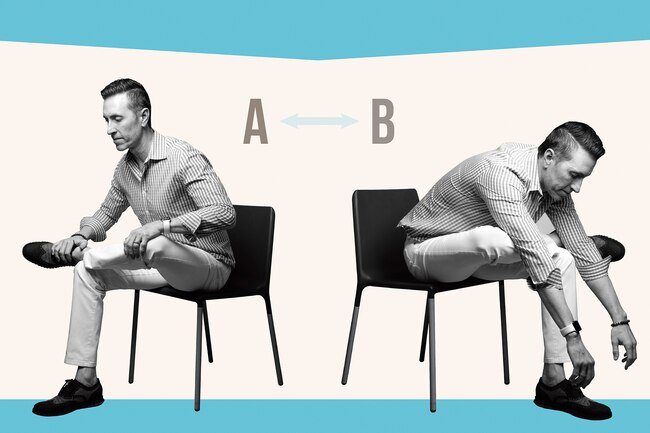
If you don't have a standing desk to work from, then that means you're sitting for most of the day while you work. This results in tight hips and lower back. The Hip Opener stretch can open up both for comfort.
To do the Hip Opener, simply sit on the edge of your chair with both feet hip-width apart and directly underneath your knees. Cross one ankle over the opposite knee, and then stretch forward, but gently — don't overdo it!
Forward Fold
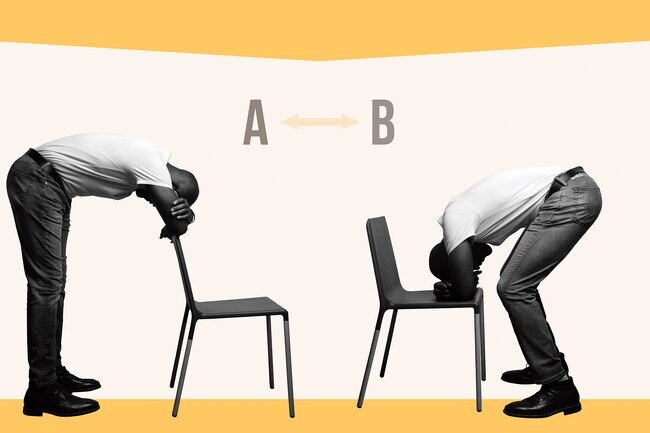
If you have had a long day, even at home, this stretch can help you unwind and calm down. It also helps with opening up your lower back, and all you need is a chair.
For the Forward Fold, just start by standing with a chair in front of you. Then place your elbows inside your hands, and then rest your arms on either the backside of the chair or on the seat — you can bend your knees if it is necessary.
Low Back Release
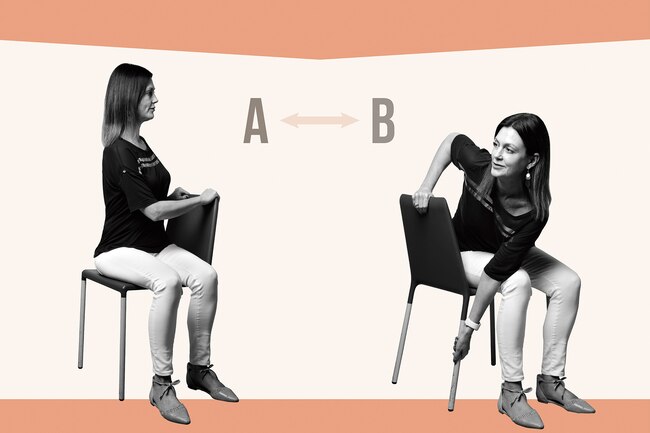
Sitting in a chair is going to cause tension in your lower back. Fortunately, the Low Back Release stretch is easy to do and you don't even need to leave your chair.
Master your iPhone in minutes
iMore offers spot-on advice and guidance from our team of experts, with decades of Apple device experience to lean on. Learn more with iMore!
With the Low Back Release, just sit sideways in your favorite chair. With the arm that is closest to it, hold the back of the chair. Then gently twist the front of your body towards the back of the chair that you're holding with your arm. With your other arm, try to reach your opposite knee, or farther.
Shoulder Release

If you're like me and typing away at a keyboard for several hours of the day, they're bound to get tight (especially if you slouch!) The Shoulder Release helps you loosen up your shoulders.
First, stand next to a wall with one shoulder next to it. Extend that arm straight up, with your palm facing towards the wall. Move that arm down behind you slowly, similar to the motion of a clock going from 12 to six. After you're done with that, just turn and repeat it with your other arm.
Half Downward Dog

This one originates from a yoga pose, but it is now a good, all-purpose, full-body stretch that works especially well for your hamstrings. And all you need is a chair, no yoga mat required!
Stand facing the back of your favorite chair, and then place your hands on the back of the chair. Take some steps back, as far as you can go (remember, don't overdo it), and try to keep your arms and legs straight while stretching out your spine.
Open Shoulders
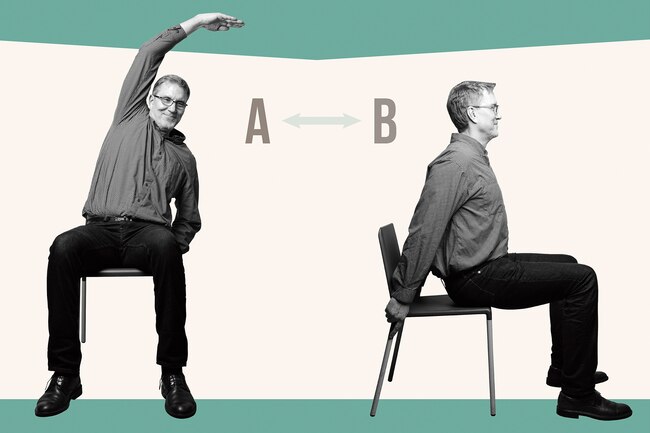
I have a tendency to slouch at my chair, unfortunately, and I'm sure that I'm not alone. Thankfully, this stretch helps open up your chest and shoulders to make up for the slouching. Another benefit is that it helps make space for more air to get into your lungs, supposedly.
To do this one, scoot to the edge of your chair and sit up straight. Drop one arm to your side while sitting straight, and then raise that arm over your head while leaning to the opposite side. Switch sides and repeat the stretch. After that, stretch both arms behind you and hold the outside edges of the seatback while pushing out your chest. Easy peasy!
Wrist and Shoulder Release
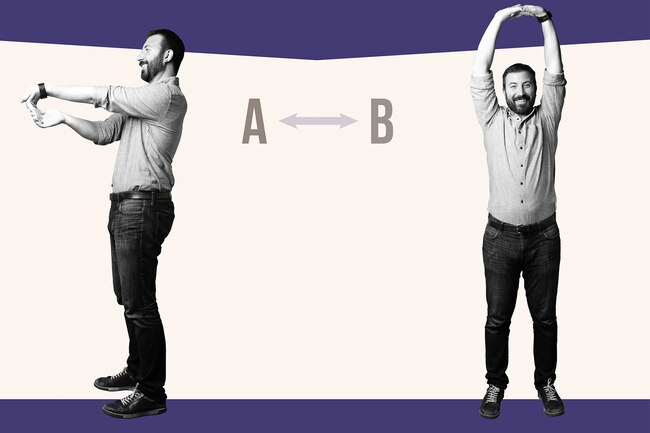
This one is simple and probably one that you've already been doing. As you type at a keyboard and click with a mouse, your muscles tighten up. These two are easy to do and you need nothing extra besides your own limbs!
For your wrists: extend your arm with the palm facing up, then gently pull your fingers down and back with your other hand. Switch hands and repeat. For the shoulders: stretch both arms straight out in front of you and interlace your fingers, then turn your hands so the palms are facing outward. Raise your arms over your head, gently, and stretch.
Simple workout apps
Sometimes stretching isn't going to be enough. If you want to do more, then you should look into one of those simple 7-minute workouts, or something similar. These are fast-paced workouts that you can do at home, without much other equipment. Here are a few of our favorites.

CARROT Fit features the snarky AI, CARROT, and it'll be giving you the orders, meatbag! If you like snarky humor, CARROT Fit is perfect. Set your goal, do the exercise, level up, and earn rewards from CARROT itself.

The Nike Training Club app has a ton of different workout routines to follow, and they all range from 15 to 45 minutes. That means that there is something for everyone's fitness level, and you can choose from strength, endurance, mobility, and yoga workouts.
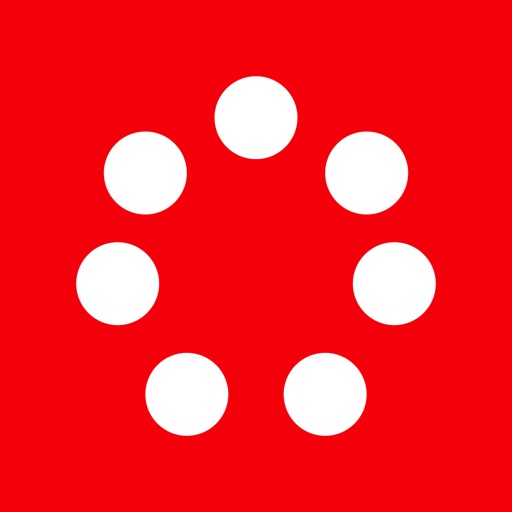
Have seven minutes to spare? Then this completely free app is for you. There are 22 preset workouts with varying intensity and duration, so you can pick one that best fits your skill level. If you want to do more than seven minutes, they can go up to 32 minutes if you want. There are video tutorials to help you out as well.
Don't forget to take a break and stretch
If you are just starting to work from home recently, it can either be something you've always wanted, or something that will take some getting used to. We have some tips on how to maintain your mental welfare while working from home, so don't miss out on that too. And remember, don't forget to take a break and stretch every now and then!
Christine Romero-Chan was formerly a Senior Editor for iMore. She has been writing about technology, specifically Apple, for over a decade at a variety of websites. She is currently part of the Digital Trends team, and has been using Apple’s smartphone since the original iPhone back in 2007. While her main speciality is the iPhone, she also covers Apple Watch, iPad, and Mac when needed. When she isn’t writing about Apple, Christine can often be found at Disneyland in Anaheim, California, as she is a passholder and obsessed with all things Disney, especially Star Wars. Christine also enjoys coffee, food, photography, mechanical keyboards, and spending as much time with her new daughter as possible.

