Daily Tip: How to change your iPhone’s cellular data settings when you travel
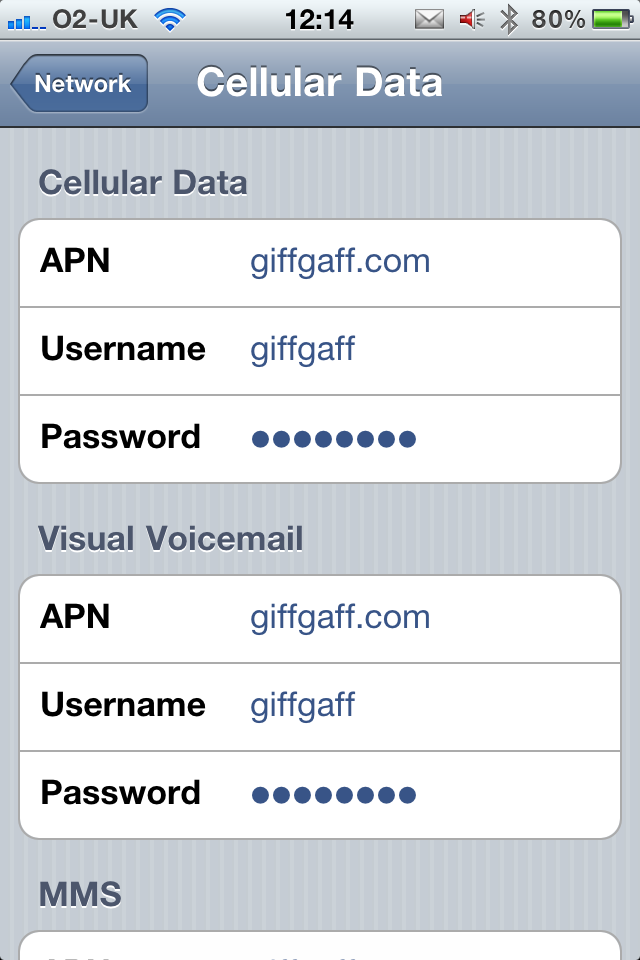
Traveling to another country and wondering how to change your iPhone's data settings so you can use a local SIM and avoid ridiculous roaming charges? Now that Apple is selling unlocked iPhones in the United States, something that has been available in Europe and Canada for some time, almost everyone has that option. However, while Apple does have a built in database of supported carrier settings, if the carrier you decide to use is not on the supported list, your data settings will not work. There is a way to enter the settings manually, we show you how after the break!
In this how to, I use a network in the UK called Giff Gaff; it is an MVNO of O2 UK. When you first put the Giff Gaff SIM in the iPhone 4, it defaults to O2 cellular data settings. This won’t work with Giff Gaff so it has to be changed to the correct settings.
To do this, follow these simple steps:-
- Go into Settings, General, Network, Cellular Data Network
- You will now see three headings, Cellular Data, Visual Voicemail and MMS
- To get data working we will need to change the APN settings, make sure you know what these are for the network you are going to use. A simple Google search should help.
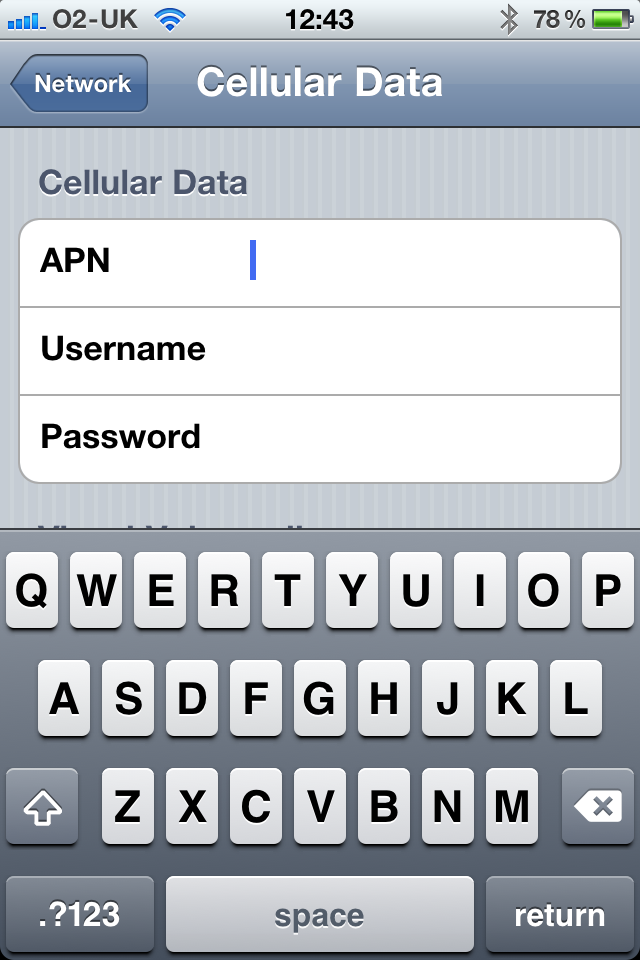
- Click on APN and enter the new APN details, in my case it is: giffgaff.com
- Click on username and enter the new username details, in my case it is: giffgaff
- Click on password and enter the new password details, in my case it is: password
That should be it; you should now be able to access the cellular data network for the new carrier. If you also have the Visual Voicemail and MMS settings for the network you are using, you can enter them in exactly the same way!
Tips of the day will range from beginner-level 101 to advanced-level ninjary. If you already know this tip, keep the link handy as a quick way to help a friend. If you have a tip of your own you’d like to suggest, add them to the comments or send them in to news@tipb.com. (If it’s especially awesome and previously unknown to us, we’ll even give ya a reward…)
Master your iPhone in minutes
iMore offers spot-on advice and guidance from our team of experts, with decades of Apple device experience to lean on. Learn more with iMore!
UK editor at iMore, mobile technology lover and air conditioning design engineer.

