Daily Tip: How to check available storage on your iPhone or iPad

Worried that you might be filling up your iPhone, iPod touch, or iPad and wondering how to check to see how much storage you have left? Take a picture, download an app, and come up with a message that tells you there is not enough space on your device to install or save? Checking your available storage can save you a lot of time and headache, and let you know when you need to free up space before you run into any problems. Hit the jump to find out how.
To check available storage on your iPhone, iPod touch, or iPad:
- Launch the Settings app
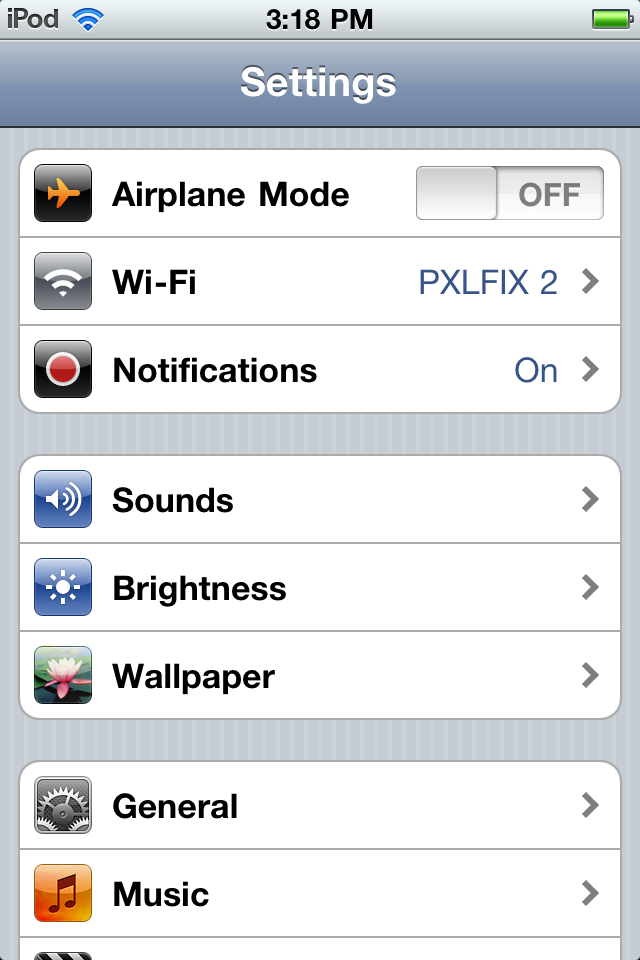
- Choose the General tab
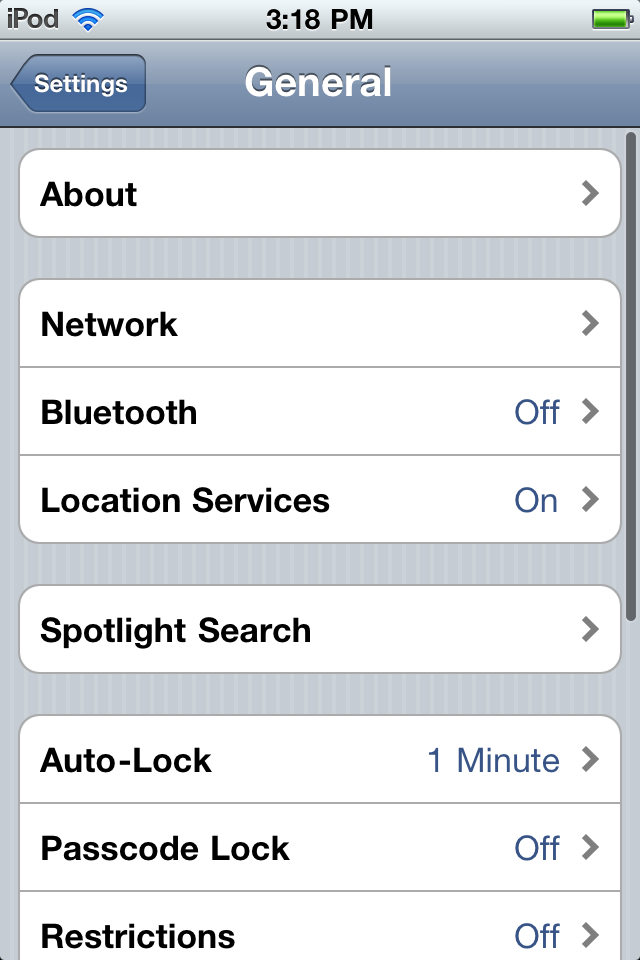
- Finally, choose the About tab and scroll until you see the Available option.
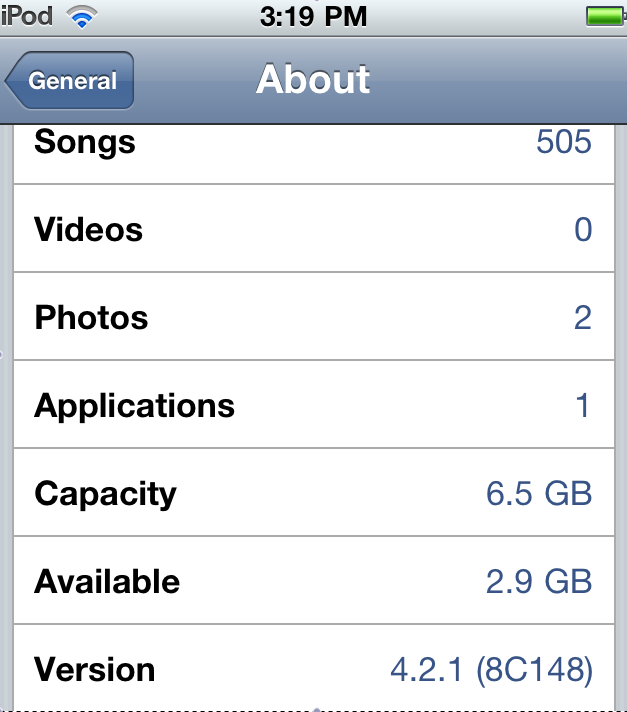
That's it, now you know! If you have any other device management tips, let us know in the comments!
Tips of the day will range from beginner-level 101 to advanced-level ninjary. If you already know this tip, keep the link handy as a quick way to help a friend. If you have a tip of your own you’d like to suggest, add them to the comments or send them in to dailytips@tipb.com. (If it’s especially awesome and previously unknown to us, we’ll even give ya a reward…)
Master your iPhone in minutes
iMore offers spot-on advice and guidance from our team of experts, with decades of Apple device experience to lean on. Learn more with iMore!
