Daily Tip: How to use your iPhone to alert you to power failures
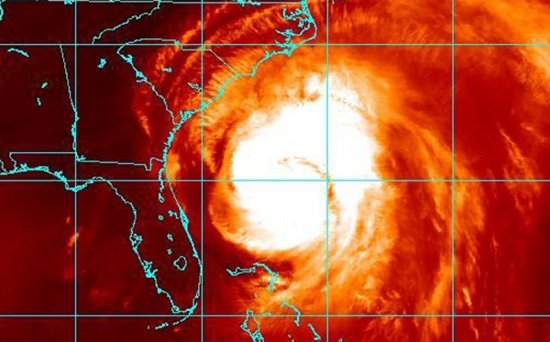
Concerned by recent earthquakes, hurricanes, tornados and other natural disasters and wondering how to use your iPhone to alert you to the power failures that might come with them? If it's something as important as your sump pump or home medical equipment, you really don't want to take chances. Luckily our very own podcast co-host, Seth Clifford put his geeky mind to it and came up with a sweet iPhone solution!
About seven minutes into The Plan®, I realized I was not going to be getting any sleep, primarily because I would not be able to relax enough to make it restful. As a last resort, I turned to the App Store. In it, I found an app simply called Blackout Alarm. You turn the app on, plug your iPhone in, and if at any point your phone detects that it's running off of the battery, it blares an alarm. That's it! I plugged the phone in, turned it on and tested it a few times by pulling the plug out of the dock. Eureka! Something so simple, yet so perfectly tailored to my exact need at that exact moment, and more importantly, singularly providing me a sense of comfort that I didn't expect to get at all that night.
Grab Blackout Alarm via the link below, and read the rest of Seth's article for the details!
[Blackout Alarm, SethClifford.me]
[Daily Tips](/tips] range from beginner-level 101 to advanced-level ninjary. If you already know this tip, keep the link handy as a quick way to help a friend. If you have a tip of your own you’d like to suggest, add them to the comments or send them in to dailytips@tipb.com. (If it’s especially awesome and previously unknown to us, we’ll even give ya a reward…)
iMore offers spot-on advice and guidance from our team of experts, with decades of Apple device experience to lean on. Learn more with iMore!
Senior Editor at iMore and a practicing therapist specializing in stress and anxiety. She speaks everywhere from conferences to corporations, co-host of Vector and Isometric podcasts, follow her on Twitter @Georgia_Dow and check out her series at anxiety-videos.com.

