Daily Tip: How to quickly access birthdays with Siri
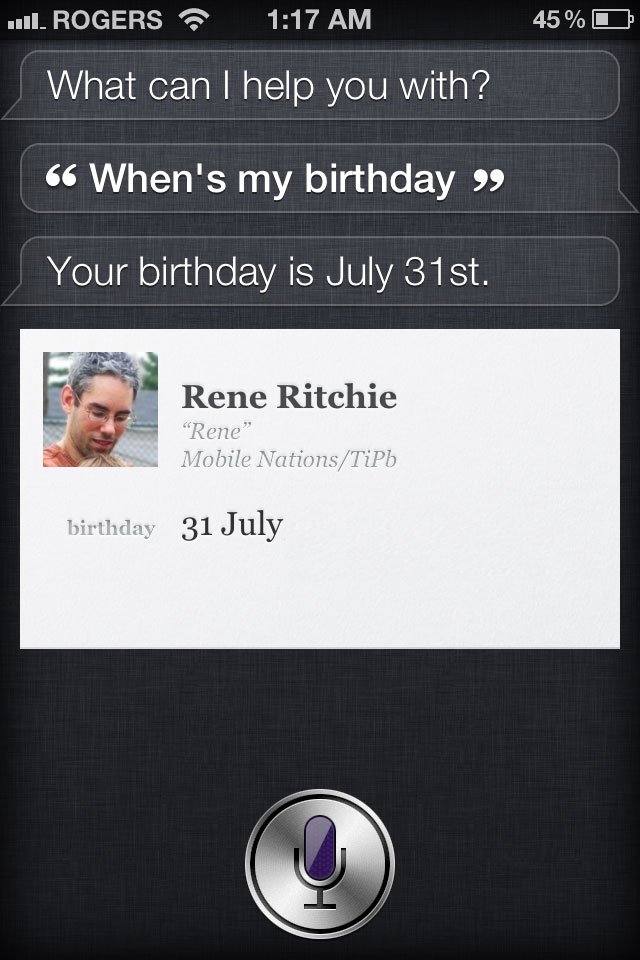
Need a fast way to find out about birthdays? Not a problem. With the iPhone 4S you can avoid faking a distraction, jumping out the window, racing to the car, and slamming down on the accelerator, Homer Simpson-style, because you forgot that special someone's special day. Assuming you have the birthday recorder in your calendar, all you have to do is ask Siri.
- Hold down the Home button until Siri pops up
- Ask Siri "When is [name's] birthday"
- Wait for Siri to answer
Name's can include your own ("my"), proper names ("Phil Nickinson's"), or relationships ("my wife's"), provided they've been added to the contact.
Now if only Siri would let us create Reminders based on birthdays, we may never be forced onto the couch again!
Thanks: Mia Nickinson
Daily Tipsrange from beginner-level 101 to advanced-level ninjary. If you already know this tip, keep the link handy as a quick way to help a friend. If you have a tip of your own you’d like to suggest, add them to the comments or send them in to dailytips@tipb.com.
Master your iPhone in minutes
iMore offers spot-on advice and guidance from our team of experts, with decades of Apple device experience to lean on. Learn more with iMore!

Rene Ritchie is one of the most respected Apple analysts in the business, reaching a combined audience of over 40 million readers a month. His YouTube channel, Vector, has over 90 thousand subscribers and 14 million views and his podcasts, including Debug, have been downloaded over 20 million times. He also regularly co-hosts MacBreak Weekly for the TWiT network and co-hosted CES Live! and Talk Mobile. Based in Montreal, Rene is a former director of product marketing, web developer, and graphic designer. He's authored several books and appeared on numerous television and radio segments to discuss Apple and the technology industry. When not working, he likes to cook, grapple, and spend time with his friends and family.
