Daily Tip: How to add a phone number to an existing contact [Beginner]
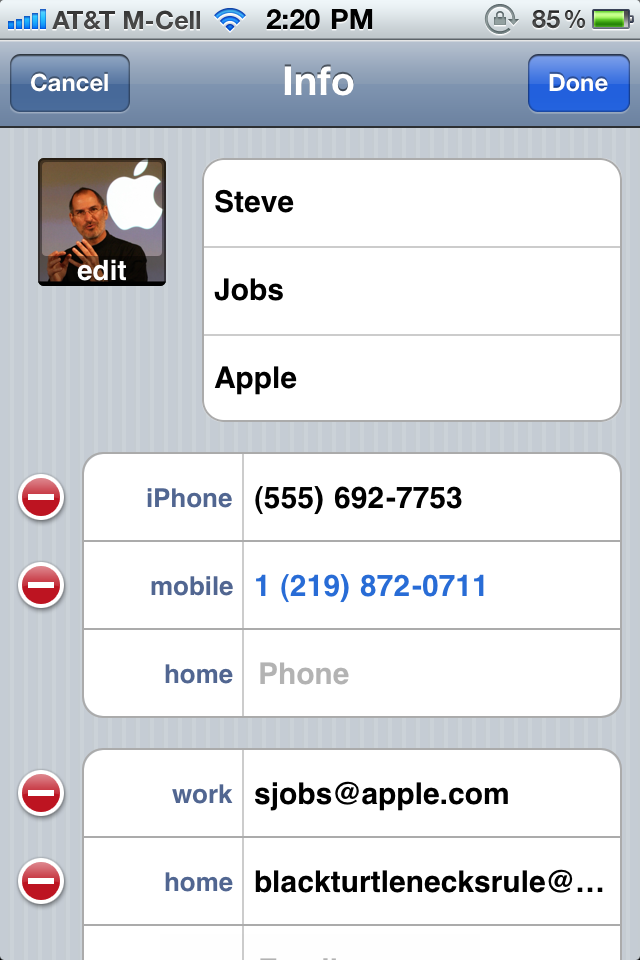
Want to know how to add an additional phone number to an existing contact? Ever run across a situation where someone texts or calls you from a new or second number and you want to save it? Why bother trying to remember the number, or manually trying to add it to the existing contact, when there's a much easier way to do it. We'll show it to you after the break!
Add a number from Recent Calls
- Tap the Phone app
- Tap Recent Calls
- Tap the blue arrow next to the number you want to save
- You'll see a call info screen, at the bottom you see an option to Add to an existing contact, choose that option.
- Your address book will pop up, scroll through and tap the contact you want the number to save to.
- Change the type of phone or number if you like, and tap done!
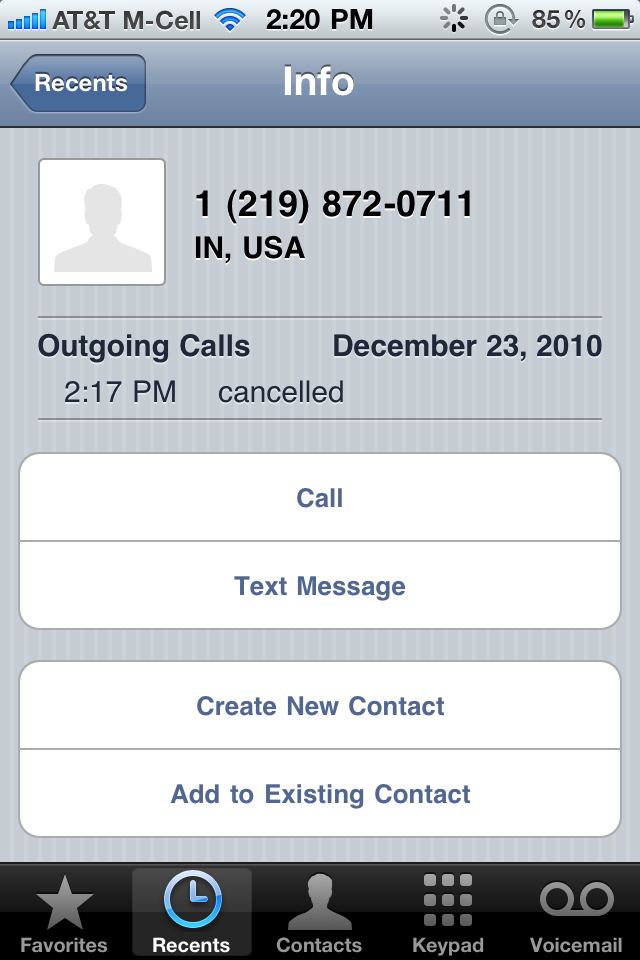
Add a number from a text message.
- Tap Messages
- Scroll to the top of the conversation.
- Tap add to contacts
- An option will pop-up, select Add to existing contact
- Scroll through your address book when it pops up and select the contact you'd like to add the number to
- Make any changes you'd like and tap done!

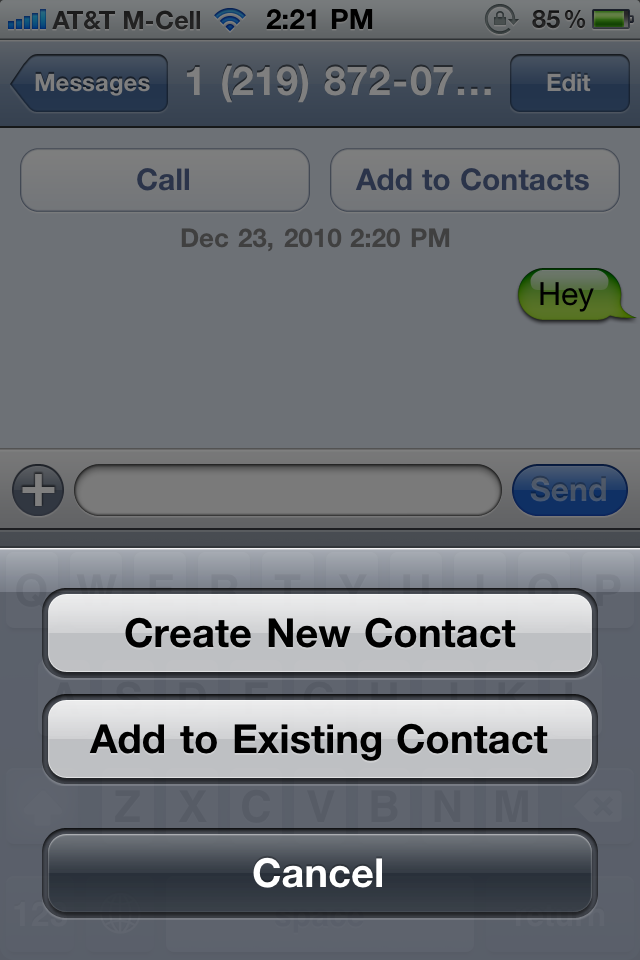
These are 2 ways you can easily save additional contact numbers for one person without having to manually enter them. If you have any questions, or know any better ways, leave them in comments!
<a href="https://www.imore.com/tips/>Tips of the day will range from beginner-level 101 to advanced-level ninjary. If you already know this tip, keep the link handy as a quick way to help a friend. If you have a tip of your own you'd like to suggest, add them to the comments or send them in to news@tipb.com. (If it's especially awesome and previously unknown to us, we'll even give ya a reward...)
Master your iPhone in minutes
iMore offers spot-on advice and guidance from our team of experts, with decades of Apple device experience to lean on. Learn more with iMore!
iMore senior editor from 2011 to 2015.

