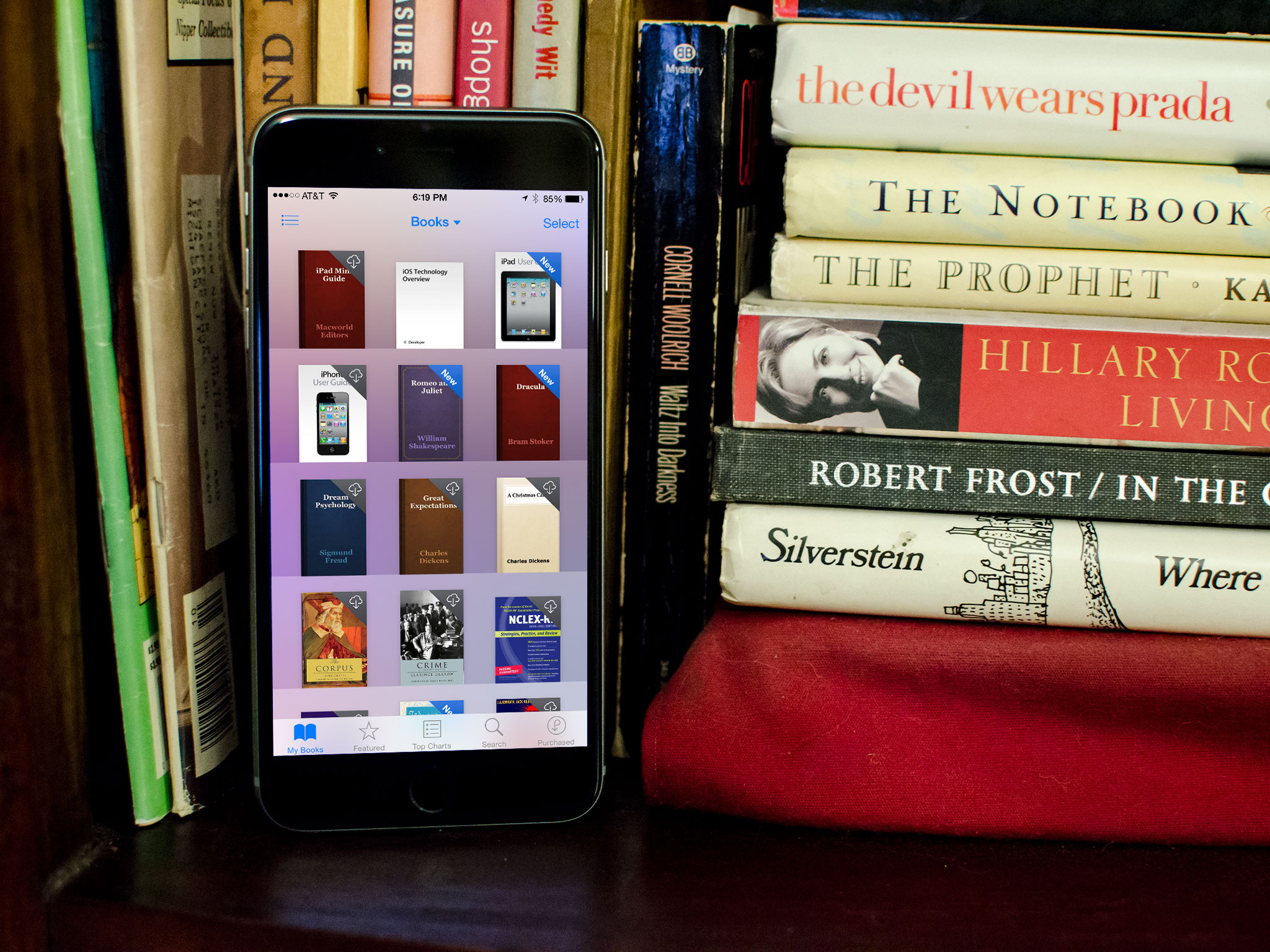Dear Apple: Please fix how Messages stores images and videos!

iMessage works well enough for sending texts and media like photos and videos. Sure, there are still some bugs involving the reliability and consistency of when and how messages pop up on multiple iOS and OS X devices, but for most people, most of the time, it just works. What doesn't "just work" is how the Messages app handles photos and videos after they're sent. Here's what's happening, why it's a bigger problem than many people realize, and why I'd really like to see it fixed in iOS 8...
I've written previously about how much storage space the Messages app takes up, and how important it is to clear out the photos so you can reclaim that space. For some of us, that can be not just megabytes, but gigabytes of data. I've had friends and family members ask me why they're out of storage only to discover they have over 5GB of wasted space in the Messages app. For owners of a 16GB iPhone or iPad, that's a huge deal.
The reason for this is how Messages handles media. As a simple example, say you save a photo to your Camera Roll from a message someone has sent you. Now you've got not one but two copies of the image on your iPhone or iPad. Not only is it cluttering up the Messages app, it's now increasing the storage you're using in your actual Camera Roll.

What makes this frustrating is that there's no way to quickly clear photos and videos out of the Messages app. It's an endless string of loading more messages and manually finding images and videos and deleting them. It's arduous.
What's more, Messages continues to add to the problem by using up just as much space in iCloud backups. And unlike the Camera Roll, you can't — and almost certainly don't want to — just disable Messages backup. So, all our photos and videos most likely reside in two places inside iCloud as well. And even if you buy more than the 5GB of free storage Apple provides, it's easy to go over. Then your backups stop working.
I realize it's a complex problem, especially with security and sandboxes, but I just want my iPhone to store only one single copy of any photo or video, and then show that single version in any app that accesses it. If that can't be done, at least not yet, then fast way to remove images and videos from Messages would be the next best thing.
iOS 7 Messages already lets you see all the photos and videos in a conversation in a single list view by tapping on a picture then tapping the list view button. Add pull-to-load older images, the trash button, and the swipe-to-delete gesture there, and at least ditching unwanted messages would be a lot faster.
Master your iPhone in minutes
iMore offers spot-on advice and guidance from our team of experts, with decades of Apple device experience to lean on. Learn more with iMore!
Let me know if you're experiencing any pain with how messages stores and backs up photos and videos, and how you'd like to see Apple handle it in iOS 8!
iMore senior editor from 2011 to 2015.