How to disable the lowercase keyboard on iPhone and iPad

By default, the iPhone and iPad keyboard switches between uppercase and lowercase letters when you tap the shift key. This is meant to help you differentiate when you are typing in caps or not, but some people prefer only seeing uppercase letters. If that sounds like you, you can easily disable the keyboard from switching cases.
How to disable lowercase keys on your iPhone and iPad
- Launch the Settings app from your Home screen.
- Tap General.
- Tap Accessibility.
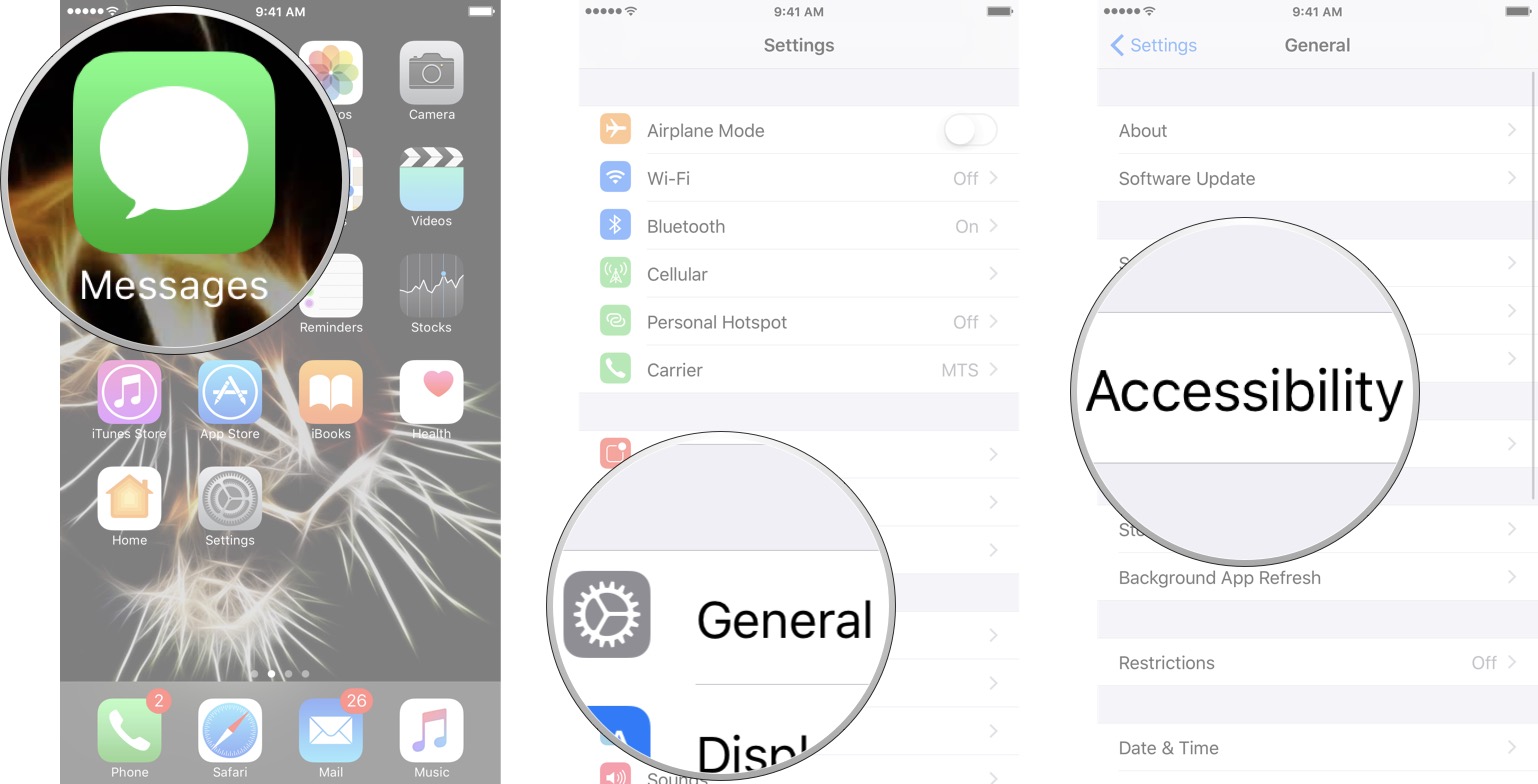
- Tap Keyboard.
- Tap the On/Off switch beside Show Lowercase Keys.
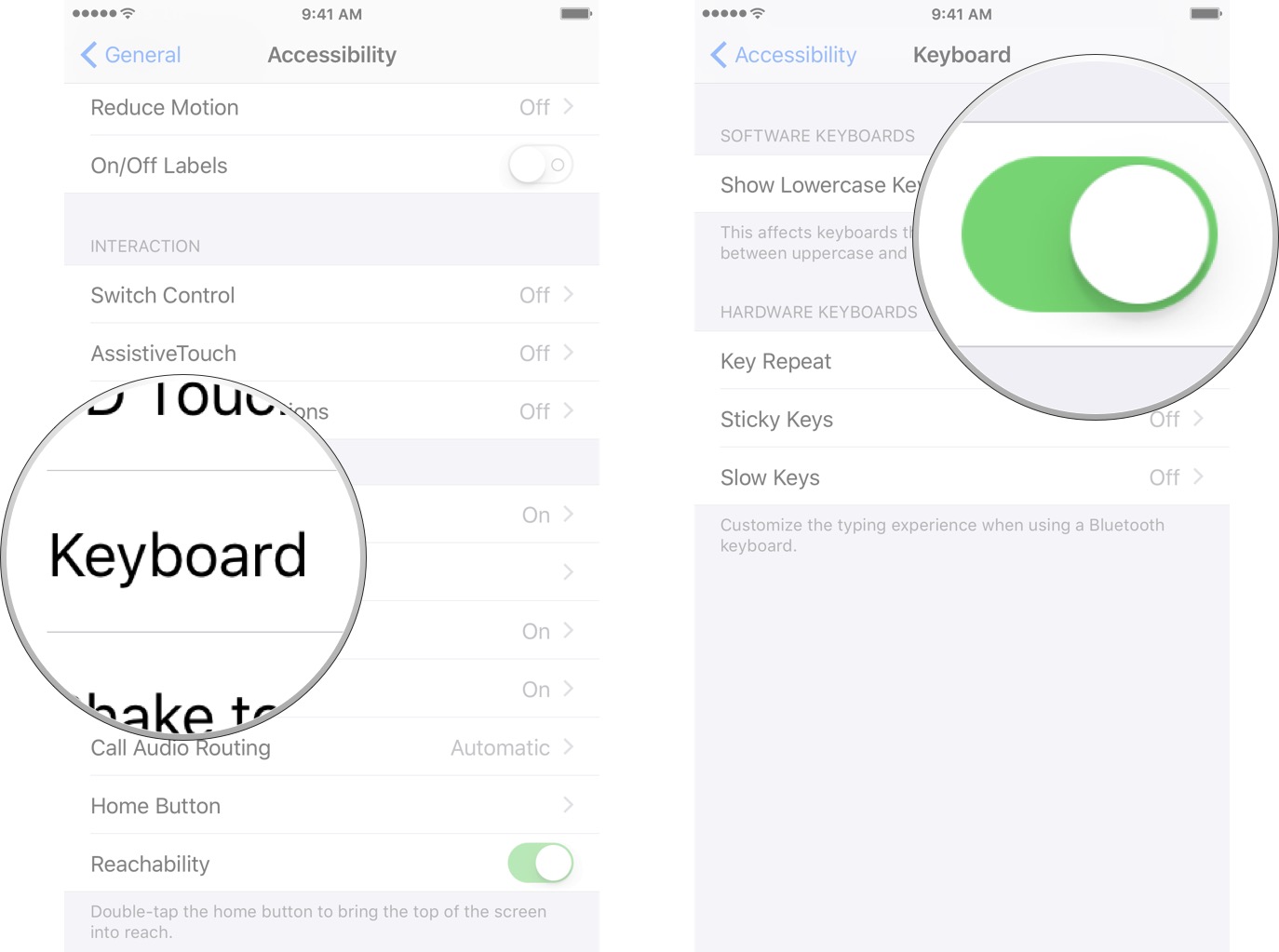
How to disable character previews on iPhone
When you touch a key on the iPhone keyboard, you will notice that a magnified version pops up above it. This is known as a character preview, and on iPhone you can disable them. Unfortunately, on iPad you don't have this option.
- Launch the Settings app from your Home screen.
- Tap General.
- Tap Keyboard.
- Tap the On/Off switchbeside Character Preview.
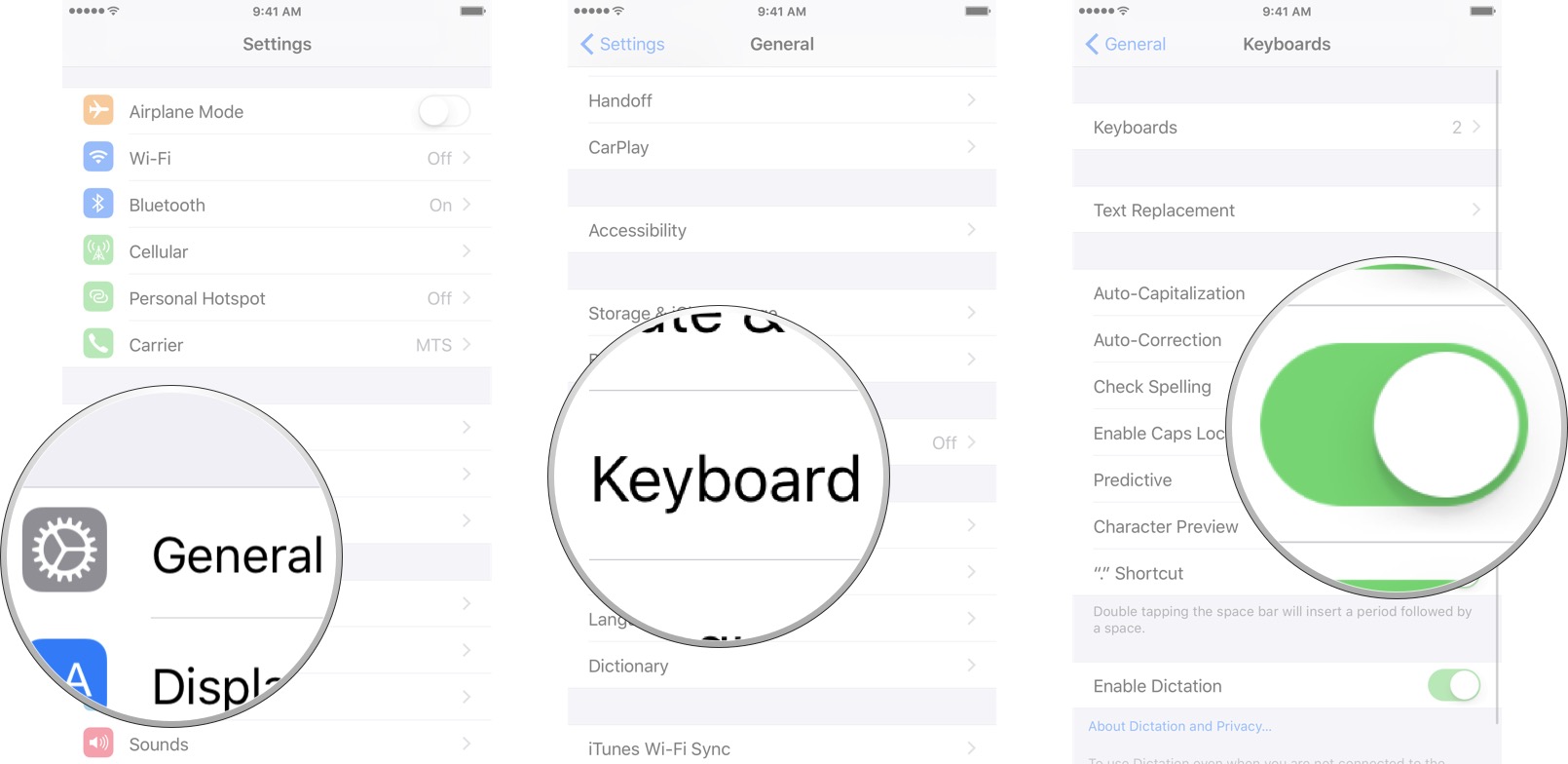
Master your iPhone in minutes
iMore offers spot-on advice and guidance from our team of experts, with decades of Apple device experience to lean on. Learn more with iMore!
Serenity was formerly the Managing Editor at iMore, and now works for Apple. She's been talking, writing about, and tinkering with Apple products since she was old enough to double-click. In her spare time, she sketches, sings, and in her secret superhero life, plays roller derby. Follow her on Twitter @settern.

