Divinity: Original Sin 2 on iPad: How well does it run?
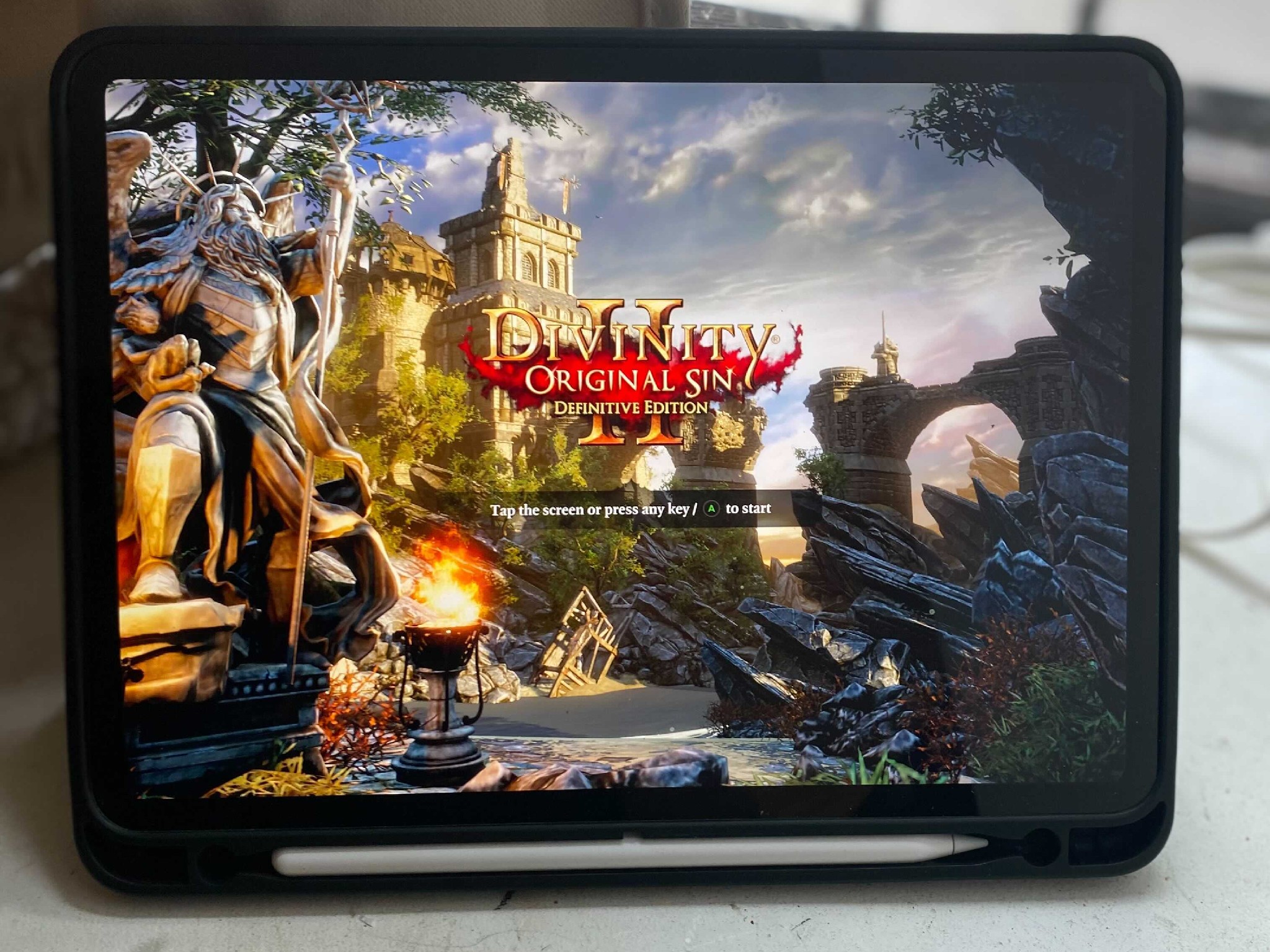
Released on the PC almost four years ago, Divinity: Original Sin 2 was a huge critical and commercial success, garnering many Game of the Year awards and being hailed by many as one of the best RPGs of all time, thanks in part to its combat complexity and interactivity. It's a beast of a game, one that fans of high-fantasy and tabletop adventure games like Dungeons & Dragons will absolutely adore. Since its release on the PC, it leaped both the Xbox and Playstation in 2018 and then found its way onto the Mac and Nintendo Switch the following year. Now it makes yet another leap onto the iPad, though this version is much more than a simple conversion.
This latest version of Divinity: Original Sin 2, developed in tandem with Elverils, a studio known for porting desktop games to mobile platforms, takes full advantage of the power of the iPad and does an excellent job and translating the 100-hour RPG game to the tablet, maybe even more so than its console counterparts, but only if you own the right hardware. I took a look at how well the iPad version runs, the game's new features, and how it stacks up to the PC version and the other portable version of the game on the Nintendo Switch.
Divinity 2 on iPad: What's new?
Divinity 2 on the iPad was built taking the latest iPad technology into account, and because of this, you can't just run the game on any ol' iPad. You'll need at least an iPad Pro from 2018 or 2020 to run it, and if you have 2021's iPad Pro, you can tap into the power of the M1 chipset and enjoy Divinity 2 at 60 FPS. My playing time was spent on a 2020 model, so I was locked out from the extra frames, but I also didn't experience any drops either.
There are almost no visual differences between the iPad version and the PC version
Unfortunately, like many mobile games that are graphically demanding, the battery life takes a significant hit. In about an hour of playtime, my battery dropped almost 30% as I trudged through the game's opening scenes. That power is quite impressive, as there are almost no visual differences between the iPad version and the PC version. On an iPad Pro 12.9 (2020), you're looking at visuals that about match the 1440p max resolution of the PC game. There might be some very slight differences in texture quality and effects, and of course, there's the 30FPS cap, but other than that, I was very impressed with how good it looks on the tablet.
Divinity 2 also has an interesting relationship with all of the various versions floating around. Cross-play is enabled between the iPad version and the PC/Mac version (I played with my friend who was playing on Steam), but it also supports cross-save progression, though it only seems to work between the iPad and Mac versions of the game. At this time, there's no kind of connectivity between this version of the game and the PlayStation, Xbox, or Switch versions.
One touch is never enough

Obviously, one of the biggest changes in this version of Divinity 2 comes from the way you control the game. The developers have worked at length to translate Divinity's menus and battle systems down to simple taps and gestures on your screen. It does take a bit to get used to. While I was testing it out, there were many times I accidentally brushed an additional finger across the screen, accidentally triggering a menu. Still, it is very playable once you get comfortable with movement and camera controls.
If you're like me, however, chances are you'll be reaching for a controller, which the game supports, thanks to the recent iOS 14.5 update. You can easily hook up your Xbox controller or your PlayStation controller and control it as if you were playing them on their respective console. This is also the only way to access the game's new local co-op mode, as well. Drop-in and drop-out seamlessly, though the size of the screen is admittedly cramped while playing with more than one person. Still, the option is a welcome one.
Master your iPhone in minutes
iMore offers spot-on advice and guidance from our team of experts, with decades of Apple device experience to lean on. Learn more with iMore!
Nicer still is that you can even use a Bluetooth mouse and keyboard if you truly can't leave the desktop behind. These control options give Divinity 2 players a lot of variety, which makes the package that much more desirable.
The tale of two portables

In short, aside from controls, not much else has changed in Divinity 2. All of the DLC is included in the iPad version and many of the updates and fixes that have come over the last few years. But I did want to check it against the Switch version of the game, which is notable because it's the only other portable version of the game. Diving into Divinity 2 on the Switch is interesting. Divinity 2 is demanding in many unexpected ways, and it really puts the Switch through its paces.
The iPad version trumps the Switch version in every way
At best, the Nintendo Switch outputs a 720p image while docked, but handheld resolution fluctuates to sub-720p levels, which means Divinity 2 does get quite ugly on Nintendo's handheld system. However, a lot of the low-res textures and rough image quality benefit from the overhead camera, so it doesn't look as bad as you'd imagine.
Still, there's no contest between this new iPad version and the Switch version of Divinity 2. The iPad version trumps the Switch version in every way – from visuals and controls to even its price. The iPad version costs only $25 compared to the Switch's $50. Talk about a Switch tax.
Is it worth the download?
Divinity: Original Sin 2 is one of the most immersive RPGs I've ever played, and I'm incredibly impressed with the excellent iPad conversion. It delivers the full game with no compromises, while the breadth of controller options and the local co-op, cross-play multiplayer, and even cross-save. While it is a bit of a battery drain, it's very easy to recommend. It's one of the best RPGs you'll find on the iPad, so long as you have the appropriate iPad to play it on.
So what's next for Larian? Currently, they're working on Baldur's Gate 3, which is still in early access on PC. While there haven't been announcements of an iPad conversion for the game, it's clear that the studio is interested in utilizing the M1 chipset, and they've laid down the groundwork for a competent conversion if that ever comes to fruition. Until then, if you find yourself with an iPad and a lust for adventure, you can't go wrong with Divinity: Original Sin 2 on the iPad.
Zackery Cuevas is a writer for Windows Central, Android Central, and iMore. He likes playing video games, talking about video games, writing about video games, and most importantly, complaining about video games. If you're cool, you can follow me on Twitter @Zackzackzackery.


