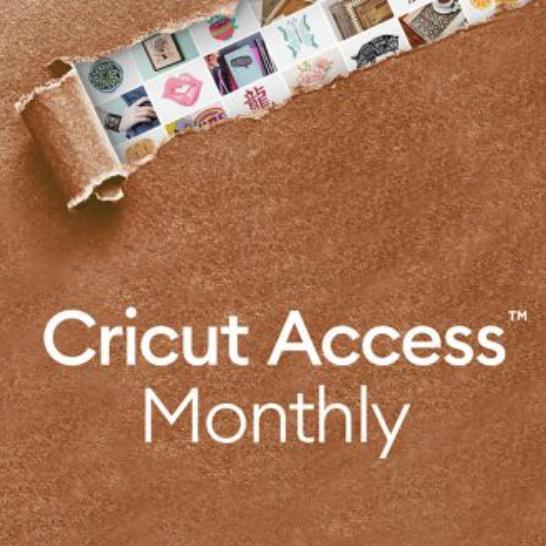Do you need a Cricut Access Subscription?

Do you need a Cricut Access Subscription?
Best answer: While you don't need it to use your Cricut and the Design Space software, it's a worthwhile subscription for frequent users who want access to all the fonts and images at once as well as exclusive discounts on Cricut products.Month-to-month: Monthly Subscription ($10/month at Cricut)Pay yearly and save: Yearly Subscription ($8/month at Cricut)Added benefits: Premium Yearly Subscription ($10/month at Cricut)
What is Cricut Access?
Cricut Access is a subscription plan that unlocks over 400 fonts and 100,000 images and cut-ready projects in Design Space. Cricut Access also gets you a 10% discount on all product purchases (even sale items) on Cricut's website, other exclusive discounts, and licensed products from the likes of Disney, Marvel, and Hello Kitty. Cricut Access even gets you Priority Member Care, with 50% less wait time. You can get all of the details here, but overall, it's an extensive service for those who use Design Space.
It's worth noting that you can't save your favorite Cricut Access designs and use them after your subscription runs out.
Hold up. What's Design Space, and do I need Cricut Access in order to use it?
Design Space is software you use on your desktop or mobile device to create projects with your Cricut. Design Space is free to use, and it's not optional: it's the only way to operate a Cricut machine. You do not need Cricut Access in order to use it.
There are some limited free fonts, images, and ready-to-make projects already in Design Space that you can use without a Cricut Access subscription at all. You can upload free fonts and images from the internet and you can create your own.
Can't I just buy whatever font or image I need, without Cricut Access?
Mostly. Fonts, images, and projects in Design Space marked with a green "a" are available two ways: you can pay a one-time fee for it, or you can use it for free with a Cricut Access subscription. If you buy it, it's yours to keep. Note that there is some exclusive content, just for Cricut Access members, that you cannot purchase separately.
I use my Cricut once in a blue moon. Do I really need Cricut Access?
Probably not. The very occasional user might not get their money's worth. You can search the free options within Design Space and upload items you find elsewhere to use in Design Space without paying a dime.
How do I figure out if Cricut Access is for me?
Try using your Cricut and Design Space for a couple of weeks without Cricut Access, so you can get an idea of what's available for free. You do get a free one-month trial, so if you feel like free isn't enough for you, then activate the trial. After using Design Space both with and without Cricut Access, you'll have a clearer picture of your needs.
iMore offers spot-on advice and guidance from our team of experts, with decades of Apple device experience to lean on. Learn more with iMore!
If you find yourself buying even a few items in Design Space each month, you may find it cheaper to get Cricut Access.
There are three subscriptions plans; which should I get?
I'd start out with the monthly plan. It auto-renews every month, but you can cancel it anytime. If you've decided you really love it, go for the yearly plan. You'll save $2/month over the monthly plan by paying for the whole year up front. The Premium plan offers everything that the standard plan does, plus it adds up to 50% savings on licensed fonts, images, and projects, plus free economy shipping from Cricut when spending over $50.

Karen is a contributor to iMore.com as a writer and co-host of the iMore Show. She’s been writing about Apple since 2010 with a year-long break to work at an Apple Store as a product specialist. She's also a contributor at TechRadar and Tom's Guide. Before joining iMore in 2018, Karen wrote for Macworld, CNET, AppAdvice, and WatchAware. She’s an early adopter who used to wait in long lines on release days before pre-ordering made things much easier. Karen is also a part-time teacher and occasional movie extra. She loves to spend time with her family, travel the world, and is always looking for portable tech and accessories so she can work from anywhere.