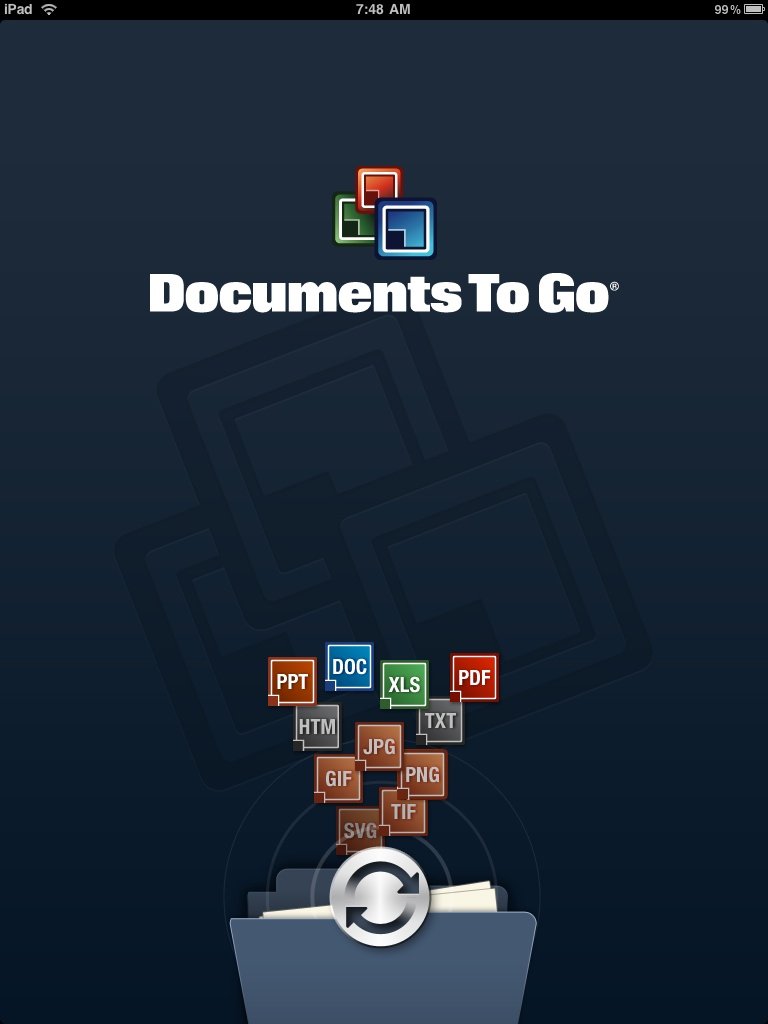As a user of Dataviz's Documents to Go product for years, I was ecstatic for the iPhone release and now even more so for the universal binary for iPad. Documents to Go is a mobile office productivity suite that allows you to create and edit Microsoft Word, Excel and PowerPoint formatted documents and file types on your iPad.
Let's first look at how we can access our documents, there are a few different ways. First, you can create documents on the iPad. Next, you can sync with your desktop (PC or Mac). You can install a free desktop sync tool. This allows you to pick a folder on your computer and sync those documents to the iPad, or use the built-in iTunes sync if that is your preference. Last but not least you can connect to a few different web services in the "cloud" and edit your documents and save it right back to the cloud. Documents to Go supports these services:
- Google Docs
- Box.net
- Dropbox
- iDisk
- Public Disk (iDisk)
- Sugar Sync
Syncing your documents to the cloud is truly fantastic and is something Apple's own iPad iWork suite does not offer beyond iWork.com.
Editing your document is a breeze (see included screen shots for examples). For the most part, documents rendered properly with minimal formatting impact due to DataViz's In-Tact technology. Instead of Documents to Go guessing what a feature/format is, it tells you if it is unsupported and advises you that if delete it, the feature will be gone from the original document. I feel this is a fair compromise between the desktop and mobile versions of a document; it doesn't even try to guess if it is unrecognized. The bottom of the screen gives you all of the tools you need in portrait or landscape including formats, spacing, inserts, bookmarks, slide types, formulas, indents, tabs and more. Need to send an email with attachments? You can do that directly from within the app too, you can even pick your outbound email account and it will accept and attach multiple files.
For all of the great things Documents to Go does well, there are some shortcomings, though not deal-breakers, I feel you should be aware of. First, you can't access email attachments. Some programs out there allow you to access files in your email via IMAP directly from within the app. This feature is missing. It looks like it is only supported on the iPhone, but seems to be missing on the iPad. When searching outside of a document you have an option to search you entire folder hierarchy or downloaded files only- but not their contents; that is a missed opportunity.
Documents to Go is a stable release with much needed support on the iPad in a few areas. For the average user I feel this app is absolutely fantastic, but for an enterprise user, there are a few features that are missing. I really can't recommend this app enough, but the lack of enterprise support makes me lower the score as I think the majority of users that would benefit from this are road warriors that need access to their work documents when visiting a customer. Sure they could sync before leaving the office, but that negates the value of syncing to the cloud.
If you want a very good robust document creation/editing tool look no further than Documents to Go. Looking for an enterprise solution that will sync your documents over-the-air? Keep looking. Video and screens after the break!
[$14.99- iTunes Link]
Pros
- Create and edit Word, Excel and PowerPoint
- Several cloud based services for syncing
- Excellent format compatibility
- Multiple desktop syncing options
- iPhone OS document handling
Cons
- No enterprise network drive access
- No attachment syncing with email

<
p style="text-align: center;">
[gallery columns="2"]
Software trainer, blogger and mobile technology enthusiast living in the suburban Midwest.