Does the iPad mini 5 work with the Logitech Crayon?
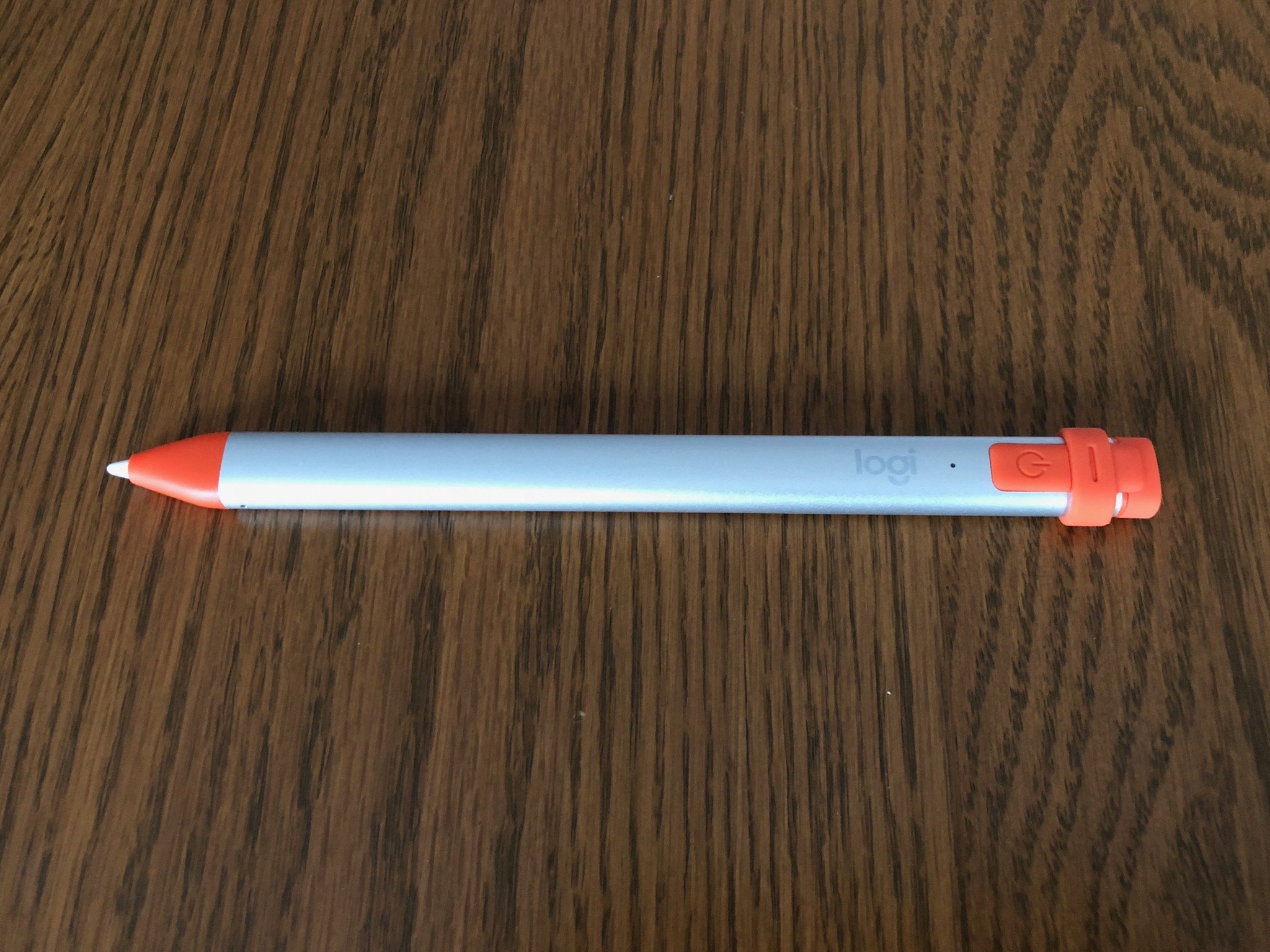
Does the iPad mini 5 work with the Logitech Crayon?
Best answer: The iPad mini 5 does indeed work with the Crayon, an iPad stylus developed by Logitech.Get the Crayon: Logitech Crayon ($70 at Amazon)Get the iPad: iPad mini ($399 at Amazon)
The Logitech Crayon expands beyond the 2018 iPad to work with the iPad mini 5
The Logitech Crayon, a lower-cost stylus built in a collaboration between Apple and Logitech, previously only worked with the 2018 9.7-inch iPad. Now the stylus will work with the new iPad mini 5, as well as the iPad Air 3.
The Crayon doesn't pair with your iPad. Instead, you press and hold the button near the top of the stylus for two seconds, then just start drawing, writing, or even navigating with the Crayon on your tablet. There are no Bluetooth settings to manage, and you can hop between multiple iPads without having to press any buttons or flip any switches.
The differences between the Logitech Crayon and the Apple Pencil
The Logitech Crayon uses similar internals to the Apple Pencil. Both support palm rejection so you can rest your hand on the display of your iPad while you write or draw. Both can also tilt, allowing you to control the thickness and shape of the lines you draw that way.
But one feature that the Pencil has over the Crayon is pressure sensitivity. The Logitech Crayon isn't pressure sensitive, so you won't see changes to what you're creating when you apply pressure to the Crayon. The Apple Pencil is pressure sensitive, and thus works more like an actual pen or marker.
The Crayon is, perhaps ironically, also made of metal. While the Apple Pencil has a plastic shell, the Logitech Crayon is made from aluminum, with rubber near the point and along the top. And while the original Apple Pencil is cylindrical in shape, the Crayon is a flatter implement.
Both the Pencil and Crayon charge via Lightning, but in the opposite way from one another. The Pencil has a Lightning connector that plugs into a Lightning port. Meanwhile, the Crayon has a Lightning port, which a Lightning cable can plug into. Just don't plug the Pencil into the Crayon. That probably won't work.

Almost as capable as the Apple Pencil for less.
The Logitech Crayon has almost all of the same features of the Apple Pencil, minus pressure sensitivity, for a lower price. Just turn the Crayon on and start writing and drawing to your heart's content, no pairing process to go through.

A perfect tablet for mobile drawing and handwriting.
The iPad mini 5 is small and light enough to be a perfect note-taking companion on the go, and powerful enough thanks to the included A12 system-on-a-chip to run intensive drawing, painting, and photo editing apps faster than you'd expect for such a tiny tablet.
Master your iPhone in minutes
iMore offers spot-on advice and guidance from our team of experts, with decades of Apple device experience to lean on. Learn more with iMore!
Joseph Keller is the former Editor in Chief of iMore. An Apple user for almost 20 years, he spends his time learning the ins and outs of iOS and macOS, always finding ways of getting the most out of his iPhone, iPad, Apple Watch, and Mac.

