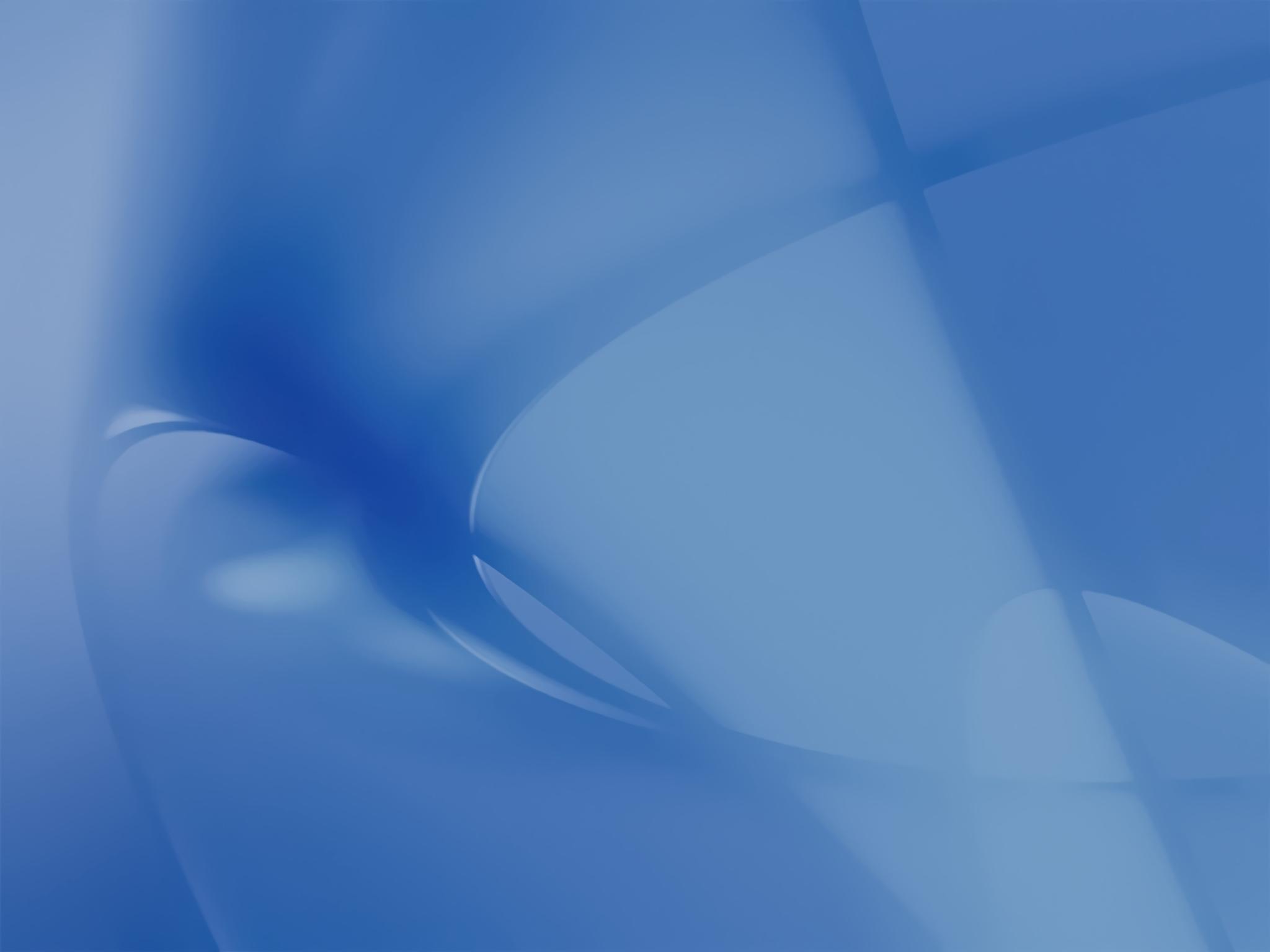
Every time Apple updates its operating system, it releases a new wallpaper relating to that release. These days, wallpapers are much more representative of their namesake (like El Capitan and Sierra), but the first few wallpapers for OS X were beautiful sweeping light arcs across a nice blue background. Later, we saw unique galaxy images.
If you've always wished you could get back that Puma wallpaper, but didn't want a grainy copy, 512 Pixels has a treat for you. Every single original default wallpaper launched since 2001 with OS X Cheetah is available for download. The best part is, they've all been given a refresh treatment with full 5K support.
Major props to the world-class designer who does all the art of Relay FM, the mysterious @forgottentowel, for upscaling many of these for modern screens.
To turn one of these glorious wallpapers into your desktop background, select the image you like and click on the download link. You'll be redirected to the full-sized image. Then, right or control+click on the image and select Use image as desktop picture.
Be sure to help writer Stephen Hackett continue to provide us with awesome stuff like this by becoming a member of 512 Pixels.
Master your iPhone in minutes
iMore offers spot-on advice and guidance from our team of experts, with decades of Apple device experience to lean on. Learn more with iMore!
Lory is a renaissance woman, writing news, reviews, and how-to guides for iMore. She also fancies herself a bit of a rock star in her town and spends too much time reading comic books. If she's not typing away at her keyboard, you can probably find her at Disneyland or watching Star Wars (or both).

