Downloading CarPlay on the 2015 Hyundai Sonata
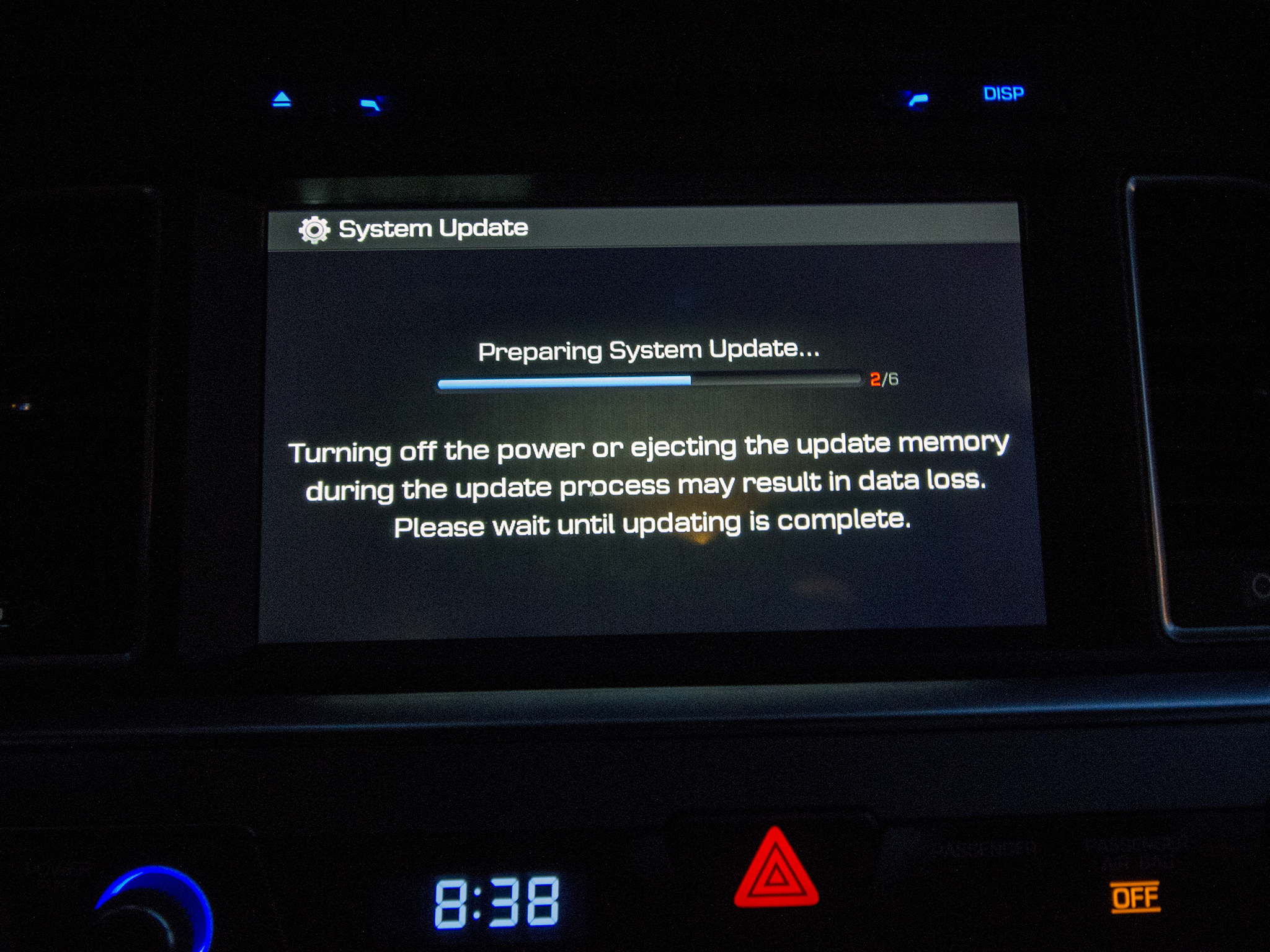

The automobile industry moves slowly. Even though Apple's CarPlay was announced a couple of year's ago, it's taken a while for the different car companies to push out updates. Hyundai recently made CarPlay available for more of its lineup, so I decided to download it and give it a go.
Updating for CarPlay was simple, and can be completed at home. From the time the initial download began until the time CarPlay was ready to be used was about 75 minutes. The process can vary in length depending on your internet speeds though, because the files you have to download from Hyundai are quite large.
To begin, you need to head over to Hyundai's site to grab the download file. You will also need to pop the Maps SD card out of your car and plug it into the SD card slot or card reader in your computer. Each file has to be downloaded and transferred to the SD card. Take your time.
As soon as the update is fully on the card, head to the car. Pop the SD card back in, go into the Settings, and fire up the update. The car does need to be running, and stay running, for the update to process, so make sure you are in a well-ventilated area before you begin.
Once you've got CarPlay installed, plug your iPhone into your car with a Lightning cable. After the phone is connected you will get a prompt asking if CarPlay can access the phone even when it is locked. Select "Allow" and then you are set.
Apps that you have installed on your phone will appear on the CarPlay dashboard. Then, it's playtime.
The process is super simple, and the end results are pretty awesome. If you own a newer Hyundai, you should check to see if the CarPlay update is available and then get it installed.
Master your iPhone in minutes
iMore offers spot-on advice and guidance from our team of experts, with decades of Apple device experience to lean on. Learn more with iMore!
If you've installed CarPlay in your car, let me know how it's working for you!
Jared started off writing about mobile phones back when BlackBerry ruled the market, and Windows Mobile was kinda cool. Now, with a family, mortgage and other responsibilities he has no choice but to look for the best deals, and he's here to share them with you.

