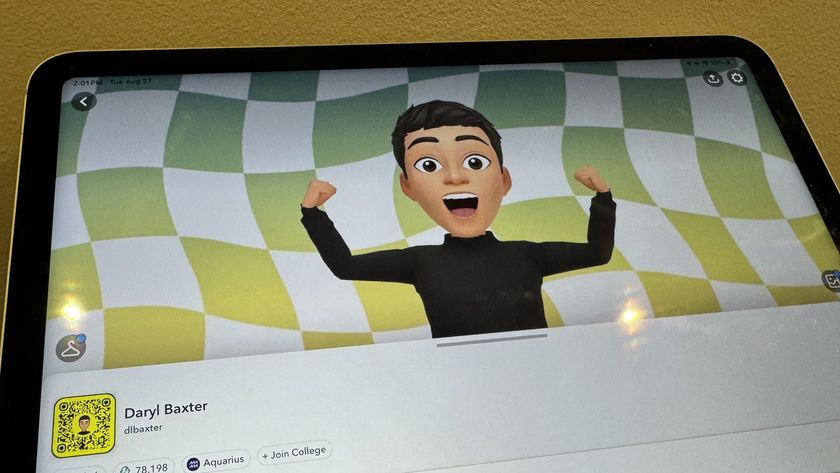Sometimes you just need more work space on your Mac. You could appease this by buying a second monitor, but it may well be that you need this space while on traveling — a place where a second full-sized screen becomes much more cumbersome than helpful. The solution? Use your iPad.
Duet Display is a tethered second-screen option that lets you borrow your iPad's Retina display for your Mac. You can display anything you like on that second screen — including full-framerate video — and interact with that content directly on the iPad, as well.
Like Astropad, Duet Display is actually made up of two different apps, for Mac and iOS respectively. The Mac companion app is free; the iOS app is $16. Setting up Duet is dead simple: Just tether your iOS device to your Mac via Lightning or Dock connector and launch both apps, and your screen will be up and running in no time. I also appreciated how quickly Duet loads when you're reconnecting your iPad and Mac — as long as the Mac app's running in the background, when you launch the iPad version of Duet, your second screen appears almost instantly.
Duet boasts full Retina resolution on your iPad at 60FPS, and it's no joke: The screen is crisp and clear, with little-to-no possible lag. I only ran into a delay — and a millisecond one at that — when moving windows around or using Photoshop tools; contained items (like YouTube and Hulu clips) ran seamlessly and in sync with their audio, though that audio only plays on the Mac.

The iPad's touch controls are sadly a little more lacking, in part due to OS X simply not being made for fingers. One finger taps are functional enough, but two-finger scrolling is a tad jerky, and trying to work with Pixelmator brushes is downright impossible. I'm guessing it's a lag input issue, because those tasks work perfectly well when using a trackpad or mouse.
Duet is technically also usable on an iPhone — any device running iOS 7 or later, really. But the iPhone 6 and 6 Plus offer so little real estate when it comes to full-sized windows that it's hard to justify using the device for such a purpose; if an iPhone is truly your only second screen, it might be better to just use a Mountie and an app built for what you want to display.
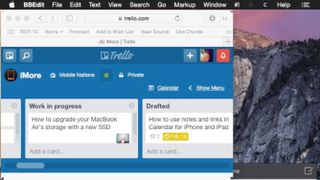
The bottom line
Though Duet suffers somewhat when it comes to using the iPad's capacitative screen to touch and move windows, as a straight secondary display it's an excellent tool in your iPad's toolbox. I've been using it all the time alongside my MacBook Air, and it also makes a big difference in space-constrained offices where you might not have the option for a larger secondary display.
Serenity was formerly the Managing Editor at iMore, and now works for Apple. She's been talking, writing about, and tinkering with Apple products since she was old enough to double-click. In her spare time, she sketches, sings, and in her secret superhero life, plays roller derby. Follow her on Twitter @settern.