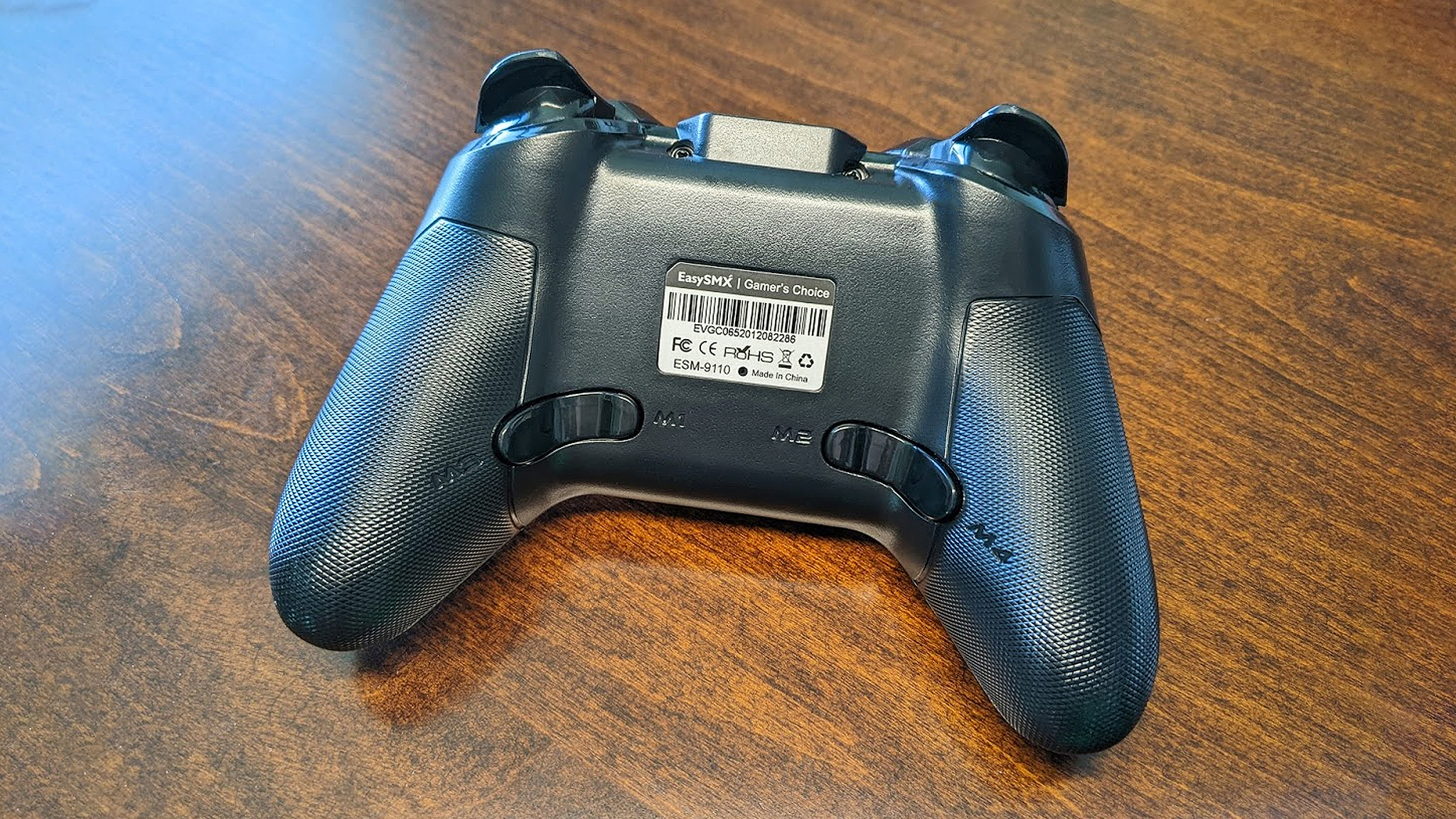iMore Verdict
15% Discount Code: IMORE2022Bottom line: The buttons are labeled differently from what you need on Switch. However, this controller works well, has good battery life, and offers plenty of extra features. You can even adjust or turn off the levels for vibration and button lights.
Pros
- +
Wakes Switch up
- +
Adjustable lights and rumble
- +
Comfortable grip
- +
Extra buttons
Cons
- -
Buttons don't match Switch layout
- -
Battery only lasts up to 14 hours
- -
No motion controls or amiibo scanning
You can always trust iMore.
In order to play Switch games efficiently, it helps to have one of the best Nintendo Switch controllers in your hands. They tend to have a more traditional gamepad design than a set of Joy-Cons and offer rumble and other features. This also makes the controllers easier to hold while taking advantage of all of the mechanics a game has to offer.
The thing is, it's common for third-party controllers to lack certain abilities and the same goes with the EasySMX ESM-9110. It offers vibration, buttons that light up with bright colors, and extra buttons on front and back. However, it doesn't feature motion controls. Due to the button layout on this controller, it's best suited for people who are already very familiar with Switch controls.
EasySMX ESM-9110 Wireless Controller: Price and availability
The EasySMX ESM-9110 Wireless Controller comes in two designs: Black with light up buttons or Colorful with the same light up buttons. They both have an MRSP of $45.99. However, the plain black one tends to sell for $10 cheaper on average at Amazon. It can also be purchased directly from EasySMX and if you use the included code: IMORE2022 you can currently get any EasySMX controller for 15% off at EasySMX's website.
EasySMX ESM-9110 Wireless Controller: What's good
Source: Rebecca Spear / iMore
For testing purposes, I made sure this controller worked with both my Nintendo Switch and Switch OLED, but it is also compatible with PC, Android, and oddly enough, PS3. The buttons press in nicely and the joysticks have rubber tips for quick responses.
| Category | EasySMX ESM-9110 Wireless Controller |
|---|---|
| Platforms | Nintendo Switch, PC, PS3, Android |
| Connectivity | 2.4G Wireless |
| Vibration | Yes, on Switch, PC, and PS3 only |
| Wake up | Yes |
| Auto Sleep | Yes |
| Motion controls | No |
| Battery | 600mAh, up to 14 hours |
| Weight | 12 oz. |
When turned on, the A, B, X, and Y buttons are lit up from the back and a blue ring encircles the right joystick. Fortunately, there are buttons on the bottom of the controller that let you adjust light settings or even turn the lights off. Similarly, there is a button on the bottom that cycles through five rumble settings so you can increase or decrease the vibration as needed. As with most third-party controllers this one doesn't offer motion controls or amiibo scanning, so if that's important to you, you may not want this gamepad.
The controller feels comfortable to hold and the textured backside prevents it from slipping out of my hands while playing.
iMore offers spot-on advice and guidance from our team of experts, with decades of Apple device experience to lean on. Learn more with iMore!
There are four extra buttons on the back that are already assigned to buttons found on the front and top of the gamepad. That way you can easily do one of the commands with your back fingers instead of relying on your thumbs and pointer fingers all the time.
You should note that the controller cannot pair to the Switch unless the adapter is plugged into the dock with the Switch cradled inside. Similarly, I was happy to find that the controller can wake the Switch up with the press of the Home button as long as the Switch is in the dock and the adapter is plugged in. However, the minute the Switch and dongle are separated, the controller no longer works wirelessly with it until connected again.
EasySMX ESM-9110 Wireless Controller: What's not good
The manual and box both state that this controller works with Nintendo Switch, PC, PS3, and Android. Despite that, the trigger and top buttons are denoted as LT, LB, RT, and RB, which are Xbox-specific controls. Similarly, the X, Y, A, and B buttons are different places than what you find on Switch.
As such, it might be confusing to play games on the compatible platforms since the buttons will be labeled differently.
For instance, a Switch game might tell me to press the A button, but on this controller that actually means pressing the B button. Similarly, if a game asks you to push the ZL button that means pushing the LT button. The Start button equates to the + button while the Back button equates to the - button on a normal Switch controller. Meanwhile the Turbo button functions as screen capture.
The battery life is decent, being able to reach up to 14 hours on one charge with the help of the included USB to USB-C cable. However, that's really low when compared to the official Nintendo Switch Pro Controller, which has a battery life of up to 40 hours. Still, if you make sure to charge this controller up between uses it will certainly last through your gaming sessions.
EasySMX ESM-9110 Wireless Controller: Competition
EasySMX does offer other controllers that are labeled appropriately for the Switch including the EasySMX Switch Controller. It also features the backlit A, B, X, and Y buttons, but the rest of the layout is more inline with the Pro Controller. Plus, it comes in a number of different designs. You can also use the IMORE2022 code to get 15% off this controller at EasySMX's website.
There are several controllers out there that were created specifically for the Nintendo Switch and they will have the buttons labled properly for Switch games. One of the best ones to consider is the PowerA Enhanced Wireless Controller. There are dozens of them with different Nintendo themes including Pokémon, Metroid, Zelda, and Mario, so you can choose the look and franchise you like best.
If you want something that's far easier to travel with and works with the Switch while it's in handheld mode, then you should consider the GameSir T4 Mini Controller. It manages to have a compact design while still offering small grips. Plus, the buttons are labeled appropriately for Switch play.
EasySMX ESM-9110 Wireless Controller: Should you buy it?
You should buy this if ...
- You want something colorful
- You're looking for a wireless controller
- You want more buttons for competitive or intensive play
You shouldn't buy this if...
- You are new to Nintendo Switch and don't know the controls
- You want something with longer battery life
- You need motion controls and amiibo scanning
When it comes to playing on the Nintendo Switch, you want a controller that offers plenty of conveniences and is easy to use. Unfortunately, this one was designed to work with multiple devices and as such, the buttons aren't labeled appropriately to match the Nintendo Switch layout. Despite that, it works really well if you already know the usual layout, plus it offers fun backlit lighting, and adjustable vibration settings.
The additional buttons on the front and back also allow you to have more ways to control your gameplay or at least access the main buttons found on front. However, there were no instructions in the manual for reassigning them. All in all, this isn't a horrible controller, but it will be confusing for anyone who isn't already used to the Nintendo Switch.

15% Discount Code: IMORE2022Bottom line: The buttons aren't labeled the same as what you need for Nintendo Switch. However, this controller works well, offers rumble, and has adjustable lights for cool effect. There are also extra buttons on front and back for more intense gaming.

Gaming aficionado Rebecca Spear is iMore's dedicated gaming editor with a focus on Nintendo Switch and iOS gaming. You’ll never catch her without her Switch or her iPad Air handy. If you’ve got a question about Pokémon, The Legend of Zelda, or just about any other Nintendo series check out her guides to help you out. Rebecca has written thousands of articles in the last six years including hundreds of extensive gaming guides, previews, and reviews for both Switch and Apple Arcade. She also loves checking out new gaming accessories like iPhone controllers and has her ear to the ground when it comes to covering the next big trend.