After freeing my iPhone from its little cardboard prison, I set out in search of a dock. It was a frustrating and futile quest, with numerous contenders falling far short of my apparently unattainable goals. What does a dock need to do? At a bare minimum, it needs to charge the device, be unobtrusive on my desk, and stay put when I pick up the phone. I know, I was really aiming high with that last one. The problem with practically every iPhone dock out there has to do with the Apple Dock Connector: it's simply a tight connection when built to Apple's standards, and that means most docks, even the heavier ones, don't have enough heft to stay down when you pick up your phone.
Consigned to having to charge by cable rather than waste money on a dock that'd give me fits, I fell into a deep depression, haunted by the white iPhone dock cables I had strewn about the house. Then, one day in mid-December my dreams were answered. An upstart Oregon company by the name of Elevation Lab was kicking ass on Kickstarter with their proposal for the iPhone dock to beat all other iPhone docks: the Elevation Dock.
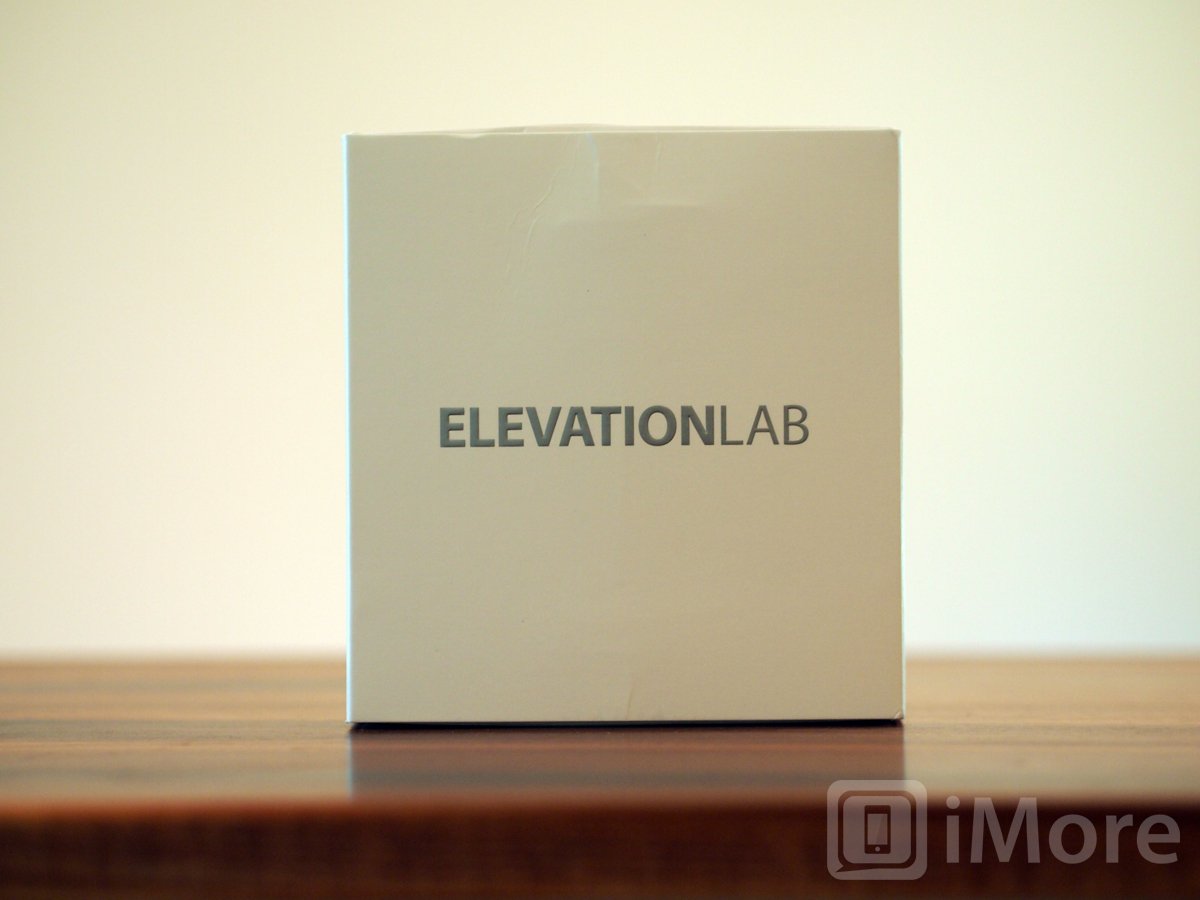
We're not kidding when we say that the Elevation Dock is the dock Apple should have made the first time around. And the second and third and fourth times. Elevation Lab offered two models of the Elevation Dock, one for just power, the other adding a shielded audio line-out and a USB power adapter to the mix. Considering that we're fans of wireless audio like Bluetooth and AirPlay and have somewhere between four and five dozen USB power adapters scattered around the house, we didn't feel the need to spring for fancier model.

The Elevation Dock comes in a simple box obviously inspired by Apple. While the folks at Elevation Labs might be good with the CNC machine, they're not so great with the packaging design - our boxes were pretty beaten up by the hefty product they were supposed to carry securely by the time they got to our door after a cross-continent trip. Regardless, we didn't jump on the Kickstarter train because of the packaging.
Inside that packaging was the machined aluminum Elevation Dock itself with a little foot-long USB cable sticking out the back, a Micro-USB-to-USB six-foot cable, and a small hex key.

The dock stands out among the other entrants in the iPhone dock arena. It's a solid chunk of machined, glass bead-blasted, and anodized aluminum - the same process employed by Apple in the construction of everything from the MacBook Pro to the iPad to the Mac Mini. In the Elevation Dock's case the edges are just as precisely milled (the outsides are sharp and the edges around the phone itself slightly cambered), though the bead blasting resulted in a finish that's slightly more textured than what Apple pumps out. Then again, this is a small start-up operation in Oregon and not Foxconn's massive factories over in China.

Machined beautifully it is, but there are two things that make the Elevation Dock stand out usability-wise against the competition. The first is a proprietary 'low friction' version of the Apple Dock Connector that allows your iPhone to easily slip on and off, versus the tighter fit offered by practically every other dock. The second comes by virtue of the machined aluminum construction - where Apple uses it to provide a sturdy shell and machines out as much unneeded aluminum as possible, Elevation Lab only machined out as much aluminum as was needed to fit the components, leaving the rest as a big chunk of metal that easily outweighs other popular contenders. Those two combined make for a dock that stays right on the desk when you pull your iPhone out.

The phone cavity of the Elevation Dock was designed to be extra accommodating for the iPhone, giving about a quarter of an inch clearance on the sides and back, and about half that up front. The idea was not just to create an iPhone dock that works well as a dock, Elevation Lab also created an iPhone dock that works well with cased iPhones. The dock connector is elevated about a quarter of an inch over the base, providing room for even chunky cases like the Otterboxes of the world.

At the back of the phone cavity is a rubber pad that can be pulled out and flipped around to fit various depths of cases. The thicker side is good for an uncased iPhone, the thinner for skin-style cases, and if you've got a big protective case you can just leave it out for maximum depth. The bottom of the phone cavity has two holes machined through the bottom of the dock to project sound out from the iPhone's speaker, though to be honest we suspect more sound is just reflected up out of the cavity than is blasted out through the narrow space provided by the rubber pad's on the dock's bottom.

One of the hallmarks of the Elevation Dock's Kickstarter campaign was their communication with their 12,521 backers (who pledged a record-breaking $1,464,706 to the project). In response to backer requests, the Elevation Lab team redesigned the dock to accommodate a removable Micro-USB connection instead of an integrated fixed-length cable. To avoid the unsightly appearance of a cable plugged into the back of the dock, they put in a removable panel held on by two screws (this is where that hex key comes in).

Once removed you're presented with a small red circuit board with a Micro-USB port. The port is a tight fit, but it's not something we'd expect you to be changing on a regular basis. Responding to customer concerns, Elevation Lab started including a little slip of paper to remind you to be gentle when removing the cable - pull straight out, not up and out, to avoid damaging the port. Once you've swapped the cable, just slap the bottom panel back on, screw it down, and you're back to a clean design with just the cable sticking out the back and a narrow precision seam denoting the break between the two pieces.

Now, all of this has been about the Elevation Dock with the tried-and-true Apple Dock Connector that's been in action since 2001. The iPhone 5 is expected come with a smaller dock connector (published first here on iMore) that would obviously not be compatible with the current 30-pin connector. So what's an Elevation Dock owner to do? Wait, for Elevation Lab has your back. Once we know what the new dock connector is going to look like, Elevation Lab's planning to make a low friction version that can be swapped out with the one currently in the dock (or an adapter, though for obvious reasons we'd prefer the former). They smartly designed the current dock connector and circuit board to just be held in by a set of small hex screws, so replacement shouldn't be an issue even for tech novices.
The Elevation Dock is the dock that Apple should have been making all along. It's attractive, heavy, a breeze to use, and expertly designed. The folks at Elevation Lab clearly care about what their customers think, given the changes made in response to their feedback. In the end the Elevation Dock is what we've wanted in an iPhone dock for some time: it's simple, yet versatile. It's not designed to be showy or minimalist or anything other than work. It does the job with Apple-level simplicity. And to think we thought we'd never fall in love with a dock like this.

The good
- Low-friction dock connector for easy docking
- Solid metal heft
- Beautiful understated design
- Fits bulky cases
The bad
- USB power adapter not included with base model
- Not yet available at retail
The conclusion
The Elevation Dock is the dock that Apple should have made in the first place, and it's amazing they still haven't made it. The solid machined aluminum base and low-friction connector make for a dock that stays down when you pick up, unlike many other entrants in the dock category. The only problem right now is availability; unless you were one of the 12,000 who backed the project on Kickstarter, you're going to be waiting for the Elevation Dock to hit retail - something we hope happens quickly.
Derek Kessler is Special Projects Manager for Mobile Nations. He's been writing about tech since 2009, has far more phones than is considered humane, still carries a torch for Palm, and got a Tesla because it was the biggest gadget he could find. You can follow him on Twitter at @derekakessler.


