Epic announces the RealityScan iPhone app for turning real things into 3D objects
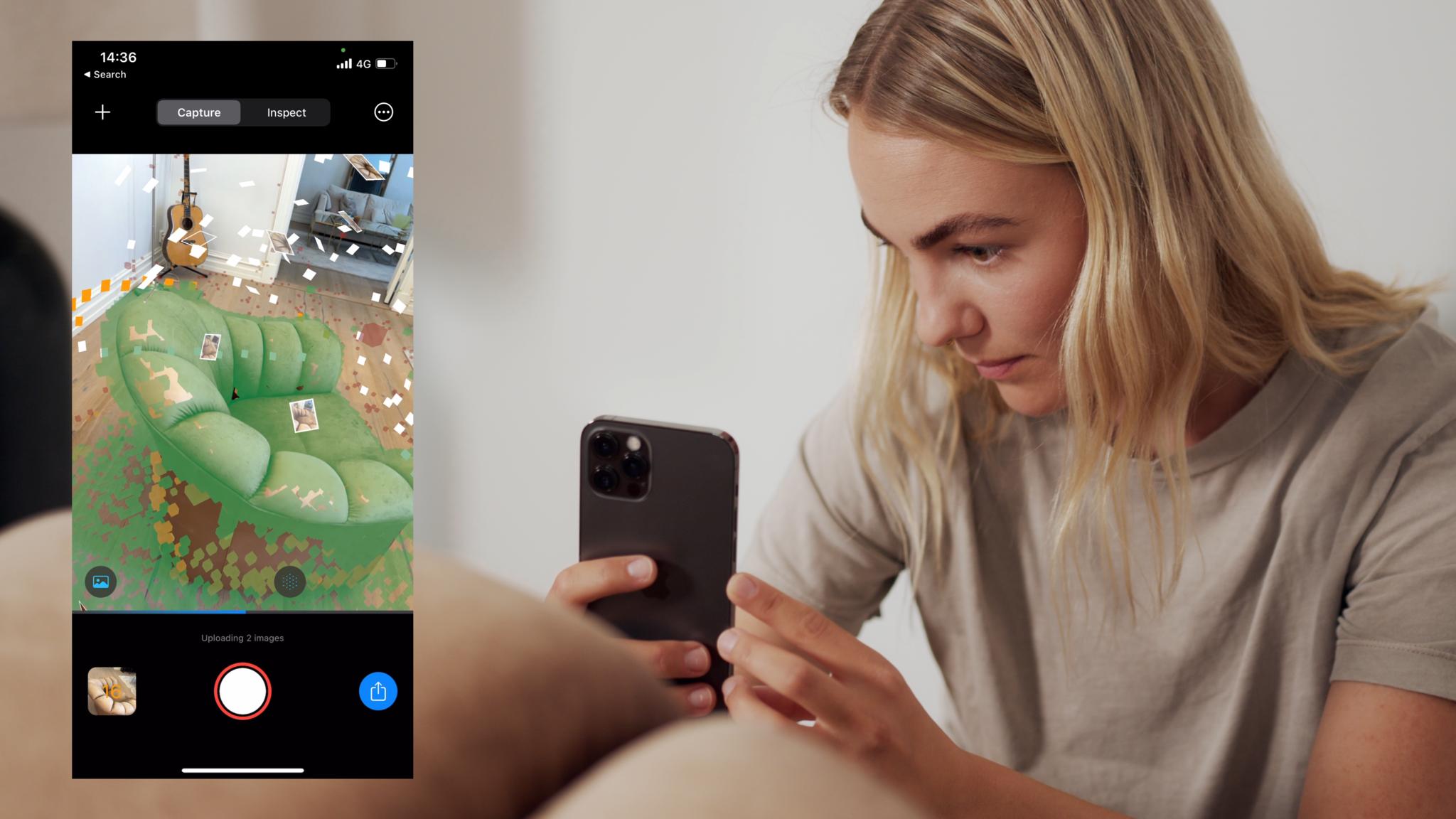
What you need to know
- RealityScan is a new app for creating 3D models of objects.
- Epic Games is making a beta version of RealityScan available for testing.
Epic Games has today announced a new iPhone app dubbed RealityScan — the aim of which is to scan objects in the real world and then turn them into 3D objects in the virtual one.
The app is now available in limited beta and those interested in taking it for a spin can get it via TestFlight now. With the app installed, people can use their iPhone's camera to capture a 3D model of whatever it's pointing at. The app comes by the way of a collaboration with Capturing Reality.
RealityCapture is a state-of-the-art photogrammetric software able to reconstruct objects and scenes of any size from images or laser scans, yielding 3D scans with unparalleled accuracy and mesh quality at speeds many times faster than competing software. Now in limited beta, the RealityScan app takes what people love about RealityCapture—fast and easy 3D scanning—and puts it in the palm of your hand. Capturing real-world assets for digital experiences has traditionally been complicated, technical, and labor-intensive—but now it's as simple as unlocking your smartphone.
Anything turned into a 3D object via RealityScan can then be imported into Sketchfab, "the ultimate platform for publishing, sharing, and selling 3D, VR and AR content," according to a Capturing Reality announcement.
Those looking to get into the TestFlight beta should be sure to sign up now, though — Epic says that only 10,000 people will be able to try the beta. Those who miss out should be able to try the app out later this spring.
iMore offers spot-on advice and guidance from our team of experts, with decades of Apple device experience to lean on. Learn more with iMore!

Oliver Haslam has written about Apple and the wider technology business for more than a decade with bylines on How-To Geek, PC Mag, iDownloadBlog, and many more. He has also been published in print for Macworld, including cover stories. At iMore, Oliver is involved in daily news coverage and, not being short of opinions, has been known to 'explain' those thoughts in more detail, too.
Having grown up using PCs and spending far too much money on graphics card and flashy RAM, Oliver switched to the Mac with a G5 iMac and hasn't looked back. Since then he's seen the growth of the smartphone world, backed by iPhone, and new product categories come and go. Current expertise includes iOS, macOS, streaming services, and pretty much anything that has a battery or plugs into a wall. Oliver also covers mobile gaming for iMore, with Apple Arcade a particular focus. He's been gaming since the Atari 2600 days and still struggles to comprehend the fact he can play console quality titles on his pocket computer.
