Epicurious vs. In the Kitchen vs. How to Cook Everything: Recipe apps for iPhone shootout!

With the holidays approaching fast, cooking and recipe apps for iPhone are a great way to find something new and interesting to make for your friends, family, and colleagues. Whether you simply want to spice up your existing arsenal, or are looking for something completely new, Epicurious, In the Kitchen by Food Network, and How to Cook Everything can all help you take your culinary game to the next level. But which one is best for you? Let's find out.
Epicurious vs. In the Kitchen vs. How to Cook Everything: Layout and navigation
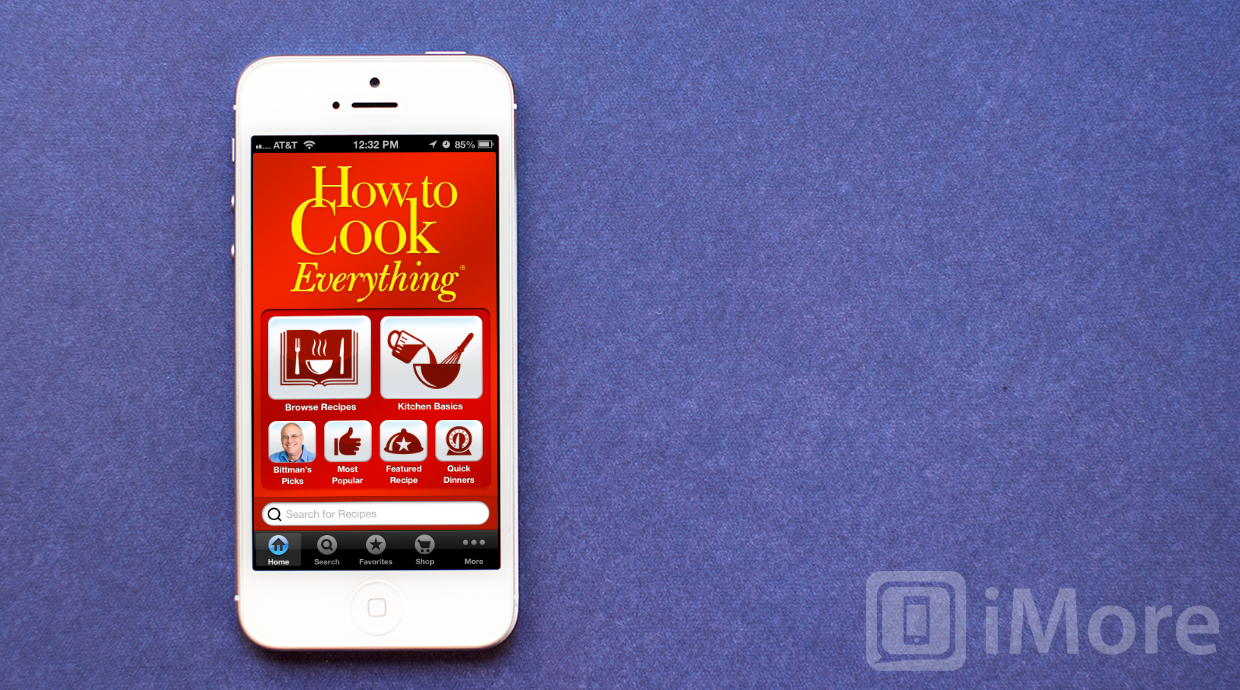
Upon first launching Epicurious you'll be presented with recipe categories as well as a search bar for you to scour through their database. The receipt category section will change periodically based on the time of year. With Thanksgiving fast approaching, a lot of the sections will be to help you prepare food for the holidays.

The main navigation of Epicurious runs along the bottom of the screen and consists of 5 sections: home, search, favorites, shopping list, and about. Home simply lays out the recipe categories and allows you to search for recipes on your own based on meal type or main ingredient. The search tab brings you to the same search you can access from the main page which to me seems quite redundant. The favorites section will populate any recipes you've favorites within Epicurious. The last section is your shopping list. This section works by putting in any ingredients for any recipe you've chosen to add to your shopping list.
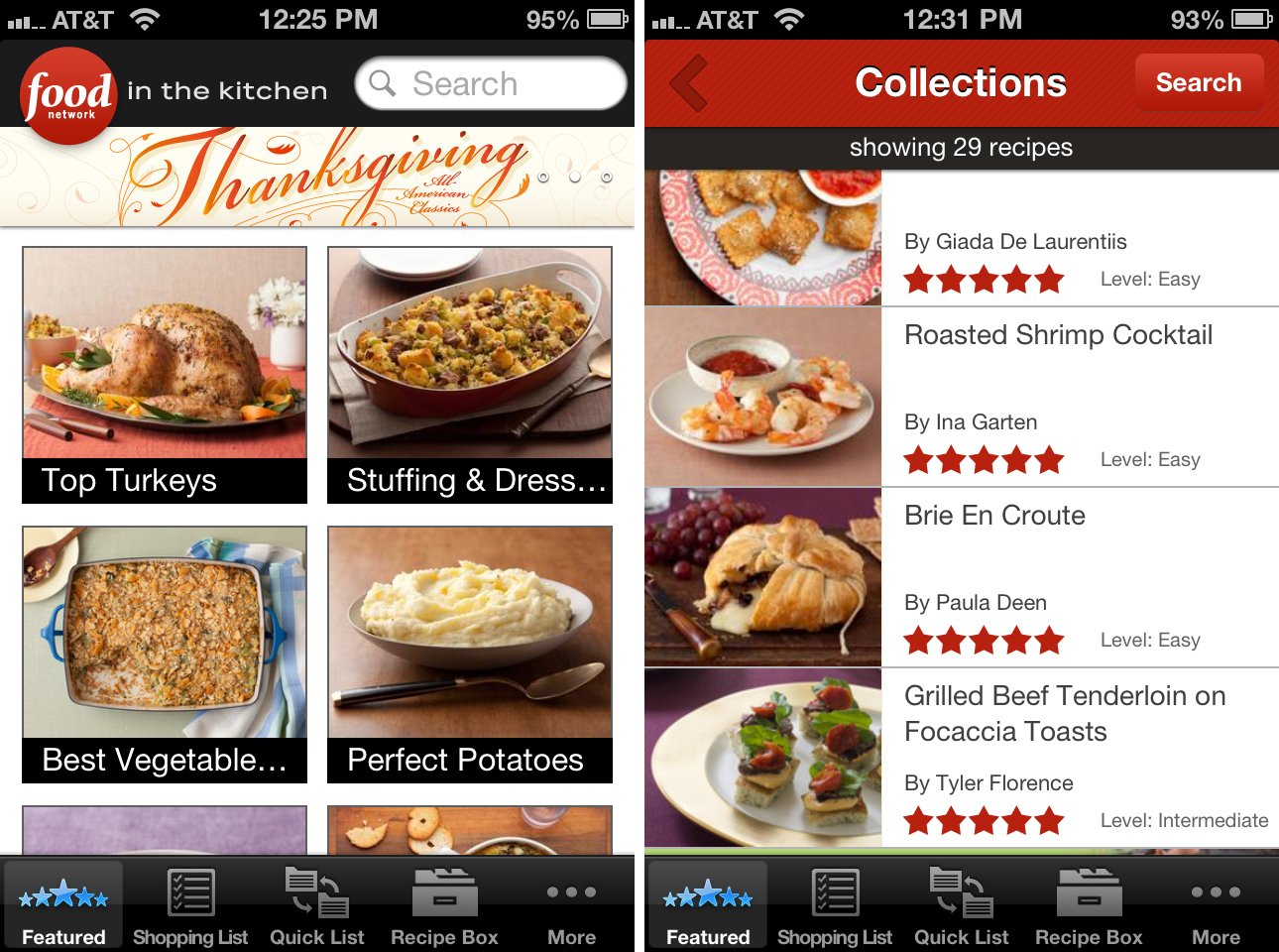
In the Kitchen by Food Network functions in a similar fashion to Epicurious but lays out the main home section differently. Instead of having a list of recipe categories you'll see tiles. You can filter by chef, time of the year (featured), and collections. The featured section, like Epicurious, will change based on the time of year. Right now In the Kitchen features lots of food for Thanksgiving such as stuffing and dressing, turkey recipes, and more. Tapping any of the tiles will bring you into that section where you can scroll through the list of recipes contained in that section. At a glance you can see a thumbnail image, user ratings, the cook, and the difficulty level.
Along the bottom of In the Kitchen you will find your main navigation. The first tab is your featured (home) section followed by shopping list, quick list, and recipe box. The last tab, the more tab, allows you to change measurement types and configure a timer. Shopping list functions the same as it does in Epicurious. Just find a recipe you'd like to make and you can add all the ingredients to your shopping list. The quick list section allows you to quickly compare recipes. The recipe box functions in almost the exact same way which is a little confusing to me. There are no comparative features under quick list that really differentiates it from the recipe box section.
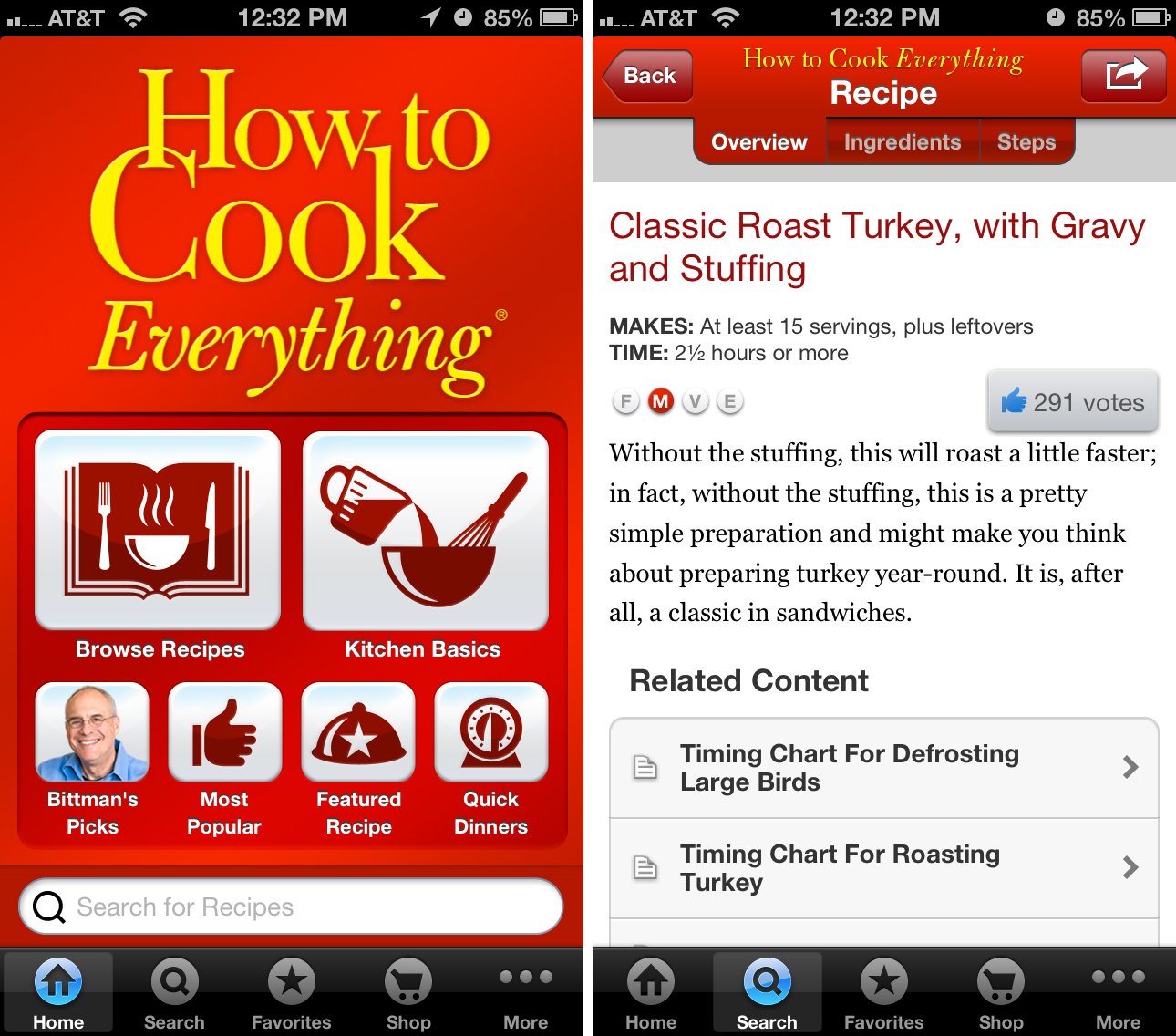
How to Cook Everything is laid out slightly differently than both Epicurious and In the Kitchen. The home page gives you quick links to things like browsing recipes, kitchen basics, times, popular recipes, and featured items. Along the bottom is your main navigation which consists of the home page, search, favorites, shop, and more. Search allows you find ideas and recipes based on certain criteria such as key ingredient, cooking technique, and more.
Favorites will list anything you've marked as a favorite within How to Cook Everything. One nice feature of favorites is the recent recipes tab. If you really liked a recipe but forgot what it was and didn't favorite it, you can most likely find it under this section. The last feature is the shopping list feature which just like Epicurious and In the Kitchen, you can add the ingredients to any recipe and How to Cook Everything will auto-populate the shopping list for you.
Master your iPhone in minutes
iMore offers spot-on advice and guidance from our team of experts, with decades of Apple device experience to lean on. Learn more with iMore!
Epicurious and In the Kitchen both have useable layouts and interfaces but feel quite cramped. In the Kitchen also features a ton of ads which are easy to accidentally click on. How to Cook Everything's layout is easy to use and understand. It's also the only app that has already been updated for the iPhone 5.
Epicurious vs. In the Kitchen vs. How to Cook Everything: Recipe availability and browsing

When it comes to recipe selection, all three apps have an excellent selection. Whether you're in the mood for Asian, Italian, or any other kind of cuisine, you shouldn't have an issue finding something to suit your needs. How they break them down though is where they differ.
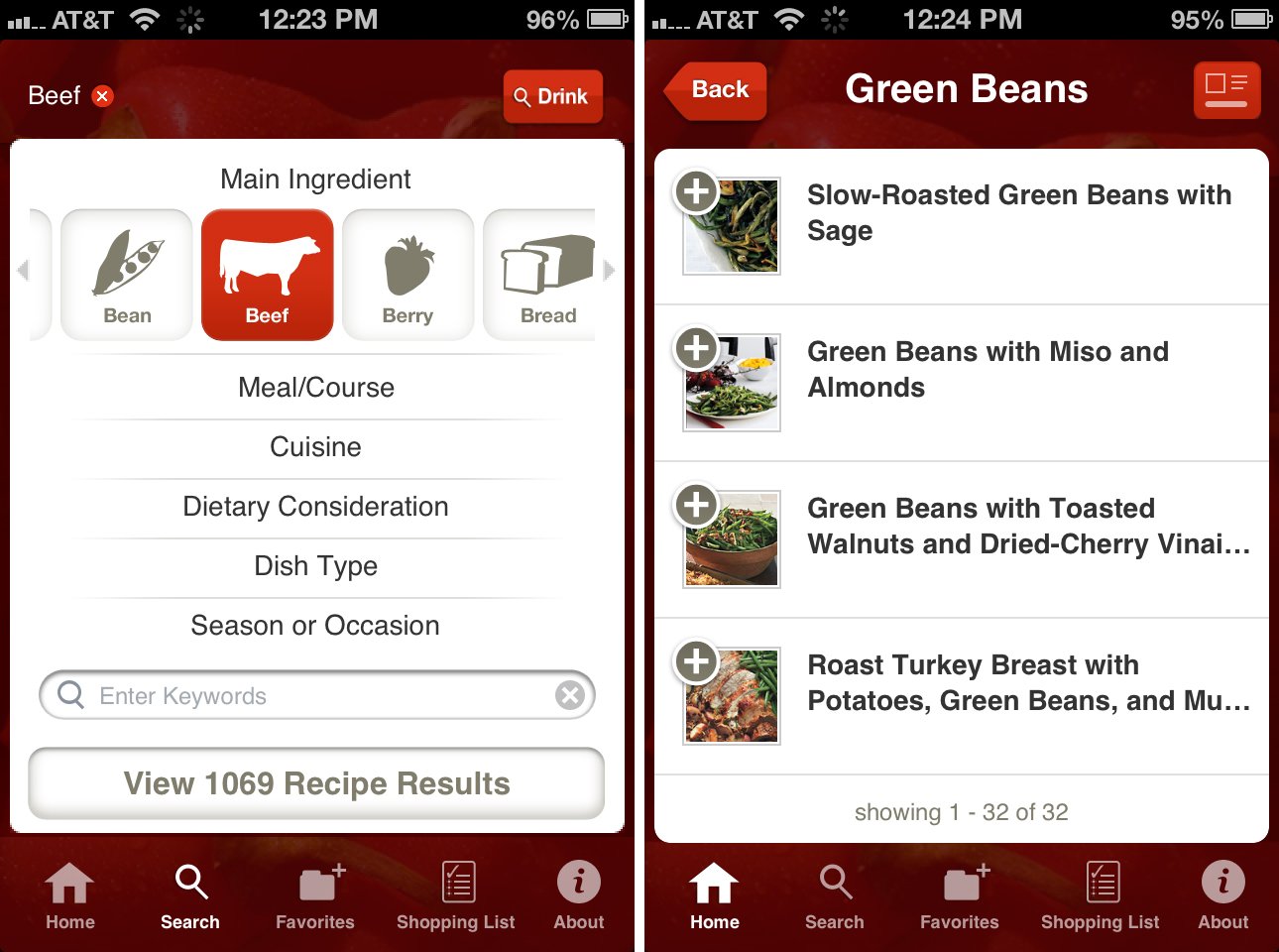
Epicurious allows you to search by main ingredients, what meal you are cooking for, dietary needs, dish types, and seasons and occasions. You can also choose a specific type of cuisine which is broken down by countries in most cases. Under dish type you can choose things such as bread, cake, pastas, frozen desserts, and more. If you're looking for something very specific, you can find it. If you're looking for ideas, you can find those too by not using as many search criteria.
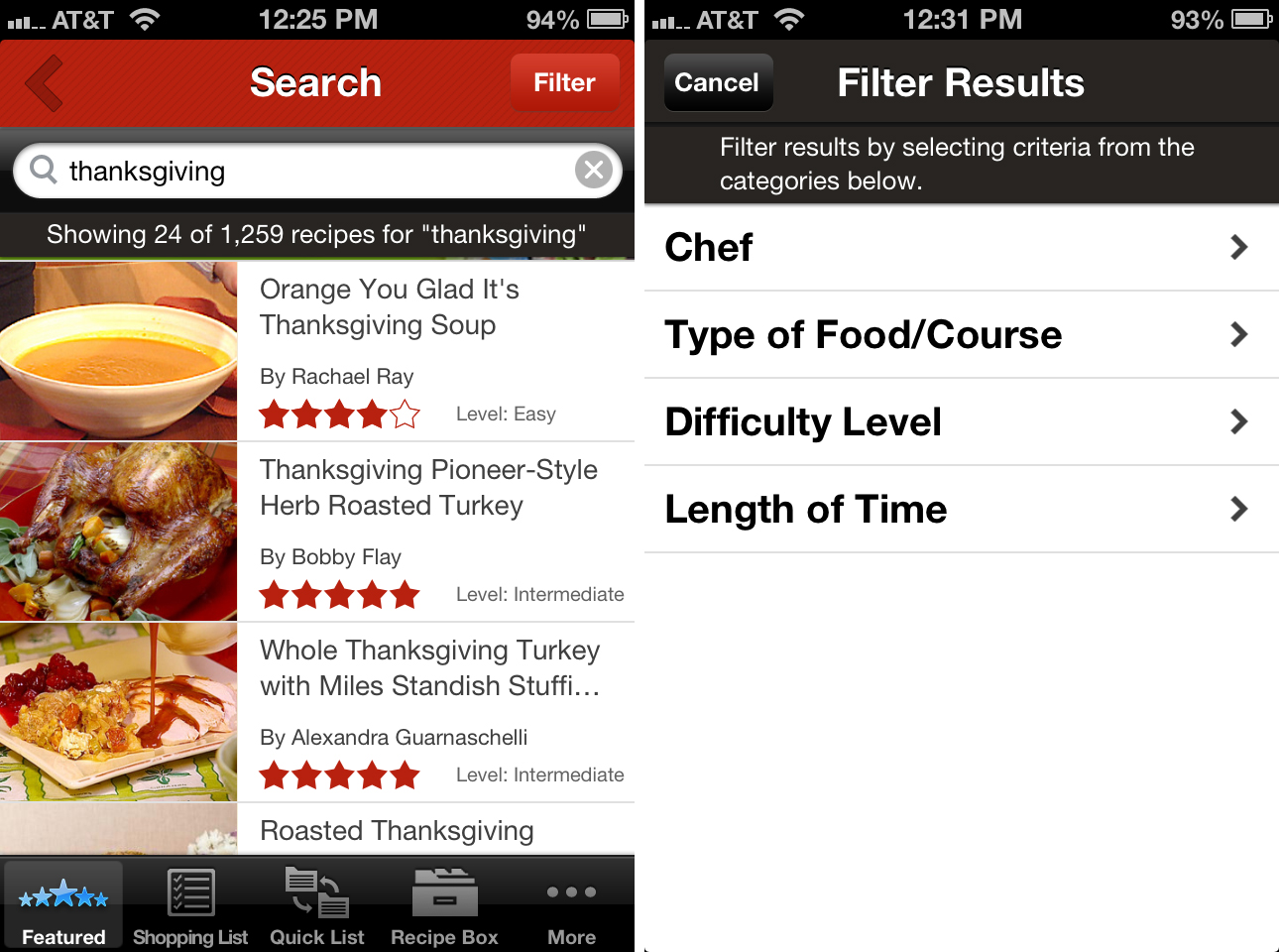
In the Kitchen by Food Network doesn't have as robust of a search feature as either Epicurious or How to Cook Everything does. Tapping on search will bring you to nothing other than a general search field. Once you've input a search term, then you are offered the ability to filter by chef, type of food/course, difficulty level, and length of time.
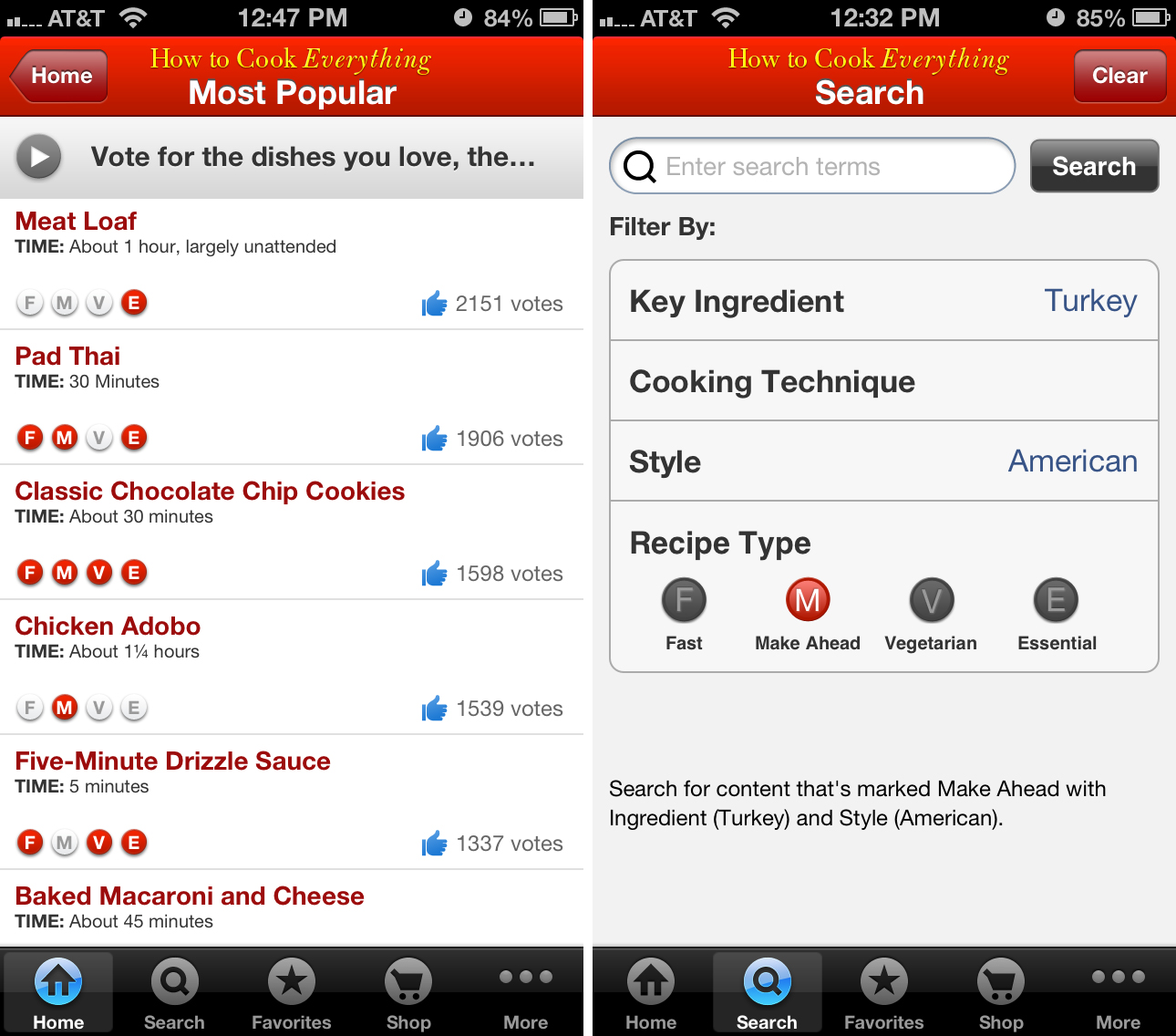
How to Cook Everything allows you to search in a similar way to Epicurious. You can perform a general search or refine it by inputting criteria such as key ingredient, cooking technique, style, and recipe type. For recipe type you can choose from fast, make ahead, vegetarian, and essential. For style you can choose anything from a type of cuisine such as Italian or something as broad as salty or sweet. Cooking technique allows you to choose the type of technique you'd like to use such as grilled, deep fry, roast, sauté, and more.
While Epicurious, In the Kitchen, and How to Cook Everything all have a wealth of recipes, being able to find what you're looking for is crucial. Epicurious and How to Cook Everything provide the best way to find the recipes that interest you through their excellent search functions. In the Kitchen's search just doesn't feel as robust as the other two options.
Epicurious vs. In the Kitchen vs. How to Cook Everything: Step-by-step instructions
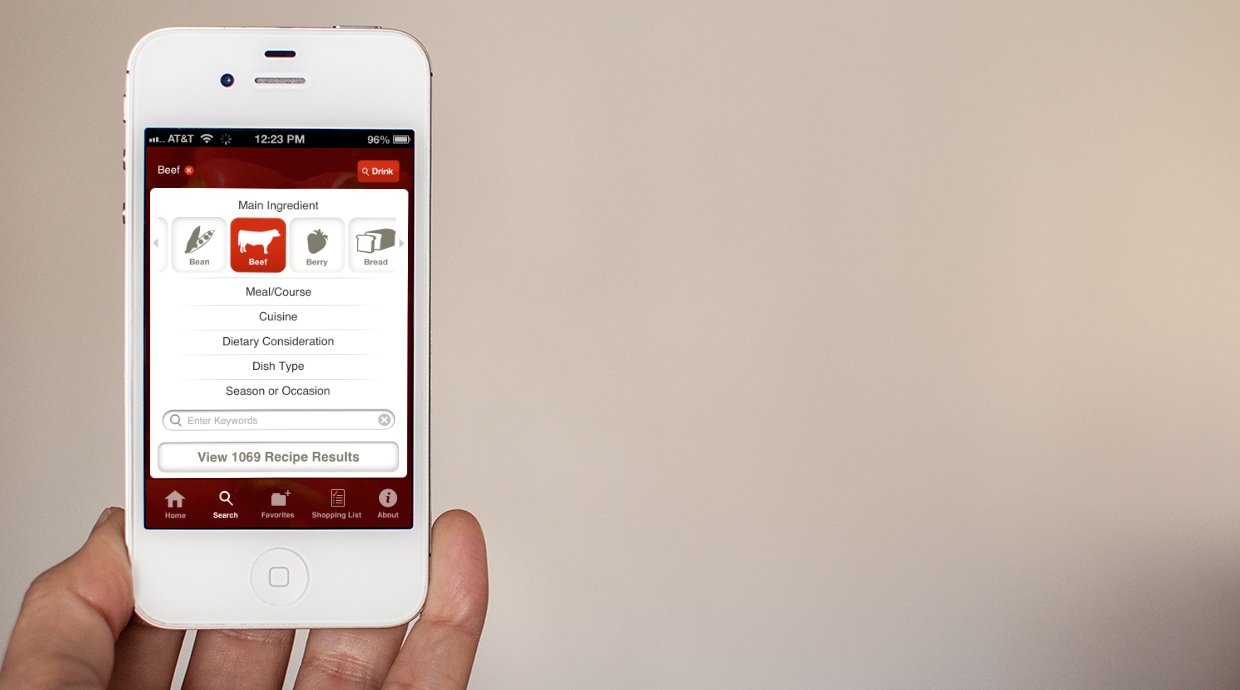
Once you find a recipe you decide to make you'll probably want easy to understand directions in order to make it. Epicurious, In the Kitchen, and How to Cook Everything all offer step by step instructions with all their recipes.
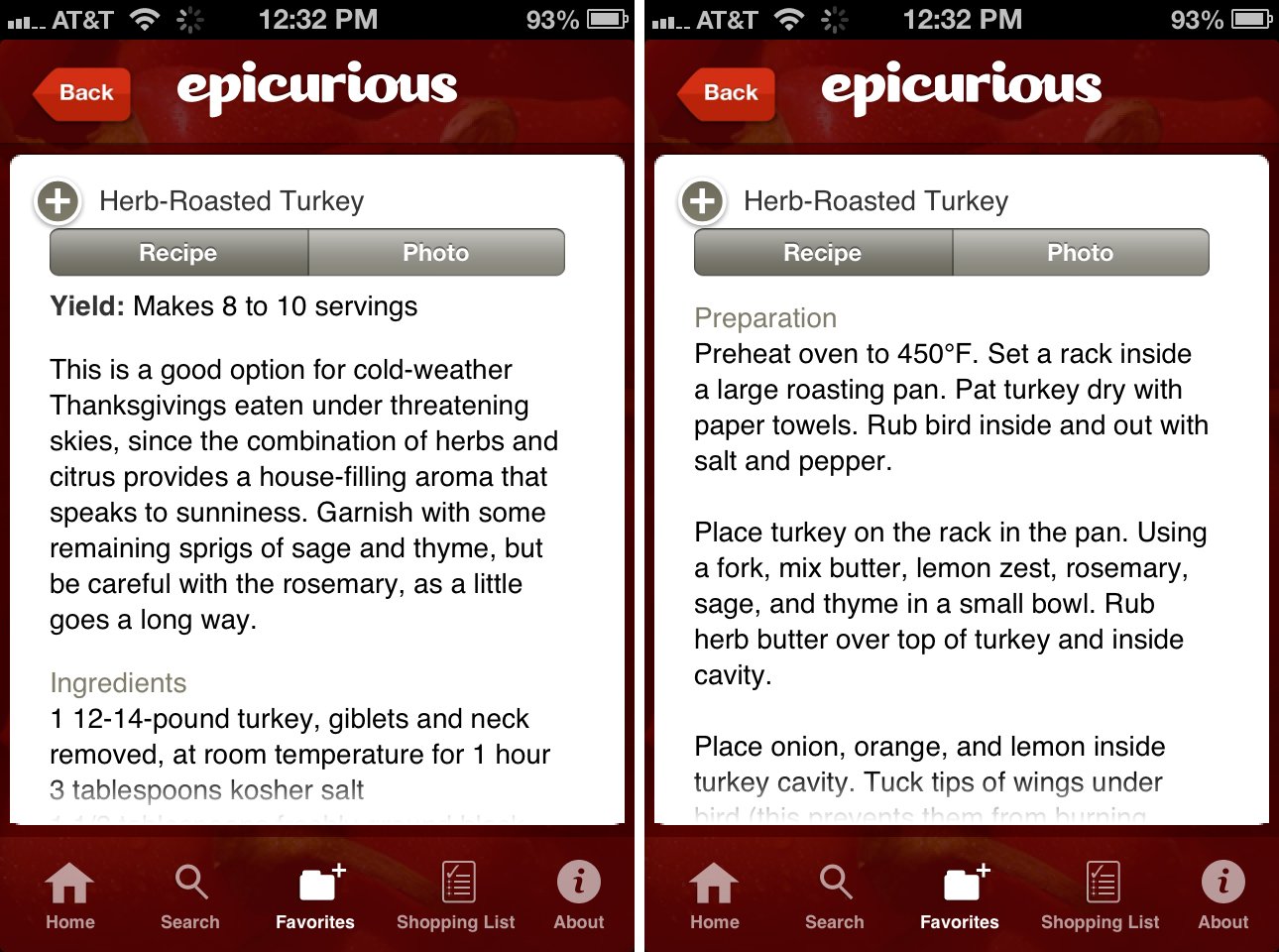
Once you tap on a recipe that interests you in Epicurious you'll be given a recipe card that shows three tabs across the top: recipe, photo, and reviews. The first tab is where you'll find your ingredients and instructions. The ingredients section will show you how much of each ingredient you need along with any directions on how things should be cut. Underneath that you'll find preparation instructions. In my experience, some recipes are spelled out a lot better than others. Some will only consist of a few steps that are all run together while others will be broken down a lot more thoroughly. Considering recipes are pulled from all kinds of sources, the step by step instructions aren't always consistent.
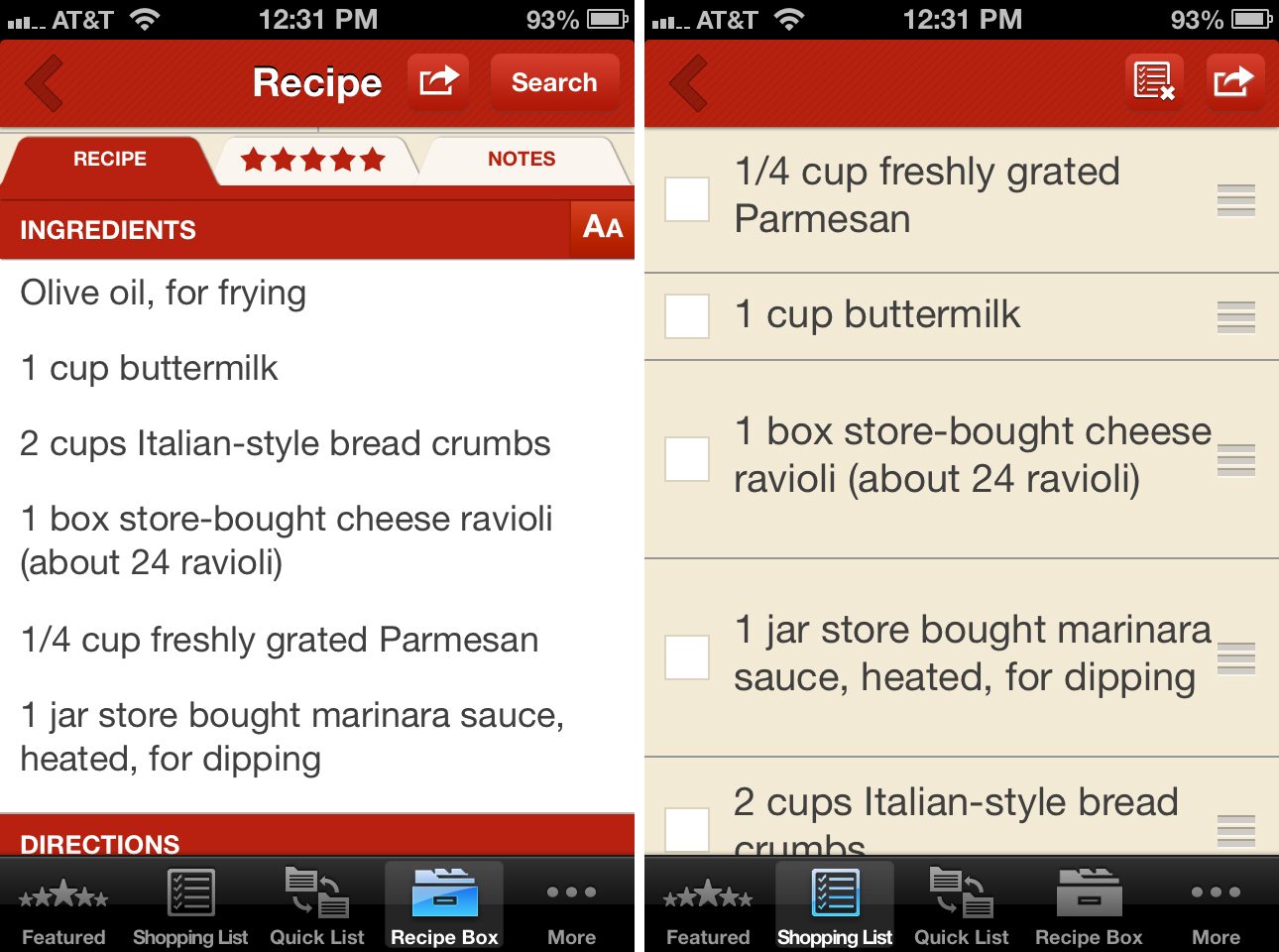
In the Kitchen will also pull up a recipe card like Epicurious does. You'll see an image of the finished product as well as preparation time, the difficulty level, ingredients, preparation instructions, and more.
When it comes to instructions, In the Kitchen will lay out ingredients in the same way Epicurious does. For actual directions, while it's the same general format and technique, In the Kitchen tends to break down steps a lot better than Epicurious does. A lot of this probably can be contributed to the fact that the Food Network is posting their own recipes by the in-house chefs. This creates a more consistent experience. In the Kitchen also allows you to increase the font size in case the default is too small to read.
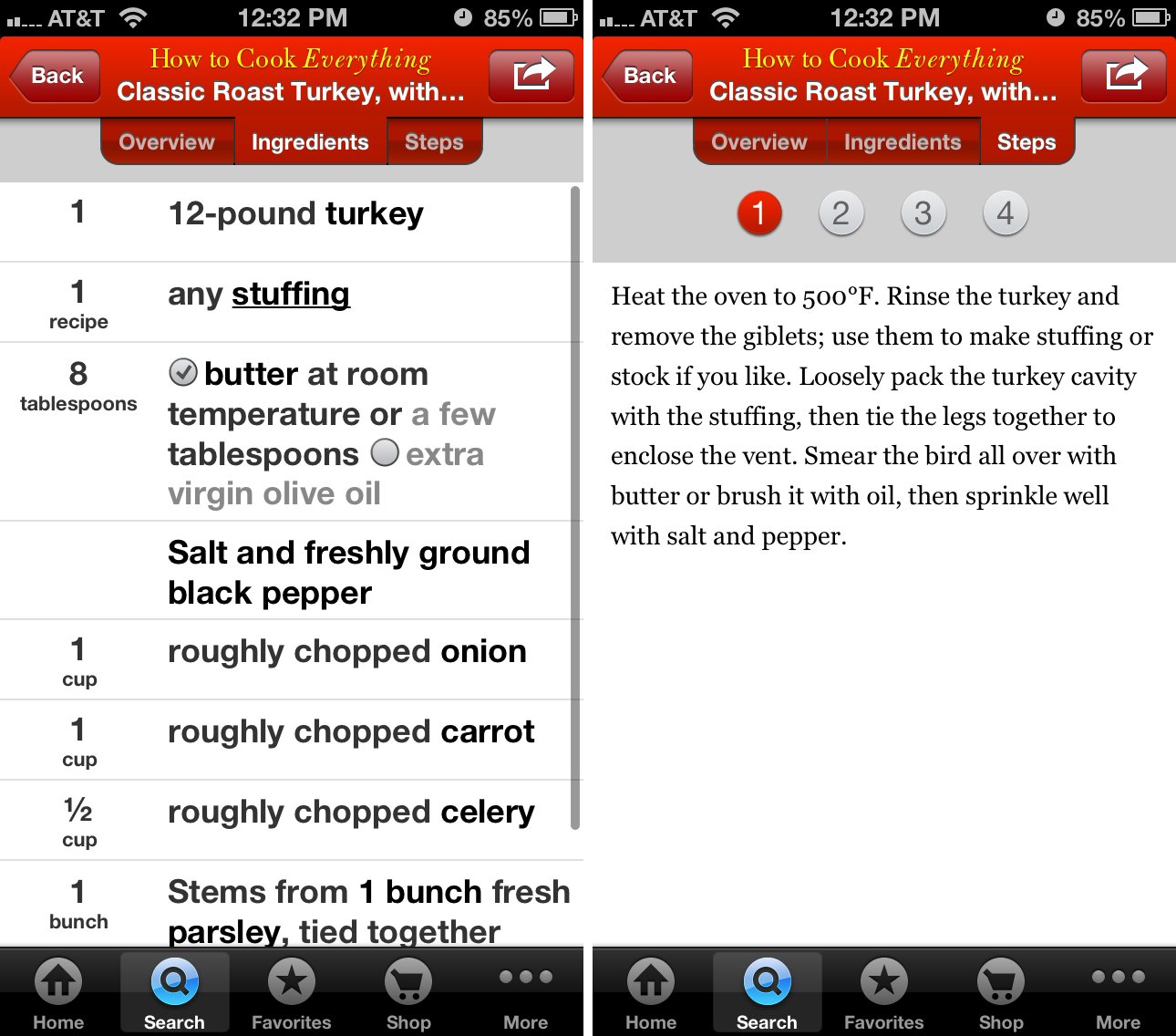
How to Cook Everything lays out ingredients and instructions quite differently than both Epicurious and In the Kitchen. Once you're inside a recipe you can simply tap on overview, ingredients, or steps. Under ingredients the format is easier to follow and shows the amounts in a clearer way in the left hand margin. Steps are also broken down into groupings. You'll see how many steps there are in the navigation. The step you are on will be represented by a red circle. You can easily tab through the steps or go back in case you missed anything. If there are steps that require a timer, they will be hyperlinked and tapping on them gives you instant access to the in-app timer which will populate the time the recipe calls for automatically.
How to Cook Everything provides the most consistent experience when it comes to following step by step instructions. While Epicurious and In the Kitchen both provide step by step instructions, they aren't nearly as detailed or as easy to follow.
Epicurious vs. In the Kitchen vs. How to Cook Everything: Cross-platform support

Epicurious and In the Kitchen are universal apps for iPhone, iPad and iPod touch. If you download them on one, you've got access on the others. Since the app is a single download, there is no separate version to purchase.
While How to Cook everything has support for iPhone, iPad, and iPod touch - the set up is a little different. You can get the iPhone app as a standalone app for a little cheaper or you can purchase the universal app for a little more and have access on both.
Regardless which app you choose to use, you have the support across all iOS devices, if you need or want it.
Epicurious vs. In the Kitchen vs. How to Cook Everything: Pricing

Epicurious is a free download for iPhone, iPad, and iPod touch. If you'd like to sync your recipes across all your devices, you can purchase syncing as an in-app purchase for an additional $1.99. It's not a bad deal for the amount of recipes you get.
In the Kitchen by Food Network is available for $1.99 and is a universal download for all your iOS devices. There aren't any in-app purchases available but it would be nice to see one to remove the ads. It's very easy to tap on one by mistake as they are presented in between recipes while scrolling.
How to Cook Everything is available for iPhone and iPod touch for $4.99 but you can grab the universal version for iPhone, iPad, and iPod touch for $9.99. It's quite a bit steeper than both In the Kitchen and Epicurious but what you get out of the app still makes it a good buy.
When it comes to price, Epicurious is the cheapest option if you don't need syncing since it's free and offers a better search function than In the Kitchen.
Epicurious vs. In the Kitchen vs. How to Cook Everything: The bottom line

Kitchen by Food Network doesn't have as robust a search feature, which makes it hard to find recipes, and hard to recommend the app.
Epicurious is for those who want to easily find recipes based on seasons. It's free and you can purchase syncing any time you like.
How to Cook Everything is the best kitchen companion on your iPhone. Even though the price tag can be higher, everything from step-by-step directions to searching and exploring new recipes, makes the purchase well worth it. It's simply the easiest cooking app to navigate and find what you're looking for fast.
Epicurious - Free - Download Now
In the Kitchen - $1.99 - Download Now
How to Cook Everything - $9.99 - Download Now
iMore senior editor from 2011 to 2015.

