Wireless charging is a convenience you often pay a good deal of money for. But you don't have to. This basic wireless charging isn't fancy, but it does charge any smartphone that has wireless charging capability.
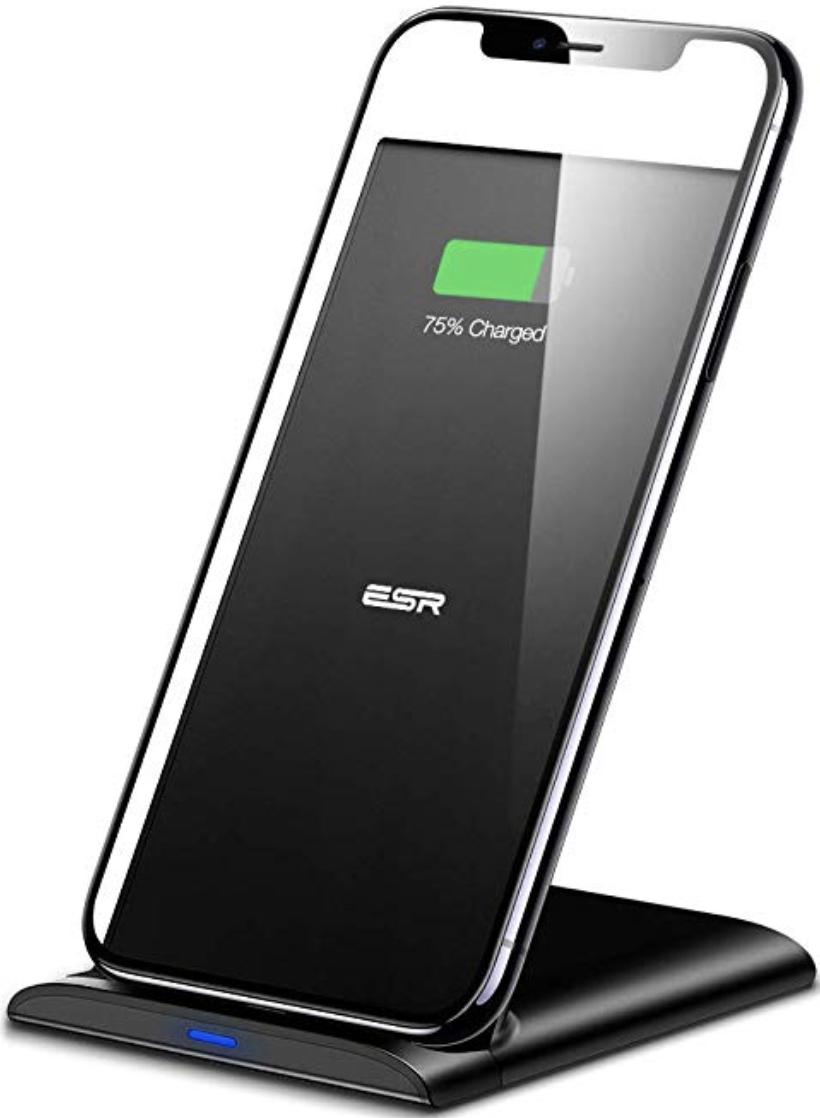
Price: $24Bottom line: This wireless charger works beautifully and doesn't cost a lot of money.
The Good
- Great price point
- Works well
- Upright angle
- Two coils
- Built-in overheating protection
- 10W/7.5W/5W charging modes
The Bad
- Basic aesthetic
Charges your iPhone wirelessly
ESR Lift Wireless Charging Stand: Features

While iPhones come with charging cable, not a wireless charger, any iPhone from the iPhone 8/iPhone 8 Plus up through the current models can be charged wirelessly. You certainly don't have to charge your iPhone wirelessly, but it's a nice convenience to be able to plop it down rather than having to plug in a cable. But wireless chargers can be expensive.
Enter the ESR Lift Wireless Charging Stand. It charges your wireless charging-enabled iPhone or other smartphone quickly and effectively. I've been using it as my primary charger for my iPhone XS and been quite happy with it. It holds the phone up at an angle, so I can see my phone in case any notifications come through or use FaceTime while charging. Since there are two coils inside, you don't have to fiddle around with placement; just plop the phone onto the stand and go. You can also place it horizontally, which is great for watching videos.
Why spend a lot of money on a wireless charging stand? ESR Lift does the job for less.
This charging stand has three charging modes: 10W, 7.5W, 5W. It recognizes what kind of device you place on it and will automatically use the maximum amount of power your device can take. The fastest charging mode for the iPhone is 7.5W, though there are some Android phones that can use 10W. In the box, in addition to the charging stand itself, you'll find a 1.2-meter/4-foot USB-C to USB-A cable. The USB-C end plugs into the wall charger and the USB-A end plugs into the wireless charging stand. A wall adapter is not included, but you'll need to use a QC2.0/QC3.0 adapter in order to get up to the 7.5W or 10W charging. This charging stand has safety features such as built-in overheating protection, short-circuit protection, and foreign object detection.
There's a light on the front of the stand that glows red when the stand is plugged into a power source. It glows blue when you place your phone on the charger. It will flash red and blue alternately if there is an error, such as a foreign object being detected. I had this happen to me when I placed my iPhone on the charger with a PopGrip on it. The wireless charging doesn't work through the PopGrip. It will work with any case up to five centimeters thick.
I timed how fast the ESR Lift charged my iPhone against the Apple charger that came with my phone. They worked at about the same speed.
So convenient
ESR Lift Wireless Charging Stand: What I like
ESR makes some cool accessories for less money than their competitors. This stand is a perfect example. It works great and I love that it works whether you place your phone horizontally or vertically. I like just being able to plop my iPhone on my nightstand before bed and know that I'll wake up with a fully charged phone.

Unexciting aesthetic
ESR Lift Wireless Charging Stand: What I don't like
It's smooth, black plastic. So it's not the most impressive or interesting-looking accessory, but it's fine. Since it's smooth, it doesn't have any of the grippiness that some stands offer.
Quality for less
ESR Lift Wireless Charging Stand: Bottom line
You can't go wrong with this wireless charging stand. It will efficiently charge your iPhone 8 or newer. The upright angle means you can see and use your iPhone while it charges. Place it horizontally or vertically; either way works. At this price point, you can pick up a couple for different rooms or to keep at work.





Karen is a contributor to iMore.com as a writer and co-host of the iMore Show. She’s been writing about Apple since 2010 with a year-long break to work at an Apple Store as a product specialist. She's also a contributor at TechRadar and Tom's Guide. Before joining iMore in 2018, Karen wrote for Macworld, CNET, AppAdvice, and WatchAware. She’s an early adopter who used to wait in long lines on release days before pre-ordering made things much easier. Karen is also a part-time teacher and occasional movie extra. She loves to spend time with her family, travel the world, and is always looking for portable tech and accessories so she can work from anywhere.

