The ESR Paper-Like Screen Protector delivers on its promises. Writing or drawing on your iPad with your finger or stylus does indeed have a more paper-like feel. This screen protector gives the screen more friction so you have more control. It also protects your screen from scratches and reduces fingerprints significantly. But there is definitely a compromise to be made: you lose some of the iPad's glorious Liquid Retina screen clarity.
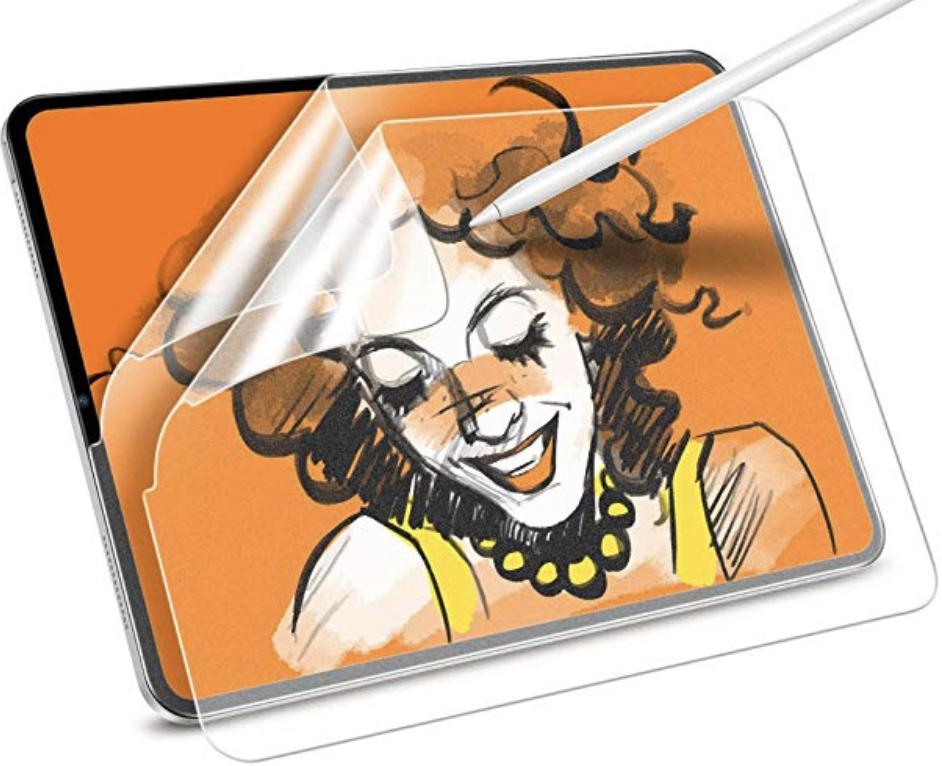
Price: $25 for twoBottom line: Make writing on your iPad feel more like pen on paper. Note that prices/quantities are different for different iPad models.
The Good
- Makes iPad feel more like paper
- Reduces glare
- Reduces fingerprints
- Gives stylus pens more traction
- Ultra-thin and light
The Bad
- Matte finish reduces clarity
- Pricey
More like paper
ESR Paper-Like Screen Protector: Features

I had no trouble applying the thin film to my 11-inch iPad Pro. It comes with a guide that plugs into the lightning port to ensure straight application. Following the instructions carefully, my screen protector went on smoothly with no bubbles or dust underneath. Once installed, it fits well. Face ID still works fine, since there are cutouts around the front-facing TrueDepth camera to allow facial recognition. You can still FaceTime, take selfies, and everything else with the unencumbered camera and microphones. None of the iPad's functionality is impaired by the screen protector.
I've been using for a few weeks now, and I still have mixed feelings about it. There is a lot to like about it. It does look more like paper, with its matte anti-glare appearance. More importantly, it feels more like paper, especially when using a stylus. It's very thin and adds no noticeable weight or bulk to the iPad. It doesn't decrease the screen's sensitivity enough for me to notice. Perhaps my favorite thing about it is that it slows down the accumulation of fingerprints. I put lotion on my hands frequently, so my iPad is usually a fingerprint-covered mess and needs to be wiped down daily. I wouldn't say this screen protector prevents fingerprints entirely, but it certainly cuts way down on how frequently I need to clean my screen. I can go weeks without cleaning it (though perhaps I shouldn't, for sanitary reasons anyway.) Though I wouldn't say the ESR Paper-Like Screen Protector would prevent a dropped iPad from shattering, it certainly protects against scratches.
The ESR Paper-Like Screen Protector gets your iPad about as close to the pen and paper experience as you can get.
I use my iPad primarily for reading and watching videos, but I did spend some time testing out the ESR Paper-Like Screen Protector with a stylus and some coloring apps. I do like the feel of it. I asked my daughter, the artist, to test it out as well. Using a stylus, she spent some time drawing on my iPad and found the experience to be better than stylus on glass. The extra traction was useful. ESR's screen protector offers even more traction than pen on paper, which isn't necessarily preferable. It's just different.
I have heard complaints that this screen protector makes your Apple Pencil wear out faster. I haven't used the Paper-Like long enough to confirm or deny this, but it's something that I wanted to call attention to.
Delivers on promises
ESR Paper-Like Screen Protector: What I like
The ESR Paper-Like Screen Protector does indeed deliver on its promises. Writing or drawing on it does feel more like pen on paper than using the iPad with no screen protector (or a glass one). The cutouts mean your iPad still works as intended. Since the screen protector is paper-thin, your iPad isn't weighed down or bulked up. The matte finish does diffuse glare and hide fingerprints.
In the photo below, I purposely left my screen dirty. This is how the screen protector looks after weeks of use with no wiping or cleaning at all. It's not perfect, but it's not nearly as filthy as my screen typically looks after just a day or two of use with no screen protector.

Clarity loss
ESR Paper-Like Screen Protector: What I don't like
A big part of what I love about the iPad Pro is the beautiful Liquid Retina screen, and the ESR Paper-Like Screen Protector does indeed cut some of the clarity. I took a variety of photos in different lighting environments so you can see for yourself. The photo at the top of this article was taken in natural light, indoors, during the day with no lights on. The others above were taken outdoors but not in direct sunlight. In the gallery below, you'll see more of the same, plus some taken outdoors in direct sunlight, and some taken indoors under a direct light source. As you can see, the stronger and more direct the light, the worse the loss of clarity is. Of course, an iPad isn't really usable in direct sunlight anyway. Even without a matte screen protector, the glare overtakes the screen.
Closest to paper
ESR Paper-Like Screen Protector: Bottom line
The ESR Paper-Like Screen Protector gets your iPad about as close to the paper experience as you can get. Its matte finish diffuses glare and gives your Apple Pencil or stylus some traction for a more paper-like feel. Your screen will be protected from everyday bumps and scratches. It resists fingerprints so you won't need to clean your screen as often. However, as with any matte screen protector, you also lose some clarity. It's a trade-off; only you can decide if it's worthwhile.
- See at Amazon: 11-inch iPad Pro
- See at Amazon: 12.9-inch iPad Pro
- See at Amazon: 9.7-inch iPad
- See at Amazon: iPad mini 4/5

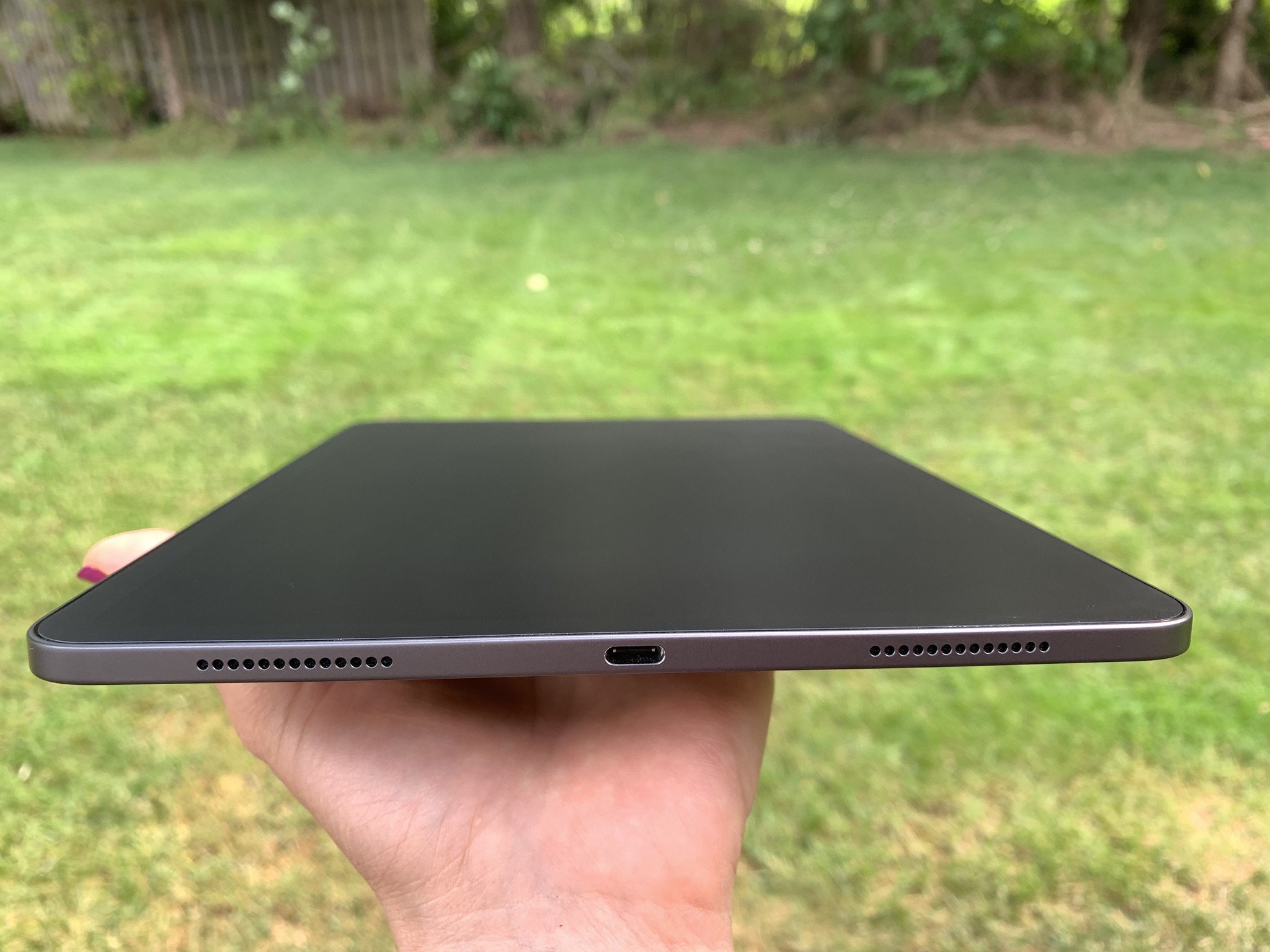









Karen is a contributor to iMore.com as a writer and co-host of the iMore Show. She’s been writing about Apple since 2010 with a year-long break to work at an Apple Store as a product specialist. She's also a contributor at TechRadar and Tom's Guide. Before joining iMore in 2018, Karen wrote for Macworld, CNET, AppAdvice, and WatchAware. She’s an early adopter who used to wait in long lines on release days before pre-ordering made things much easier. Karen is also a part-time teacher and occasional movie extra. She loves to spend time with her family, travel the world, and is always looking for portable tech and accessories so she can work from anywhere.

