iMore Verdict
Bottom line: The eufyCam 2C offers great video quality and an impressive amount of features all in an affordable package that doesn't require a subscription. Excellent night vision, a floodlight, motion zones, weather resistance, and support all of the major smart home platforms make this camera a clear winner.
Pros
- +
Excellent night vision
- +
Integrated floodlight
- +
6-month battery life
- +
No subscription fees
- +
Supports HomeKit, Alexa, Google Assistant
Cons
- -
Missing anti-theft detection
- -
Sometimes slow to load in the Home app
- -
Non-removable batteries
You can always trust iMore.
A wise person once said that you can never have too many cameras around the home. As prices go down and wireless camera technology improves, we are indeed living in the times where covering an entire home is feasible. One company leading the push toward a genuinely secure home is Anker's smart home brand eufy, which has been on quite the roll as of late with product updates and releases.
I have been testing out a pair of eufyCam 2Cs around my home for the past few weeks, both indoors and out, to accompany my existing eufyCam 2's, which I am quite fond of. Even though I was already familiar with how great the eufyCam 2's were, I was even more impressed by the 2C, and I can easily say that it is simply one of the best cameras around.
Supports them all
eufyCam 2C: The features

The eufyCam 2C features a slimmer, more compact profile than its sibling, which gives it a much more aesthetically pleasing look. The camera is completely wireless, powered by a rechargeable internal battery that, according to the company, lasts up to 6 months between charges. When it comes to charging, the camera utilizes micro-USB, which has a port covered by a small flap when not in use and is located on the bottom of the chassis.
The 2C communicates wirelessly to eufy's Home Base 2, the same as the eufyCam 2, and the base connects to Wi-Fi or directly to a router via ethernet. Footage captured by the eufyCam 2C is stored locally on the Home Base 2, which sports an internal 16gb eMMC. eufy states that the 16gb is enough to keep about three months of recordings and videos can be exported directly to the Photos app on iPhones or can be shared via the standard share sheet on iOS.
Video captured by the eufyCam 2C is high definition 1080p resolution with a 135-degree field of view. For night vision, the camera utilizes infrared for black and white imagery, and the on-board floodlight allows for color video when it is dark. According to eufy, the floodlight outputs around 12 lumens of light at a distance of 1 meter (3 feet).
Weather resistance for the eufyCam 2C is rated as IP67, which covers dust ingress and jet-like water bursts, meaning it should be more than adequate for most scenarios outdoors. The camera can be mounted to almost any surface using a simple 2 screw installation method that takes just a few minutes to setup.
Once attached to the wall, the camera screws on to a thread on the mount, which makes it easy to take down when it comes time to charge it. While this does make the camera somewhat easy for someone to just walk up and take, the camera does have a siren built-in, which can be activated manually, or upon motion.
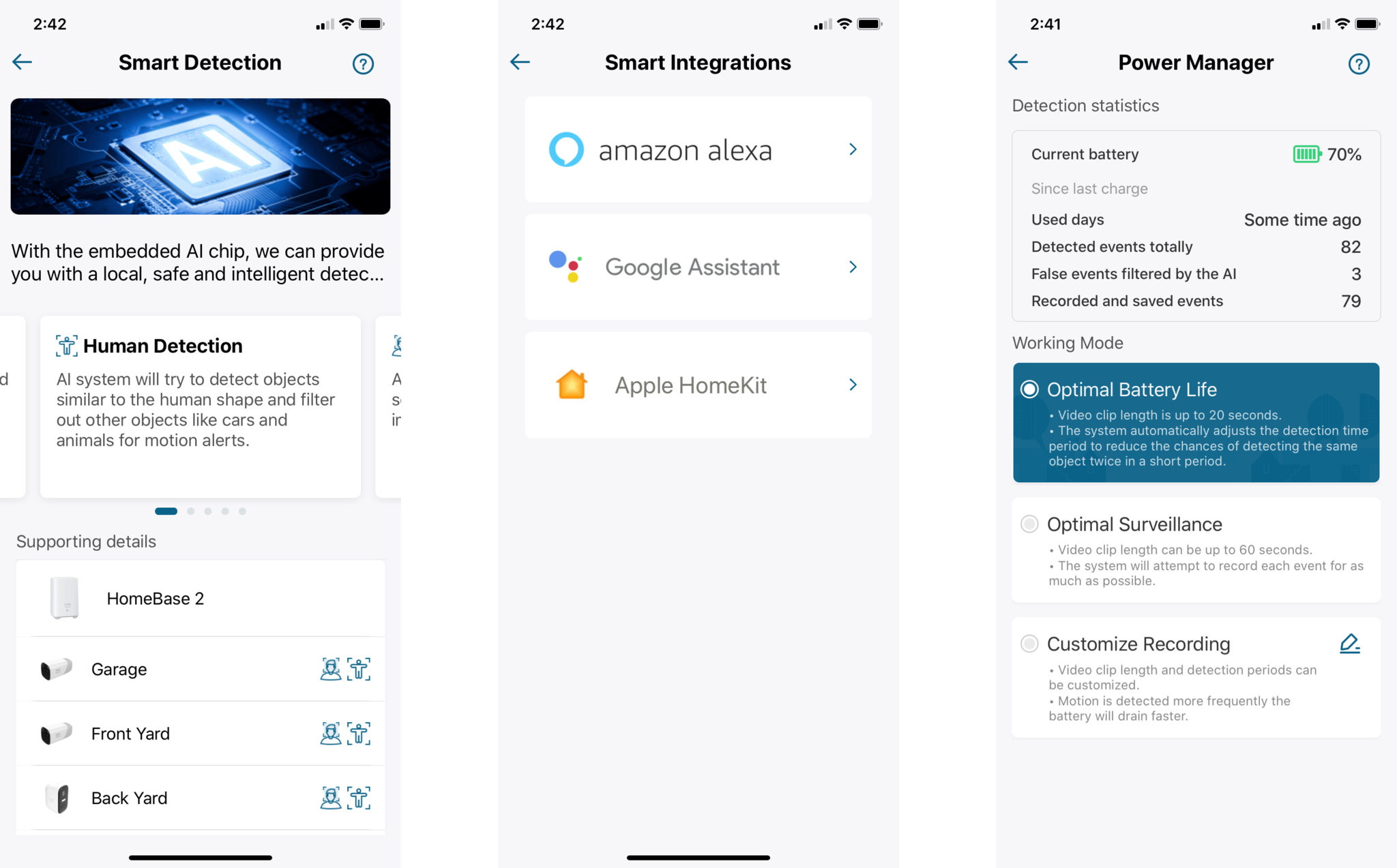
Rounding out the list of features are quick arming and disarming abilities, scheduling, geofencing, motion zones, and A.I. activity detection. A.I. detection allows the camera to filter out notifications for things such as animals or cars, and motion zones are available to fine tune which areas in front of the camera are monitored.
All of these features are available for completely free, with no premium subscriptions to worry about. eufy's approach to home security is certainly welcome especially as more and more of its competitors are pushing toward the subscription business model.
Night vision king
eufyCam 2C: What I like

Setting up the eufyCam 2C with my existing Home Base 2 was a quick and rather pain-free experience. Since I already had an account with eufy and the base, I was able to get up and running in a matter of minutes, with the entire process just requiring pushing the sync button on the base and then on the camera.
Once paired, the camera was added to the eufy Security app and HomeKit, all without even needing to open either app. Of course, this will vary if you are setting up a new system, which in that case, will involve following a series of prompts within eufy's app, and performing the same sync button presses.
Night vision using IR was especially impressive, and bested all of my other cameras in my home, including the eufyCam 2.
Managing the camera through the eufy Security app is quick and easy, as the app puts most of the camera's controls directly into the live view. Controls include activating the floodlight, toggling the siren, turning on the 2-way microphone, taking snapshots, and recording video. Advanced features like setting motion zones are available within a settings panel and are set by simply pressing an add button and moving/adjusting an onscreen box.

Video quality of the 2C is crisp and detailed in both daylight and at night. Night vision using IR was especially impressive, and bested all of my other cameras in my home, including the eufyCam 2. Turning on the integrated floodlight at night allows the camera to record and stream video in color, which is great, but I did prefer the video quality in IR mode.
I also like how eufy provides the ability to set your night vision preferences in app. Choices include having strictly IR black and white night vision, or the floodlight can be set to automatically turn on when motion is detected.
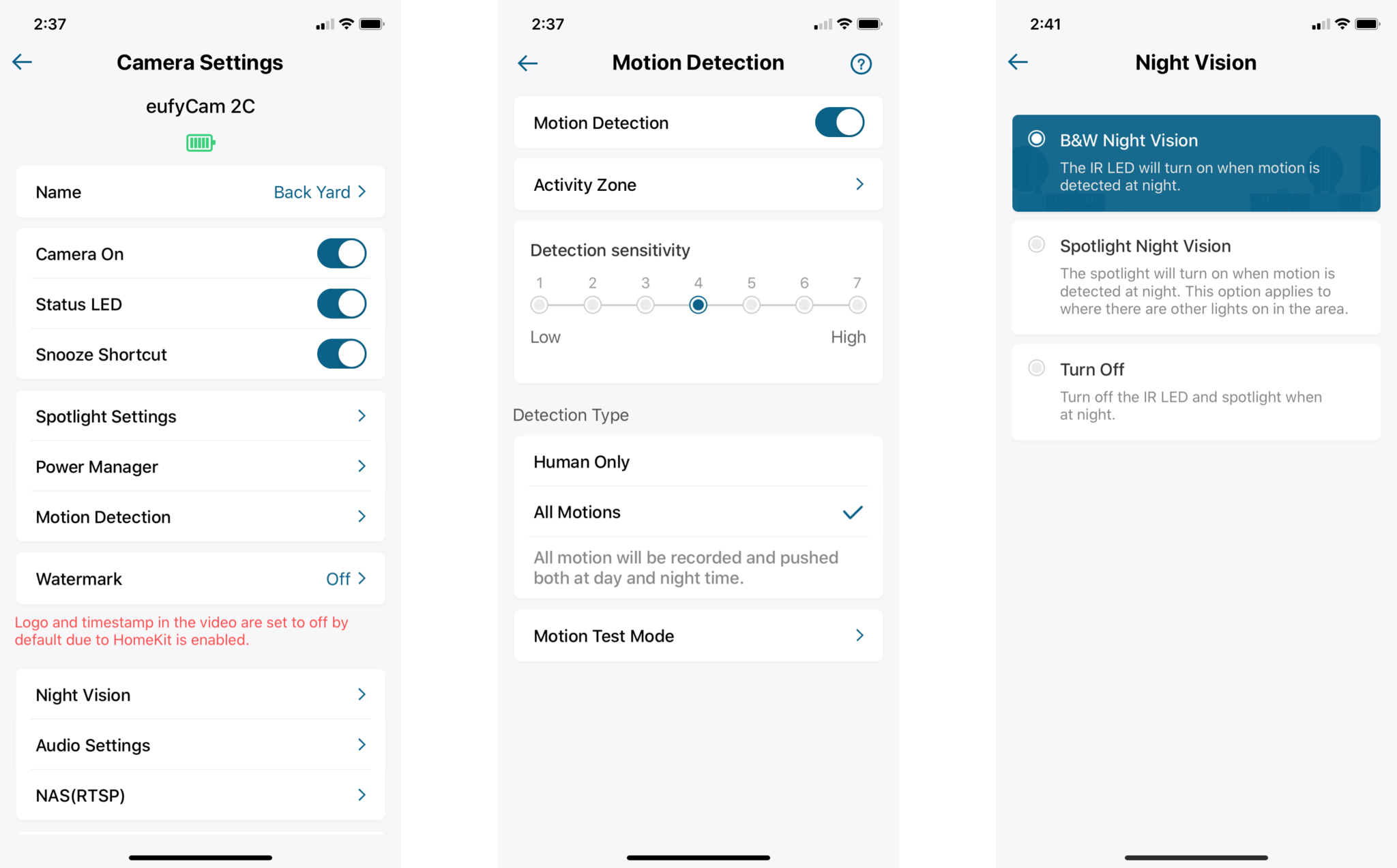
Speaking of choices, I like how the camera is available in both the eufy Security app and through Apple's Home app. As of right now, you will need eufy's app to access your recorded videos, but the company is planning on releasing an update soon that will integrate with HomeKit Secure Video which will give the Home app a way to store and access the footage.
Siren slip-up
eufyCam 2C: What I don't like

As previously mentioned, the eufyCam 2C does pack in a siren that can be used to deter would-be thieves. However, there are only two settings available for the siren in the eufy Security app, a manual toggle in the live view, or automatically when motion is detected. Unlike the eufyCam 2, the 2C does not have an "Anti-Theft Detection" mode, which means that the siren is pretty much an all or nothing affair.
Battery life, while rated for up to 180 days, is still a toss-up at this point for me. I have only been using the camera a few weeks now, so I can't quite say if it will meet this goal, but I can say that eufy does warn that having it connected to HomeKit will drain it faster. I am undoubtedly ok if I only get a couple of months between charges, but I am a little concerned about battery-aging as the internal battery is not replaceable.
The biggest issue that I see with the 2C is that seemingly at random, pulling up a feed within Apple's Home app takes a lengthy amount of time, upwards of 10-20 seconds. Most of the time, though, it takes just a couple seconds, which is great, but it is jarring when you hit one of these spells. Speaking of the Home app, the eufyCam 2C's 2-way audio and floodlight is nowhere to be found in Apple's smart home app at this time.
Compact guardian
eufyCam 2C: The Bottom Line
Minor issues aside, which can hopefully be addressed through updates, the eufyCam 2C is a fantastic little camera, capable of HD video, and excellent night vision. The completely wireless nature of the cameras and floodlight enabled them to be installed just about anywhere around the home, and the low price means that one could undoubtedly blanket an entire property if desired.
The eufyCam 2C also does not have any subscription service at all, meaning features like A.I. detection and motion zones are available to everyone, unlike some of its competitors. eufy also seems to be committed to its security line, as it has been providing frequent updates to add support for things such as HomeKit. This all adds up to a smart camera that is really easy to recommend, and certainly puts it among the best cameras available on the market today.

Bottom line: The eufyCam 2C offers great video quality and an impressive amount of features all in an affordable package that doesn't require a subscription. Excellent night vision, a floodlight, motion zones, weather resistance, and support all of the major smart home platforms make this camera a clear winner.


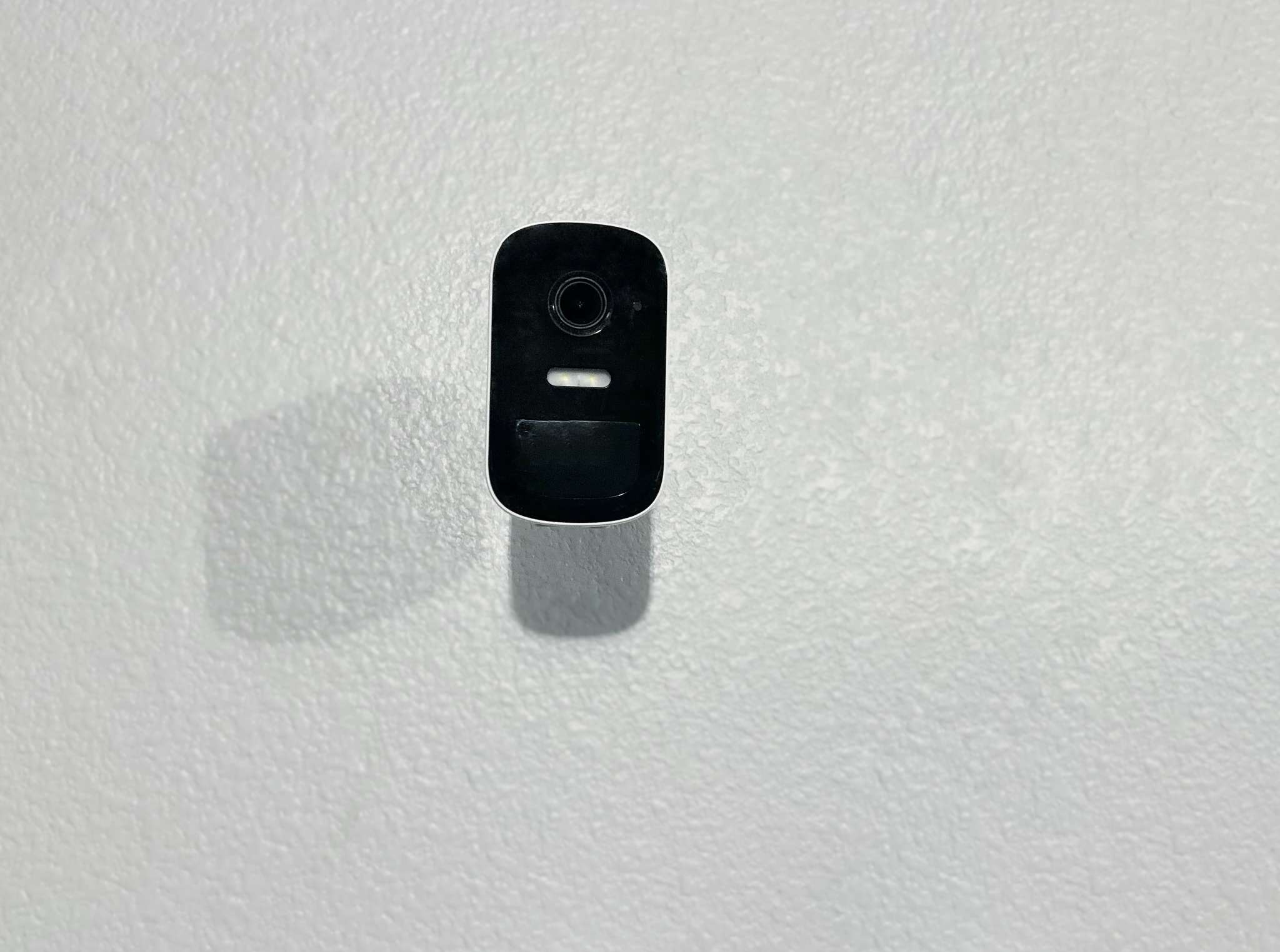



Christopher spends most of his time writing and dreaming about all things HomeKit and the Home app. Whether it is installing smart light switches, testing the latest door locks, or automating his households daily routines, Christopher has done it all.


