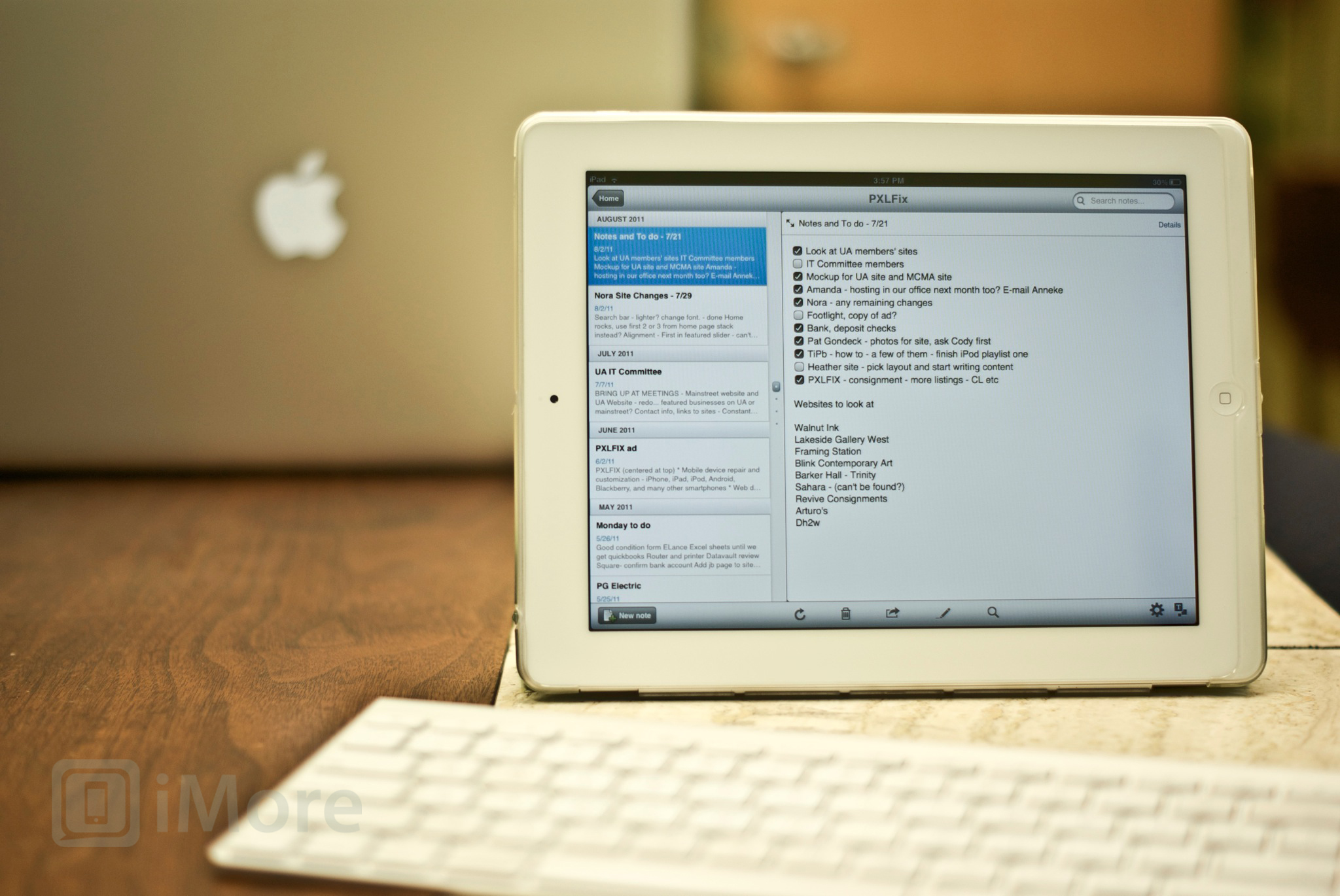"Evernote is hands down the best way to take and organize notes on the iPad whether you're in class, in a meeting, or on the go. Pair that with the ability to use Evernote across any platform available and it simply can't be beat."
Taking notes on the iPad is a great way to save on the amount of physical paper you have floating around and a much easier way to stay organized. There's so many note taking apps in the App Store that choosing one can be a bigger task than anything. Syncing notes across all your devices and organizing them has never been easier when you use Evernote for iPad. If you prefer typing out your notes instead of using a handwritten notes app, Evernote is the best choice.
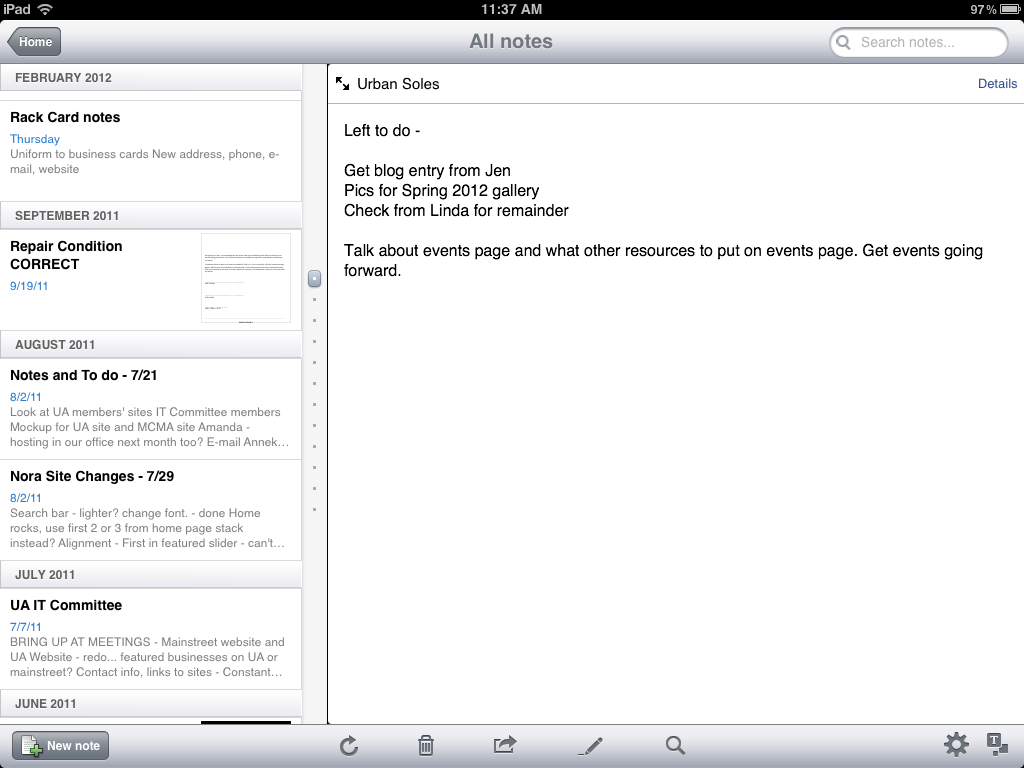
Whether you need to take freeform notes, create checklists, or upload pictures - Evernote's got you covered. The best part about Evernote is that they've got a client for pretty much any platform you'll be using. I frequently take notes on my iPad in meetings or during consults. When I get back to my office they're already synchronized and available on my iMac. From there I can share them via e-mail, Twitter, or Facebook or send them directly to my printer. If you've ever had to take minutes for a meeting it's never been easier to send notes out to all attendants before you even leave the meeting.
Upon starting a new note in Evernote you'll notice that you've got the option to add them to notebooks and add tags to notes. This makes searching and sorting less of a task and super simple. I've got several types of clients from consulting to web design. I simply tag the note appropriately in my work notebook and I can find their notes in just a few taps from anywhere inside Evernote.

I've also found Evernote to be a great place to store information such as serial numbers or photos when price shopping. Just take a quick photo inside a new note and tag it however you'd like. I love doing this when shopping for electronics or other items that I want to check prices for at multiple places. It allows me to easily compare prices without hand typing information that's already on the price tag.
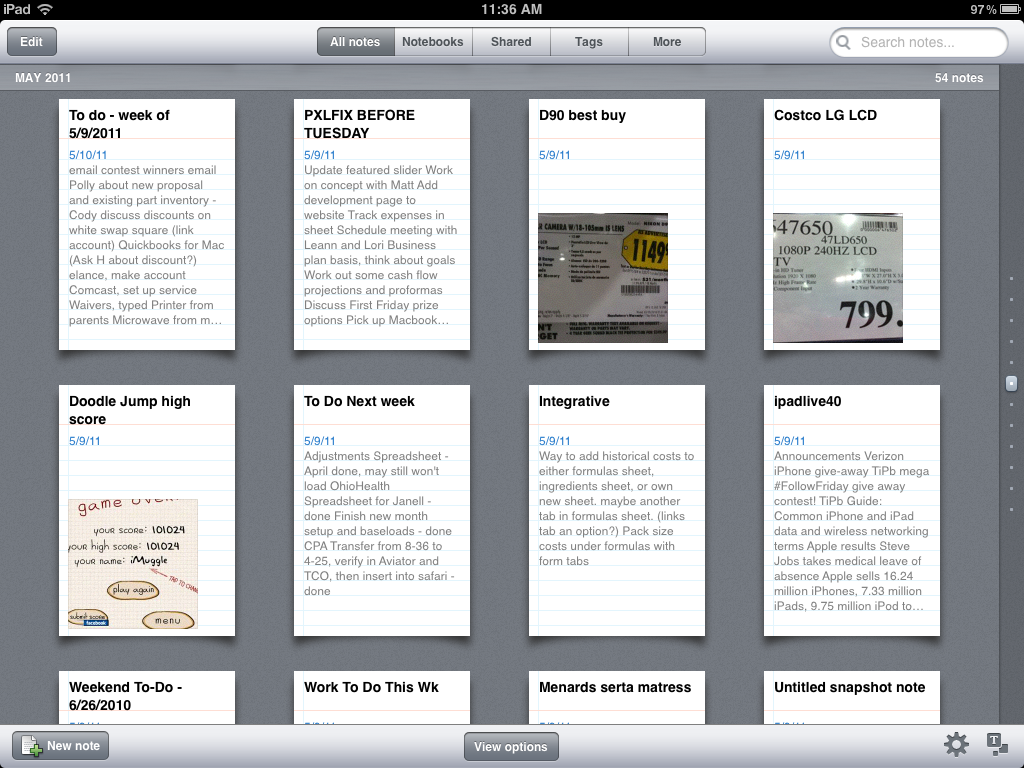
While Evernote is free to use you are limited as to how much storage you can use in one month. A free account gives you 60MB a month worth of storage. It'll reset every month back to zero. If you plan on taking more text notes than anything a free account will suit you just fine and you'll most likely never come close to hitting that cap, unless you're a note taking maniac. If you plan on saving a lot of images or screen caps to Evernote, you can probably come close to that cap and may want to consider upgrading.
For $5.00/month or $45/year you'll get 1GB of storage upload space per month as well as many other premium features including the following -
- Offline access
- No ads
- Extensive note history that allows you to view past versions of your notes (good if you're collaborating with others)
- 50MB uploads per note
- Pin lock allowing you to lock your Evernote application to prevent unauthorized access
- PDF search
I personally have always used the free version of Evernote and I've never hit the cap. 60MB may not seem like a lot of space but if you're only snapping a few pictures here and there and most of what you'll be doing involves taking text notes, a free account will serve you great. While the free version is ad-supported, you'll only really see ads on the PC or Mac version of the client and they're tucked away in a corner and extremely unobtrusive.
The good
- Great user interface across all platforms that's familiar when you jump from one device to another
- A free account will be sufficient for many users
- Fast syntonization across all your devices for easy access to your notes from anywhere
- Multiple notebooks and tags make organizing your notes super simple
The bad
- No way to passcode protect your notes unless you pay for Premium which is a bit of a let down
Conclusion
Evernote is hands down the best way to take and organize notes on the iPad whether you're in class, in a meeting, or on the go. Pair that with the ability to use Evernote across any platform available and it simply can't be beat. Whether you use an iPad and an iPhone or an iPad and an Android or BlackBerry, Evernote has you covered.
What are your favorite note taking apps for your iPad? Is Evernote your favorite or do you think something else deserves the title title for best iPad app for note taking?
Free - Download now
iMore senior editor from 2011 to 2015.