Every Santa Tracker app for iPhone, ranked

Christmas is right around the corner, and your little ones are going to want to know Santa's every move before he gets to your home. Santa tracking apps are the perfect way to get them excited for when he finally arrives. You can watch his every move, and get them all tucked in before he gets too close to home. You'll want to pick the best app though, so we've made it easy for you by ranking them the best to the not-so-great right on this list.
1. Santa Tracker - Track Santa
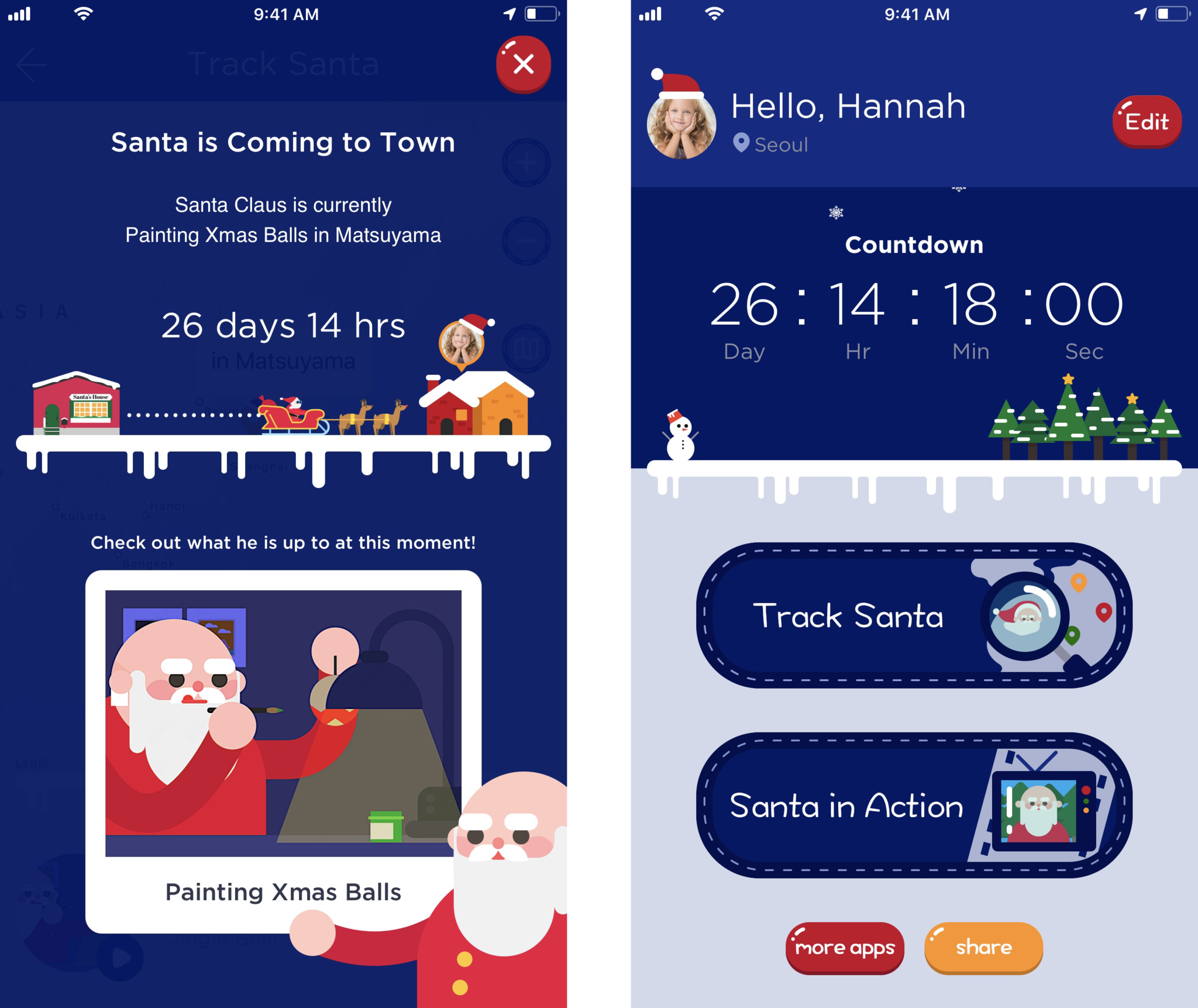
This tracker has about the cutest setup I've seen on these apps. It's all cartoons, you can set your name and gender, and you can watch Santa's work in action. If you want to see what he's up to, just track him in the days to come. There will be little pictures showing you what the jolly man is doing for the day, like writing letters to kids.
You can pay $2 for the ad-free version of the app if that's something you think is necessary. The ads aren't too intrusive, so it's not a big deal to get rid of them since you won't really see them. If you're looking for a simple app that kids can easily use with you around, this is the one to download.

With a simple interface and keeping up with Santa on the days counting to Christmas, it's the best one to download right now.
2. Santa Tracker
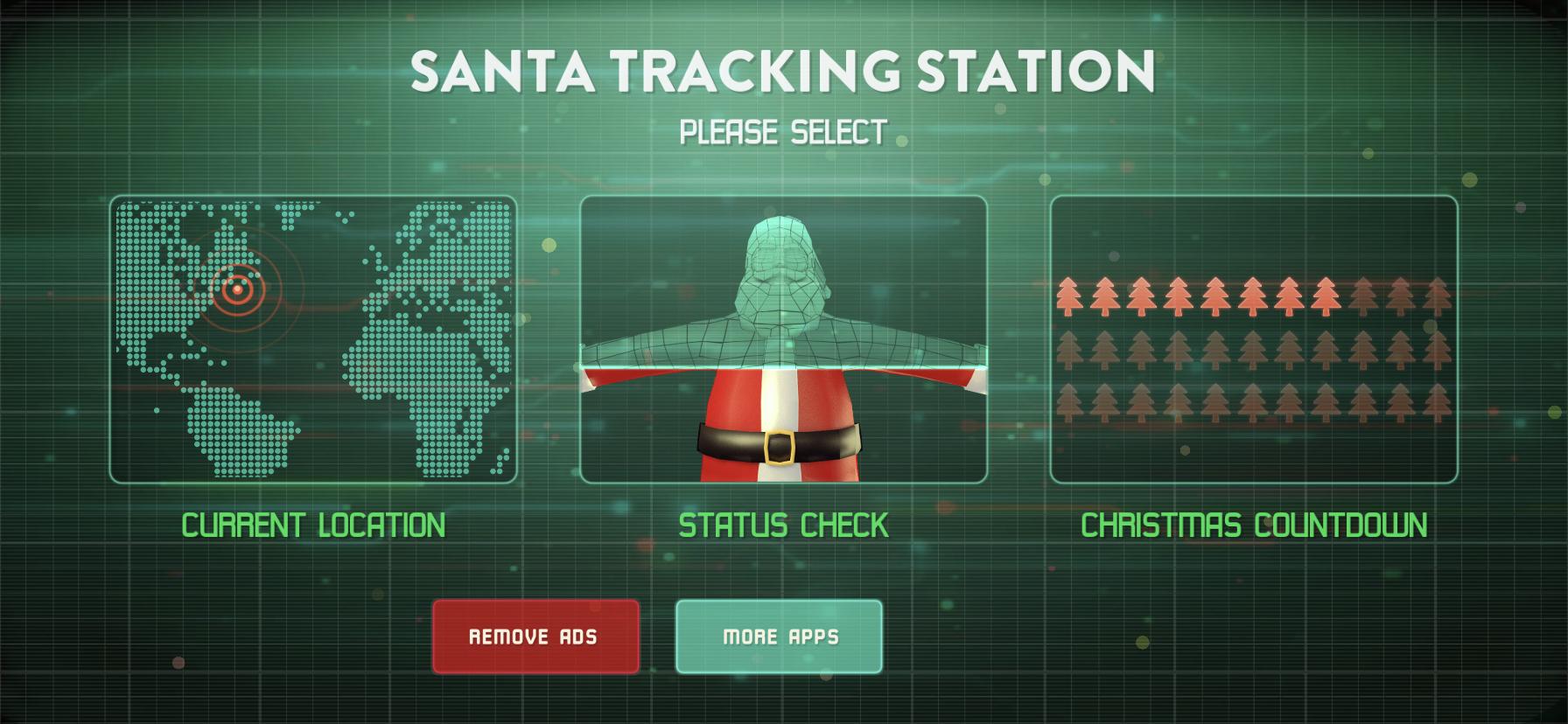
This Santa tracker gives you a spy's view on all things Santa. With a location tracker, a Christmas countdown, and a status check on the fella in the red coat, this is a sure way to entertain your little spy kids. The tracking section looks like a real radar, and the status check shows a real scan as you get information on the Jolly Old Saint Nick.
This app does have an ads-free version for $2 as well, but it's also not necessary to truly enjoy the app. There aren't a lot of pop-ups as you go between screens, so it won't throw you off his scent. Keep an eye on Santa with this tracker, and feel like a real-life spy, that is, until bedtime.

It' has a simple interface that still looks like some out-of-this-world spy tech, so it will surely keep those kids excited.
3. Speak to Santa

The interface in this app has a lot of different options for interactions and fun activities for your kids. There's a Christmas countdown, sleigh data, and a section where your kids can even speak with Santa. You can see his list, watch elves play soccer or even wrestle, and you can call Santa with a voice call or video call. Some reviews were saying that the quality of the chats is awful, but it could still be fun to see with your kids.
The biggest downside of this app is the cost of the Pro version, which unlocks even more cool things. For $7, you can write letters to Santa, keep up to date with the latest North Pole News, and see Santa's blog. I think that's too much for a tracker app and you get quite a bit with the free version anyway.
Master your iPhone in minutes
iMore offers spot-on advice and guidance from our team of experts, with decades of Apple device experience to lean on. Learn more with iMore!

With some fun activities and an easy app to get the hang of, this is a great choice. The Pro version offers more to do, but is a bit expensive.
4. Travel with Santa

This may be one of the more simple apps on the list, but it's still rather cute. You can use the Santa tracker to see where Santa is in relation to your location, and you can even travel with him to different places around the world. Once you do the Travel option, you have to take a picture of Santa, or you can't just go back to the last page. That's a bit of a nuisance, but after you take the picture, you can save it or just go back to the globe.
This app does have ads that pop up quite a bit, and there are no in-app purchases to remove the ads on this app. So, those are something you'll have to get used to while playing around with this app. However, the ability to travel around with Santa is honestly cool, and you can go to about anywhere in the world with Kris Kringle.

You can travel anywhere in the world with Santa, and you'll be able to start tracking him when it's the big day.
5. Where is Santa?
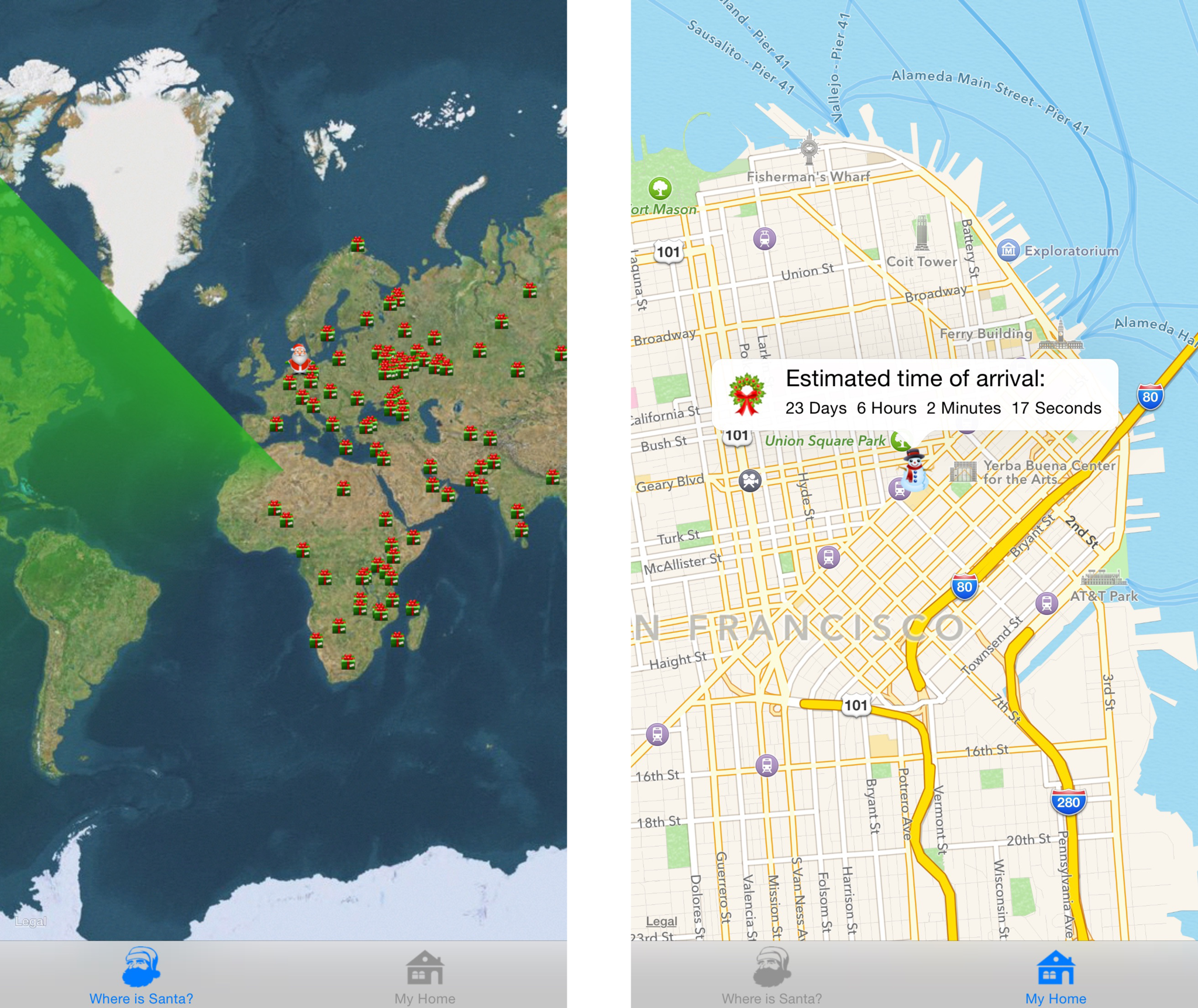
This app is incredibly simple in the fact that it doesn't do much at all. If it's not Christmas Eve, Santa will continuously be at the top of the page. Once he takes off on Christmas Eve, you tap the radar button on the bottom right-hand corner and it will scan the area for Santa. His icon then shows up, and that's where Santa is in relation to your home.
There aren't any words showing exactly where Santa is located, and you can't tell that well on the map since there aren't any mile or kilometer markers. So, you mostly have to guess with this app to see if Santa is close enough to where you are and whether your kids should go to bed. If you like the simple look of this app and how easy it is to use, then this is a good tracker to use for just that.
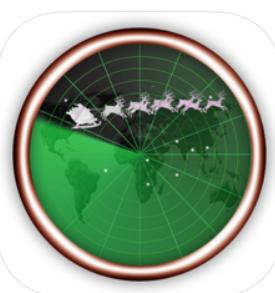
This app wins in the form of simplicity and easy to use, but it's not always the easiest to understand in terms of location.
6. Santa Tracker Christmas
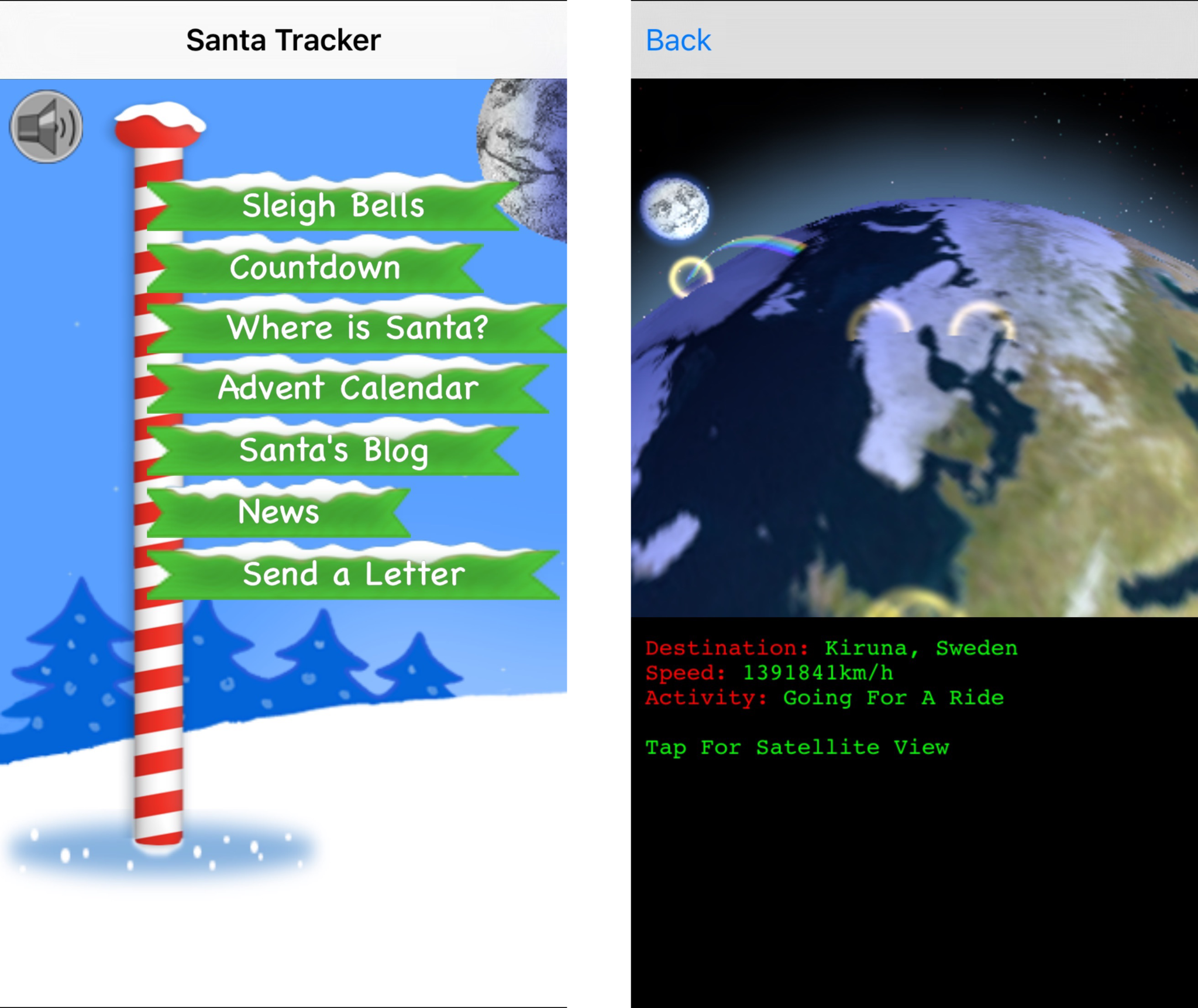
This Santa tracker made it to the bottom of the list for more than one reason, but mostly because it is just a Santa tracker and nothing else. However, this tracker shows Santa's every move, so you can see him running errands or it'll tell you what he's doing in the North Pole. You can get more out of the app if you pay $1 for no ads and extras, like Santa's Blog or Send a Letter to Santa. However, getting to pay for the upgrade is next to impossible.
There is a large ad in the middle of the app that tells you how to upgrade for the no ads and extras. When you select it, it then says to swipe right with two fingers to purchase. However, after a lot of attempts, I have not been able to try to upgrade the app for those features. It stinks that this app makes it impossible to upgrade and give them a dollar.
The other thing that bothers me is that this app is riddled with endless ads, no matter where you are on the app. It will pop up every time you open a new page when you go back to the home screen, and even when you open the app itself. It's rather annoying to have to deal with those every time you try to use the app.

This app isn't worth downloading, but if you need a tracker and that's all, then it could work. The cute thing is that it will show Santa running around, take the sleigh out to see how it's working, or even him helping in the toy shop.
7. Norad Santa Tracker

I truly think that this so-called Santa tracker should not be named a Santa tracker. To even use the tracker on this app, you have to pay $5 for that ability. This should be marketed on the App Store as a $5 app since you can't use it as a Santa tracker anyways.
If you want a Christmas countdown app or a way to message Santa, you can do this with the app. Since the tracker costs money, those are the only free parts of the app you can use. It will also bombard you with ads as well, so be prepared to deal with that should you choose to download it.
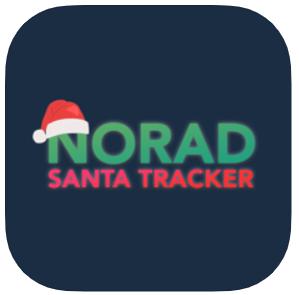
Although this says it's free, you have to pay to even be able to use the Santa tracker on this app. This should show right away that it costs $5 instead of calling it a "free" Santa tracker.
Honorable Mention: Google's Santa Tracker

Although it's not available as an app on your iPhone, the Google Santa Tracker website is still easy to navigate on your iPhone. It also has tons of fun games and videos to watch, so it will keep you busy while you wait for the big day to come. With games like Elf Jetpack and Wrap Battle, you can start to get your kids into the holiday spirit. There are also fun Santa-filled videos, such as Take Off or A Day at the Museum, so you can see what the old man's been up to.
There's also a countdown on the home screen that will show you how many days are left until you can track Santa's location. If you want to add this page to your home screen as if it was an app, there are just a few simple steps to follow to do that.
- Go to santatracker.google.com on your Safari browser.
- Select the box with an arrow pointing up icon in the bottom middle of the page.
- Scroll to Add to Home Screen.
- Select the Add to Home Screen button.
- Create the name you want for the website.
- Select Add in the top, right-hand corner
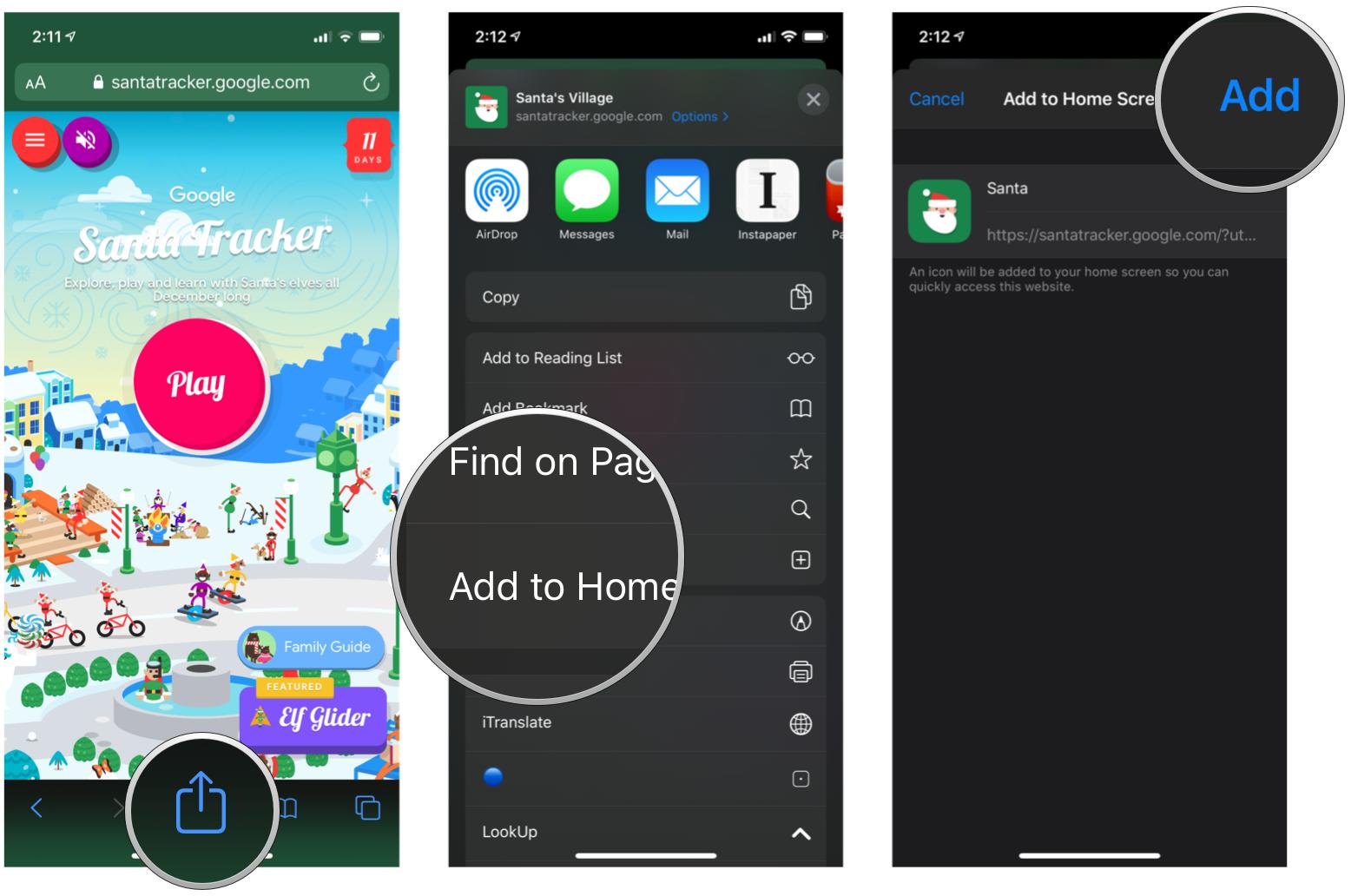
Now, when you go to your home screen, you should be able to see the app in the exact way that you labeled it. Now, when you select that icon, it will show up as its own app, and you can explore it however you please. Start a video or play some games as you wait for Santa's much-anticipated arrival.
Bottom line
Santa trackers are a great way to keep up with Santa and keep your kids entertained throughout the night until he finally comes to deliver long-awaited presents. Using an app like Santa Tracker - Track Santa is a great way to get everyone excited for the next morning. With a cute setup that's simple for parents and kids to use, you can even look at what Santa has been up to in the days before Christmas.
If you're looking for a tracker that is more interactive, the Speak to Santa tracker is a perfect choice for that. It has a way for you to be able to talk to Santa through the app, and it has a countdown and a sleigh data spot so you can see all the presents Santa has for the whole world. Santa trackers are a fun way to keep the holiday spirit going right until bedtime, and these ones will serve you the best.

