Everyone Can Code: Everything you need to know!

Learning how to code is no small undertaking, but Apple aims to make the process a little simpler with Everyone Can Code. This comprehensive curriculum features apps, teacher guides, and lessons for iPad and Mac that give teachers the tools they need to teach their students how to code using Swift. If you'd like to learn a little more about Everyone Can Code, this FAQ should be a good place to start!
What's new with Everyone Can Code?
Apple is always adding new lessons, features, integrations, and tools for its Everyone Can Code curriculum. Keep checking back here to see what's new!
March 27, 2018 - Apple highlights Everyone Can Code at Education Event
At its Chicago event on Tuesday, Apple's Susan Prescott took some time to highlight the Everyone Can Code curriculum. Teachers in more than 2,000 schools around the world are using the Everyone Can Code curriculum to teach coding skills.
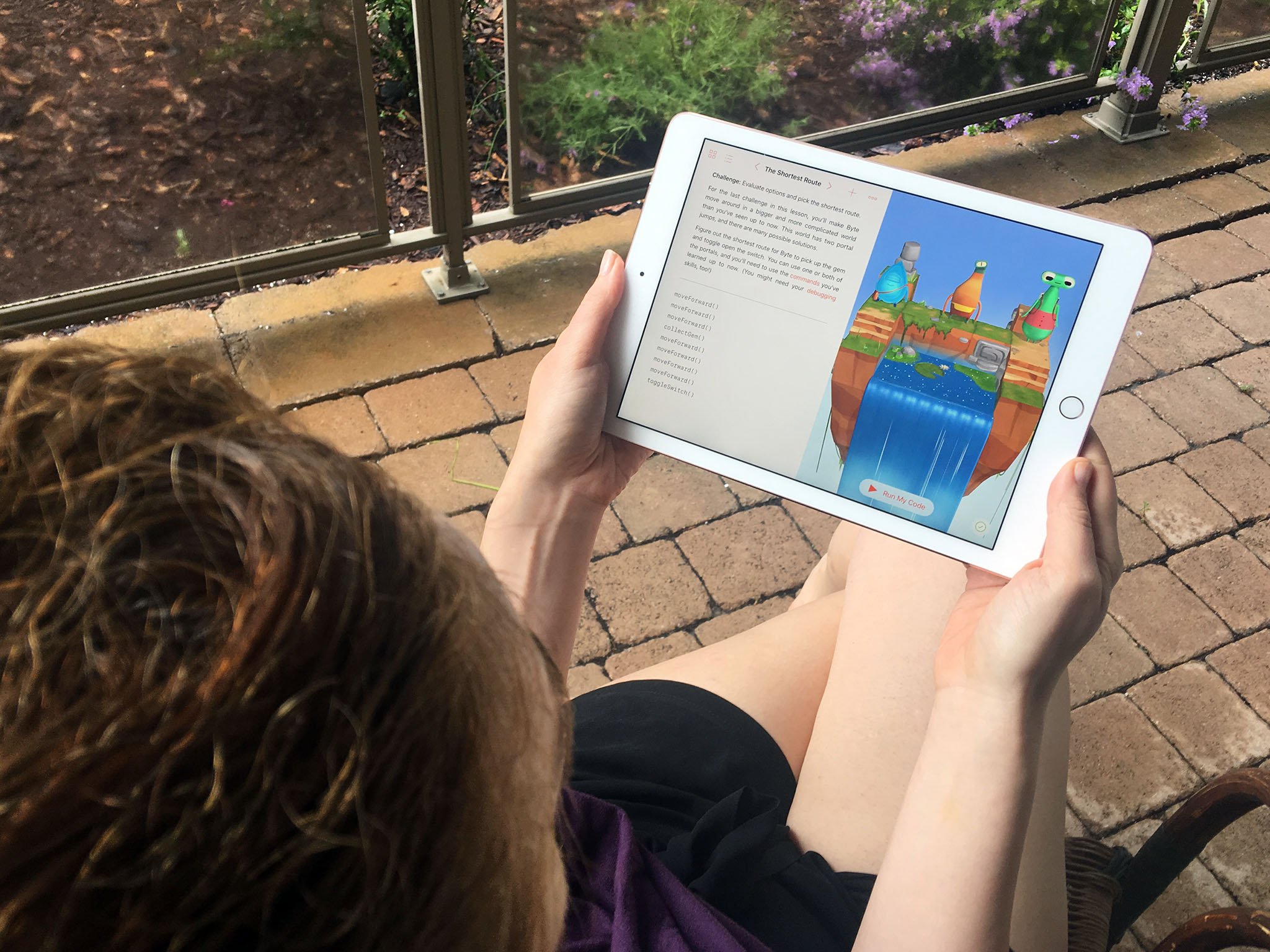
Swift Playgrounds, an app that teaches kids (and adults) how to code in Swift, has been localized in 15 different languages and is used in 155 different countries. The app already includes lessons that work with drones and robots — it will soon feature lessons that make use of Apple's augmented reality framework, ARKit. Apple also announced that Swift Playgrounds will work with its new Schoolwork app, giving teachers the ability to assign activities in Swift Playgrounds, collaborate with students, and track their progress.
What is Everyone Can Code?
Everyone Can Code is Apple's comprehensive curriculum aimed at proving the statement that's right there on the tin: Everyone Can Code. With apps, teacher guides, and lessons for iPad and Mac, the curriculum is built from the ground up to help educators teach students how to code.
The curriculum is based around learning the Swift programming language. Students begin on the iPad, using third-party apps and Apple's first-party Swift Playgrounds app. After completing the basic curriculum, students move on to using Xcode on the Mac.
Let's start with Swift — tell me more, will you?
Swift is a programming language created by Apple. Millions of developers use Swift to build apps for iPhone, iPad, Mac, Apple TV, and Apple Watch. In fact, Swift Playgrounds (the app that teaches people how to code using Swift) is completely coded using Swift! Apple built Swift to be easy to learn and easy to teach. That makes it the perfect language to start with when you're learning to code.
Master your iPhone in minutes
iMore offers spot-on advice and guidance from our team of experts, with decades of Apple device experience to lean on. Learn more with iMore!
OK, can you give me some more details about Swift Playgrounds?
Swift Playgrounds is an app for iPad that teaches Swift coding in an immersive, interactive environment. You can open Swift Playgrounds and start to learn to code without any coding knowledge.
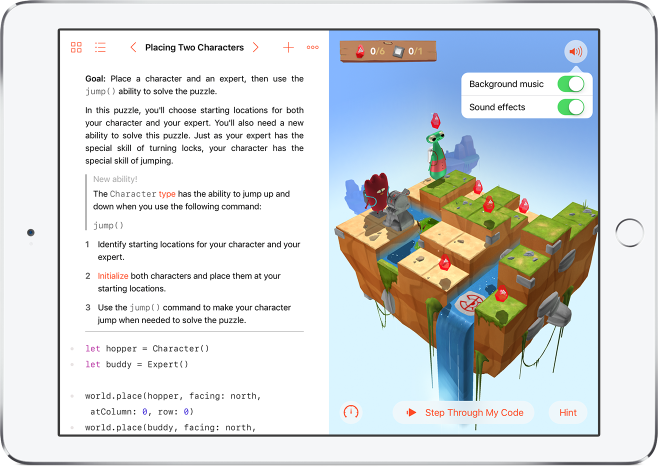
It works like a level-based game: You start with simple challenges in "Fundamentals of Swift," learning how to use Swift to guide your character, Byte, through his environment. Over time — and through many, more challenging lessons — you begin to learn concepts necessary for understanding Swift (commands, functions, loops, operators, variables, etc.).
Apple regularly updates Swift Playgrounds, adding new lessons to help you improve your coding skills. You can also download and complete challenges created by third-parties. Did I mention you can also create code to control robots and drones? You can also create code to control robots and drones.
Swift Playgrounds is about to hit 1.5 — hold onto your bots!
Are there other ways to learn besides Swift Playgrounds?
Yep! That's where the teacher guides and lessons come into play. Apple has crafted a bunch of materials — quizzes, activities, puzzles, discussions, Keynote presentations, etc. — for teaching Swift. Lessons begin on iPad (some of them do use Swift Playgrounds to teach core concpets) before students graduate to the Mac. Here's the rundown of the available lessons:
On iPad
- Get Started with Code 1: Students aged five to seven will use apps like codeSpark Academy and Tynker to learn how to think like a coder.
- Get Started with Code 2: Students aged eight to eleven will use apps like Tynker to learn how to think like a coder.
- Swift Playgrounds: Learn to Code 1 & 2: Students will use Swift Playgrounds to learn key coding concepts and draw comparisons between coding and other subjects in everyday life.
- Swift Playgrounds: Learn to Code 3: Students will use Swift Playgrounds to build creative tools and create new worlds by placing and manipulating images.
On Mac
- Intro to App Development with Swift: This is a one-semester course built for high school and college students. The course introduces students to app development, Swift, and Xcode. At the end of the course, students will have used their skills to create an iOS app from scratch.
- App Development with Swift: This is a yearlong course built for high school and college students. It is meant to follow the Intro course. Students will learn more about coding with Swift, using Xcode, and understanding iOS development. The course tasks students with building projects and testing their code using playgrounds in Xcode (not to be confused with Swift Playgrounds on iPad). At the end of the course, students will have used their skills to create a full-featured app made completely by them.
Anything else I should know about Everyone Can Code?
Sure! You don't necessarily have to be a teacher (or a student learning from a teacher) to make use of the Everyone Can Code curriculum. The lessons, apps, and guides are available for anyone to download. If you'd like to learn how to code using Swift, consider downloading Swift Playgrounds and checking out the Everyone Can Code resources. Here are the links:
- Swift Playgrounds - Free - Download now
- Everyone Can Code
Thoughts? Questions?
Thinking about learning to code? Planning to use the Everyone Can Code resources to teach yourself Swift? Have some other questions I didn't answer in the FAQ? Gimme a shout in the comments!
Mikah Sargent is Senior Editor at Mobile Nations. When he's not bothering his chihuahuas, Mikah spends entirely too much time and money on HomeKit products. You can follow him on Twitter at @mikahsargent if you're so inclined.


