FaceApp — Everything you need to know!

If you've been on Twitter, Facebook, Instagram, or any other internet service that lets you share photos, you may have seen the name FaceApp … or at least saw some creepy photos of people morphed into younger and older versions of themselves.
If you'd like to learn more about FaceApp, follow along to (hopefully) have your questions answered!
- Free - Download Now
First thing's first: What is FaceApp?
FaceApp is a photo-morphing app that uses what it calls artificial intelligence and neural face transformations to make creepy, hilarious, weird, and sometimes fascinating alterations to faces. The app can use photos from your library or you can snap a photo within the app. If you've got a huge photo library, you'll like this: The app can scan your photo library and pull out only the photos that feature faces.
FaceApp is a little like Prisma in that it uses server-side technologies to process your photos and add its creepy-cool filters; that means photos you filter in the app are uploaded to FaceApp's servers.
Got it. So what kind of "neural face transformations" can it do?
Oh, you mean what filters does it have? FaceApp can change your face with the following filters:
- 😀 Smile & 😀 Smile 2: This filter will add a smile to the face in the photo.
- 👶 Young: This filter will make the face younger.
- 👴 Old: This filter will make the face older.
- 👩 Female: This filter will give the face female features.
- 👦 Male: This filter will give the face male features.
I figured you might want to know what some of these filters look like, so I went ahead and asked the iMore team to submit their photos for FaceApp'ing! 😈
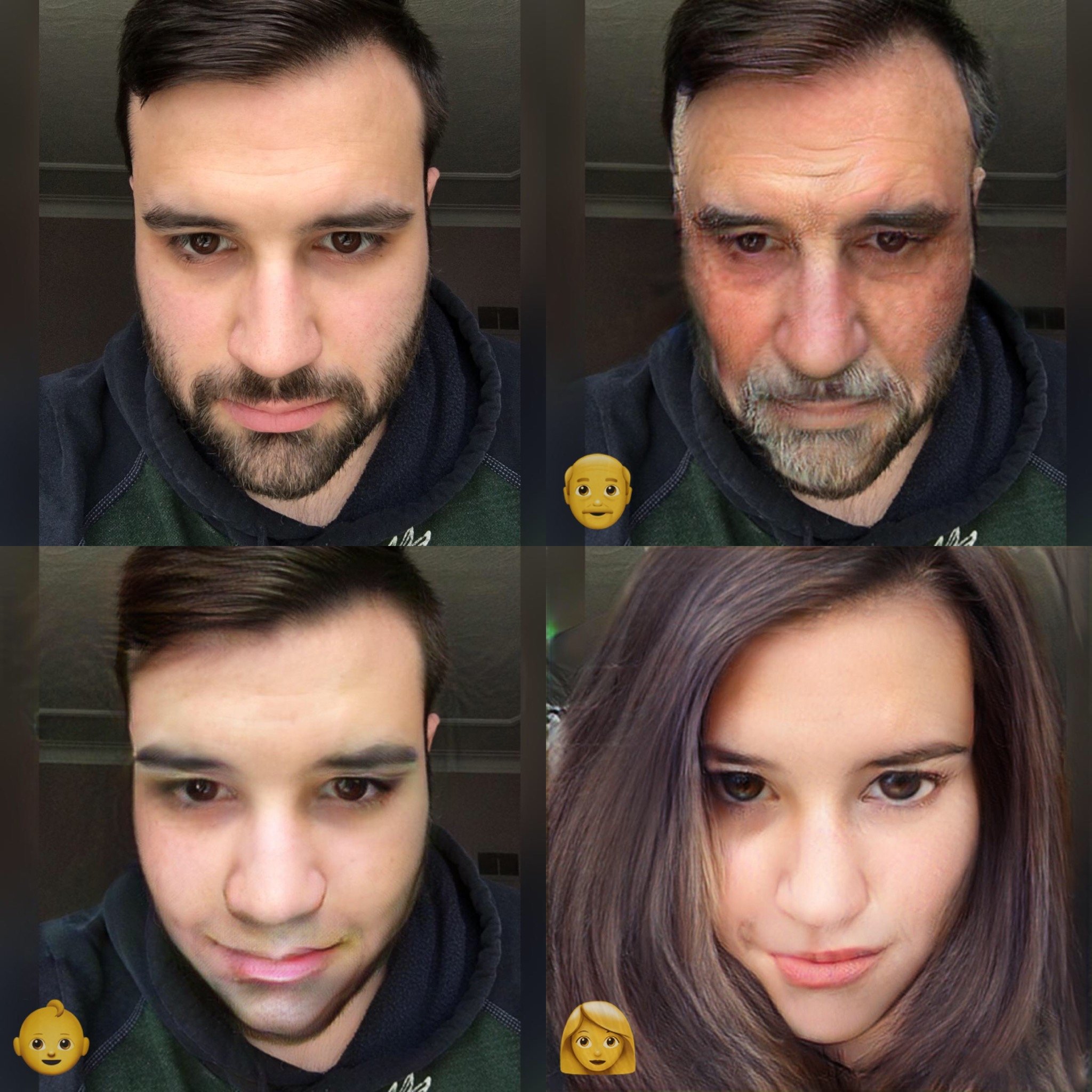
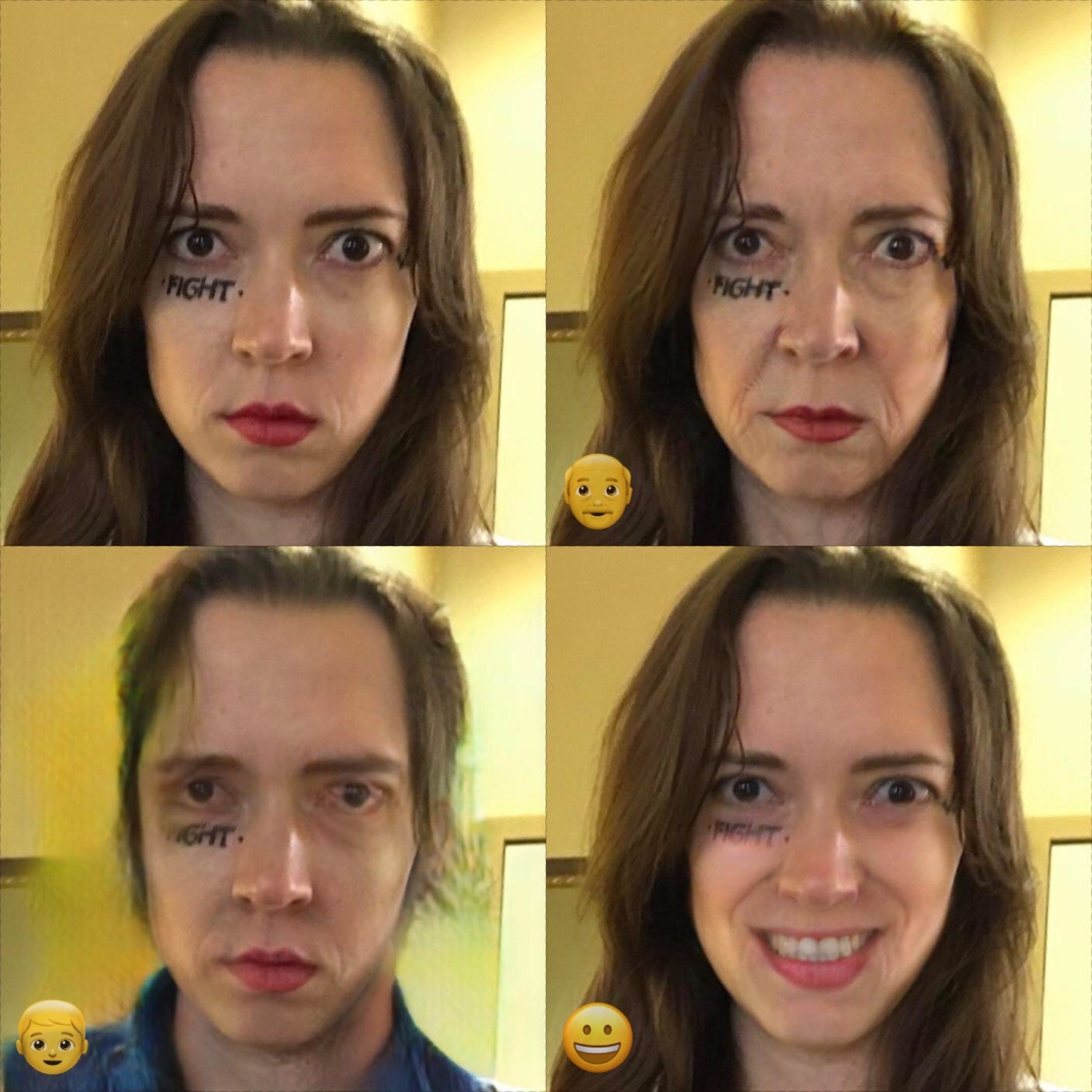


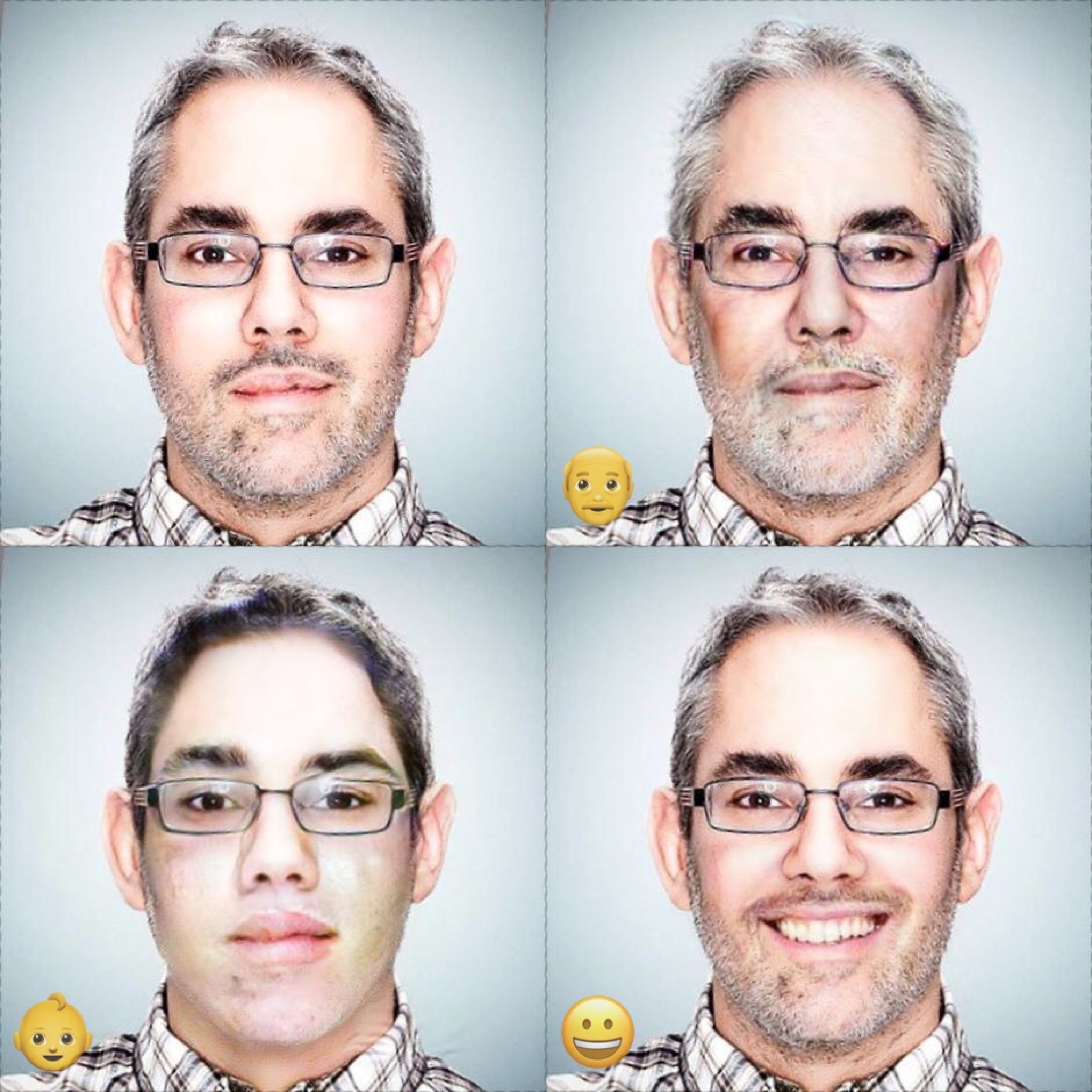



Master your iPhone in minutes
iMore offers spot-on advice and guidance from our team of experts, with decades of Apple device experience to lean on. Learn more with iMore!
Mikah Sargent is Senior Editor at Mobile Nations. When he's not bothering his chihuahuas, Mikah spends entirely too much time and money on HomeKit products. You can follow him on Twitter at @mikahsargent if you're so inclined.

