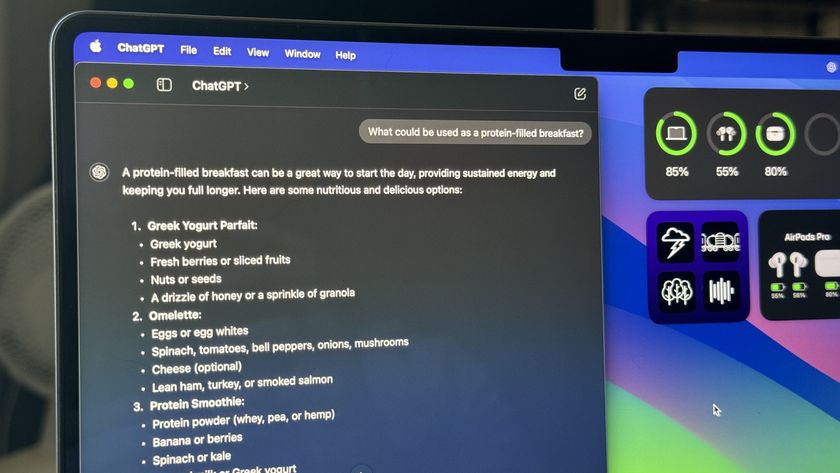FaceApp — Everything you need to know!
Awesome! Can't wait to make freaky photos. Anything else I should know?
Yep! You can also use the app to make GIFs that switch between the filters and collages. Instead of swiping left to see the filters, just swipe right to see the presentation options! GIF, of course, makes an animated GIF; Duo makes a two-up photo collage; Collage makes a four-up photo collage.



Also, remember how I mentioned FaceApp uploads your photos to its servers in order to transform them? If you're curious how FaceApp collects, stores, and uses your data, you can read the privacy policy on its site.
Other questions?
Did I miss any questions you're dying to have answered? Let me know in the comments below or over on Twitter and we'll get it handled! Happy FaceApp'ing.
Master your iPhone in minutes
iMore offers spot-on advice and guidance from our team of experts, with decades of Apple device experience to lean on. Learn more with iMore!
Mikah Sargent is Senior Editor at Mobile Nations. When he's not bothering his chihuahuas, Mikah spends entirely too much time and money on HomeKit products. You can follow him on Twitter at @mikahsargent if you're so inclined.