FaceTime

FaceTime is Apple's video calling service. It allows anyone with a recent iPhone, iPod touch, iPad, or Mac to make free calls to any other Apple user over Wi-Fi or cellular connection.
On the iPhone, FaceTime is bundled into the Phone app. On the iPod touch, iPad, and Mac, FaceTime is a separate app. On all devices, FaceTime can connect to any Apple-registered iPhone phone number or email address. That makes it perfect for keeping in touch with family who lives far away, with the kids while traveling, with business partners at distant offices, or even with that special someone while shopping for the perfect gift.
Apple originally announced that they would release FaceTime as an open standard so that third parties to create FaceTime for Android, FaceTime for PC, etc. So far, that hasn't happened. Apple was sued by a patent troll of FaceTime and, after losing on appeal, Apple has been re-architecting FaceTime to work through relay servers. (This could be why FaceTime was never released — it would be subject to the same patent trolling on any other platform.)
Latest about FaceTime

This future Apple Intelligence feature could see Siri become part of FaceTime calls
By Connor Jewiss published
A recent patent has outlined that Apple could be planning to make Siri available within FaceTime calls as part of a future Apple Intelligence feature.

Facetime hand gestures: Every reaction, how to use them, and how to turn them off
By John-Anthony Disotto published
In iOS 17, iPadOS 17, and macOS Sonoma, you can activate effects and reactions in FaceTime using hand gestures. Here's how to use them and how to turn them off.

How to make a FaceTime call on iPhone, iPad, or Mac
By Christine Chan, Joseph Keller last updated
Make and take video calls from any Apple device, to any Apple device, all with FaceTime!

Elon Musk's X is almost ready to take on FaceTime with video and audio calling
By Oliver Haslam published
X is apparently getting ready to launch video and audio calling to Premium subscribers on the iPhone.

FaceTime in tvOS 17 is a game changer — here’s how I’m using it on Apple TV 4K
By Daryl Baxter published
After using FaceTime on Apple TV, it’s already transformed group calls with family and friends for the better.

How to leave a FaceTime video message on iOS 17
By John-Anthony Disotto last updated
On iOS 17 you can leave a FaceTime video message, here's how to do it.

Apple is bringing FaceTime to the Apple TV using an iPhone and Continuity Camera with tvOS 17.
By Oliver Haslam published
The tvOS 17 is going to use your iPhone as a webcam.

Elon Musk sets his sights on iPhone's Facetime feature with Twitter audio and video calls
By John-Anthony Disotto published
Elon Musk has announced voice and video calls for Twitter in an attempt to take on Apple's FaceTime.

How to deregister an email or phone number associated with iMessage and FaceTime
By Adam Oram published
There are a number of reasons why you may want to deregister your email or phone number with iMessage and FaceTime. Here's how!

How to use Memoji, Animoji, stickers, and filters in real-time in FaceTime
By Christopher Close, Lory Gil published
Did you know that you can use your Memoji and Animoji stickers in real-time during a FaceTime call? Here's how to add a little fun to your next video chat.

How to use Portrait mode in FaceTime on iPhone and iPad
By Christine Chan published
Don't want others to see your background while on a FaceTime call? You can blur your background with Portrait mode right in a FaceTime call!

How to use SharePlay on Mac
By Bryan M Wolfe published
SharePlay makes it possible to share video and audio content during a FaceTime call. Here's how to do it.

How to set your caller ID for FaceTime on iPhone and iPad
By Mick Symons, Adam Oram published
You can be reached on FaceTime by phone number or any email address you register — and choose any of them for your FaceTime caller ID.

How to use Center Stage on iPad
By Adam Oram last updated
Center Stage keeps you in shot during video calls by automatically adjusting the framing. Here's how to set it up and use it!

How to troubleshoot FaceTime on iPhone and iPad
By Joseph Keller, Adam Oram, Stephanie A Barnes published
FaceTime is just like any other piece of software: users are bound to run into some problems. Don't worry, there are steps to take care of any issues.

Reincubate Camo Studio review: Turn your iPhone into the webcam of your dreams
By Nathan Alderman last updated
While the built-in webcam on your MacBook might not wow anyone with its quality, Reincubate's Camo Studio app can turn your iPhone into an excellent replacement.
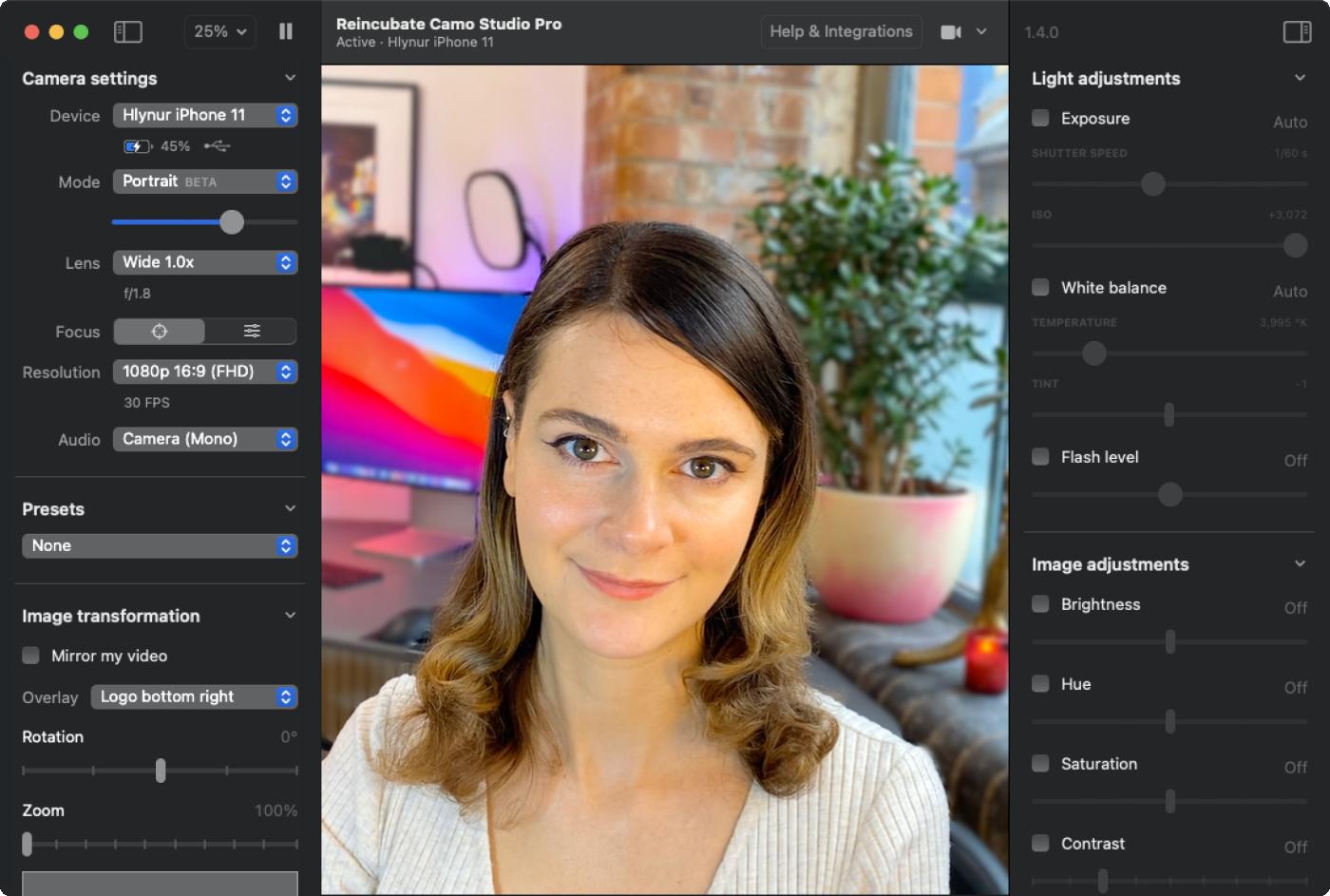
Camo now lets you use your iPhone as a Mac webcam in Safari, FaceTime, and more
By Oliver Haslam published

How to make group FaceTime calls on iPhone and iPad
By Joseph Keller, Adam Oram published
Group FaceTime calls allow you to connect with up to 31 other people at once. You can choose to use video or go audio-only, too.
Master your iPhone in minutes
iMore offers spot-on advice and guidance from our team of experts, with decades of Apple device experience to lean on. Learn more with iMore!


