Fantastical gets work from home features in 3.1 update
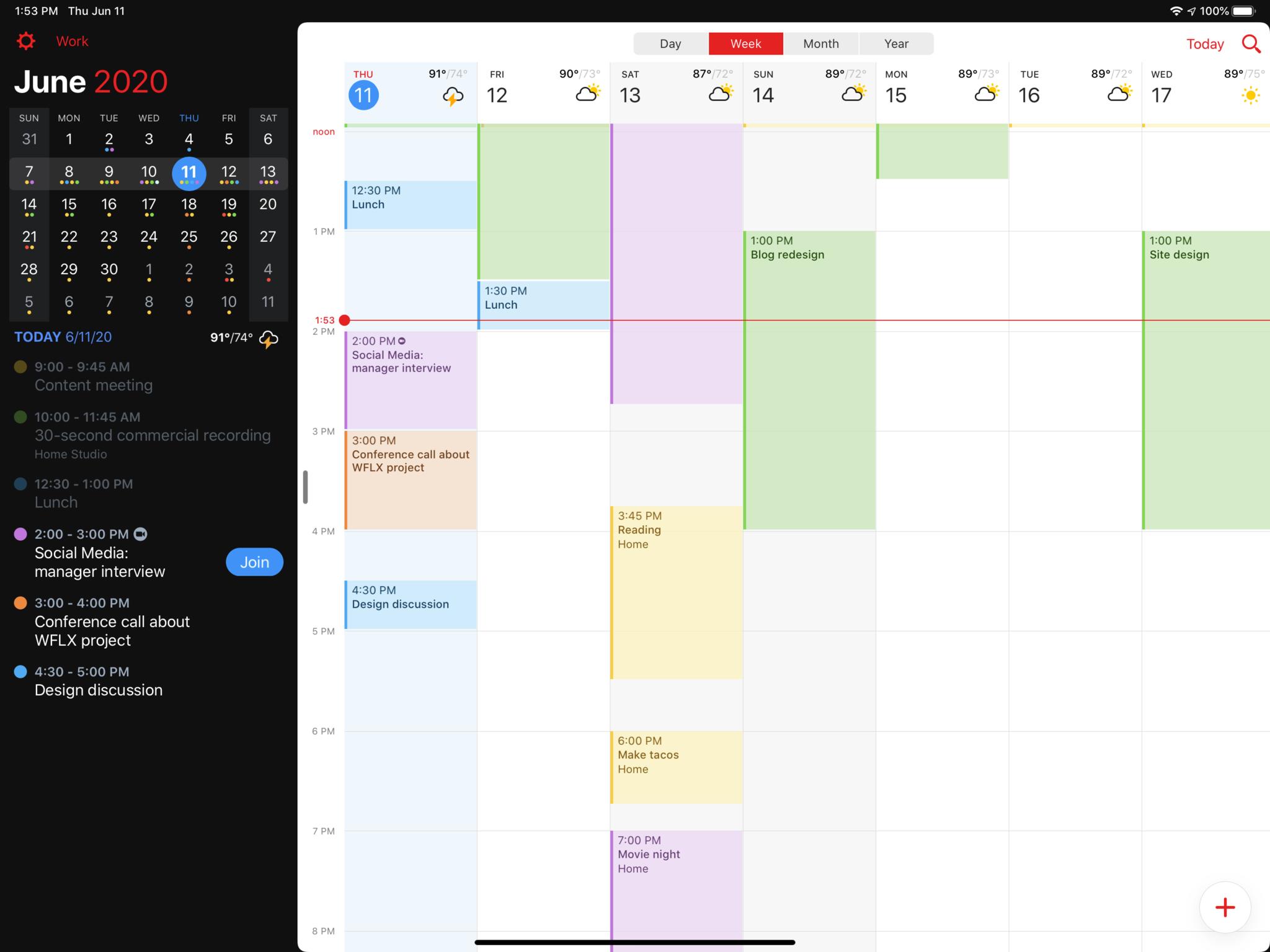
What you need to know
- There's a new Fantastical update.
- Version 3.1 brings new features specifically targeted towards working from home.
- It includes improved conference call integration and a feature to help differentiate from your work and home calendars.
Popular calendar app Fantastical has today announced a new 3.1 update to its app aimed specifically at improving its work from home features.
Fantastical has confirmed that it has taken a slight detour from its pre-planned update schedule, following feedback from lots of its users who now find themselves working from home. Instead, its adding some cool new features aimed specifically at the work from home experience today, June 16.
Version 3.1 is a free update for all users, as well as Fantastical Premium subscribers, its also available across Mac, iPad and iPhone thanks to Fantastical's unified platform.
The new features include:
Timed calendar sets - you can now set calendars to activate at a specific time, for example, you can set your work calendar to activate in the morning, and your home calendar to kick in at the end of the workday, helping you keep that work/home balance in check.
Conference calling integration - users will now see link detection for conference calls on all the major platforms including Zoom, Webex, Microsoft Teams, Google Meet, Google Hangouts, GoToMeeting, RingCentral Meetings, BlueJeans, and Skype for Business. Upcoming events are also getting a 'Join' button to make joining the calls easier. A small tweak also means creating a Zoom meeting now carries over the Personal Meeting ID setting for Zoom accounts.
Theme customization - new appearance preferences for Mac allow users to customize different themes for light and dark mode.
Master your iPhone in minutes
iMore offers spot-on advice and guidance from our team of experts, with decades of Apple device experience to lean on. Learn more with iMore!
Fantastical has also added new and improved iMessage stickers, as well as the usual bout of improvements and bug fixes. For a full rundown of the update, check out the video below.

Stephen Warwick has written about Apple for five years at iMore and previously elsewhere. He covers all of iMore's latest breaking news regarding all of Apple's products and services, both hardware and software. Stephen has interviewed industry experts in a range of fields including finance, litigation, security, and more. He also specializes in curating and reviewing audio hardware and has experience beyond journalism in sound engineering, production, and design. Before becoming a writer Stephen studied Ancient History at University and also worked at Apple for more than two years. Stephen is also a host on the iMore show, a weekly podcast recorded live that discusses the latest in breaking Apple news, as well as featuring fun trivia about all things Apple. Follow him on Twitter @stephenwarwick9

