Fire Emblem Heroes Cheats: How to start the game with the best characters!

Who says you always have to play by the rules? In Fire Emblem Heroes, you can bend the rules to your advantage and nab some of the best heroes in the game before you even get started.
If you don't mind spending some time and putting in a little work to give yourself a competitive edge, read on: I'll show you how it's done!
How it works
In Fire Emblem Heroes, the easiest and fastest way to get more powerful heroes is by summoning them; however, summoning heroes costs Orbs and Orbs are the game's premium currency, which means they cost real dollars.
It costs five orbs to summon one hero; continue summoning heroes in succession, however, and that number goes down to four. After a few more summons, it goes down to three. To summon the maximum amount of heroes in one session — five — you'll need a total of 20 Orbs.
That said, right now with all Nintendo's launch promotions, you can get 27 Orbs without spending a dime. Do you see where I'm going with this?
If you haven't installed the game yet, you can nab all the best characters simply by spending your orbs wisely; if you've already started the game, you can delete the app and its data from your phone to give yourself a better shot at a top-tier hero team.
How to start the game with the best characters!
1. If you have an account, delete your account
If you've already started playing Fire Emblem Heroes, but want to try this hack, you need to start by deleting your account.
Master your iPhone in minutes
iMore offers spot-on advice and guidance from our team of experts, with decades of Apple device experience to lean on. Learn more with iMore!
Note: If you haven't started the game yet, you can skip to step 2.
- Launch Fire Emblem Heroes.
- Tap Menu.
- Tap Account Management.

- Tap Delete All Data.
- Tap Yes.
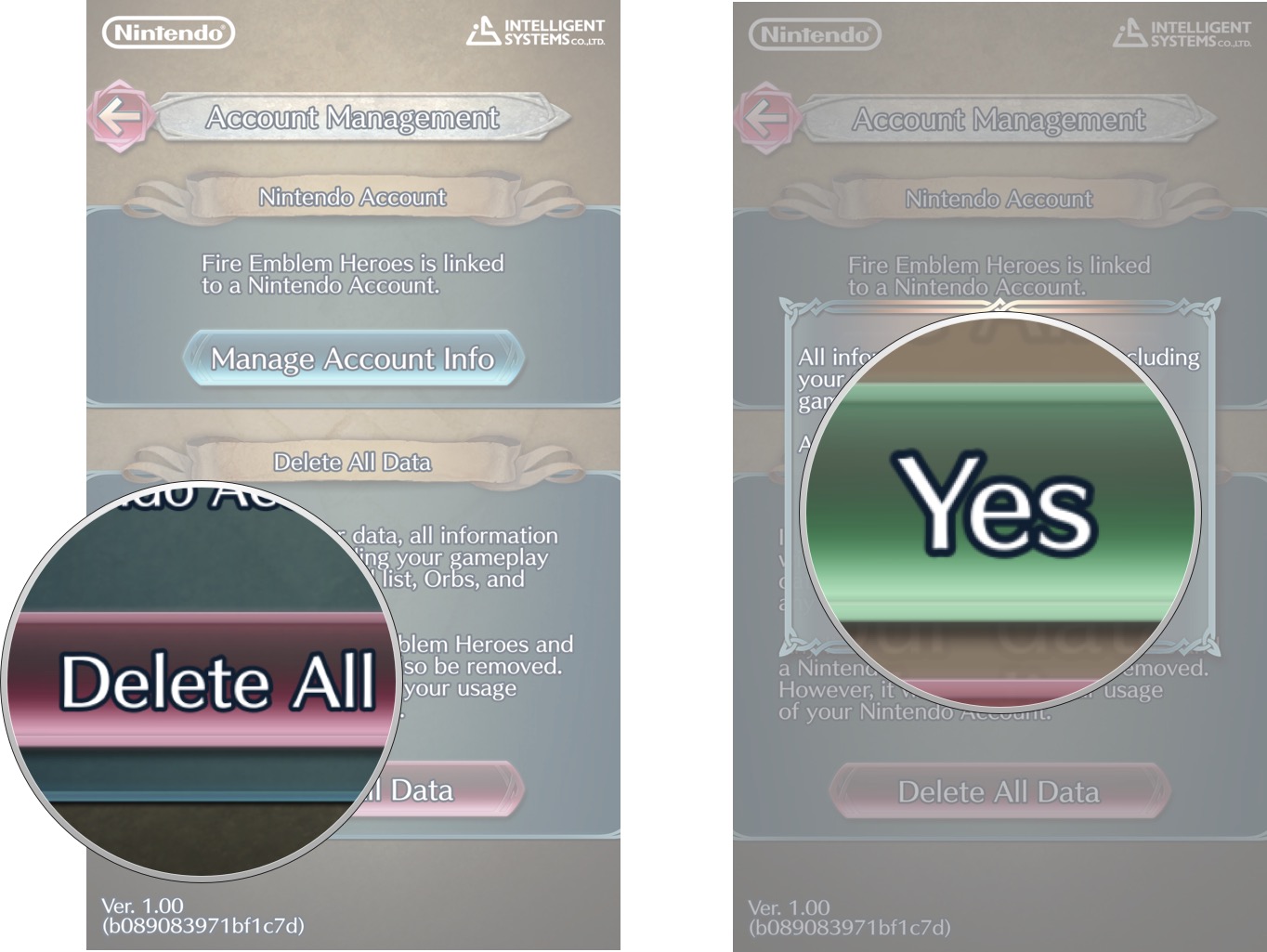
- Delete the Fire Emblem Heroes app on your phone.
2. Reinstall Fire Emblem Heroes
Go to the App Store and redownload (or download, if it's your first time) Fire Emblem Heroes and install it on your phone.
3. Play the Tutorial


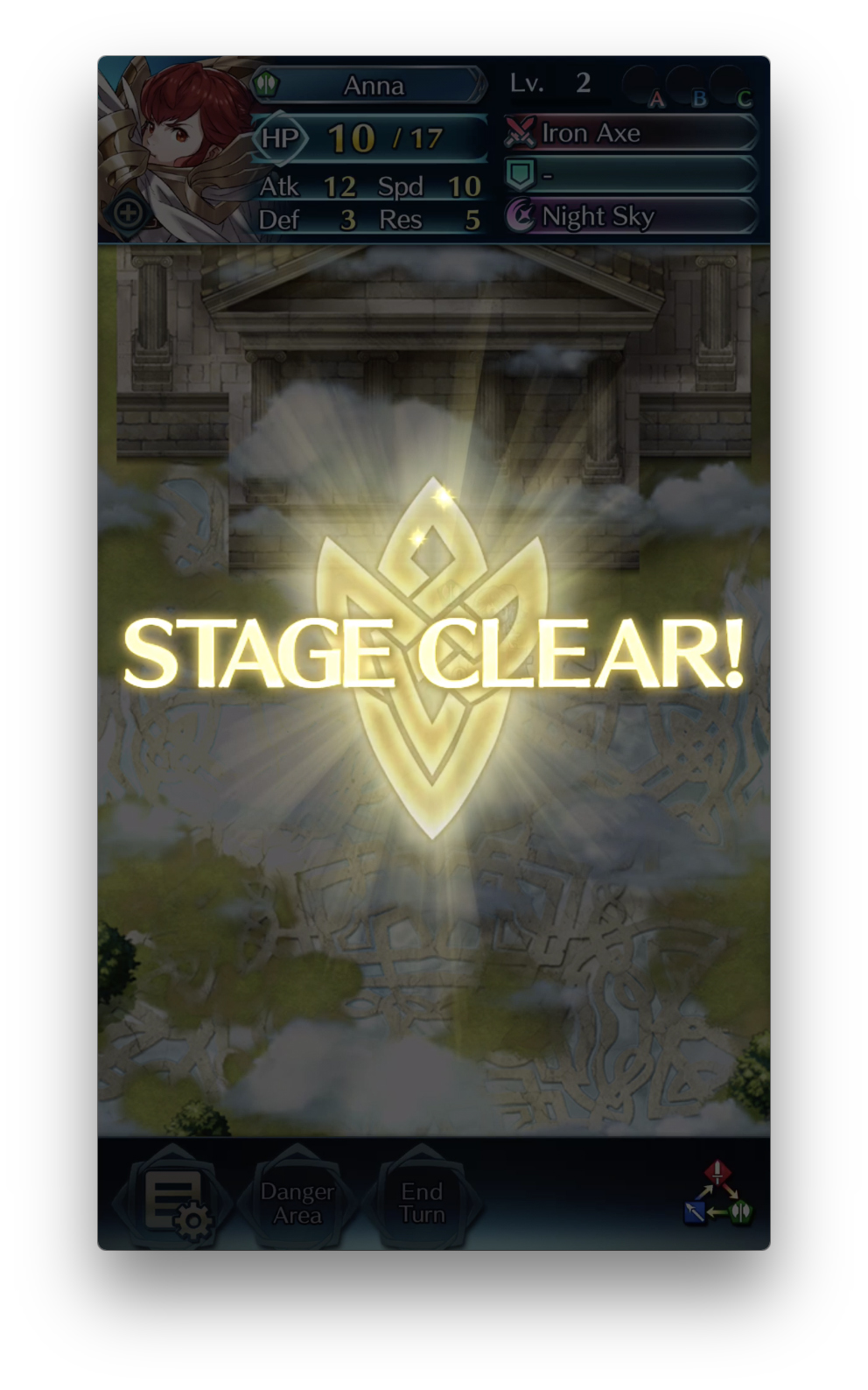
You have to play through the tutorial battles before you can collect any bonus goodies from Nintendo. It shouldn't take too long; the enemies don't put up much of a challenge.
4. Link your My Nintendo account.
After the tutorial, you'll be offered a chance to link Fire Emblem Heroes to your My Nintendo account. Sign into an old account (or create a new one) to snag an extra 10 Orbs.
5. Collect your other Orbs
After the game downloads the rest of its data, you'll receive various pop-up notifications from Nintendo awarding you various items. Claim these gifts from the Owl in your castle.
- Tap on the Home tab in the bottom left corner of your screen.
- Tap on the Owl near the top right corner.
- Tap Accept All.

6. Start Summoning Heroes
At this point, you should have up to 27 Orbs: Get readty to summon some sweet heroes, and pray you get some five-star ones in the mix!
- Tap the Summon tab.
- Tap the arrow to switch the focus to Deep Devotion. This focus has a slightly better chance of producing 5-star heroes.
- Tap Summon.

- Tap Redeem.
- Tap each summoning stone, one at a time, until you've used them all. You'll need to confirm that each stone will cost you Orbs.
- Tap Close when all the summoning is done.
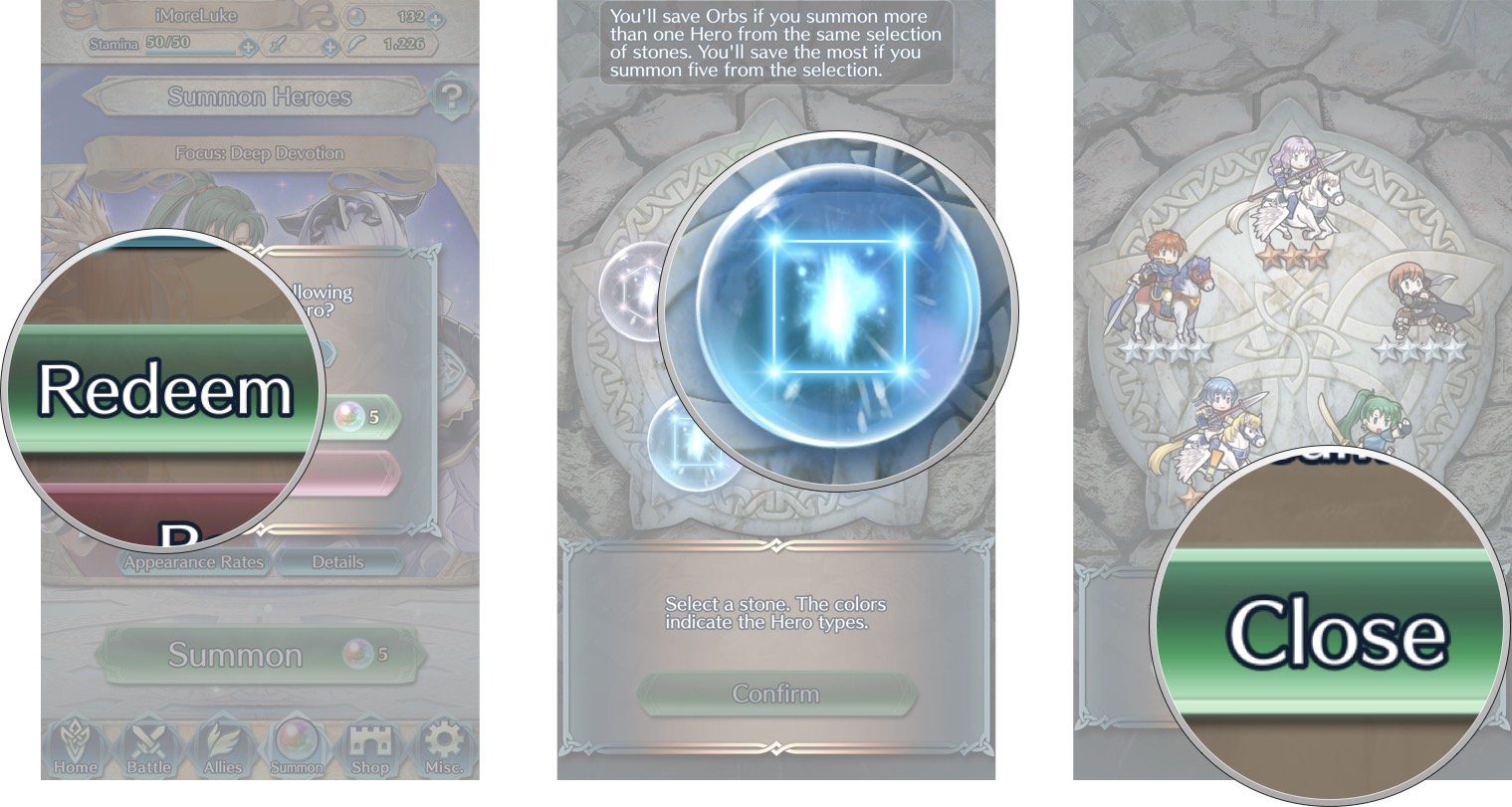
7. Don't like your heroes? Repeat!

If you don't like the assortment of heroes you summon, it's not the end of the world: Go back to step one and do this as many times as you want!
Honestly, if you get a 5-star hero like I did in the picture above, it's probably worth starting the game from there, as they are exceedingly rare and super-powerful.
Did you use this technique?
What heroes were you able to summon? Let me know in the comments below!

Luke Filipowicz has been a writer at iMore, covering Apple for nearly a decade now. He writes a lot about Apple Watch and iPad but covers the iPhone and Mac as well. He often describes himself as an "Apple user on a budget" and firmly believes that great technology can be affordable if you know where to look. Luke also heads up the iMore Show — a weekly podcast focusing on Apple news, rumors, and products but likes to have some fun along the way.
Luke knows he spends more time on Twitter than he probably should, so feel free to follow him or give him a shout on social media @LukeFilipowicz.
