First look at the new AOL Reader beta, a surprisingly pleasing way to get your RSS fix
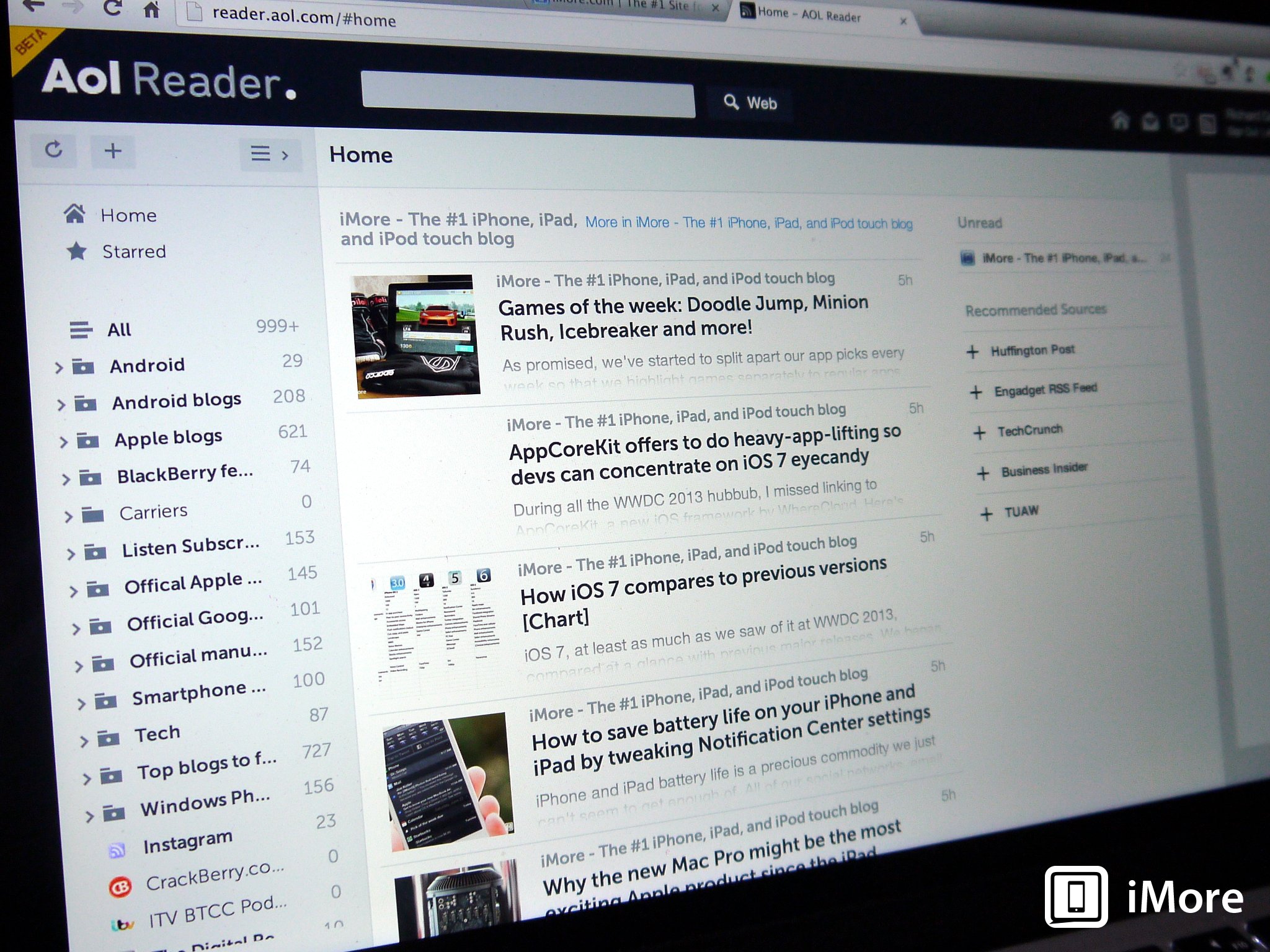
Google Reader will come to an end on July 1, one week from now. We're not that short on options to continue receiving our RSS fix, but one that quietly emerged in recent days is AOL Reader. Currently in beta form, and web only, access to the new service is now available. You're told to log in and request an invite, but it seems as though verifying your email address is about all you need to do to get in and take a look. So, we did.
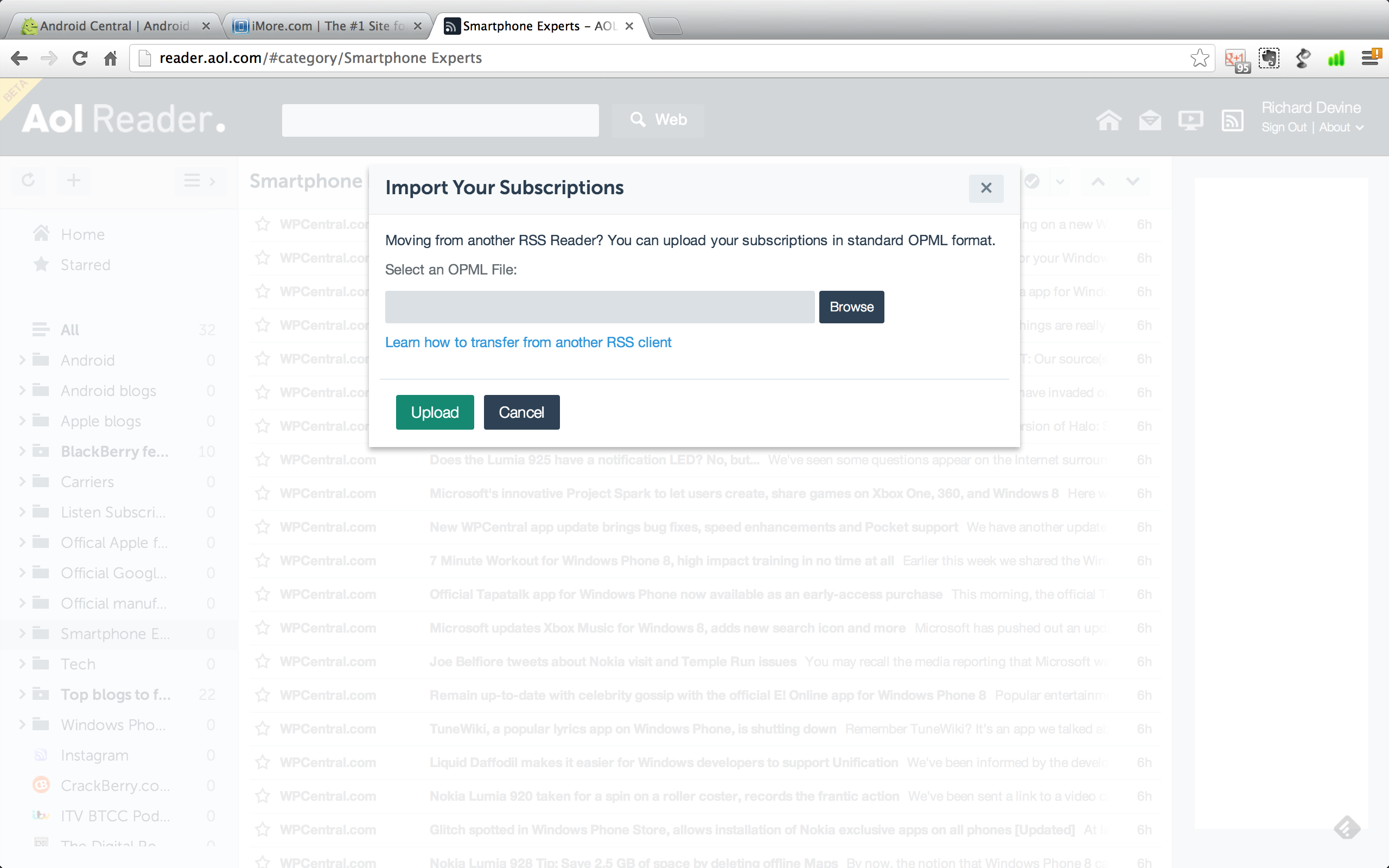
AOL Reader is currently only available on the web, though an iOS application is promised for the future. You can import your current subscriptions from Google Reader, though you'll need to export the data first via Google Takeout (something we'd highly recommend doing anyway before July 1.) Google exports a series of files, but the one you'll need is the one titled as "subscriptions.xml." Should you have any issues importing this to AOL Reader, try changing the extension from .xml to .opml, and you should be good to go.

While functional, Google Reader's web interface always felt somewhat basic, and a little chaotic. AOL Reader takes a similar form factor, but with a much prettier design. It's actually a surprisingly pleasing way to read your RSS feeds. There's a selection of viewing options, including list, card, pane and full views, a dark and light theme to customize the appearance to your own personal tastes and a choice of different font sizes. AOL Reader is much, much easier on the eye than Google Reader.

An interesting touch, perhaps to be appreciated more by the power users, is a bunch of keyboard shortcuts. Pretty much full navigation of AOL Reader can take place without touching the mouse, and to help us get started there's a handy guide as to which keys do what.
We're still only scratching the surface, but AOL Reader is a surprisingly good product. Having come from quite literally nowhere, what we have is a nice looking, perfectly functional, free RSS client. It may be late to the party, especially since the Feedly train continues to roll, but if you're undecided on where to go after Google shuts down Reader, AOL is worth a look. And of course, we still haven't seen the accompanying iOS apps yet. But this is a good start. Go ahead and give it a try, and let us know what you think!
Master your iPhone in minutes
iMore offers spot-on advice and guidance from our team of experts, with decades of Apple device experience to lean on. Learn more with iMore!

