Fitbit Blaze: Top 5 tips and tricks

The Blaze is already Fitbit's most advanced and fashionable "smart" fitness band. But as good as it is, there are a few things you can do to get more out of your wearable. Read on to found out how!
Looking to set up your Fitbit? We have the guide for you!
- Change sleep monitoring sensitivity
- Challenge your friends
- Wear your Blaze properly
- Customize your exercise shortcuts
- Adjust your stride length
1. Change sleep monitoring sensitivity
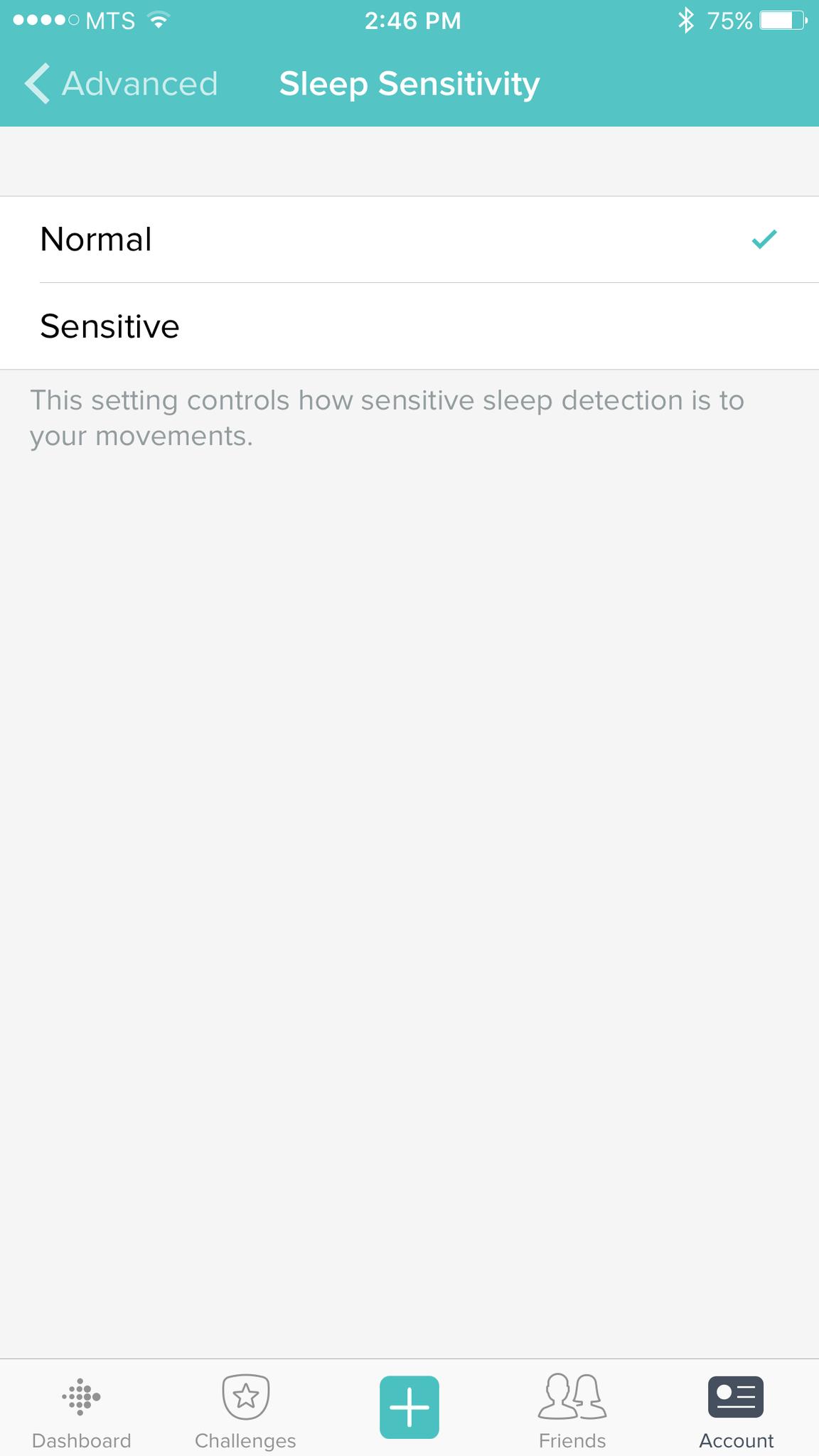
Using your Blaze to track your sleep allows you to keep an eye on whether you are getting enough quality shut-eye during the night. But there is a way to make the sleep tracking a little better: change the sensitivity.
Your Blaze has two sleep sensitivity modes, normal and sensitive. If you know you are a heavy sleeper who doesn't move around a lot while in bed, then try switching to the sensitive mode. The key thing to remember is to learn what works for you because you can change the setting at any time. Set it and take a nap!
2. Challenge your friends
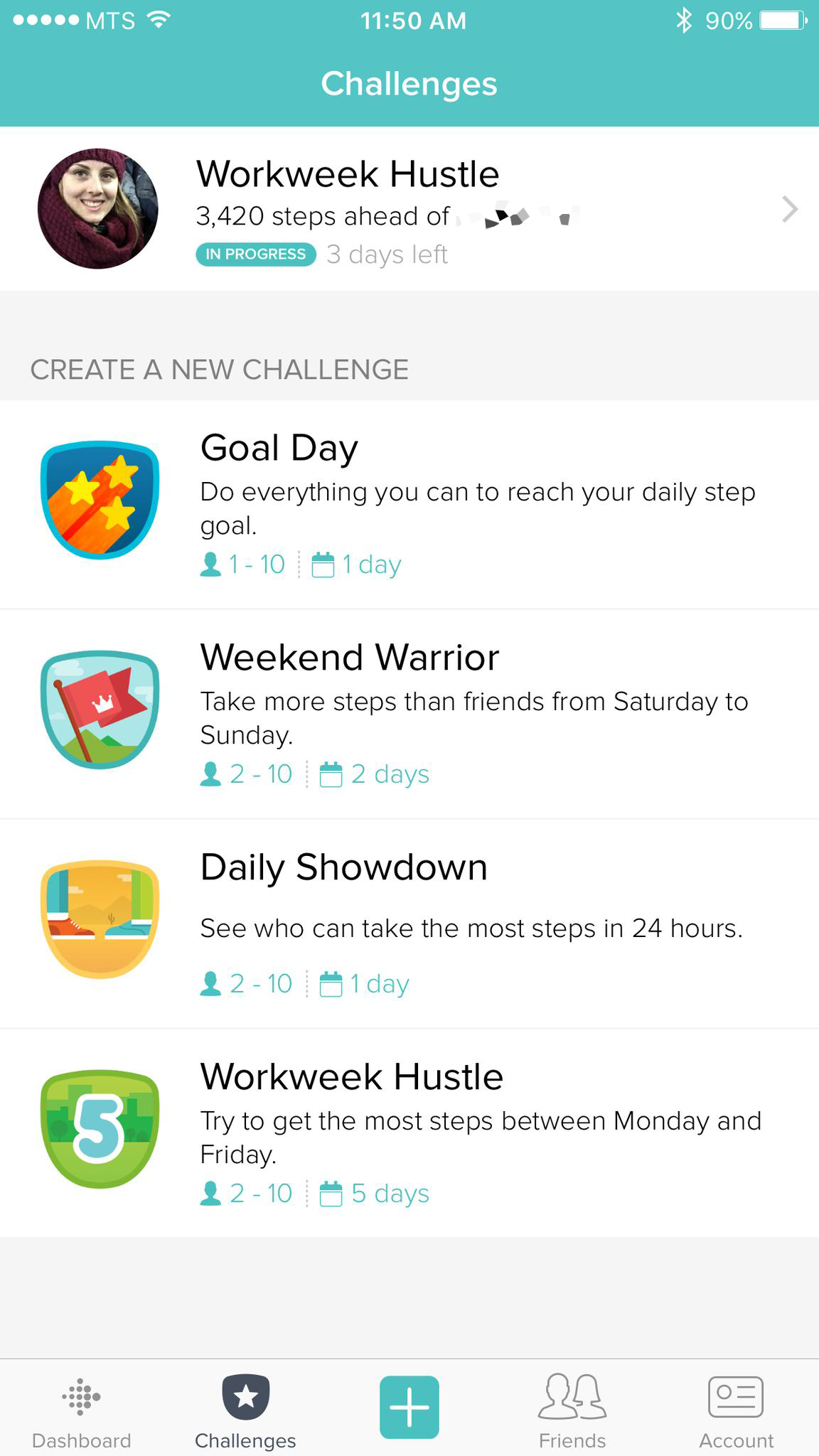
Fitbit excels at being a device with a focus on social interaction. You can add friends, challenge them to competitions, and even cheer them on to reach their goals. While you can use your Fitbit without ever doing any of this, we would strongly suggest that you do.
You will be surprised at how motivated you can be to reach your goals when you're in a challenge with your friends. When Fitbit notifies you that John has just surpassed your daily step count, you are going to want to stop what you are doing and reach that goal to rub it in his face.
A little friendly competition is good, and it will motivate, which means you will be reaching your goals more often.
Master your iPhone in minutes
iMore offers spot-on advice and guidance from our team of experts, with decades of Apple device experience to lean on. Learn more with iMore!
3. Wear your Blaze properly
There is such a thing as wearing your Fitbit incorrectly. The instructions that come in the box or the Fitbit website, and even us here at iMore have talked about how to wear your tracker. But lots of people don't seem to follow these guidelines.
Fitbit is great at tracking your activity, and the Blaze even has auto-sport tracking, but none of this is going to be as accurate as it can be if your Fitbit isn't the right size, on the correct wrist, or worn in the right place. So, do yourself a favor and make sure you are wearing your Fitbit correctly. Fitbit recommends that you wear the tracker on your non-dominant arm (so lefties will wear it on their right wrist, and vice versa) for comfort and accuracy.
The biggest difference you will notice is during workouts. When you are working out, you should be wearing your Blaze a little higher on your arm. Fitbit suggests that you place the tracker about two finger widths away from the wrist bone and that you tighten the band, so it's a little more snug.
4. Customize your exercise shortcuts
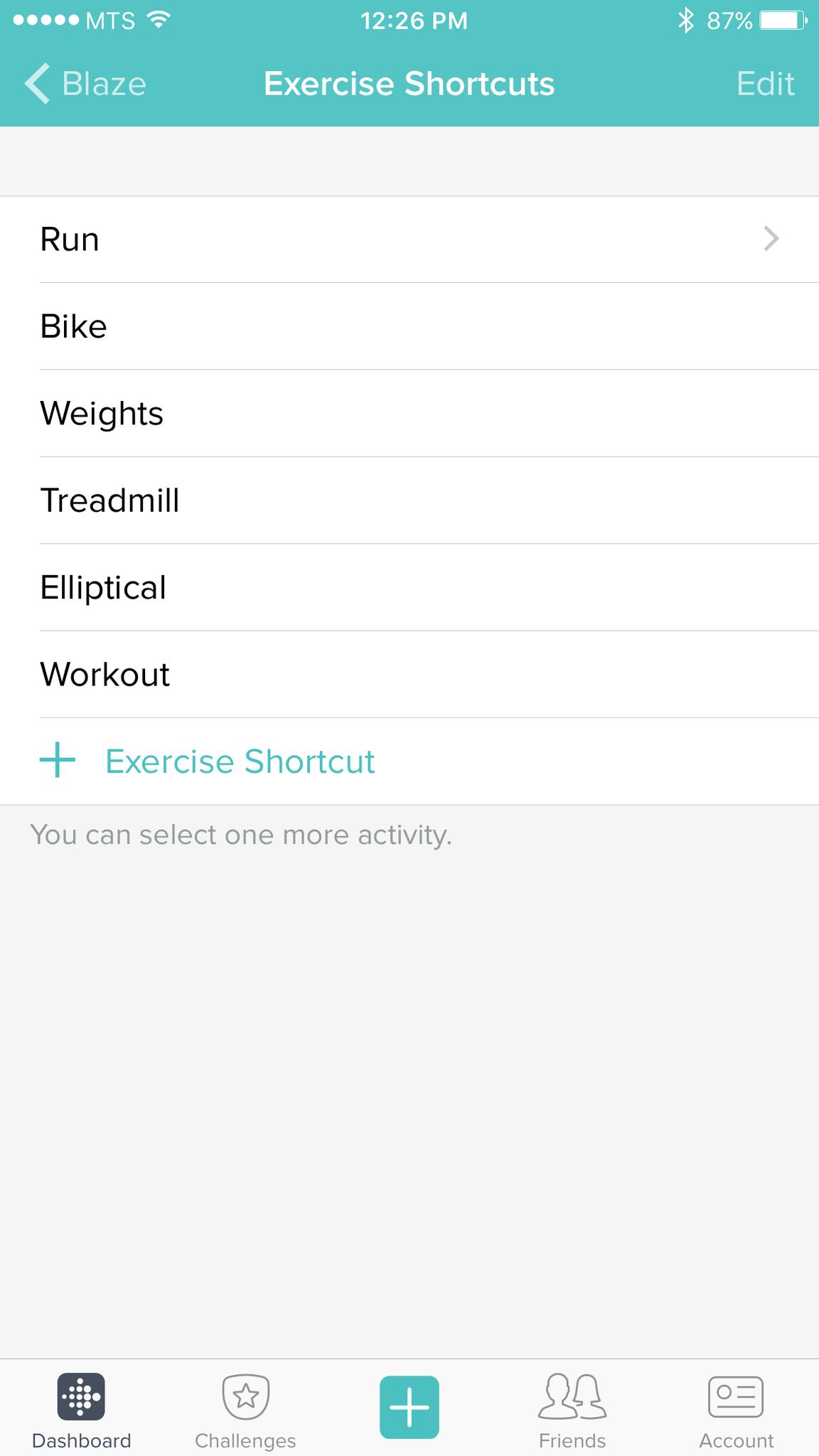
One of the big selling points of the Blaze is its ability to be customized. With different watch faces and swappable bands, you can certainly make the Blaze look unique. What you may not have thought about is how you can make it work differently to fit your lifestyle better by customizing your exercise shortcuts.
The Blaze can track a variety of different sports and activities, which means it's great for a lot of people, but isn't tailored for your experience right out of the box. The good news is you can change the exercise shortcuts by adding new ones, delete shortcuts you don't use, and change the order in which they are displayed. If you do a lot of running but very little biking, you may not need the bike exercise shortcut, so get rid of it. Taking a few minutes to do this can make using your Fitbit a more streamlined process.
5. Adjust your stride length
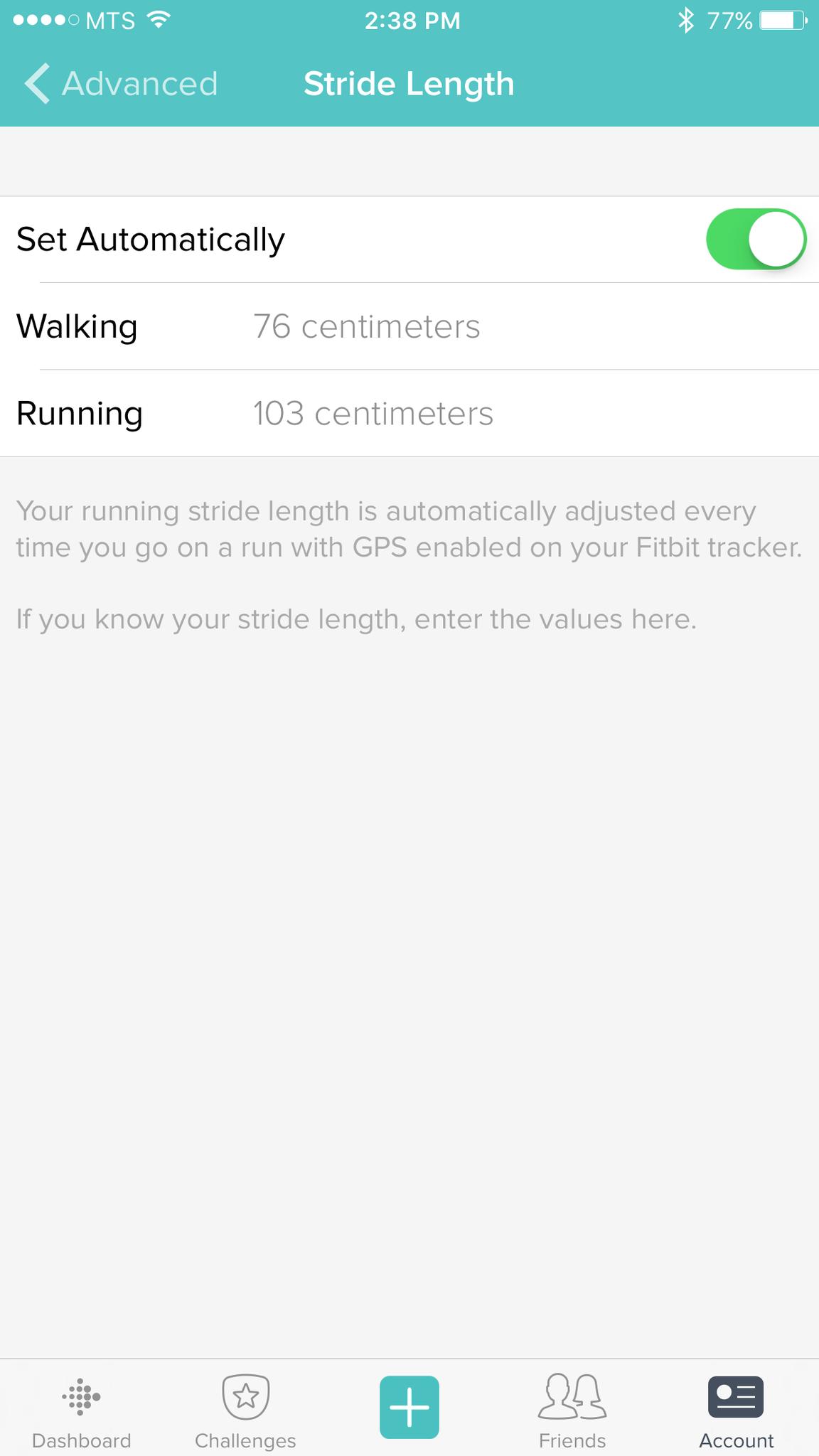
The more information you can provide your Fitbit Blaze, the more accurate all its fitness tracking will be. One of the most overlooked pieces of information you can manually input into the Blaze is your stride length.
We know that the Blaze will automatically estimate your stride length for you — for both walking and running — which is based on your previously tracked activity. However, if you haven't been using the connected GPS features with the Blaze and your iPhone, then this estimation is bound to be off. Now this difference could be slight, but when it comes to accurately tracking your steps and exercises, every little bit counts.
Check out how to manually input your stride length for yourself!
Any tips you want to share?
Having you been tearing it up with your Fitbit Blaze? Do you have any tips and tricks? We want to know! Leave us a comment in below and tell us who you get the most out of your Blaze!

Luke Filipowicz has been a writer at iMore, covering Apple for nearly a decade now. He writes a lot about Apple Watch and iPad but covers the iPhone and Mac as well. He often describes himself as an "Apple user on a budget" and firmly believes that great technology can be affordable if you know where to look. Luke also heads up the iMore Show — a weekly podcast focusing on Apple news, rumors, and products but likes to have some fun along the way.
Luke knows he spends more time on Twitter than he probably should, so feel free to follow him or give him a shout on social media @LukeFilipowicz.
