Even though Mobile Nations Fitness Month is coming to a close, you should still continue to improve your fitness. One such device that may help you in this endeavor is the Fitbit Ultra, a tiny little gadget that clips to your clothing and keeps track of how many steps you've taken, flights you've climbed, and calories burned.
I've been using the Fitbit Ultra for about 3 weeks.
Hardware and use

As previously mentioned, the Fitbit is a tiny little device that clips onto your clothing. The makers recommend either clipping it to your pocket, putting in your pocket, or clipping it to your bra. The Fitbit also comes with a belt clip attachment.
To use your Fitbit, simply keep it on your person everywhere you go. There is a single button on the device and pressing it will cylce through your current stats for number of steps taken, miles traversed, calories burned, and flights climbed. It also has a flower that represents how active you've been - a longer stem represent more activity.
To record an activity such as running, riding a bike, or even using a jumprope, just hold down the button until you see the timer start. When you're done, hold it down again to stop the timer. You do the exact same thing to track your sleep. The Fitbit is smart enough to realize that if there's virtually no movement, you must be sleeping.
Unfortuately, the Fitbit is not water proof, so for water activites, like swimming, you'll have to manually log the activity either on the website or the app.
Syncing your Fitbit and battery life

The Fitbit comes with a little dock that doubles as a battery charger and syncing station. It plugs into your computer via USB and is very small, so it doesn't take up much space on your desk. To sync your fitbit, all you need to do is be within 15 feet of the dock and the sync will happen over the air. If you wish to manually force a sync, you can connect the Fitbit to its dock.
Unfortunately, this is the only way to sync your Fitbit. It's a shame that it can't sync to your iPhone via bluetooth.
Connecting to the dock is also how you charge the Fitbit, which doesn't actually need to be done that often. Granted, I don't use the stopwatch as often as other people might, but I've only needed to charge the Fitbit twice in three weeks. Not bad.
Wristband for sleep tracking
I'm just going to jump right out and say that I hate the wristband that comes with the Fitbit. It's annoying to put on and doesn't fit me well. Apparently I have small wrists, because even with the wristband secured at its smallest setting, it's still not very snug on me.
The wristband is made out of a nice, soft material and has a small cutout for your Fitbit to go. The problem is that it's equipped with a velcro closure. After about 2 weeks of use, the velcro on my strap was halfway torn off on one side - the outer side - making it snag on blankets. I don't even want to think of what it'd to do my hair if it was long. Because of this, I've stopped using my wristband entirely. Instead, I just clip the Fitbit onto the beltstrap of my PJs.
Fitbit website
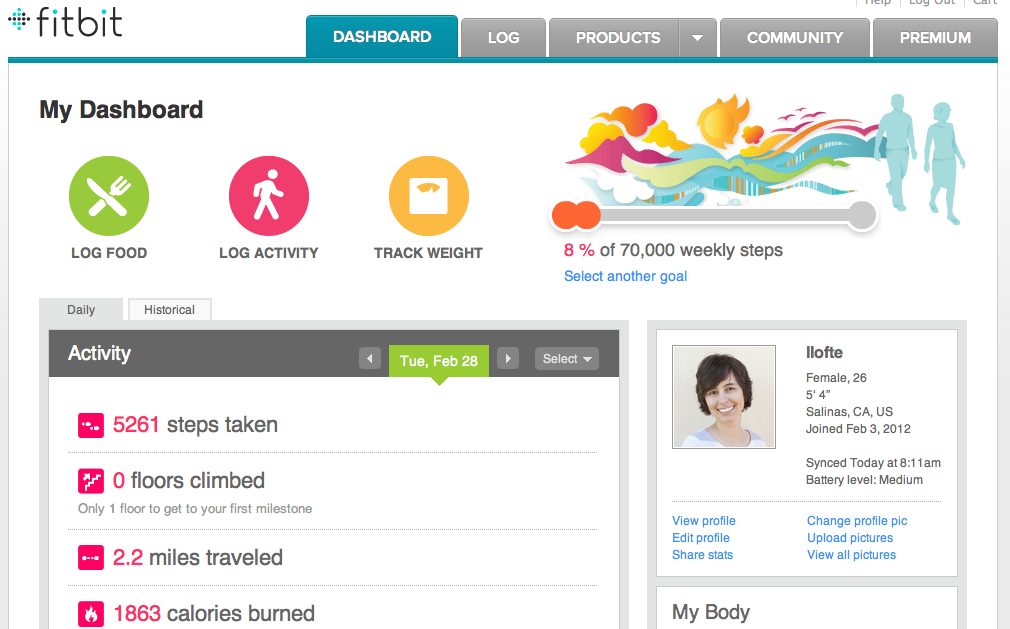
The primary way to view the information gathered by your fitbit is on the web. You'll be able to see a breakdown of all your activity, sleep, and calorie intake as well as log any food, activities or sleep that you were unable to record with your fitbit. It also creates nice graphs and charts to visually display your data and get a closer look at your activity pattens. For example, let's say you learned that you took 8000 steps from the summary. You can then scroll down to see a bar graph of how many steps you took each hour to see which part of the day you were most active.
The website is great and all, but we're iPhone users and need something while we're on the go. That's where the Fitbit app comes in.
Fitibit App
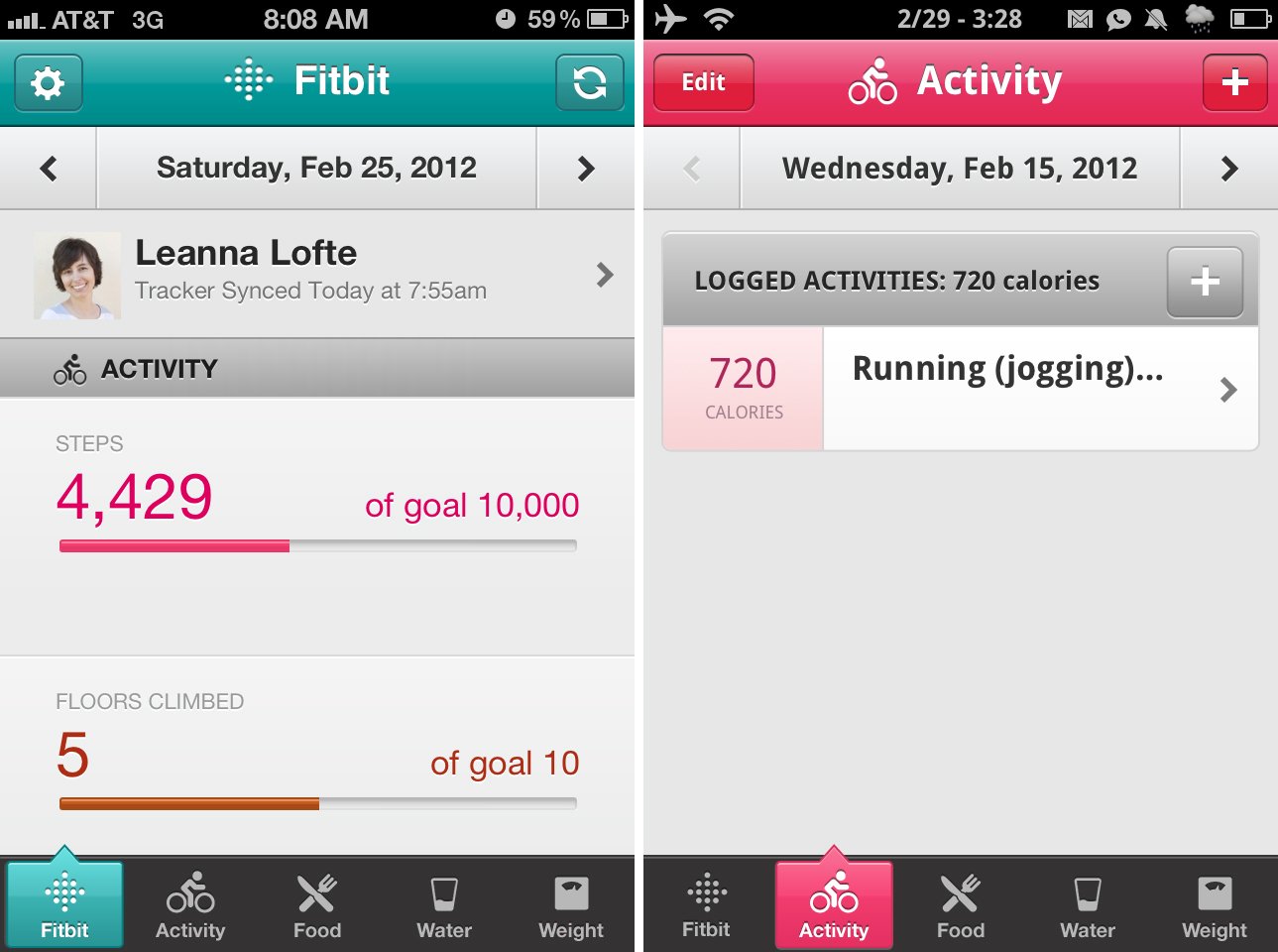
I wish I could say the Fitbit app is awesome, but it actually leaves a lot to be desired. What it does do, however, it does great.
The main tab is where you'll find a summary of your activity (number of steps taken, floors climbed, and calories burned), food and calorie intake, and water consumption. You can also log activity, food, water, and weight from their respective tabs. The UI is nice, intuitive, and visually appealing.
The biggest thing missing from the Fitbit app is sleep logs. Sleep tracking was one of the features I was most looking forward to from the Fitbit, so I was extremely disappointed that I'd have to visit the website to view any of my sleep data.
The Fitbit app also does not show graphs and charts of your activity like the website does. And although you can look over data from previous days, there isn't a way to see your averages over the past 30 days like you can on the website.
One thing to keep in mind when using the Fitbit app is that it's pulling all the information from the website, not your Fitbit, so the data will not be updated until you get close enough to your computer for your Fitbit to sync. So don't be alarmed when the app isn't updating while you're out and about. You can always look on the Fitbit itself to see your current stats.
The good news is that the Fitbit app isn't your only choice for using with your Fitbit. One area in particular that is a little weak is tracking your food and calorie intake. We recommend MyFitnessPal to use as a companion app with your Fitbit to better meet those needs.

The Good
- Tiny
- Easy to use
- Syncs wirelessly to computer
- Long battery life
The Bad
- Not waterproof
- Doesn't sync with iPhone
- App doesn't display sleep data
- Sleep wristband is terrible
The bottom line
Will the Fitbit make you get in shape? No. Does it have the potential to motivate you to be more active? Absolutely. There's something about seeing the numbers that makes me want to be more active. Admittedly, I haven't have been as active as I want (as shown in my screenshots), but there are some personal home life issues influencing that. It's the little things and small decisions that have changed.
For example, yesterday, I was waiting for my husband to pick me up from work and instead of standing there for 15 minutes, I decided to walk towards the direction that my husband would be coming from. This small decision added an additional 600 steps to my day but didn't take any extra time -- I was going to be standing around during that time anyway. Although not directly related to fitness, I also genuinely told my husband that "it's ok, I needed the walk, anyway" when he apologized for being late. This is a change to my overall outlook on being active.
So even though I, personally, haven't made any huge physical changes because of the Fitbit, I'm still happy with my purchase. I've only had it for a few weeks and the impact it's had on my mentality towards activity is valuable. I'm confident that I will make those physical changes soon and the Fitbit is a daily encouragement to make that move.
Baby steps. Literally.
$99.95 - Buy Now
Former app and photography editor at iMore, Leanna has since moved on to other endeavors. Mother, wife, mathamagician, even though she no longer writes for iMore you can still follow her on Twitter @llofte.


