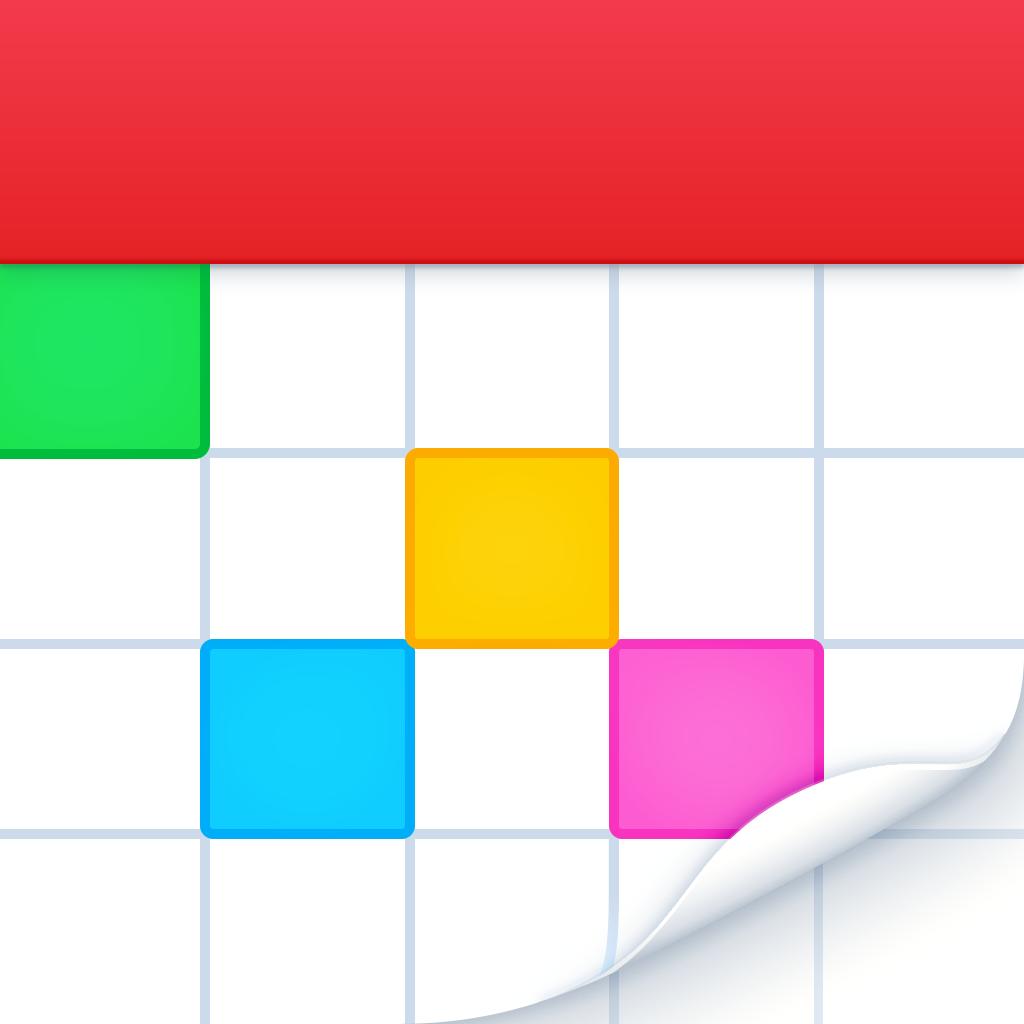Flexibits launches Fantastical 3.6 with Fantastical Scheduling
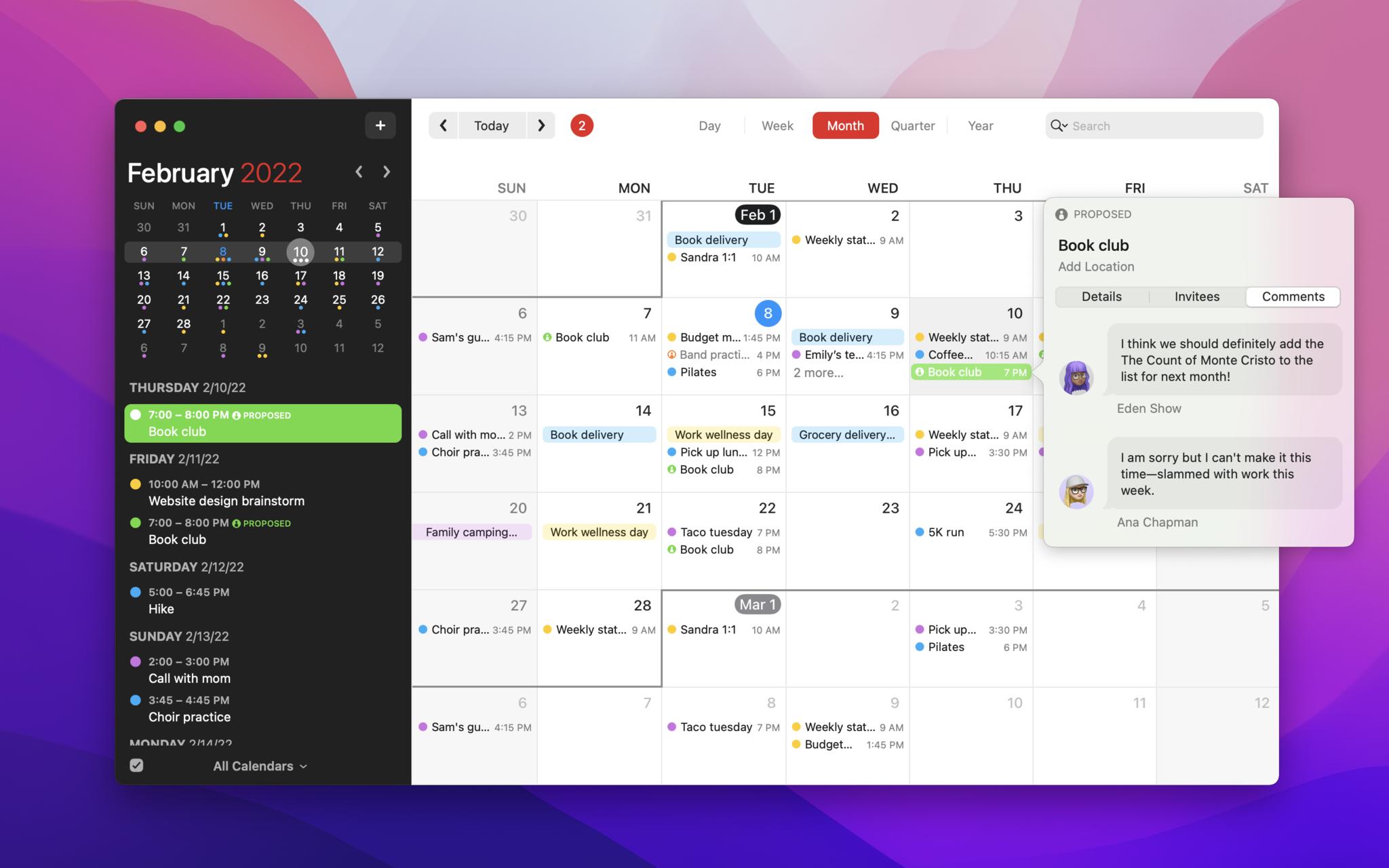
What you need to know
- Fantastical 3.6 just launched with Fantastical Scheduling.
- Fantastical Scheduling handles all the hassle of planning meetings or events in the blink of an eye.
- It's available at no additional cost to Flexibits Premium users.
Fantastical, the extremely popular calendar app for iPhone, iPad, and Mac has just launched version 3.6 with one gigantic new feature — Fantastical Scheduling.
Fantastical Scheduling is the Fantastical solution to planning all your meetings with ease. It includes two main features: Openings and Proposals.
Open up with Openings
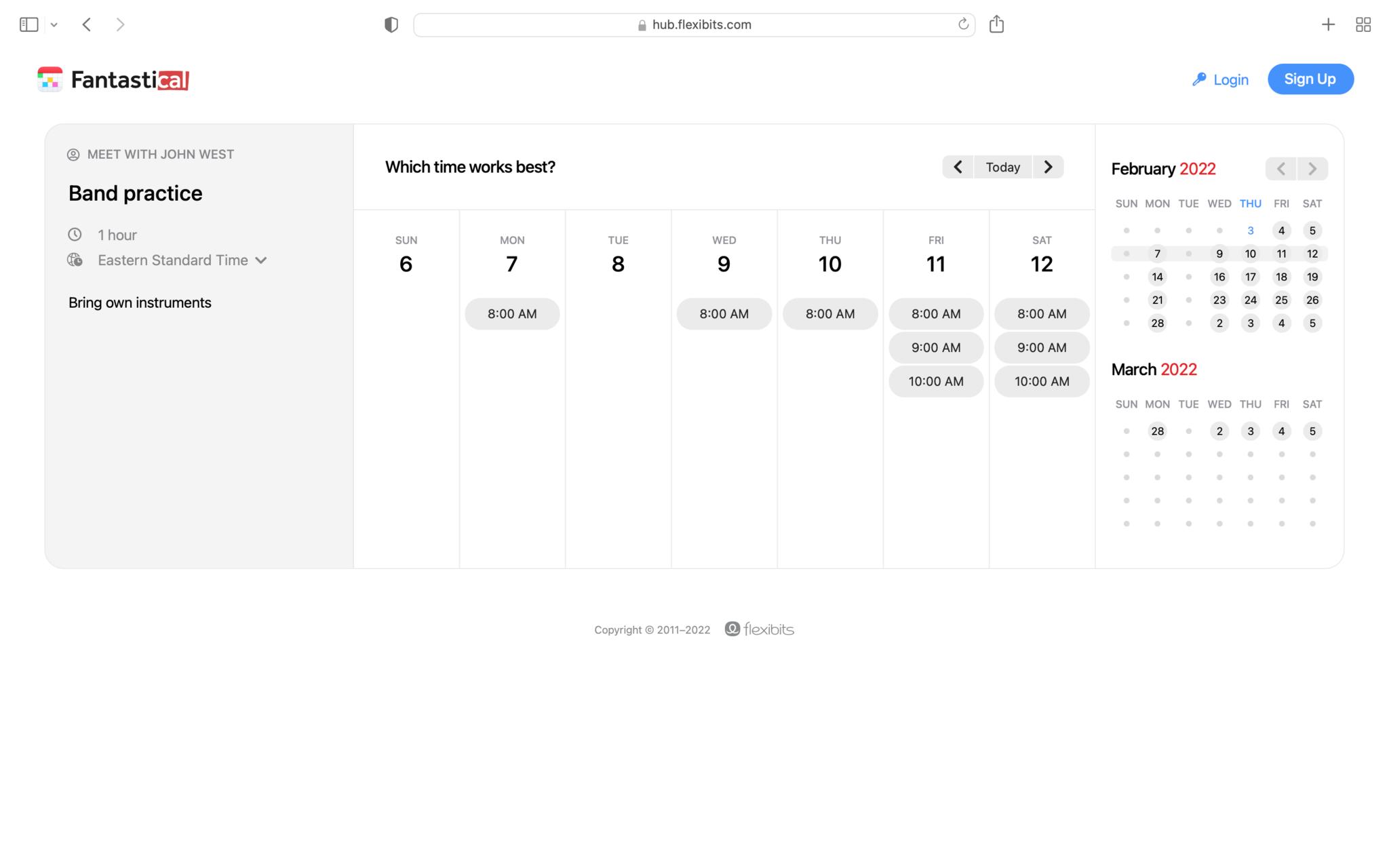
Openings let you share your availability with your contacts, which allows them to book meetings in a free slot from your calendar. You can set how long you prefer time slots to be, and then voila, Fantastical populates all the available free time slots you have based on ANY calendar set you to choose. You never have to worry about double-booking yourself again. The best part is you can create and share a customized Fantastical link so that all your invitees can request and book meetings — even if they don't use Fantastical!
Flexibits also states that it made Fantastical Scheduling with privacy in mind.
"Flexibits takes a privacy-first approach to Openings – to calculate organizer availability, Openings only uploads which time slots users are unavailable. No event details (name, location, invitees, etc.) are uploaded to Flexibits when using Openings."
Proposals make planning meetings easier
That brings us to the second main feature of Fantastical Scheduling: Proposals.
Proposals lets you suggest multiple times — even on alternative days — for an event or meeting, giving the invitees a chance to respond for which times work best for them. The grid view allows you to easily see, at a glance, which times have been selected by your invitees so you can plan your meeting faster. Plus, there's even a comment view that will allow you to see comments invitees have left, so you'll be able to keep tracking of why people can, or can't, make it.
Other features in Fantastical 3.6
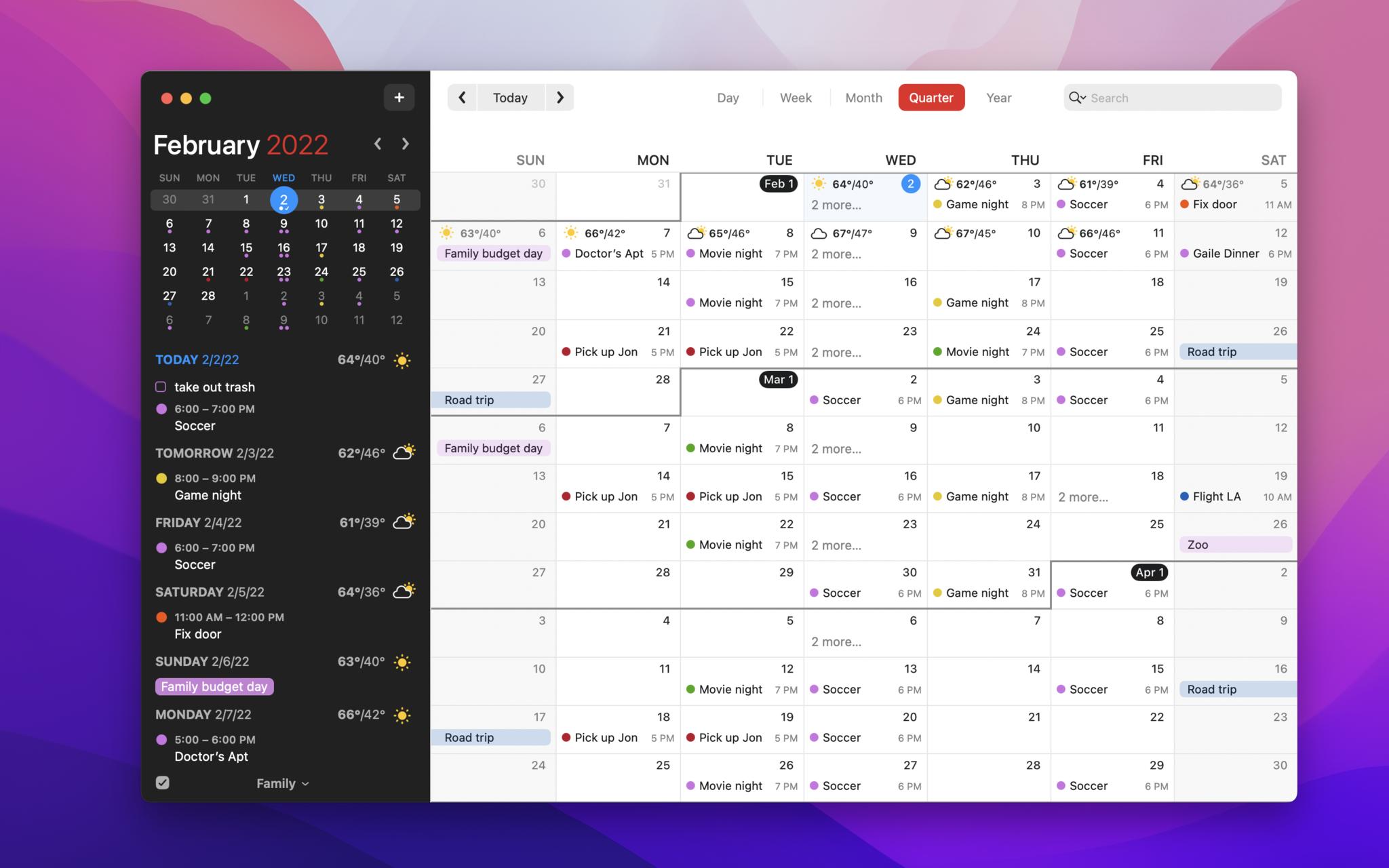
Flexibits didn't stop there. In Fantastical 3.6, there's now a new Quarter view so that you can see an entire Quater in your calendar. This is great for quarterly planning, and you can adjust the quarter view to start on the first week of the month or the current week you're on, allowing for greater flexibility.
iMore offers spot-on advice and guidance from our team of experts, with decades of Apple device experience to lean on. Learn more with iMore!
On top of all that, there's also a new Up Next toggle that allows you to easily select between seeing your entire day's schedule or just focusing on the next item in your calendar.
Fantastical Scheduling is included with a Flexibits Premium subscription at no additional charge, and there is a 14-day free trial for anyone — even if you've already tried the free trial in the past — so you can scope out all the new features for yourself!

Luke Filipowicz has been a writer at iMore, covering Apple for nearly a decade now. He writes a lot about Apple Watch and iPad but covers the iPhone and Mac as well. He often describes himself as an "Apple user on a budget" and firmly believes that great technology can be affordable if you know where to look. Luke also heads up the iMore Show — a weekly podcast focusing on Apple news, rumors, and products but likes to have some fun along the way.
Luke knows he spends more time on Twitter than he probably should, so feel free to follow him or give him a shout on social media @LukeFilipowicz.