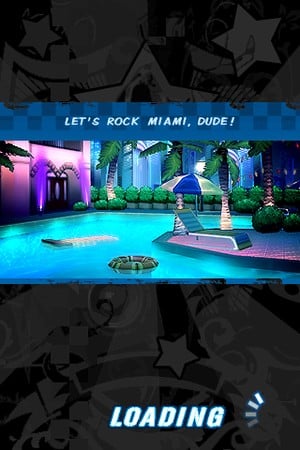Guitar Rock Tour Forum Review by msbaylor. (Visit the thread for video and more pics. For more Forum Reviews, see the TiPb iPhone App Store Forum!
In the game you play a “guitar” or a “drum set” along with songs. There are a total of 17 different songs, some of which are fairly recent, but also include songs such as “Smoke on the Water.” Each song can be played within three different difficulties and of course on each instrument.
Game/ Layout & Controls:
When loading the game, it takes about 20 seconds (as all gameloft games do.) Also it takes about 15 seconds to load after selecting a song. To reply the song there is little or no wait time. After the song though, in returning to the menus, you’ll have to do a bit of waiting.
In the game there are two modes – Quick Play & Tour. In quick play you choose your difficulty, instrument and a song to play. You can only play songs that have been unlocked in Tour mode. When beginning for the first time, the first three songs are already unlocked.

In Tour mode, you create a profile (up to 3,) you select an avatar and an instrument. Then you select a place on the world map to play at. You have to play 3-5 songs to continue to the next location. As you progress across the map, you will have to replay some of the songs that you have already beat, but from what I could tell, it seemed that the note pattern was different and a little more difficult, which in the end made it better instead of repetitive.

Whether you are playing in Tour or Quick mode, the guitar and drum layouts are the same. Firstly the guitar – the screen shot above shows the guitar layout. At the bottom, you have four fret-tap-areas, so as the correlating notes come to the bottom you tap them, usually in rhythm of the song or the strumming of the guitar in the song. If a colored note has a “wavy-line” coming out of it, it means you will have to “hold-the-note,” otherwise, it’s just a simple tap.
On the left –hand side of the screen, you have, as I like to call, your death-meter – the more notes you miss the lower the meter drops, if it drops to far, then you fail the song. In the top left-hand corner, you have the “star-multiplier.” The more notes you get in a combination without messing-up, the higher the combo and thus higher your multiplier. To the right of the multiplier is your score.
On the right-hand side of the screen is you have your “pyro power” meter, through each multiplier you get, you increase your pyro power meter. It’s like the “star power” in another related game, you “flip” the switch and your current multiplier can double up to 8x. Above this meter, you have a “home” icon, this take you to the pause menu.
As for the Drum set layout:

You have four tap areas as well, but usually the cymbals (yellow notes) are normally played together. The blue notes are for the left drum and the purple notes are for the right drum. Everything else on the screen is the same, however, in order to get the pyro power, certain notes will “be on fire” and if you hit these notes, you get a “full pyro meter” to use. When using pyro power, all the notes will turn orange-yellow.

Issues in Game & Layout:
Most of the issues I had in the game had to do with this section. As you can see by the screenshots, the game is played with the iPhone held vertically. It would’ve been nice to have a horizontal mode as it is hard to hold the iPhone, but you will get used it, however, if you play with the Hard difficulty – good luck, I had trouble holding the iPhone while my fingers flew across the screen.
When you hold the iPhone, I hold mine so that I play with my thumbs, my pinkies support the bottom, my pointer finger hold the top and my other fingers cradle the under-side of the iPhone. In doing this I found it was the best way to keep from covering up the speaker. I suppose if you use headphones, this isn’t really an issue. Gameloft also added a feature that allows you to flip the iPhone 180 degrees so that the speaker is at the top. The main problem I found was that the accelerometer that is used to rotate the screen was too fickle in the optional rotation. It’s somewhat hard to explain, but basically, it just doesn’t work.
In the guitar playing area, you have to flip the switch for pyro power; however, it is extremely hard to flip it while play on any difficulty, thus messing up your multiplier. I don’t see why gameloft couldn’t have the user shake the iPhone for this or something. Another side-affect I encountered was in attempting to flip the switch; I’ve also accidentally hit the men/pause button. Coming out of pause, can be difficult as it begins without warning exactly where you left off.
The death-meter with both instrument, I thought, fell to fast when missing notes and made my overall experience when playing the drums extremely frustrating. So there is really no way to practice the song even on easy.
In the drum layout when the pyro power is on, obviously all the notes turn orange, well whether the cymbals come up together of the two drums at the same time is impossible to determine due to their color.
I found the drum set very hard to play in Easy and soon failed the song miserably
Animations:
The animations follow closely like similar games. I really like he notes and the frets that they pass over – easily identifiable. I noticed that when you taped and note or when you had to hold down a note, that the path (or I guess you could say the “string”) vibrated as if it had been strummed. You’ll notice that when playing a guitar, you’re actually playing on the neck and the body of a guitar this adds a nice touch (sorry I am a bit ignorant of guitar vocab.) The animations that play in the background a very good and I‘ve noticed that the animations, that is the avatars, move to the beat on the song. Although sometimes the drummer animation got off a bit. If you are playing on tour (and depending on what song your playing in quick mode) the background scene will change (On top of a bus in London, Concert Hall, pool party, etc). The band does stay in constant motion while you are playing and if playing in Tour mode, the avatar you have selected, is also in the animation as well. Now as for the crowd, they are just black silhouettes moving about. When you tap on a note, the note literally explodes into flames. I thought this was nice at first, but I think it is a little overdone. Overall the animations are very well done. This is a major load-bearing app.
You MUST restart your iPhone in order to play this game. I also highly recommend that you turn Airplane mode on as when my iPhone would check for e-mail, the app would lag, and I would end up failing the song…very annoying to say the least.
Sound:
Other than the song playing, you’ll have the crown cheering when you begin 50-note streaks or more and on the other hand you’ll hear boo-ing if you start to mess up. Also when playing, if you do miss a note/beat, the drum or guitar will drop out of the song also, you will hear a miss-strum or drum-hit. I found this to be a very nice touch and greatly added to the realistic nature of the game.
Overall:
The game is pretty cool. My main complaints basically had to do the way the game is laid out and how awkward it is to hold the iPhone vertically rather than playing it horizontally. The replay-ability is very high as it has 3 levels of difficulty, with each layout being different per difficulty. Having airplane mode on is nearly a requirement in this game. I however found that turning on Wifi, sometimes helped. Not sure why…maybe faster data connection? I think the little things that make this application annoying (at time) could be easily fixed. I knew I could not goive this game a 5 stars, not even 4, because I knew the main thing keeping me from playing this game was that I could not turn my phone on Airplane for extended periods during the day and also playing on the harder levels, in finding the iPhone hard to hold, made me just give up on the game. So as much as I want this game to have a higher ranking, I am giving it a 3.5/5
Pros:
- Realistic playing – miss notes/beats, correlating instrument is not heard in song.
- Good, even great animations at times
- Backgrounds change
- Avatars ‘rock’ with music
- Replay-ability is very high
- Very east to “get into the game”
Cons:
- Notes hard to detect in drum pyro mode
- Smooth-playing only in Airplane mode
- Pyro-power is really hard to turn on and can end up screwing up your score.
- Death meter falls to quickly in my opinion – no practicing the song
- Airplane mode a requirement
Forum Review Rating

[Guitar Rock Tour is available from the iTunes App Store]

iMore.com is your source for all things Apple, and the IM Staff author represents our collective hivemind, for those occasions when the whole team speaks with one voice to bring you important updates about the site, editorial policies, awards, promotions and more.
The iMore team of Apple enthusiasts and experts shows you how to get the most out of your tech life by using Apple products and the apps, services, and devices they connect with to their fullest. iMore is a mainstay in the Apple community for good reason. Every single iMore writer and editor takes their job seriously, and we prioritize accuracy and editorial independence in everything we do, never receiving compensation for coverage and never pulling punches.
As well as our amazing group of regular contributors, the iMore staff team currently consists of: Gerald Lynch — Editor-in-Chief Stephen Warwick — News Editor Daryl Baxter — Features Editor John-Anthony Disotto — How To Editor Tammy Rogers — Senior Staff Writer James Bentley — Staff Writer