Apple Arcade vs Netflix Games: which is best?
For iOS users, which gaming service is better?
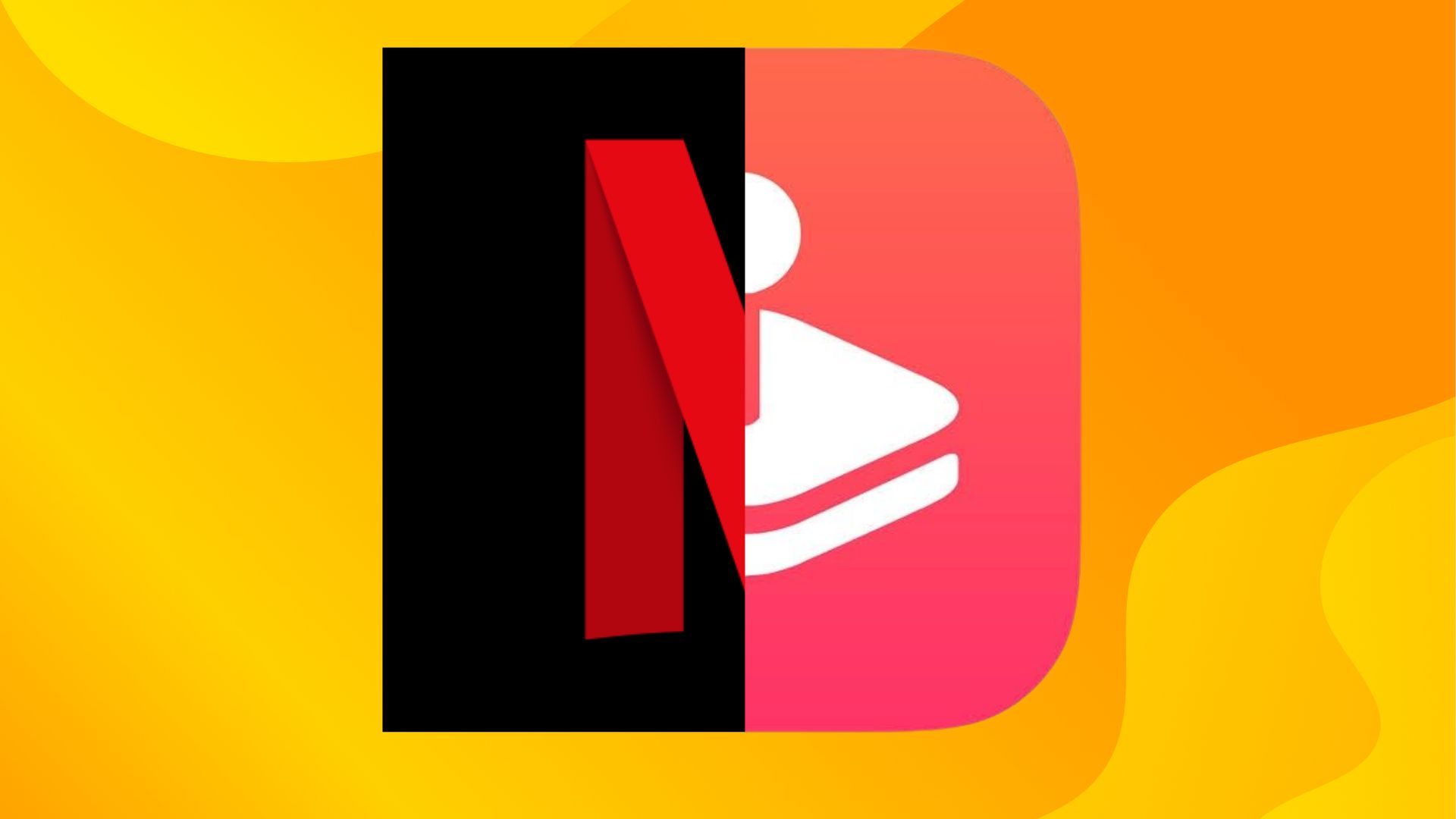
Apple Arcade and Netflix Games are two key players in today’s gaming market – both offering access to huge piles of games to willing subscribers, whether you’re a Netflix regular looking to make the most of your account, or an Apple die-hard wanting more quality experiences to enjoy on your iOS, iPadOS, or tvOS devices.
Netflix Games is a newer player, a spin-off from the dominant TV and movie streaming company, having launched in 2021 and only having 55 titles to Apple Arcade’s 200. But with unique game libraries, different pricing models, and varying devices to enjoy both services, it’s clear that each service will cater to different gamers.
A subscription service can be a great way to enjoy a huge range of games without having to pay for each title individually -- such as by delving into the best iPad games -– tasting and sampling gameplay to figure out what you might enjoy. So, to help you figure out if Netflix Games or Apple Arcade is a better fit for you, we’ve put together this guide to everything worth considering before you make your choice, from the pricing plans to the device and controller support you can expect with each platform.
Apple Arcade vs Netflix Games: Cost and subscription

Apple Arcade costs $4.99 / £4.99 / AU$7.99 per month, though you can get a free one-month trial when signing up for the first time to either Apple Arcade or the Apple One bundle, and a three-month trial if you’ve just bought an Apple device like an iPhone 14 or Macbook Pro.
Netflix Games is simply bundled in with a Netflix subscription, which starts at $6.99 / £4.99 / AU$6.99 per month for a Basic Plan with ads, and goes up to $9.99 / £6.99 / AU$10.99 for Basic Plan without ads, $15.49 / £10.99 / AU$16.99 for Standard Plan (Full HD, and watch/download on more devices), and $19.99 / £15.99 / AU$22.99 for Premium Plan (more devices, Ultra HD, and Netflix Spatial Audio).
Apple Arcade vs Netflix Games: Platforms

One big differentiator is where you can access either service. Netflix Games is limited to mobile and tablet devices, with a library engineered around touchscreen interfaces. Apple Arcade, on the other hand, runs on pretty much any Apple device you can think of, from iPhones and iPads to the best Macs and Apple TV.
Netflix’s restrictions could be set to change in the near future, with hidden code in the Netflix app that refers to using your phone as a controller for a game played on your TV (via Bloomberg). For now, though, you’re limited to tablets and smartphones.
Master your iPhone in minutes
iMore offers spot-on advice and guidance from our team of experts, with decades of Apple device experience to lean on. Learn more with iMore!
Keep in mind also that Netflix games aren’t available on kids' profiles – a smart safety measure to prevent some of the more mature titles from creeping in between replays of Peppa Pig.
Apple Arcade vs Netflix Games: Controller support

This is an easy one: Netflix Games don’t support external controllers, while Apple Arcade supports DualShock 4, DualSense, Xbox Wireless, Nintendo Switch Pro and Joy-Con controllers as of iOS 16, not to mention controller shell accessories like the Gamevice Flex and Backbone One. Not every Apple Arcade game supports all these options, but each title is clearly labeled so you know how best to play it.
Apple Arcade vs Netflix Games: Games

It’s worth noting that Apple Arcade has had something of a headstart – the iPhone maker launched its game service back in 2019 and now features over 200 games, “with more added all the time”. There’s a big mix, from Sayonara Wild Hearts and Oceanhorn 2 to Overland and Enter the Gungeon, with an emphasis on games that look good on a crisp Apple display and run comfortably on Apple processors. Because each game has to run on all Apple devices, they usually scale up well for larger screens and are simple enough to play on smaller ones.
Netflix currently sports 55 games, with plans to add an additional 40 over the course of 2023. There’s a much smaller selection for now, then, though there are some real highlights, from turn-based strategy game Intro The Breach and database narrative Immortality (a great fit for the platform behind Bandersnatch!) to a number of tie-in games like Stranger Things: 1984 and Too Hot To Handle.
Both services have a similar approach to ads and microtransactions, getting rid of them entirely! If you’ve paid for the service, you get the game and all its content at no extra cost, or creeping micro-purchases – which is pretty refreshing. But neither platform packs in any AAA games, given the technical restrictions of mobile hardware.
Remember though that these games aren't for keeps. Both platforms offer subscription to their libraries, and those libraries can change without notice. Don't be surprised when games cycle in and out of availability between the two.
Apple Arcade vs Netflix Games: Which is right for you?

So, which service is best? For anyone already sporting a Netflix subscription, it’s a no-brainer – head to the Netflix app on your phone or tablet and download anything you’re interested in, and then consider if Apple Arcade is worth getting in addition.
If you don’t have Netflix, the decision is a little harder. Is it worth paying anywhere from £4.99 to £16.99 per month for its gaming lineup? The games are bundled in for every Netflix plan, so you can get the whole suite for the lower amount, but there’s no denying that Apple’s similarly-priced service packs in a whole lot more for the same price. Apple Arcade runs on a lot more devices, for one, and has a catalog of over 200 games, meaning you get a lot more bang for your buck. But! Netflix's plans give access to all its TV and movie streaming content too. If variety in entertainment sources is your bag, Netflix offers it all for that entry-level price.
If you tend towards Apple devices in your home, though, then paying for Apple One – which bundles together Apple Arcade, Apple Music, Apple News+, Apple Fitness+, Apple TV+, and up to 2TB of iCloud storage for the cost of a Premium Netflix subscription – might be the smarter decision in the long run.
However, as both Apple Arcade and Netflix Games offer very different quantities and types of games, we recommend looking at the full roster before making a final decision.

More games
The Apple option here has more games and comes included in the Apple One subscription. If you don't have Apple One, then you'll have to pay $6.99. There are 200 games though, so the library is worth the extra.

You probably already have it
Netflix Games comes included in a Netflix subscription, so the likely hood is you've already got access. If you don't, then it's included in all the subscription options – there are only 50 games as yet, however, so you might want to weigh up if the sub is worth it.

Henry is a freelance technology journalist. Before going freelance, he spent more than three years at TechRadar reporting on TVs, projectors and smart speakers as the website's Home Cinema Editor – and has been interviewed live on both BBC World News and Channel News Asia, discussing the future of transport and 4K resolution televisions respectively. As a graduate of English Literature and persistent theatre enthusiast, he'll usually be found forcing Shakespeare puns into his technology articles, which he thinks is what the Bard would have wanted. Bylines also include Edge, T3, and Little White Lies.
